I have an Intel DB85FL motherboard, and I’m trying to use M.2. But I already tried BIOS update and it still was not recognized. I saw that it is possible to update the Firmware. But I do not have that knowledge. Anyone who can help will thank me.
EDIT by Fernando: Thread title customized
@_Onix666 - You need to dump BIOS with flash programmer and then modify that, then reprogram BIOS.
You need CH341A + SOIC8 test clip with cable if BIOS is soldered (if not then you need U Type Flat IC Chip extractor + CH341A). Let me know if you need linked examples of these on ebay.
M.2 should be natively supported on the board, if there is a M.2 slot. But yes, you need mod if you mean using M.2 on some PCI/PCIE adapter to boot from
@Lost_N_BIOS S
Thank you very much for the help, I did not find it difficult to do this process.
I have a question about Modifying Bios, before overwriting it.
After seeing some tutorials here in the forum and I noticed that the structure of Bios of INTEL is very different from the others and in this process I ended up losing myself, how do I know that the bios modification "DB85Fl" worked? just add the NvmExpressDxe_4 in the local DXE driver?
You’re welcome! Find the main DXE volume and insert at end. If you are unsure, upload your dumped BIOS for me and I can edit for you, then you compare what you did and see if = same/same 
@Lost_N_BIOS
Hello, it’s me again haha, so after reading some tutorials here in the forum again, I found a tutorial showing how to modify the bios using UEFI TOOL. I followed the tutorial correctly. But I still have doubts about whether this is actually true. Follow the attachment as it is currently. And if it is correct, what would be the next step. The tutorial ends without this explanation.
The file marked red in the photo is what file I asked to be modified in the tutorial. so I’m in doubt if it’s really that.
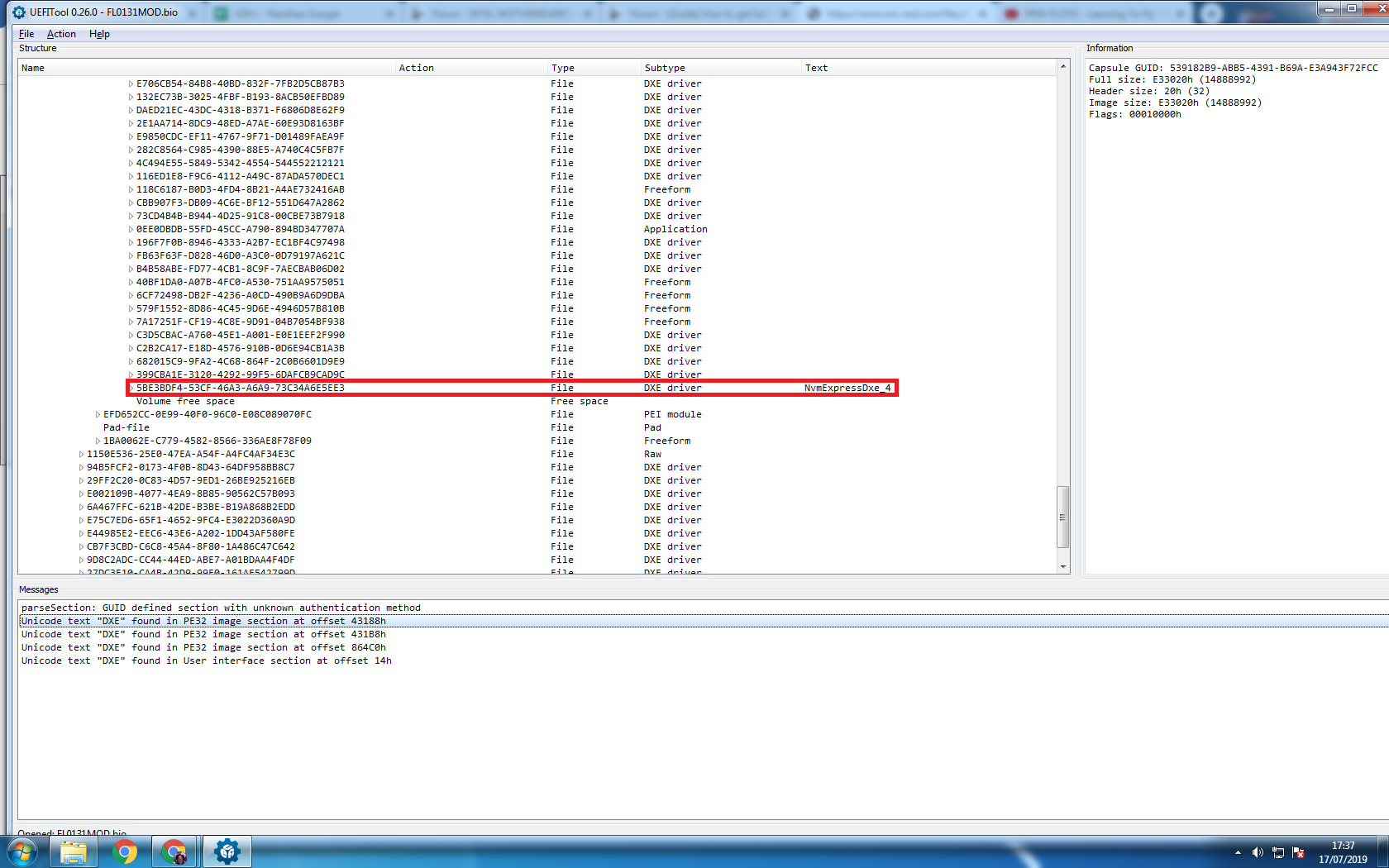
@_Onix666 - I am not sure, I need to see your dumped BIOS, upload a copy in a zip, As for what’s next from your image, if that is the correct volume, you simply save the BIOS and flash it, but from your image I cannot tell I need to see the BIOS itself
@Onix 666 @Lost_N_BIOS
For INTEL mobo,the text was usually erased but not the DXE.So I think you could try to compare the csmcore dxe what name is in other mobos.
I had succeed in modding dq77.
@gloobox - I do not understand what you mean at all there?? Ohh, you mean the module names/text descriptions? If yes, I don’t need to see them for this, all that’s needed here is to be sure he’s in the correct volume, then insert the NVME at the end after last DXE
@_Onix666 - That is not a BIOS dump, so no, this is not a correct mod. This is standard Intel stock BIOS in a capsule. This BIOS cannot be flashed with BIOS flash tools, due to being modified, and especially cannot be put on chip with flash programmer since it’s in a capsule and is not originally a dumped BIOS.
You need to dump the BIOS off the chip with a flash programmer, then modify that, then program it back. You do however have the correct volume here, Setup module is not too far above where you inserted, but you can’t use this file.
You need CH341A + SOIC8 test clip w/ cable, this is required / ONLY way to do mod BIOS on Intel
https://www.ebay.com/itm/201316582787
https://www.ebay.com/itm/382486015977
Here is guide on how to do NVME edit - [Guide] How to get full NVMe support for all Systems with an AMI UEFI BIOS