Hello, @Lost_N_BIOS ! I have a question for you. Is it possible to unlock advanced settings for that BIOS?
Dump was made with ch341a programmer.
.bin - https://yadi.sk/d/tSPAazFTJjue1w
.rom - https://yadi.sk/d/khB3ZPuTgMZQJg
.hex - https://yadi.sk/d/zIBU3FvbFVxrAw
Appreciate you time and attention
Stock .exe bios from Lenovo - https://download.lenovo.com/consumer/mobiles/7vcn47ww.exe
All advanced settings which i want to unlock - here throttling, fan control and others - https://yadi.sk/d/NDidkJRqZqDPxw
(Advanced tab is full of “garbage settings” - nothing helpful there or anything that can help to configure processor settings, ram, fans and so on. Many settings like “Relaxed throttling” is hidden on other pages, which i have found.
By the way - there is no configuration of UMA graphics in “Advanced” tab, but there is a configuration of UMA in other tab, called “AMD CBS” and “AMD PBS”. Attached some of screenshots of hidden settings)
Images of bios - https://yadi.sk/d/_8gD-l17rr4EeA
P.S - in previous post dump was made with ch341a programmer + soc clip + Ch341A-Ver-134.exe
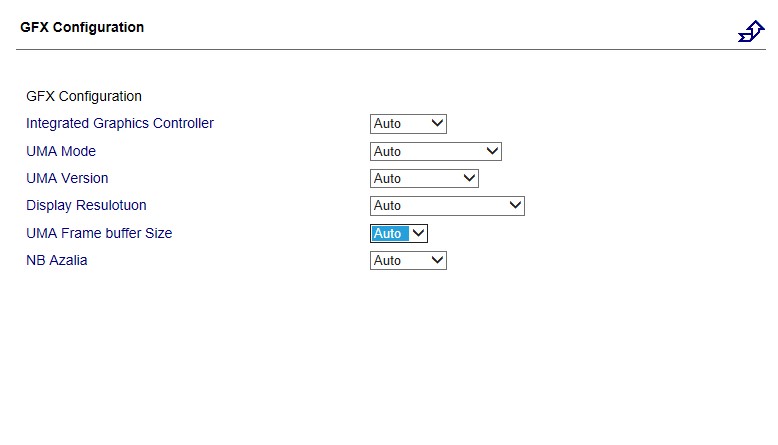
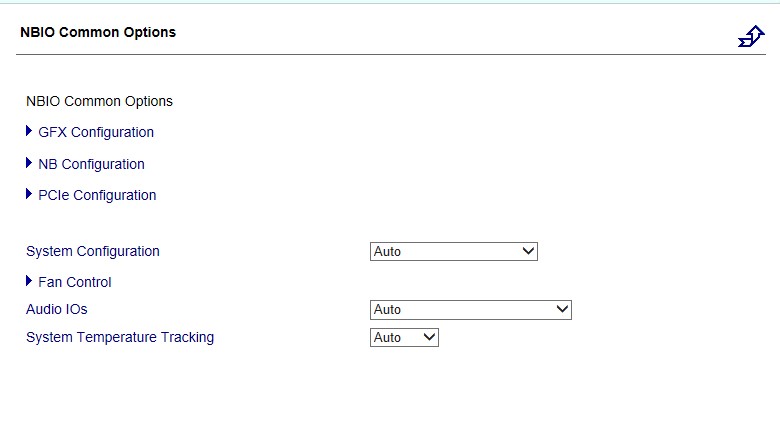
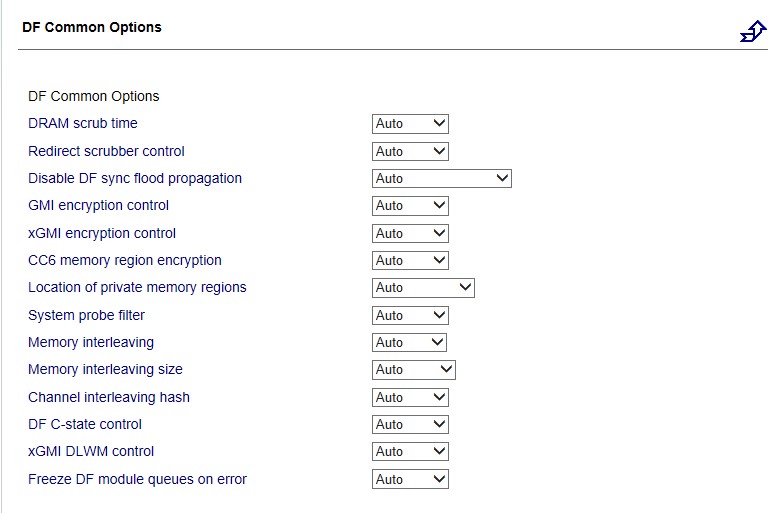
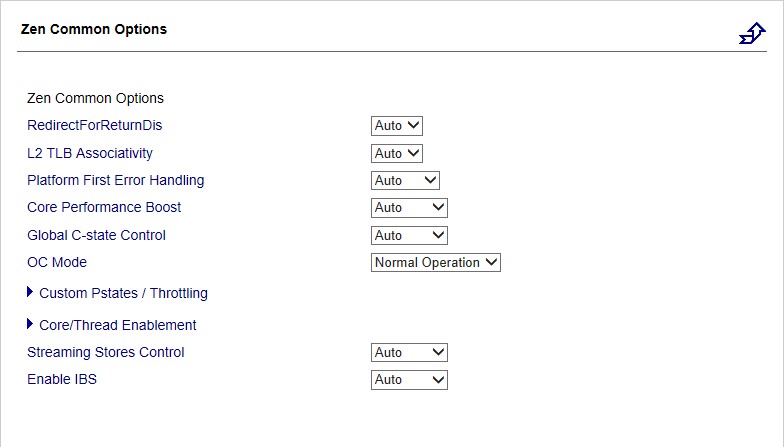
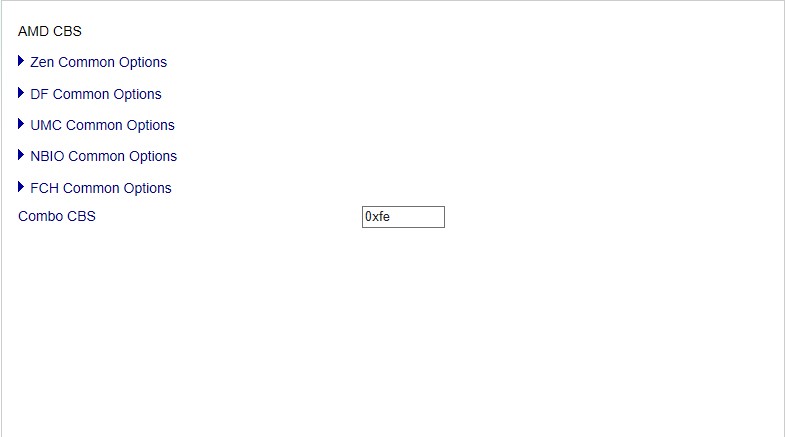
If you don’t want advanced hidden stuff revealed, what do you want unlocked? I don’t know what UMA graphics is, please explain and is that some setting you want visible? Ohh, I see in your image, this is alloted “GFX memory” type setting.
CBS/PBS menus I don’t know how to make visible on this kind of BIOS (only hidden advanced, power etc), other than H20UVE edit which you are obviously using already, did you not try using that to unhide all at the setting on the bottom of the app window (Change Suppress/Greyout to none)?
I can make hidden settings visble one by one, in menus that are already visible to you (or hidden main menus I can make visible)
If you simply want to change a setting or two, you can use UVE to dump vars and edit then flash back too.
Too bad, but thanks a lot for the answer and your time.
I don’t need Advanced sets - they really won’t help me with this laptop ![]()
As for the Suppress/Greyout changing, this doesnt really "open" any settings and this "change" cant be saved in any way.
This opens several settings that are hidden, and they open for the duration of your viewing. If you re-enter the program, you will need to open it again. In general, this will not help at all.
I understand that I can change the settings with my hands and change to what I need, but I would really like to have all these settings in the BIOS, so that in which case I could go into the BIOS and quickly change the settings (and it will be much easier for testing of setups)
Yes, suppress/ungray reveals any hidden settings and menus, and it can be saved/exported. I am not great at editing Insyde BIOS, but can sometimes make hidden menu such as Advanced/Power visible, but other than that you may find best help at BIOS-mods.com forum, they are pro’s at editing insyde BIOS.
sorry for necro, but is there any more info on how to remove throttling on this laptop, is it possible to set voltage in bios for undervolting?
have usb programmer with dip clips so no issue manualy reflashing few times.
thanks.
You can try my guide:
I have tested this on my Lenovo Ideapad 320-17IKB, which is another device but you can try. It might work. It is as easy as running the program described there, and after that boot into the BIOS and the tabs are there. I don’t know what the magic of the program is, but it works.