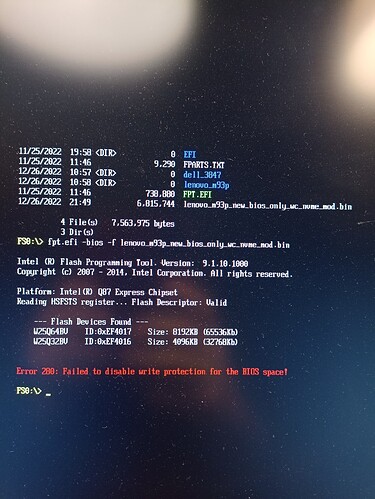Since I had the cpu cooler already removed for taking the photos I wanted to exchange the old cpu i5 4570 for a newer i7 4790S that I had bought on ebay.
However at first the new CPU looked dead, but I found this old article and it described my situation perfectly.
So I updated the Intel ME from 9.0 to 9.1 with a Lenovo supplied firmware update and also the bios to the most recent FBE0A. And with a new ME the computer booted with the newer cpu.
These are the dumped bios and full firmware files with the new ME and the most up to date bios version.
lenovo_m93p_new_bios_only.zip (4.2 MB)
lenovo_m93p_new_bios_only_with_nvme_mod.zip (4.2 MB)
lenovo_m93p_new_full_firmware.zip (7.2 MB)
Later I modded the new bios again to include the nvme boot DXE, checked for pads, which looked all good to me and then I proceeded to try to flash.
Sadly I am now running into a new obstacle with the JP15 ME_DIS jumper bridge present:
When booting from an efi boot shell usb disk and trying to flash I get the error message:
“Error 280: Failed to disable write protection for the BIOS space!”
Here is an article about a modification for a M82:
And here is an article of a mod of a Lenovo M92
Both times their work around was putting the machine to sleep to disable the write protection. But for that I would need to boot into windows and attempt to flash from there.
Here is another article about putting the machine to sleep to enable flashing, but I do not really understand things explained there. Also discussed there is that newer bios version fix the work around of putting the machine to sleep to work around the write protection.
Any hints please on how to proceed from here now ?
Thanks