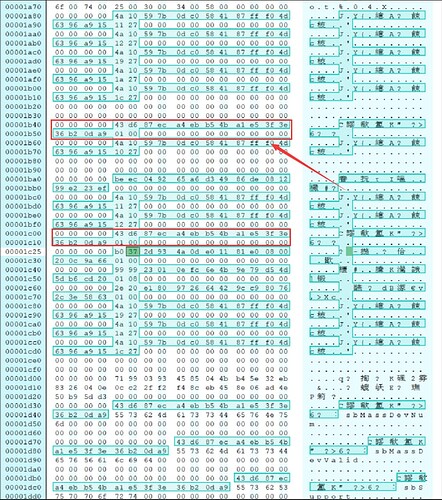hai
the IntelRCSetup’s ID is 43 D6 87 EC A4 EB B5 4B A1 E5 3F 3E 36 B2 0D A9 01. you can find it in hex editor ,and replace the first one(may be) with 0
and the method is in [OverPowered TONGFANG CyberPower Machrevo MACHENIKE - Unlocked BIOS Guide W/ Files]
Maybe it is right ,I’m not sure because I haven’t tried it yet