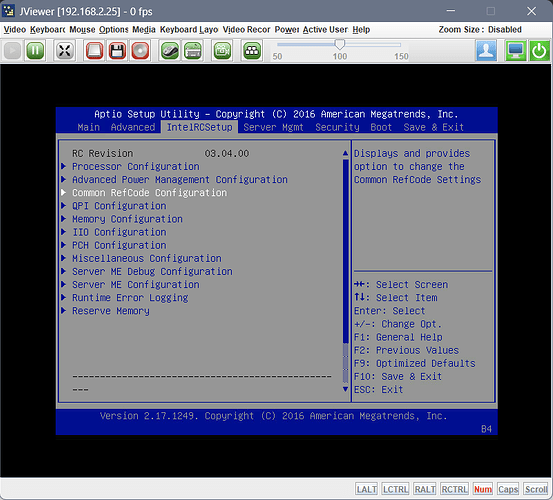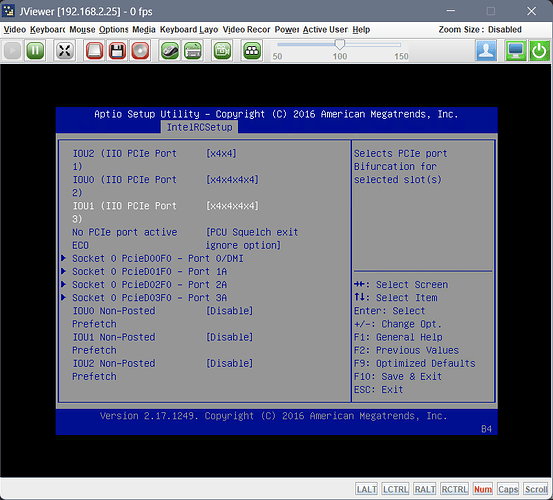Oh, I see, in data.json there are offsets, I miss that. Thanks!
{
"menu": [
{
"name": "IntelRCSetup",
"formId": "0x1",
"offset": "0x1B54"
},
Menu shows, some settings works fine.
Bifurcation still not working if I force select x4x4 or x4x4x8\x4x4x4x4 for pcie slots, but looks like it another issue for another thread