@knubbze - Yes, that is correct item, and all you need, unless your chip is 1.8v type
Which exact post # on that page that you linked, is the whitelist BIOS? I see last post says NO idea if, where or how it works. NO guarantee either." And then no users replied after that with any testing report info?
Ohh, that is the file you are talking about, I see now from the sendspace link
The FL1/FL2 files are used with official update methods/program, those are bin/rom too just compressed, and FL1 is the BIOS file.
Looks like he may have edited the flash package, or just the included flash method info allows mod BIOS flashing, so we may be able to use this to flash in mod TRIM BIOS 
Or, maybe, from the get-go, I should have edited the decompressed rom/bin for you instead of sending back WPH?
Anyway, I will now edit BIOS.bin/rom from official BIOS for you, unless you also want the whitelist untested BIOS edited too?
Let me know, then I will make edit, and put the mod BIOS into that flash package you linked, and looks like you may be able to flash it in then 

You’re welcome! Always happy to help, when I can 

@Lost_N_BIOS - thanks for your quick response! Would it be possible to mod both the official and whitelist BIOS?
@knubbze - Yes, I thought you might say that, I knew I should’ve went ahead and made them
Watch this space for edit shortly 
-------------------------
* Edit @knubbze - Here you go, hopefully it will let you flash 
Follow the outlined directions that were included with that original Whitelist BIOS, I left a copy of this inside each package
http://s000.tinyupload.com/index.php?fil…340147713587627
Awesome! I will try to flash it this weekend and report back.
In the meantime, out of curiosity, I took the laptop apart and managed to dump the BIOS with the CH341A interface that you recommended!
It’s an 8MB file, and I’ve uploaded it here: https://files.catbox.moe/j5xb3j.bin
Would you be able to take a look at this file (just in case flashing the files that you provided doesn’t work), and patch it if you are able to?
All of my thanks once again for your incredible work!
@knubbze - Before I do anything w/ that file, what is the BIOS chip ID (look with your eyes, don’t rely on what any software told you). And what software/version did you dump the chip with?
I ask because some chips only compatible with certain software/version, so any dump made other than that may be invalid and would certainly fail on write back with same software/version too.
I may have you dump it again before I edit and send back.
You’re welcome, and thank you too! 
@Lost_N_BIOS - Unfortunately, there was a sticker on the chip which obscured the text printed on the chip. I peeled it off, but the text is faded, and very small, making it impossible to read with the naked eye. I tried to take some photos of it and zoom in, but it’s still too fuzzy to read. However, I found a PDF of the PCB schematic for the motherboard, which lists it as a MX25L6405DMI-12G, which matched what the software’s ‘auto detect’ feature identified it as.
Here’s the section that specifies the BIOS chip(s): http://0x0.st/ih9U.png
I’ve uploaded the motherboard schematic PDF here if it’s of any help: https://files.catbox.moe/uc0vyf.pdf
The software I used was ‘CH341A Programmer v1.18’ which was provided by the seller of the interface that I purchased. They also provided a v1.34 version, which provided a bios dump file with the same md5sum checksum as the one dumped by v1.18.
I haven’t re-assembled the laptop yet, so I can re-dump with different software/settings if required.
Use magnifying glass and flashlight. If you have to, clean the chip with alcohol and or damp warm rag, then rub white thermal past on it and wipe off, then look again.
Or yes, we could rely on what you mentioned, sounds like it should be correct since both of those things match up. Sometimes they switch chips mid-production, or several lines produce boards with different chips etc, but I think PDF and autodetect picking same thing is good sign that’s what it is.
Unfortunately, I only know for sure about MX25L6473E and for that you have to use >> Use CH341A v1.31(1.4) (CH341AFree) - choose type 25 and correct BIOS size (64 megabit = 8 megabyte (MB) in this case)
Which is included in this package - http://s000.tinyupload.com/index.php?fil…213094641136166
1.18 and 1.34 read both matching is good, probably means both for sure read this chip OK, write is the main issue though, if either fail to write properly then you’re stuck.
Hopefully 1.18 will be OK, it’s kinda old default that works for a lot of chips, and this is old chip, so hopefully it will be OK 
For now, we don’t have to worry anyway, until you try to flash those two BIOS and both fail to allow a flash, then we’d be forced to go this route.
Well, good news! I flashed your modified TRIM BIOS using the included WinPhlash64.exe, and the flash appeared to be successful, and the system rebooted fine. So then I flashed the whitelist version (as the instructions included with that say to flash the stock BIOS first), and again the flash process was successful, and the system rebooted back into Windows. So I am very, very happy today! You’re the best, @Lost_N_BIOS !
Now that the hard work is done, how can I test that the TRIM function is working correctly?
@knubbze - Great to hear all went smoothly and hassle free with the flashing! You’re welcome, and thank you again too! 


Here’s how to check, and or enable/disable >>
https://www.addictivetips.com/windows-ti…ssd-windows-10/
https://winaero.com/enable-trim-ssds-windows-10/
And here it how to confirm it’s not only enabled, but working. Run this once, wait 30 seconds or so, close it, then run it again and it will confirm if TRIM functioning properly or not.
https://github.com/CyberShadow/trimcheck
@Lost_N_BIOS - brilliant, thanks again for the valuable information!
One last thing (I promise!) - the OROM version in this BIOS is v9.5.0.1037, correct? Would you or @Fernando happen to know which driver version would be the most suitable for this OROM version? I couldn’t find any mention of v9.5.0.1037 drivers in @Fernando 's threads.
@Fernando - in case you need my system information to make a recommendation, the chipset is Intel QM57, and I’ll be running two SSDs in RAID 0 mode (OS is Windows 10).
Thanks guys!
@knubbze :
To be able to answer your question I need to know the HardwareIDs of your on-board Intel SATA RAID Controller (expand the “Storage Controllers” section of the Device Manager, right-click onto the named Controller and choose the options “Properties” > “Details” > “Property” > “HardwareIDs”).
Although it doesn’t 100% match the version of the Intel RAID ROM, which is within the mainboard BIOS, I suspect, that the best Intel RAID driver for your system would be the Intel RST v11.2.0.1006 WHQL.
If you want to do a fresh install of Win10, I recommend to remove the in-box Intel RST RAID driver v15.44.0.1015 from both images (boot.wim and install.wim) and to integrate the mentioned v11.2.0.1006 one. >Here< is the related guide.
Here’s what Windows 7 reports (I haven’t installed Windows 10 yet; I’m waiting until I figure all of this out): http://0x0.st/ihdc.png (this was with the controllerl set to AHCI mode in the BIOS to enable me to boot into that existing Windows 7 installation - does it need to be set to RAID in order to show the necessary hardware ID that you require?
Thanks, @Fernando , I will do this when I install Windows 10.
@knubbze :
The HardwareIDs of the Intel SATA AHCI Controller verify, that the Intel chipset of your laptop belongs to the 5-Series and the DeviceID of the Intel SATA RAID Controller is DEV_2822. So you will be able to use the Intel RAID driver v11.2.0.1006 WHQL without any problem.
@Fernando Thanks!
However, I went to your ‘recommended drivers’ thread to download the above driver the you recommend, but saw this notice about the v11.2.0.1006 drivers:
“TRIM in RAID0” is supported (Precondition: An actual Intel RAID ROM or EFI RAID “SataDriver” from v11 up is present within the BIOS)."
Does this only apply to unmodified RAID BIOS ROMs? The RAID ROM in my system’s BIOS that @Lost_N_BIOS was able to modify is v9.5.0.1037 - does this mean that it will support TRIM in a RAID0 array now that he has modified it? This was the whole purpose of working on modifying this BIOS ROM…
@knubbze :
You are right - the text of the related start post was somehow misleading. Meanwhile I have customized it and hope, that it is clear now.
Conclusion: Once the BIOS of your mainboard contains any TRIM in RAID0 modded Intel RAID ROM or an original RST one from v11.2 series up, TRIM will be active within your Intel RAID0 array.
@knubbze - You’re welcome! And yes >> v9.5.0.1037
* Edit - @knubbze -
Here’s how that TRIM check tool looks on working TRIM enabled system (non-RAID here)
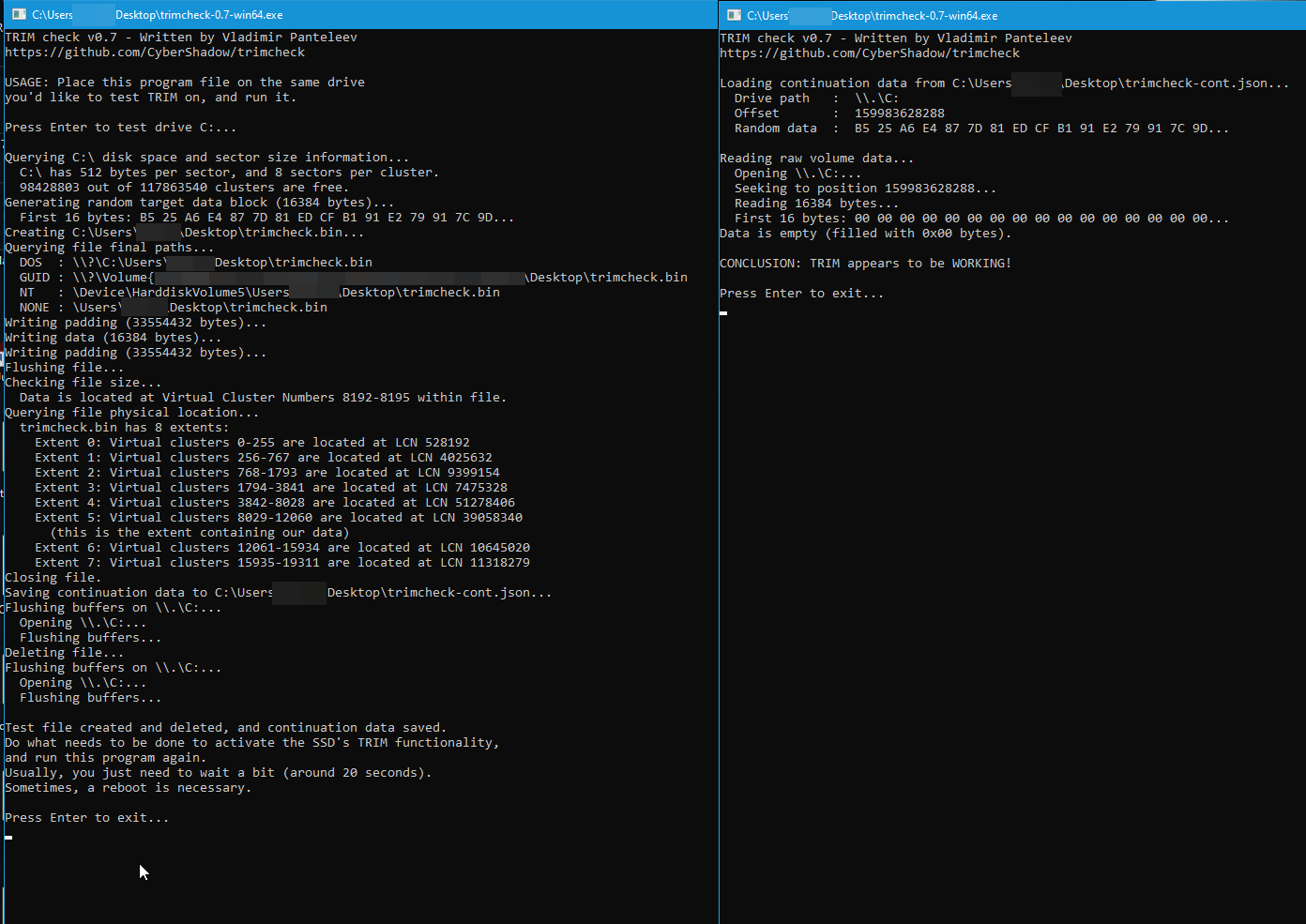
@Fernando - I have been following the steps from your guide that you linked above, to integrate the suggested v11.2.0.1006 driver, which went fine, but when it came to remove the in-box Intel driver, NTLite would not allow me to remove any drivers because I am using the free version (see screenshot below). Is there a different NTLite version which will allow the removal of drivers?
Screenshot: https://0x0.st/iFzI.png
@knubbze :
You are right - nuhi, the developer of the NTLite tool, obviously has recently removed this option from the Free version of NTLite.
Bad consequence for you: You may have to buy an NTLite license to be able to remove the in-box iaStorav.inf file by using nuhi’s tool.
Nevertheless I will contact nuhi and ask him why he had removed this option, which is very important for users, who have or want to create an Intel RAID array.
Or, maybe find old version hosted elsewhere in google? What version has it for sure, I may have copy of old version?
* Edit, I have the following if you need >>
nLite-1.4.1
nLite-1.4.9.1
nLite-1.4.9.3
@Lost_N_BIOS - I managed to find an older version already, but thanks for your kind offer. Also thanks @Fernando. You’ve both been wonderful help throughout this long process. I will now setup a RAID0 array and install Windows, and test if TRIM is working.