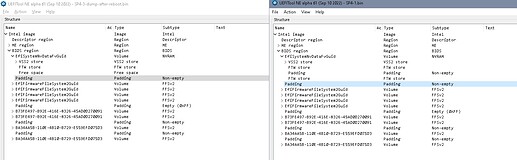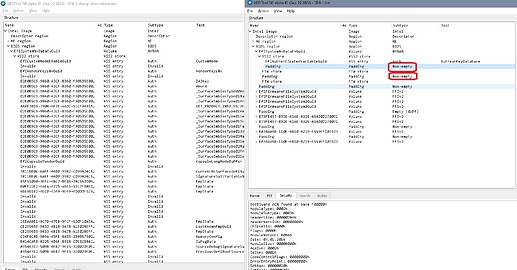NVRam was ‘properly’ rebuild- of course all the machine specific entries are dummies.
All under the marked padding in the first picture is static code and redundant, every volume is there twice identical, even the non- empty padding between the last volumes is redundant. All those reduntant parts are identical and in addition are a 100% identical to stock bios.
I don’t think your problem is ME related. If you desperately want to rebuild, follow this guide:
But modify it according to:
https://www.badcaps.net/forum/showthread.php?t=104153
if you loose the touch pad.
What does ‘system update screen’ mean? Can you take a picture?