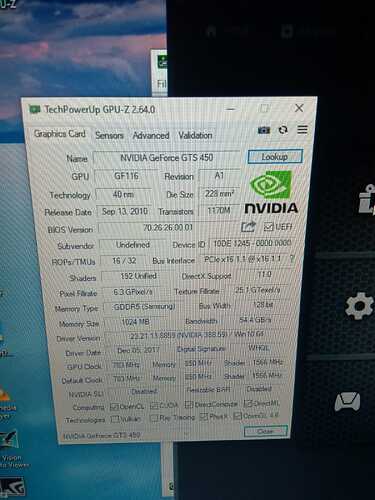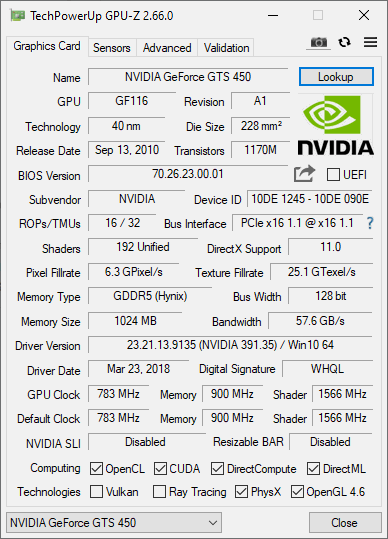It says 960 when the 960 driver is automatically installed and 450 when I force-install the 450 driver. So that part seems driver-dependent, but GPU-Z saying “[FAKE]” makes me think there’s something else in the BIOS that GPU-Z is looking at to determine if it’s “fake” or not and the Nvidia/Windows installer may be looking at that too.
Disappointed that I can’t yet get this card to work but thanks for all the help in trying to get it to work Skylar76! I’ll keep it around in case anyone can get it to work in the future.
@AAHC2012
You could try techpowerup forum. In the past someone there helped me.
-https://www.techpowerup.com/forums/forums/amd-ati.58/
They will ask you about photos and they will try to find a compatible un-modded bios.
Tag there eidairaman1 as he is expertised to find the correct bios.
P.S. I dont want to advertise the forum there. I only give personal advice.
Could you try to flash this bios please ?
GTS450.ZIP (103 KB)
The screen is corrupt.
Since it’s fake, wont it always be known by GPU-z to be fake, or has this been overcome before on other cards once proper/correct fake info is set in vBIOS?
I’d stick with #13 since it works, if above is not known to be a thing
Maybe I’ve found the wrong Device ID twice reported in GPU-Z.
Try the attached zip please.
TEST450.ZIP (103 KB)
In old days when NVIDIA released the 5 series the problematic gtx 550-ti that couldn’t sell as 550, was renamed by NVIDIA as gts-450 and selled them.
If you open the chip and writes gf116 it is a gtx 550-ti and need another vbios.
This is the card chip:
NVIDIA GeForce GTS 450 Rev. 2
-https://www.techpowerup.com/gpu-specs/ge…-450-rev-2.c595
It’s recognized as “VGA controller” and the Nvidia driver won’t install.
--------------------------
The GPU itself is a real GTS 450 chip, it’s just the BIOS has been tampered with to trick kids that it’s a 1050TI.
---------------------------------------------
Thanks, but I don’t think that’s the issue, I can use the same fake BIOS on both the GF106 and the GF116 with no immediate issues but any stock GTS450 BIOS on either card causes corruption.
Oh, sorry to mention I have multiple of these. A GF106, a GF116, and oddly enough a “n12e-gs-a1”.
(I haven’t even tried messing with that one yet, but I think it has the same BIOS as well.)
Any more ideas? Thanks.
Hello I have got exact same problem as AAHC2012 try everything but not succes. Wont give up please Sylar76 we are almost there. I know it is the shitty card but for office and some old games is good enough expecilly when the gpu prices are astronomic. So please can you help.THX Tom
same problem GTX 1050 (GTS 450)
i’m brazilian i don’t speak english i created an account here to tell you that your bios helped me your bios was the only one that served in my 1050 fake it has a n12e-gs-a1 chip i tested more than 30 and it didn’t work only yours saved me thank you . obs (written in google translator)
Could you try to flash this bios please ?
i’m brazilian i don’t speak english i created an account here to tell you that your bios helped me your bios was the only one that served in my 1050 fake it has a n12e-gs-a1 chip i tested more than 30 and it didn’t work only yours saved me thank you . obs (written in google translator)
I have gts 450 which it identify itself as gtx1050ti i been trying to find or locate bios chip on that graphic card but i could find it so i tried some of the chips that looks like a bios chip but it couldn’t read any so now gpu heat up when i install drivers but still works it only heat up crazy when i load heavy software or opening files that use 3D so please someone help me so locate bios chip i will sd photos too
Created an account to reply to this topic, as I’ve fixed my FAKE GTX1050 Ti graphics card recently that has exact the same PCB layout like above. I’ve done a bit reading and tried to identify the card as GPU-Z illustrated some information - GPU: GF116, Shaders: 192, Bios version: 70.26.26.00.01, GPU Clock: 783 MHz, Memory: 850 MHz, ROPs/TMUs: 24/12 (but this is not true). And I took apart the dirt cheap heatsink and checked the laser etching on the die (luckily, the model number was there like: GF116-200-KA-A1). And the Samsung memory chipsets are like ‘k4g10-32-5fe-hc05’ (it means it’s in total 1024Mb with 8 banks in a set). Thus, I just need to focus on finding a correct bios for GTS 450 rather than GTX 550 Ti. And, based on the bios version, I used my CH341a programmer and flashed a bios named #204082 from techpowerup dot com (VGA Bios Collection: faked GTS 450 1024 MB | TechPowerUp). And boom. that’s it XD
Hi, I see that you have UEFI enabled on this old GPU, that’s what I’ve been looking for, I don’t have a fake GTX 1050, I just want to enable UEFI, I have a genuine GTS 450, I want UEFI to use Windows 11/10 in secure boot, have you tried enabling secure boot and does that modified BIOS really support it? Or do you get a GPO that is not compatible with your GPU and forces you to change CSM and not UEFI?