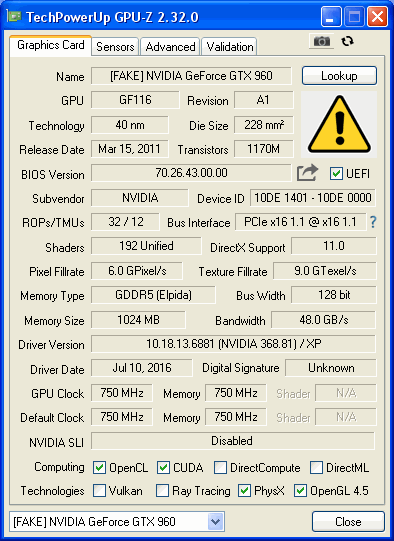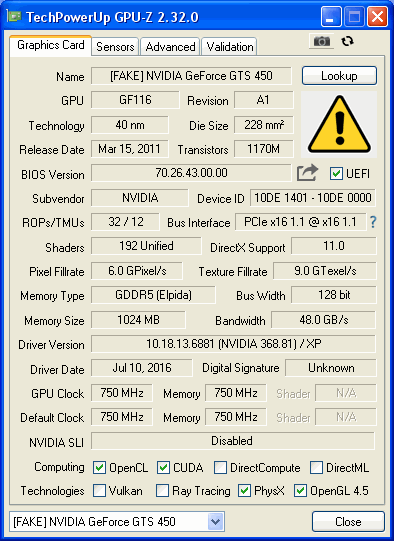I recently got some fake GTS 450 cards being sold as GTX 1050TIs. These cards have a GF106-250-KA-A1 GPU and 8 Elpida W1032BBBG memory chips on it (1GB total) I’m having trouble finding a working GTS450 BIOS for this card, every GTS450 BIOS I tried has visual corruption on the screen or crashes when I try to load the drivers.
The fake BIOS however seems to work fine when I force-install the GTS 450 driver, so I think something is unique about this BIOS on how it accesses the VRAM. Perhaps these are defective memory chips that have been binned for a lower capacity? I am not sure. I successfully fixed the GTX 550TI variant of this scam before but after trying dozens of BIOSes I am at a loss on why none of them work on this card while the “fake” BIOS does work (although the GPU and VRAM amount are inaccurate and would no doubt crash if pushed over 1GB or however much memory is really in this thing)
So, I am wondering if someone can mod my “fake” BIOS that was originally on this card to accurately report the GTS450 GPU and the correct amount of VRAM? I dumped the BIOS that was originally on the card (included in zip folder) using my bios programmer. Thank you
fake bios 1.zip (44.5 KB)
@AAHC2012 - It may be best to ask for help with this in the GOP Update thread, even though you may not want GOP inserted, since many graphics vBIOS guru’s frequent that thread. Do you want me to move this there, or leave here?
@Sylar76 - “Strange Nvidia image was found after ROM! Please report it!” 
And, can you help with the above, thanks 
@AAHC2012
Try this please, using your bios programmer.
It should report card now as GTS 450.
fake bios 1 - mod.zip (104 KB)
@Sylar76 - Thanks but with this BIOS the GTS 450 driver still won’t install and when I force install it GPU-Z still says the GPU is fake and has 4096 MB of VRAM.
So I think it says the chip is still a 1050 somewhere else in the BIOS
------------------------
If you think it can help feel free to move it, thank you!
Maybe Sylar76 can help you fix the VRAM issue too, once he has time and sees your reply, then no need to move (he’s who I expected might help you in the other thread)
@AAHC2012
Try these please.
BIOS450.ZIP (103 KB)
BIOS4502.ZIP (103 KB)
Both BIOSes have corruption on the screen, one is all white boxes and the 2nd is random colors.
Went back to the original BIOS and the corruption is gone. Any idea what’s going on? Is the memory on this card weirdly configured or something?
@AAHC2012
When you say “back to the original BIOS” are you referring to the fake bios ? I could try again to edit it in order to properly show GTS 450 ant the correct amount of RAM.
Anyway I’ve found the exact bios version of the fake bios coming from a Palit GTS 450 1 Gb VRAM. I modded it and added also UEFI GOP Table.
Try this please.
I’ve also found that your “fake bios” is the same on techpowerup vga bios collection taken from a NVidia GTX 1050Ti 4Gb mem size card.
There are many fake bios coming from that.
NEWBIOS.ZIP (103 KB)
Yes, the original fake BIOS works without corrupted display.
I tried the new BIOS you just gave me and unfortunately I’m still getting a corrupted display (lines through screen this time)
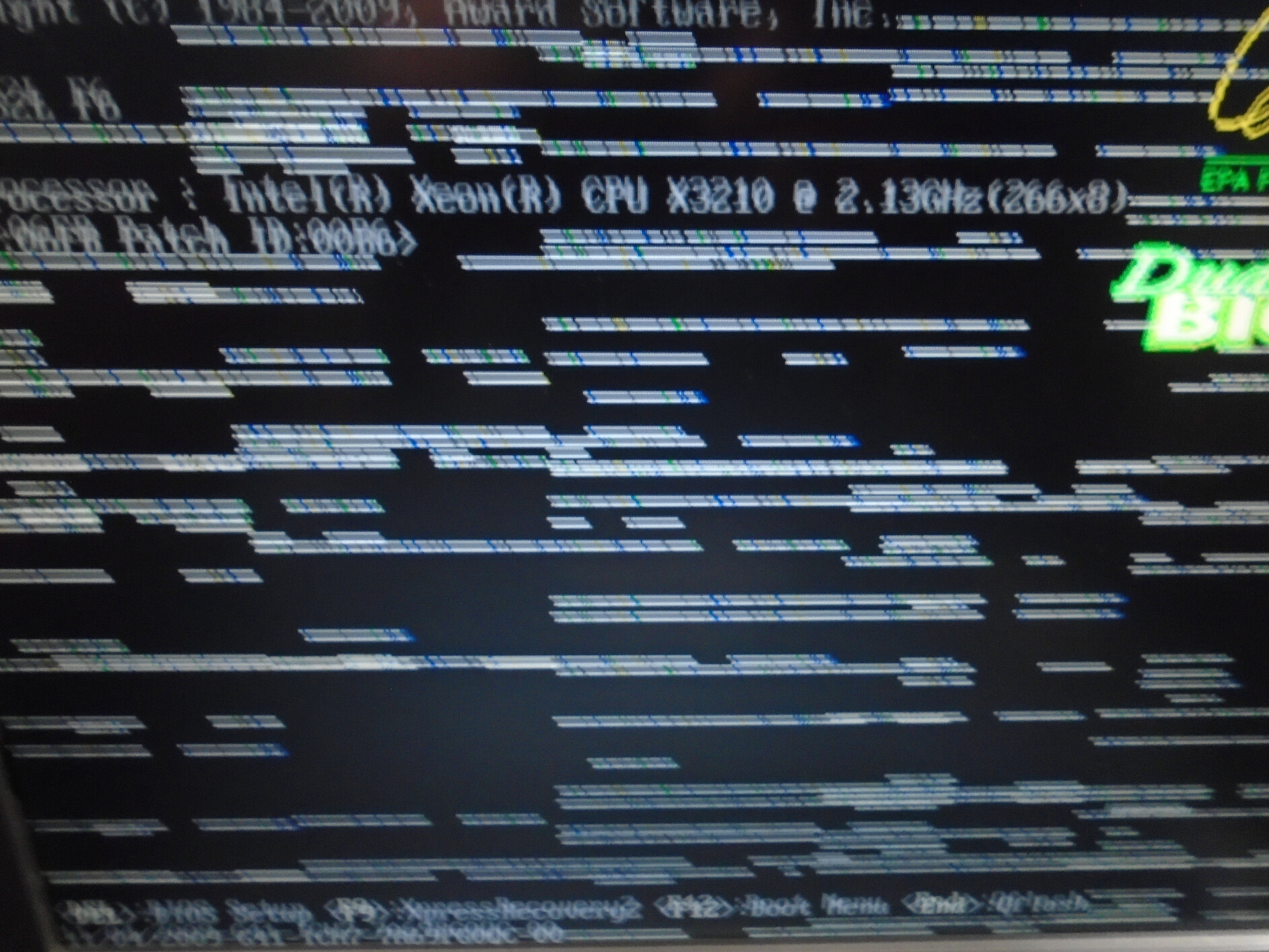
@AAHC2012
Try this new one, which should now report GTS 450 with 1 Gb of VRAM size.
It is based to the fake bios you have, so it should not show any display
corruption anymore.
Please report feedback.
FIXED.ZIP (104 KB)
With this one the card isn’t recognized at all, my motherboard boots to onboard graphics.
 Bummer to see all this hassle, but thank you for continuing to try and help here @Sylar76
Bummer to see all this hassle, but thank you for continuing to try and help here @Sylar76
I would have assumed your first edit would have sorted it all out, and then once I saw issues, I again assumed your last edit would be the one to get it… I wonder why they spend time to make fake boards, and then fake BIOS too, instead of just simple edit to OG BIOS?
@AAHC2012
I’ve found the previous error. It is due to the lack of NVidia Subsystem ID and a wrong checksum.
Try the new one zipped file I’ve attached below please.
Anyway the correct bios size is 60 kb and not 256 (which is the eeprom size) but I’ve done mods in order
to properly flash via eeprom programmer.
BIOS450.ZIP (103 KB)
Hi, sorry for the late reply.
It works without corruption but now it’s recognized as a GTX 960, NVIDIA installer installs the 960 driver
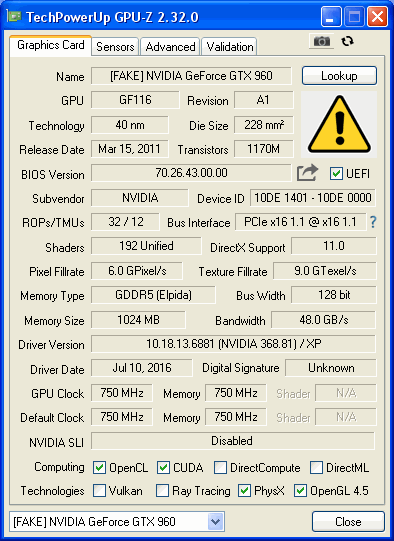
At least it says the correct VRAM this time.
I can’t understand why it says GTX 960 if I’ve changed device ID and everything related to a GTS 450.
Have you tried forcing GTS 450 driver (from device list on advanced install option) ?
I can install the GTS450 driver manually, but the card will still be recognized as “fake” and again both Windows and Nvidia driver installer think it’s a 960 now.
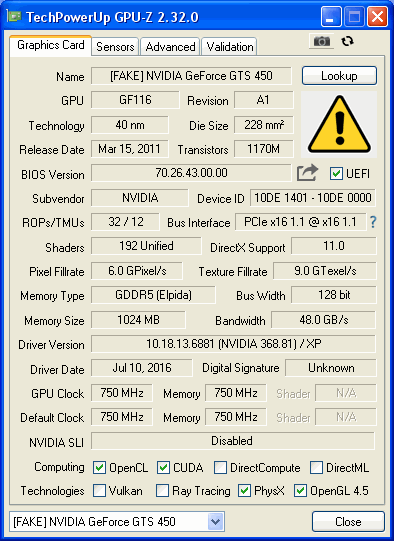
Something in this BIOS must still be set wrong. Does anyone know how GPU-Z determines if a card is “fake” or not? That may be a clue to track down what it’s looking at.
That may also be what’s deciding it’s “960” too, whatever fake check ID’s it as? Does other tools like AIDA64 or HWINFO64, say it’s 960 too?
It’s very very strange as I’ve edited any device id.


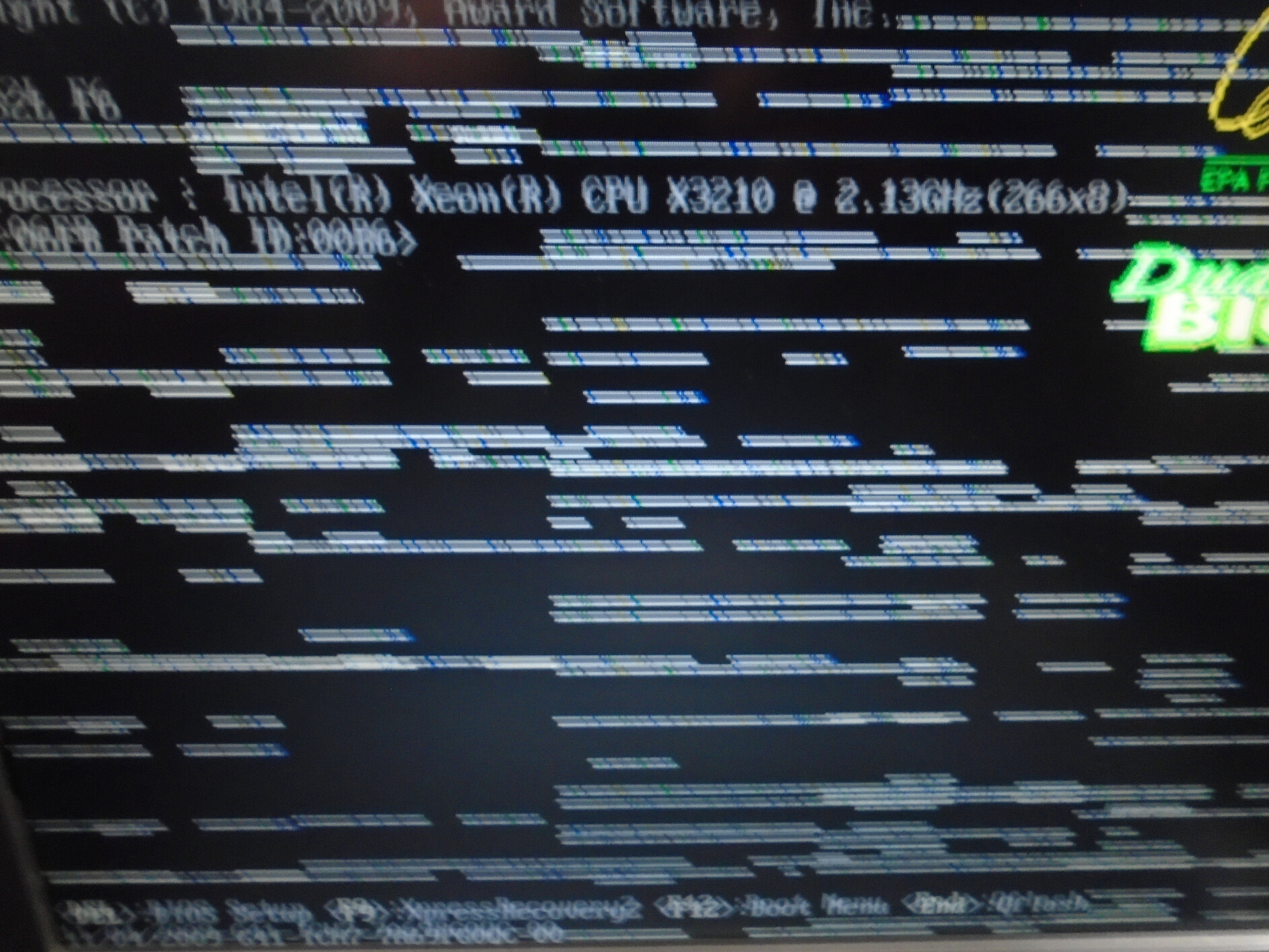
 Bummer to see all this hassle, but thank you for continuing to try and help here
Bummer to see all this hassle, but thank you for continuing to try and help here