Hello, is it possible to disable "SPD Write Disable" in BIOS for my laptop? I wanted to do this in order to reduce memory timings by changing the SPD.
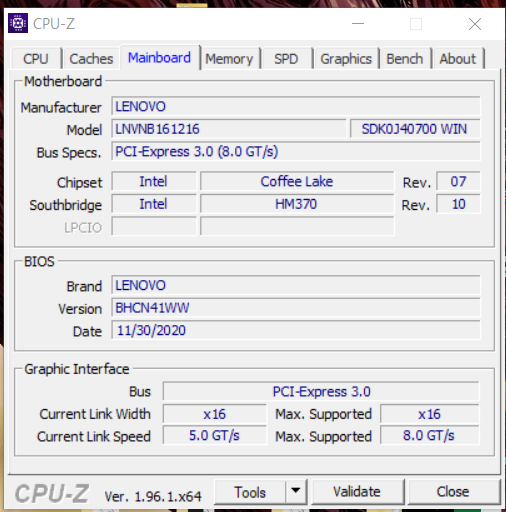
Hello, is it possible to disable "SPD Write Disable" in BIOS for my laptop? I wanted to do this in order to reduce memory timings by changing the SPD.
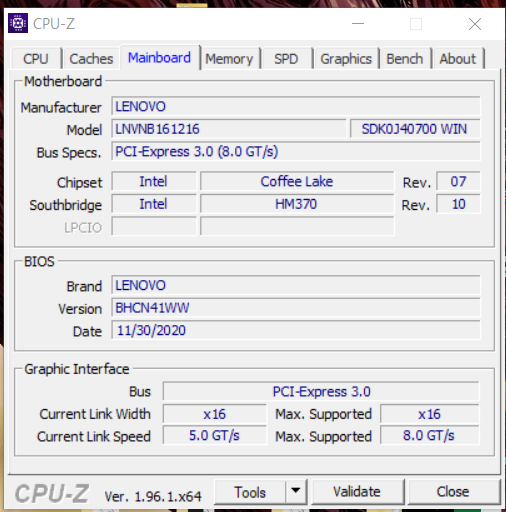
Hello.
There are two ways to do this:
1. Save a copy of your BIOS variables (vars.txt) using H2OUVE and send this file to me so that I can edit it for you.
2. According to the second method, to assign the parameter "False" to the "SPD Write Disable" setting without rewriting a BIOS, you can use the RU.EFI shell to change the variable.
SPD Write Disable VarOffset - 6CF
Change 01 to 00
You will find this variable in the "PchSetup" store. If not found, then in the program it may also have the name of "Setup".
Here’s a useful example of usage.
Thanks for answer. I will definitely write when I try.
I checked the vars.txt file and didn’t find 6CF in there. There is not a single match with 6CF in the document.
Sure. You don’t understand how the hexadecimal number works, so I offered to share this file with me.
This file is here. Actually I tried to run ru.exe, but I get an error saying that the ru.exe file was not found, although I run it.
vars.txt (176 KB)
I’ve edited it. Now you need to SET VARS.