Hello, im a newbie member at this forum and bios stuffs. I just bought an M2 NVMe SSD and plugged into my motherboard, tried to install Windows 10 on Legacy mode.
It is installing but it is like a loop. It doesn’t move on. When I turn it Legacy to UEFI mod, m2 disk disappear, doesn’t show up.
I have researched a lot on this situation and heard it is about like some bios mod stuffs but couldn’t handle it.
Thats why I can’t use my windows desktop and I am using MacBook and .exe files doesn’t work on macOS, so I am probably couldn’t solve this problem.
I need you guys, thank you. (Sorry for my bad English.)
No mod needed for ur MSI, it can handle by factory default an PCIe M.2 drive, legacy or UEFI.
Brand/model of ur NVMe? Incompatibility issue?
U can have a hardware issue or install media corrupted.
If a windows installation is made in legacy mode (MBR) it will not boot in UEFI mode, the reverse order will work if in UEFI (GPT).
In any case the NVMe drive, in most bios will be present (depends on menus), or only in Windows Boot Manager.
I already did factory reset, this is my SSD name; KingSpec M.2 PCIe NVMe Gen 3.0x4. I just bought it and i can use it as a storage. By the way I already convert it MBR to GPT. So this ssd GPT at the moment. @MeatWar
These photos are my bios screenshots, when I choose Legacy/UEFI and put m2 SSD First I got error like first photo.
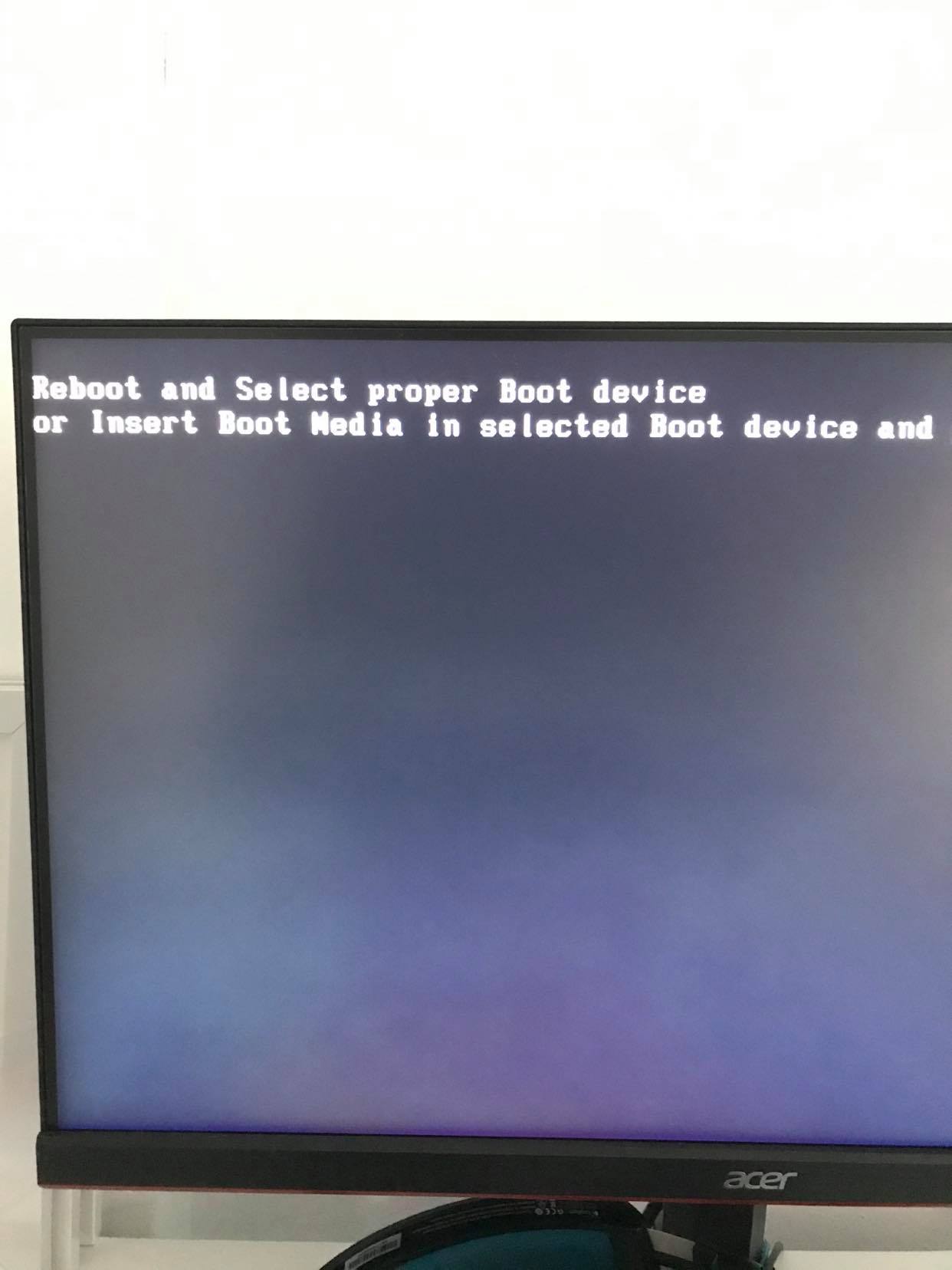
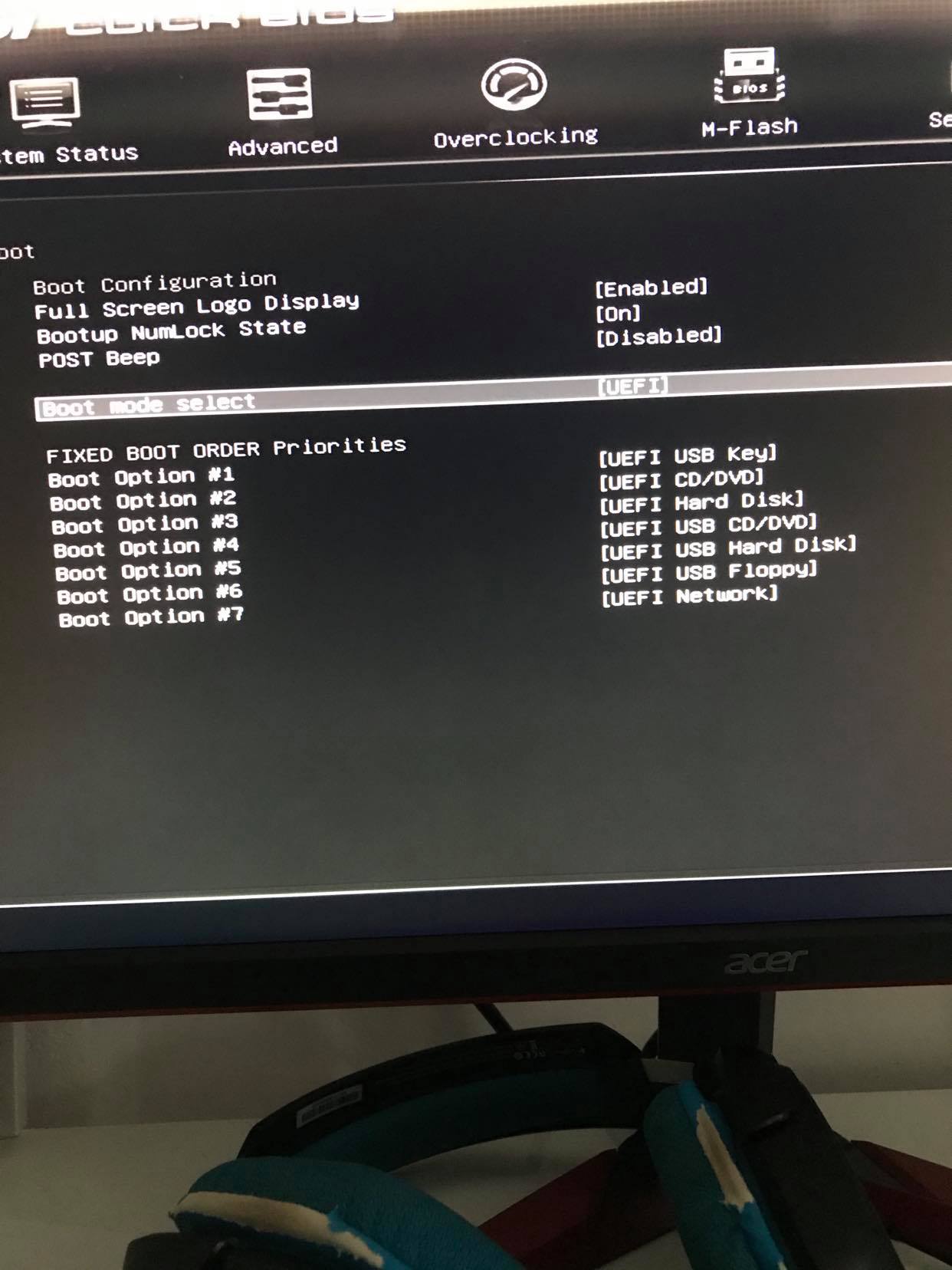
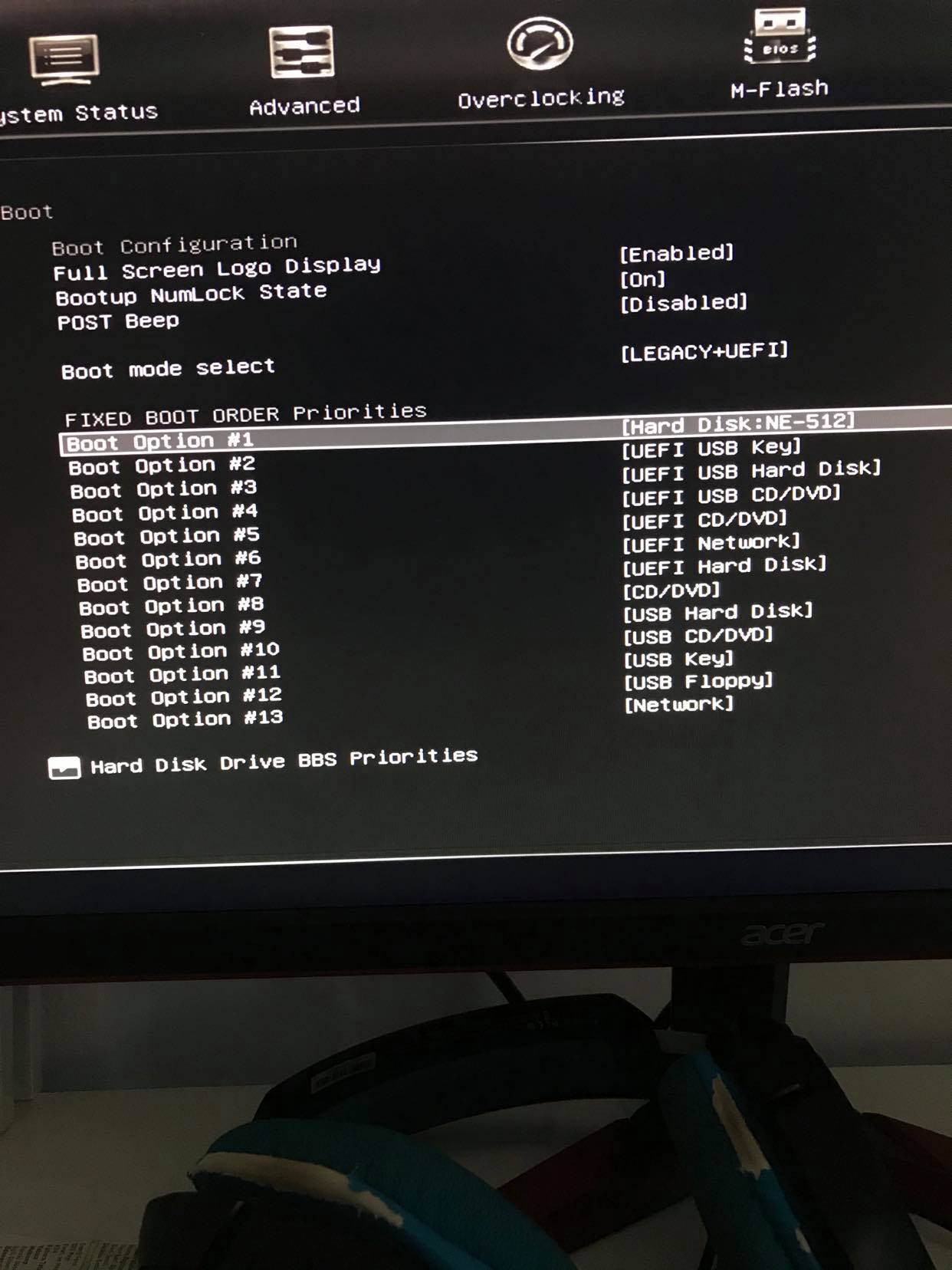
No conversion MBR to GPT…if u install OS in UEFI mode the file system will be GPT by default, so set bios to pure UEFI and perform a new, clean windows.
Boot the USB OS installation UEFI and it will be show to u when selecting destination install disk on windows setup, that’s it, no other secrets here on this operation.
Its correct the bios showing the disk when u set it in Legacy(CSM)+UEFI and its ok if not showing set up as UEFI, the drive will apear in windows setup when installing and selecting destination source.
hey man I have the same problem. Did you solve it