Hello community, first of all thank you for reading me.
I have a Board ASUS P8Z77-V LE PLUS with the Bios version 0910 (last available in the page), I would like to know if anyone has the modified file to flash and get NVMe support, I appreciate any help thank you very much.
@DJJC here is the bios, plug your flash drive on the this port below:
just extract the file, and copy the file (Z77VLEP.CAP) to the flashdrive (must be formatted at Fat32) and shutdown the pc (do not unplug the flashdrive). After that check on the button on corner right, on the left side the front panel pins there should be a button labled BIOS_FLBK, press that button for 3 seconds and see if the process is going normally.
Or flash it through afuwin, please refer to >HERE<
Z77VLEP Mod.rar (5.24 MB)
The mod provided by @Koekieezz works, but some people may run into an issue I ran into which is not mentioned above, so I’ll post it here:
After I failed several times with the USB 3.0 flash drive, I searched and it turns out the flashback option has issues with USB 3.0 flash drives. Jeff Geerling mentioned his journey when modding an ASUS motherboard BIOS here. A few other posts online mentioned to try a USB 2.0 drive larger than 1GB, so I did, and that 100% was the fix to my issue! I bought a SanDisk USB 2.0 16GB on Amazon and attempted to flashback the official motherboard BIOS which worked successfully with the USB 2.0 drive and this mod provided also worked.
The latest BIOS update for the ASUS P8Z77V-LE Plus BIOS is available at their helpdesk webpage [direct download from ASUS’s website for convenience here]. The latest revision number is 0910, which is the version I had when I performed the flashback with the modded BIOS.
Proof:
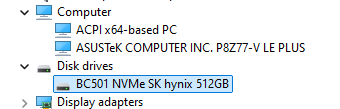
Thank you @Koekieezz for the help! Also if you’re paranoid about viruses guys I did perform a virus scan via VirusTotal and Hybrid Analysis and the file is safe to download!)