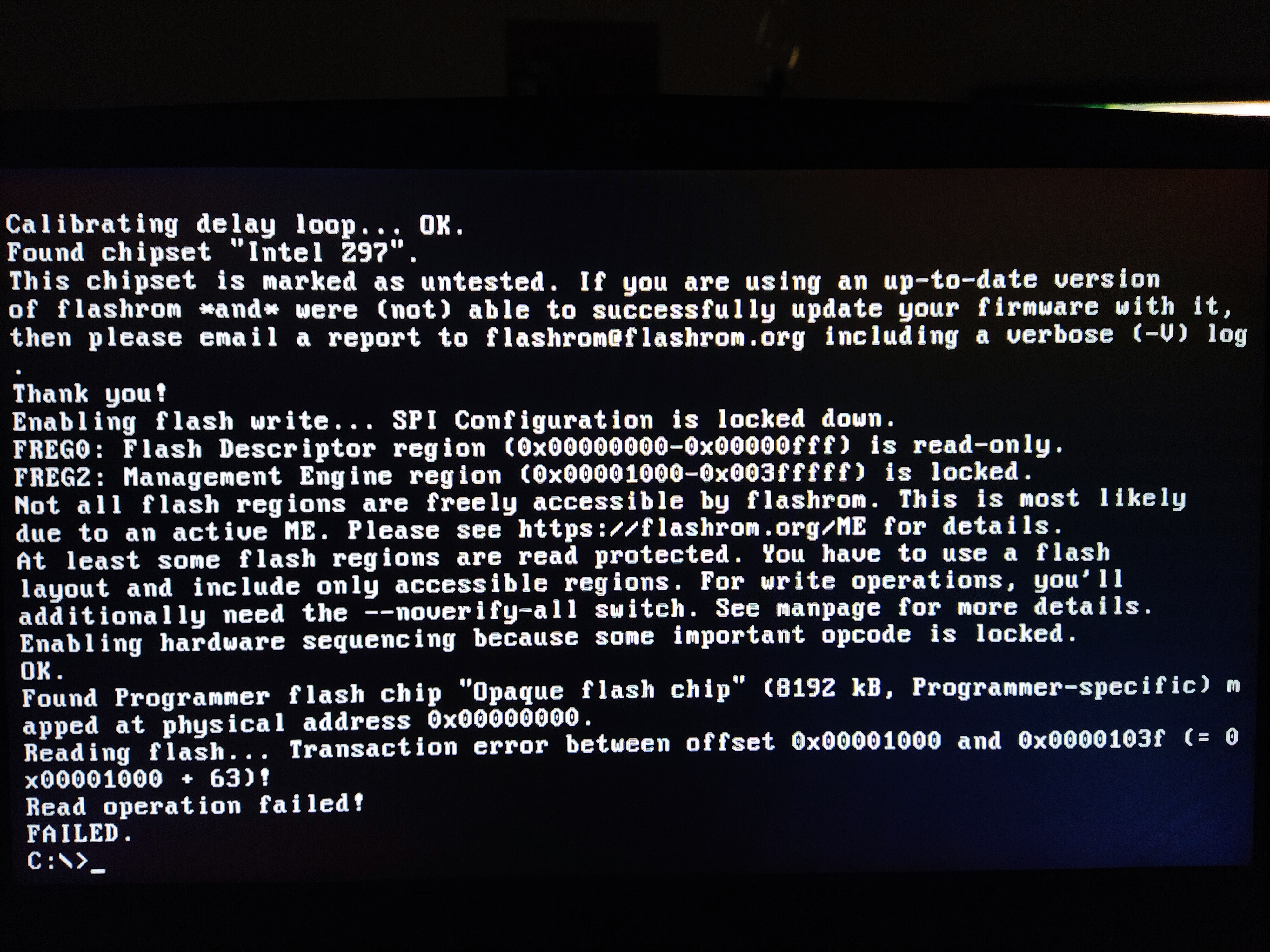Hi Fernando!
I’m new to the forum, desperate at this stage and seeking for assistance please!
I have a Clevo P750zm laptop where I would like to install the typical new NVMe hard drive (Corsair MP510 960Gb) I’ve purchased recently, but the BIOS doesn’t recognize it. I’ve followed your guide, but unfortunately I’m stuck in the first step, as I’m not being able to create the backup of my current BIOS version, so that I can after adventure myself on editing it also by following your helpful instructions. After building the DOS bootable USB with the flashrom files, booting from it on DOS, when running the backup command flashrom -p internal -r BACKUP.ROM, I get the following error message:
"
Calibrating delay loop… OK.
Found chipset “Intel Z97”.
This chipset is marked as untested. If you are using an up-to-date version of flashrom and were (not) able to successfully update your firmware with it, then please email a report to [email protected] including a verbose (-v) log.
Thank you!
Enabling flash write… SP1 Configuration is locked down.
FREG0: Flash Descriptor region (0x00000000-0x00000fff) is read-only.
FREGO2: Management Engine region (0x00001000-0x003fffff) is locked.
Not all flash regions are freely accessible by flashrom. This is most likely due to an active ME. Please see flashrom.org/ME for details.
At least some flash regions are read protected. You have to use a flash layout and include only accessible regions. For write operations, you’ll additionally need the --noverify-all switch. See manpage for more details.
Enabling hardware sequencing because some important opcode is locked.
OK.
Found Programmer flash chip “Opaque flash chip” (8192kB, Programmer-specific) mapped at physical address 0x00000000.
Reading flash… Transaction error between offset 0x00001000 and 0x0000103f (= 0x00001000 + 63)!
Read operation failed!
FAILED.
"
I was wondering if initially it could be related with a Prema BIOS version I had, which I’ve received from the seller back in 2015:
BIOS version: 1.03.07CC v1
KBC/EC Firmware Revision: 1.03.04
So I’ve flashed it to the latest official clevo BIOS I could find:
BIOS version:1.03.15
KBC/EC Firmware Revision: 1.03.09
But the issue with the BIOS dump persists, with the exact same error message.
Is there any workaround for this I can use, that you can kindly point me to the right direction?
Thank you!