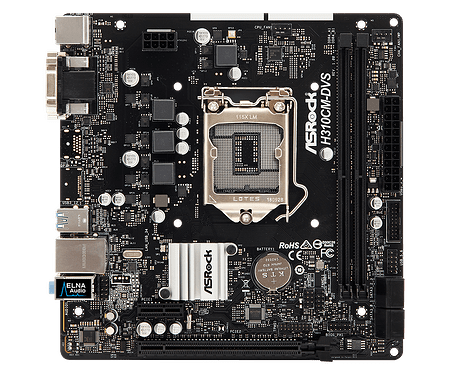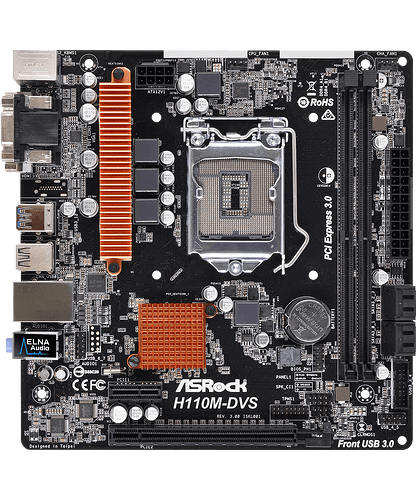Hi. Is it possible to port a bios from H310 chipset to H110 as both MB have verry simmilar desings as well as PCIE ports and I/O conectivity ? (This will be used with a coffee lake cpu [QTJ2])
Asrock H310CM-DVS
- Supports 9th and 8th Gen Intel® Core™ Processors (Socket 1151)
- Supports DDR4 2666
- 1 PCIe 3.0 x16, 1 PCIe 2.0 x1
- Graphics Output Options: DVI-D, D-Sub
- 7.1 CH HD Audio (Realtek ALC887/897 Audio Codec)
- 4 SATA3
- 4 USB 3.1 Gen1 (2 Front, 2 Rear)
- NCT5567DB (Info Extracted from AMIBCP)
Asrock H110M-DVS r3.0
- Supports 7th and 6th Generation Intel® Core™ Processors (Socket 1151)
- Supports DDR4 2133
- 1 PCIe 3.0 x16, 1 PCIe 2.0 x1
- Graphics Output Options: DVI-D, D-Sub
- 7.1 CH HD Audio (Realtek ALC887 Audio Codec), ELNA Audio Caps
- 4 SATA3
- 4 USB 3.1 Gen1 (2 Front, 2 Rear)
- NCT5573 (Info Extracted from AMIBCP)
@Glikched All 100 series Intel motherboards have 22nm chipset and Intel ME firmware v11.x.
The H310 motherboard has a 14nm chipset and Intel ME firmware v12.x.
Due to this a cross-flash would not work.
You can’t really ‘port’ modules of one BIOS to another - also the QTJ2 is a socket 1440 CPU that would require a special (modified) version of Intel ME Firmware to run on any desktop board.
You would be much better off buying a cheap 8700 on ebay.
I actually wanted to buy H310CM-DVS from market cuz i want to get C.A.M. (ReBar and Above 4G Decoding). H110M-DVS has a broken Above 4G Decoding as after enabling hidden option the sata controller does’t show any sata connected drives. Also using the rebar patch the ( < 32 gb [no post], 1 gb [Post with graphical corruption] ). The seller of my CPU said the 300 series intel chipsets its compatible from manufacturer Asrock.
@Glikched Only 22nm chipset of the 300 series can work with a specially modified BIOS.
Ohhh. Ok but can you actually help me see if there is something diffrent about ntfs drivers of the bios or something with Above 4G Decoding to fix it.
@Glikched IMO these socket 1440 CPUs are not worth the amount of messing around to get them to work - unless you buy a CPU+motherboard combo that comes with the necessary modded BIOS and some support/help from the seller.
You could look at buying a cheap 2nd hand Z370 Asrock board that has Rebar/CAM support and modifying the BIOS with CoffeeTime v0.99 but you will likely need a hardware programmer to flash the modified BIOS to bypass ASRock’s flash protection.
Ok thank you verry much the z370 on my local used selling market its kinda expensive tho i will keep looking for z370, but i think soon i will get a new product from China Erying launched some DDR5 MB that look nice but i want to see first some reviews of them.
1 Like