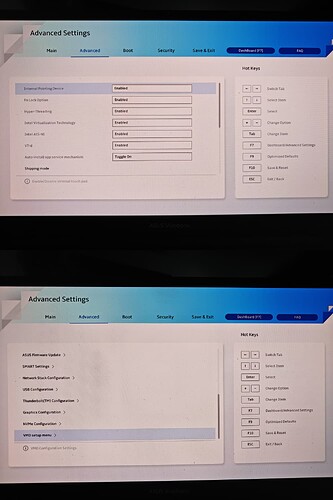Hi,
The laptop works fine with 2x8GB DDR3L.
I want to upgrade to 2x16GB DDR3L.
Unfortunately that didn’t work. It refuses to boot when using 2x16GB of RAM. Just a black screen. Also black screen if I only try 1x16GB
The official asus page says the limit is total 16 GB of RAM.
But the oficial intel page for the CPU says it can support up to 32 GB of RAM.
I’ve opened the N56VZAS.217 file with UEFItool
I can see it’s a AMI Aptio capsule and I found the following modules refering to memory:
I’ve tried finding a similar asus laptop model that supported 2x16GB of RAM but haven’t found a perfect match. So far I found two interesting ones.
The first is for K55VDAS411 which only supports 2x4GB-DDR3 (so half my laptop) and I can see:
They have the exact same size! I’ve extracted the bins and did a hex comparision.
The UpdateMemoryRecord only differ on the PE header (timestamp field).
But MemoryInit is a lot different. maybe 75% of it.
Initially I was hoping to find a byte value with the max amount of memory allowed but that fantasy is now shattered.
Then I wondered that maybe replacing those modules/functions in the bios could solve it, assuming I find a perfect match (a bios for a 2x16GB laptop).
I’ve also installed IDA and efiXplorer plugin and opened MemoryInit PE body. But I can’t conclude anything. The differences just keep on piling up.
The second bios of interest is for N752VXAS which supports 2x16GB… but this laptop use DDR4, while my laptop is DDR3L ![]()
Which doesn’t even have a matching MemoryInit module. But looking from the size maybe the PlatformInitPreMem is equivalent to it.
Assuming the hardware is the same, would it even work copying the bios PE modules for memory init? Or is this idea a pipe dream?
What about if dealing with different memory type? DDR3L vs DDR4? SODIMM vs DIMM? … Asking because I haven’t found a matching hardware so far.
Any comments or suggestions?
Thanks for any help.
PS: I just found out about TOLUD register in the BIOS. Could this be the cause of the problem and patching it would fix it?
My laptop bios:
https://dlcdnets.asus.com/pub/ASUS/nb/N56VZ/N56VZAS217.zip?model=n56vz
Other bios I’ve tried to investigate:
https://dlcdnets.asus.com/pub/ASUS/nb/K55VD/K55VDAS411.zip?model=k55vd
https://dlcdnets.asus.com/pub/ASUS/nb/N752VX/N752VXAS303.zip?model=n752vx