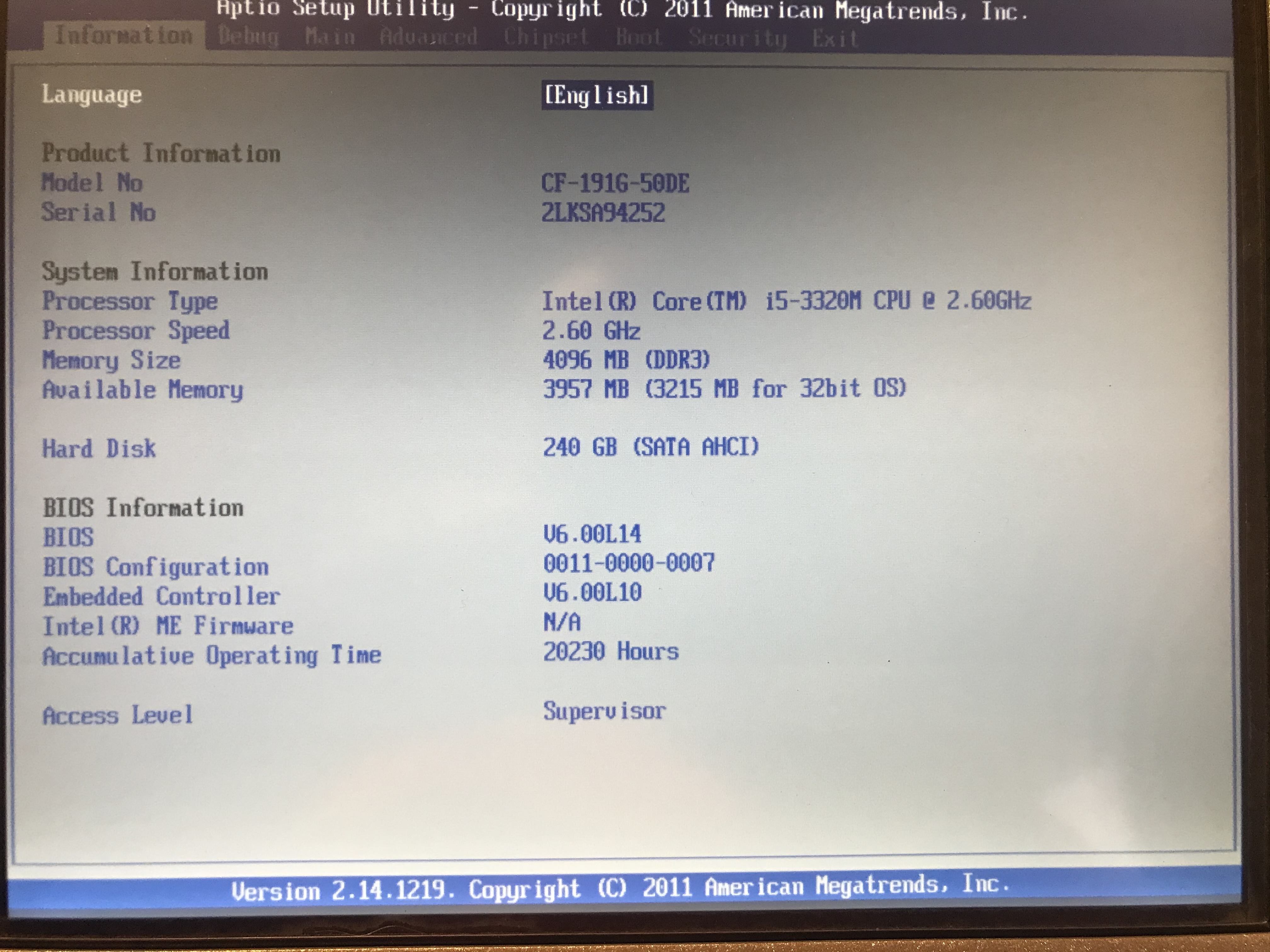Following the other post about unlocking MK-6 (need to boot Windows 10 disk image made from GPT disk) I get the same issue for 2 CF-19s. Backed up my original BIOS with TL866II plus (happy camper
I noticed on both laptops that I am loosing Intel ME and can not update it using Panasonics ME firmware updater, not sure how important. I can still boot into original MBR installation on both laptops , I can boot GRUB, I can start Windows 10 installation from USB stick (not CD as it will put me into legacy mode) and it would blue screen on me “KMODE EXCEPTION NOT HANDLED” on both laptops. 
My specs:
Info about systems: Both Panasonic CF19-MK6
Computer Brand Name: Panasonic Corporation 1st-CF-191DCSG1M and 2nd-CF-191HYAX1M (moded firmware model# CF-191G-50DE Does it make a difference?)
Motherboard Chipset: Intel QM77 (Panther Point)
BIOS Version: V6.00L14
Intel ME Version: 8.1.72.3002
Attached BIOS dump from CF-191HYAX1M
BackUp.BIN.zip (5.37 MB)