Does anyone ever successfully transfered a BIOS feature of an (for example) Z390 BIOS to an old, no longer supported Z170 BIOS ?
That’s the reason why i ask:
i have an old GIGABYTE Z170 motherboard with onboard Thunderbolt support. Settings within the last supported BIOS looks like this:
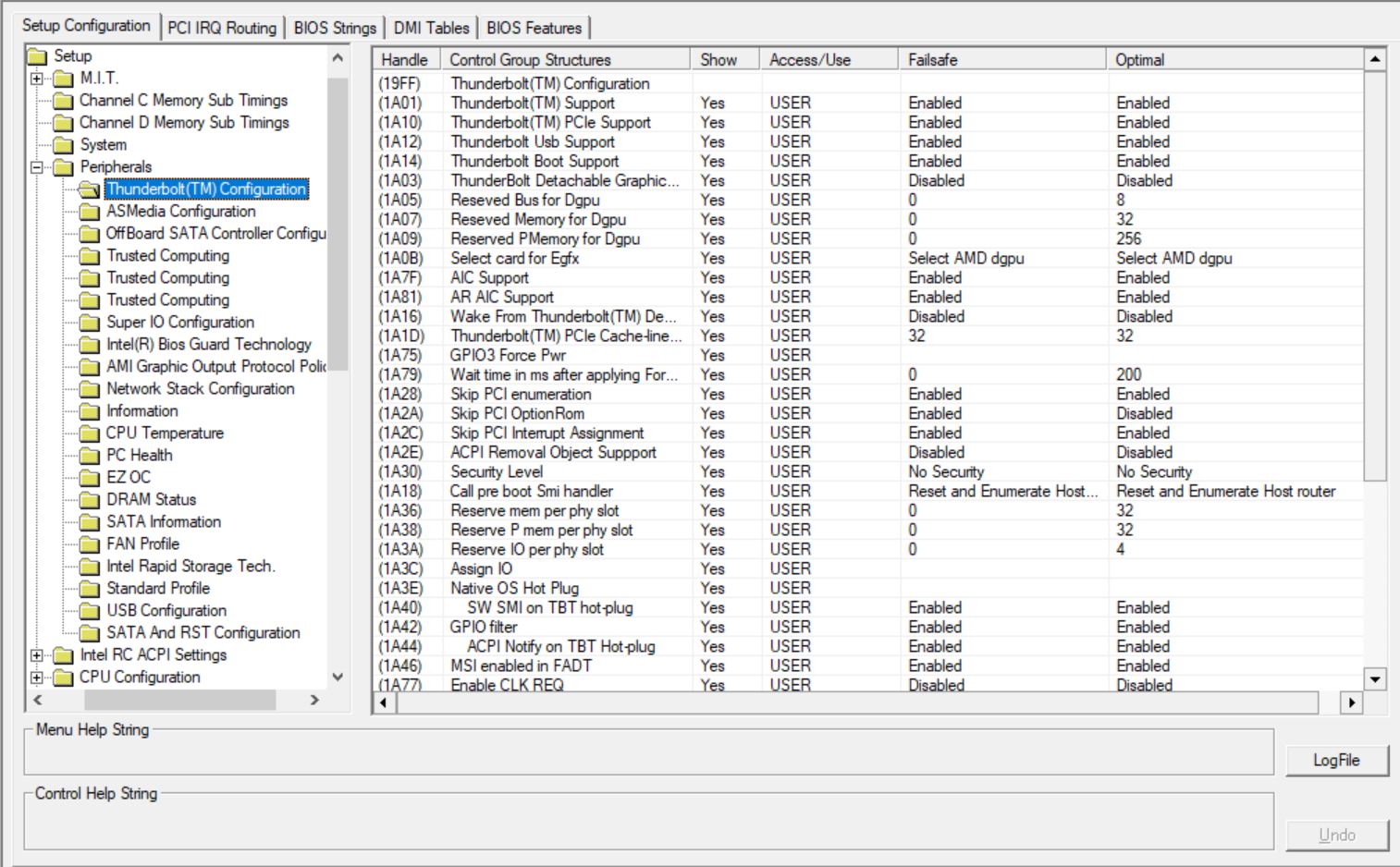
And we have a latest BIOS file of an Gigabyte Z370 motherboard with onboard Thunderbolt Support, where the settings look like this:
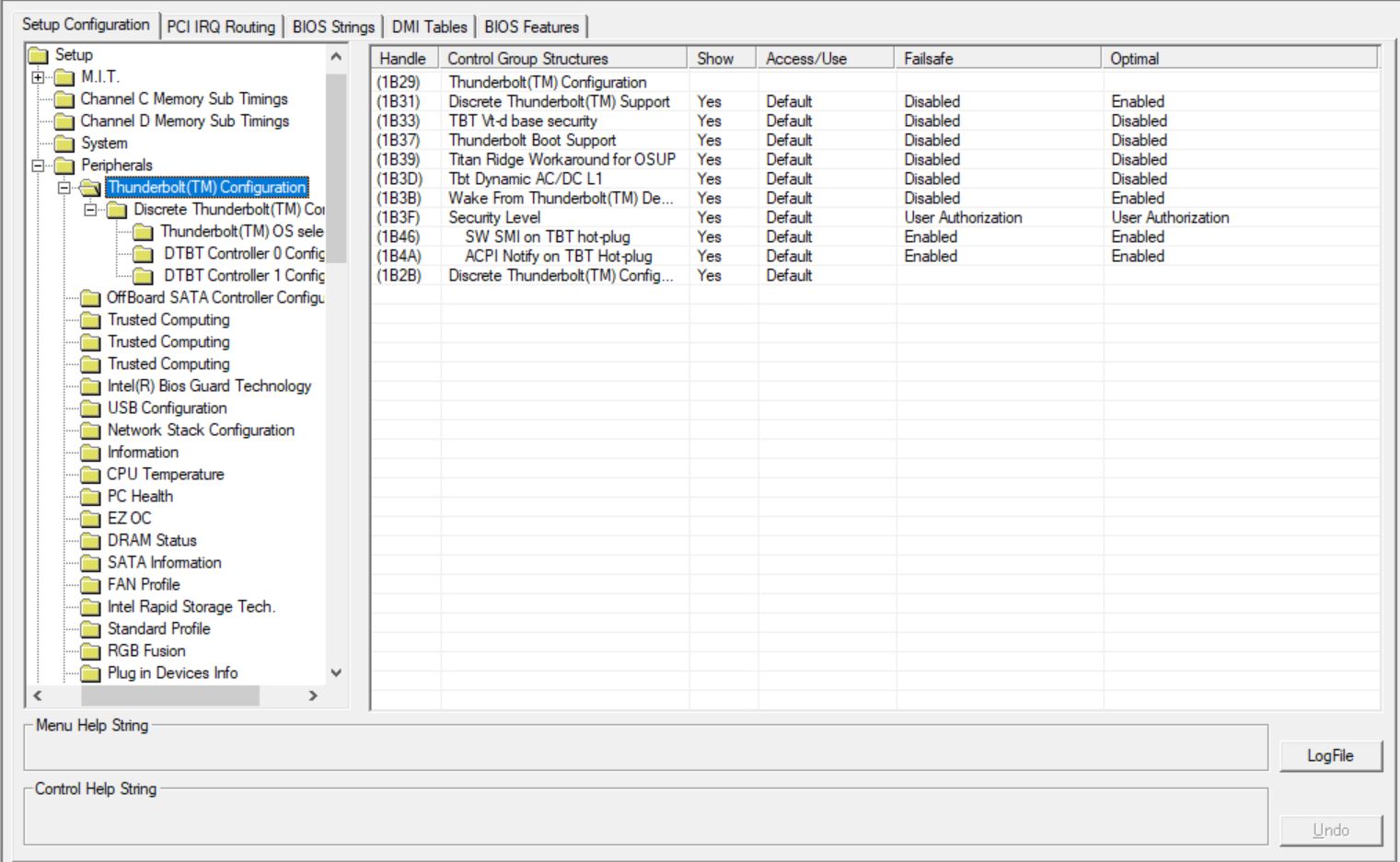
So now i would like to know if it is possible to transfer the settings for Thunderbolt from the newer Z370-BIOS-file to the old (no longer supported anymore) older Z170-BIOS-file?
To explain in more detail: both boards support Thunderbolt3 and both boards have built-in Thunderbolt3 ports (both got two of them). So i guess, it should be possible to transfer
just the thunderbolt-settings from the newer BIOS-file to the older BIOS-file. And yes i know that my screenshots only shows menu-structure of both BIOS files and NOT their complete
"feature"-routines of code. So i guess, evan if it is possible, the transfered code would exceed the legit file size of old BIOS file, so it would be impossible to flash it back to the Z170 board
w/o bricking it.
Anyone? with an idea, if this would be possible and how to do it?
Any suggestions welcome…
Regards,
MDoehler