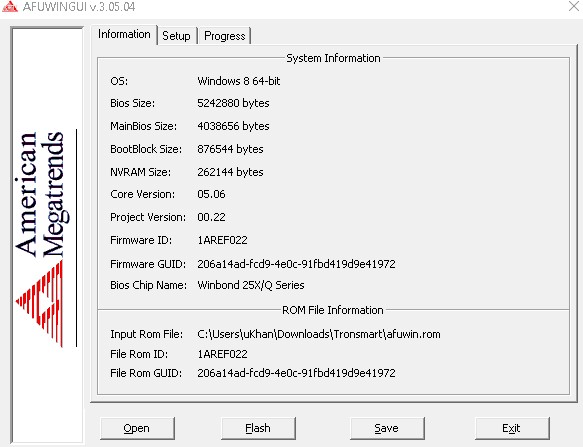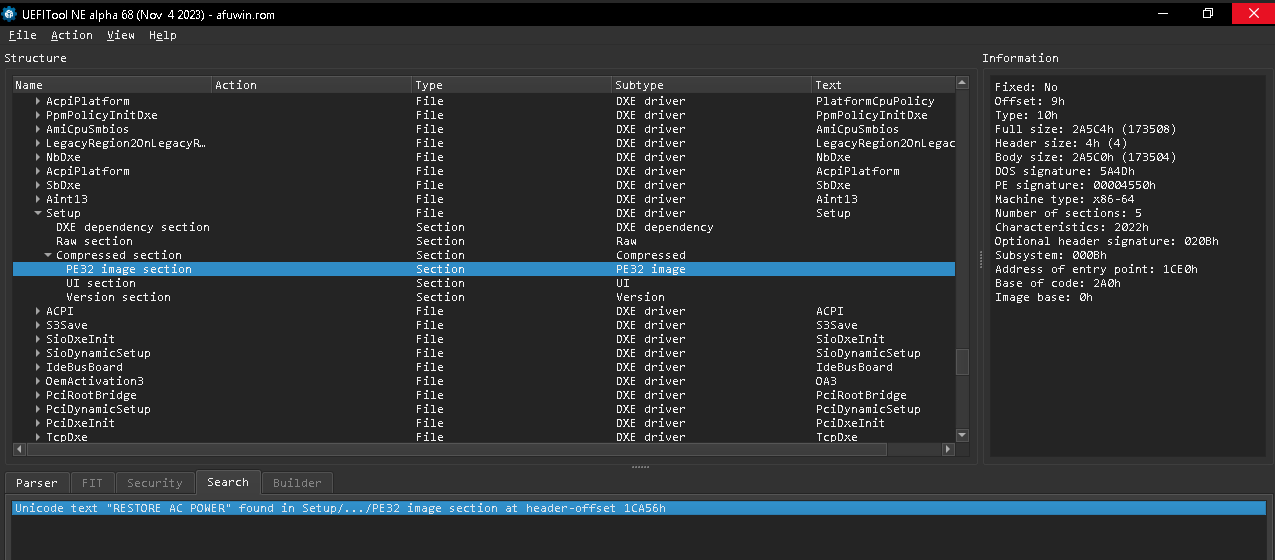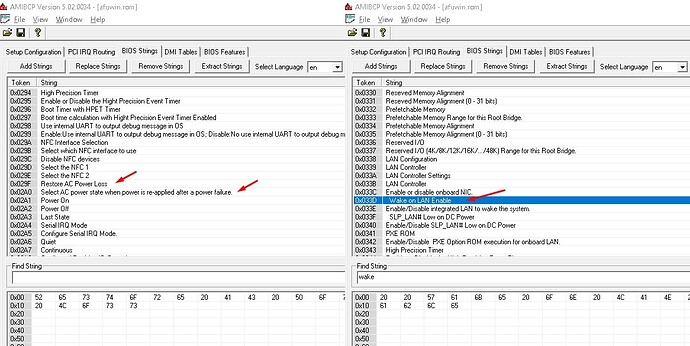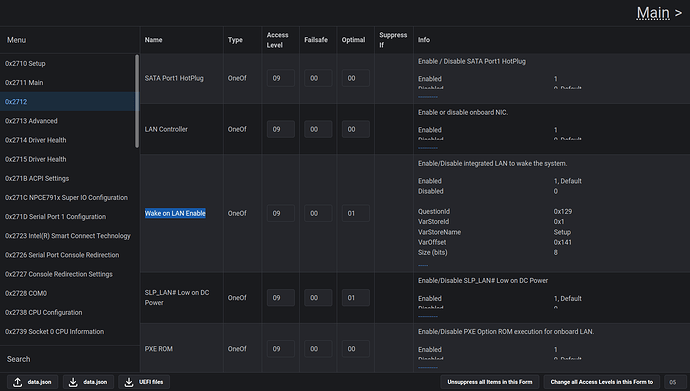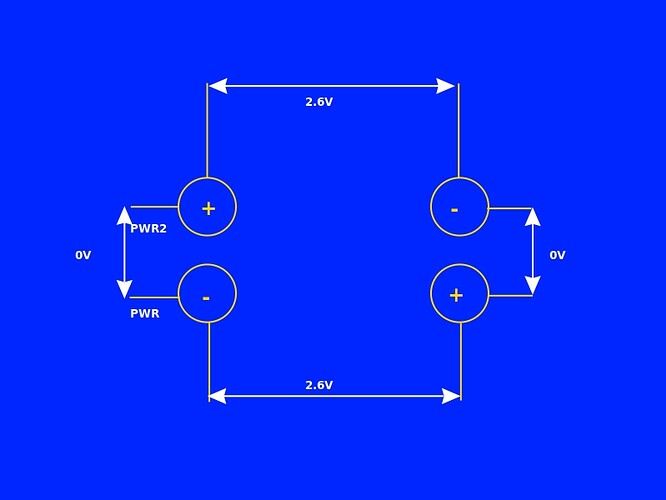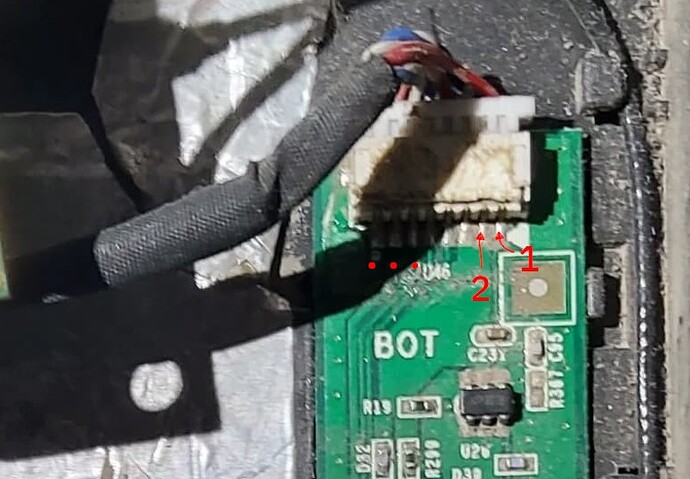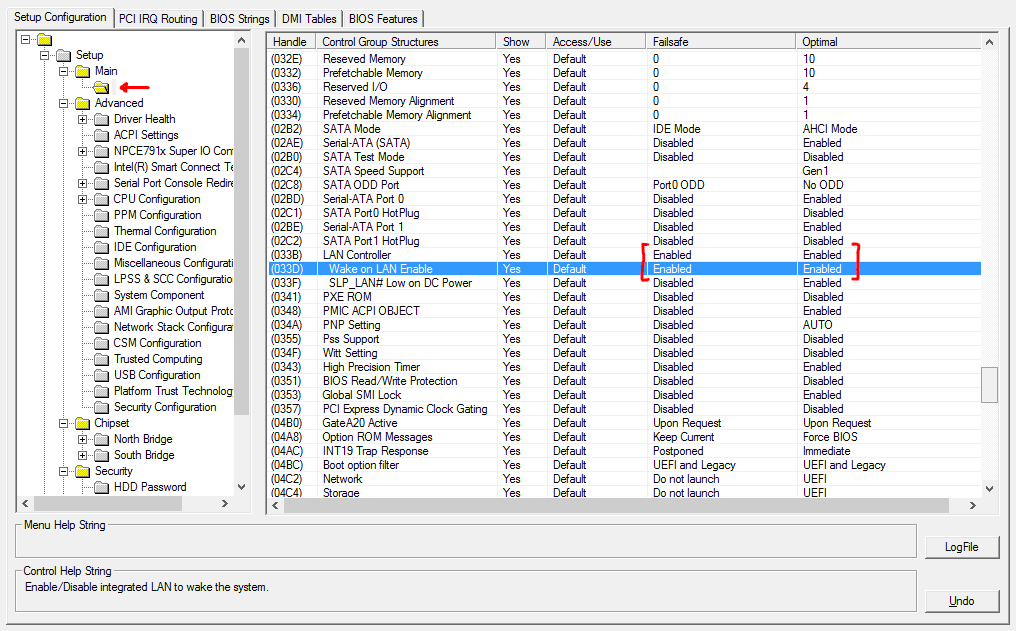@ioncube, I have seen the voltage values. The touch buttons most likely work capacitively, so bridging both terminals at this point will not work. My recommendation would be to observe the voltages at the connector (I assume that digital signals are used there).
This means that you connect the negative pole of your measuring device to a part that is connected to GND (e.g. the metal housing of a USB port). With the positive pole of your measuring device, you can measure the voltage at each pin of the connector.
When you find a pin that changes for example from 0 volts to 5 volts while you press the touch button, this would be the pin that you can use to switch on the computer. The measured voltages will tell you which other one you need to connect it to.
Bridging the blue and white cable is only one possibility. It is also possible that for example, red and white would be the right combination. By measuring the voltages at the connector, you can find out the right combination.
You may be able to improvise with a needle (normally used for sewing). You can either use it to probe the exposed pins that I have marked or, on the opposite side, try to reach the crimp contacts inside the connector with the needle.
Regarding the modification of the BIOS/UEFI, I have done one mod so far. 
If you are absolutely sure that you can restore the BIOS/UEFI to its current state (in case something goes wrong), you can try the following change using AMIBCP:
I changed these options to “Enabled”. If you have flashed the modified BIOS/UEFI, you can then select “Load optimized defaults” (so that the previously saved state, presumably “Disabled”, is updated) and Wake on LAN should be enabled.
Alternatively, you can try to make the option visible by changing “Access/Use” to “User” or “Supervisor”. The setting for WOL may then appear in “Main” or one level below. But I am not sure if it works because of the subfolder.