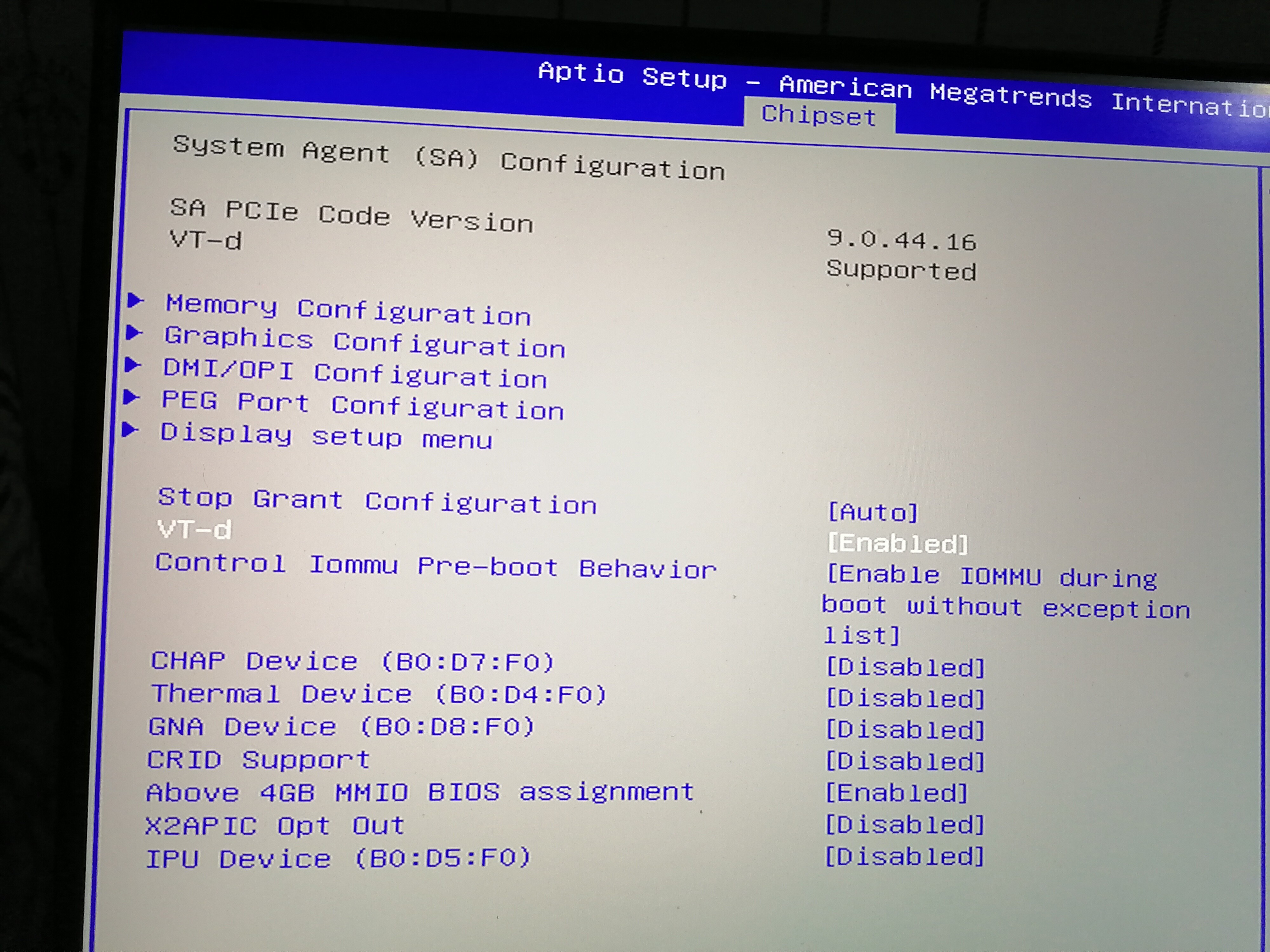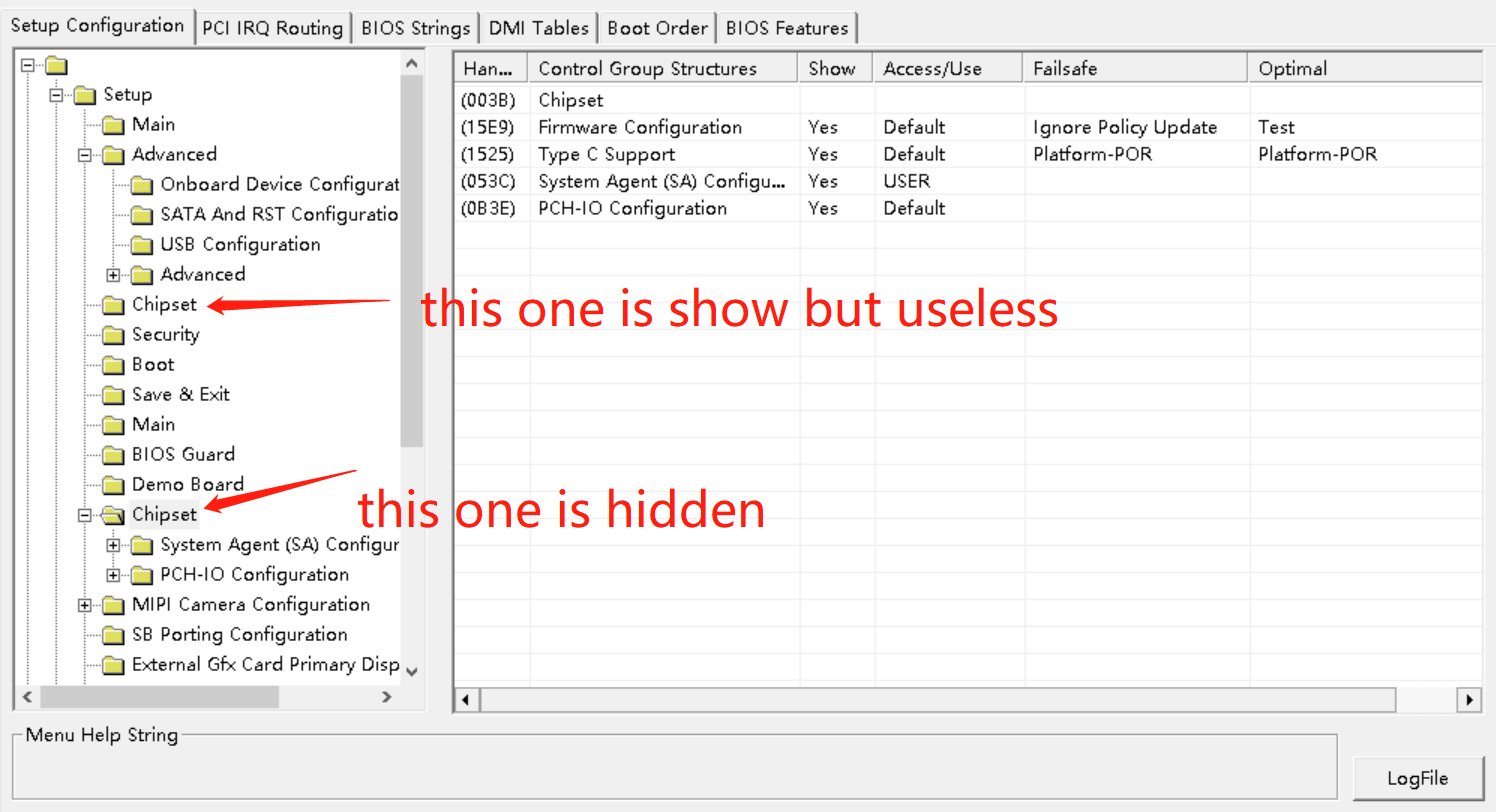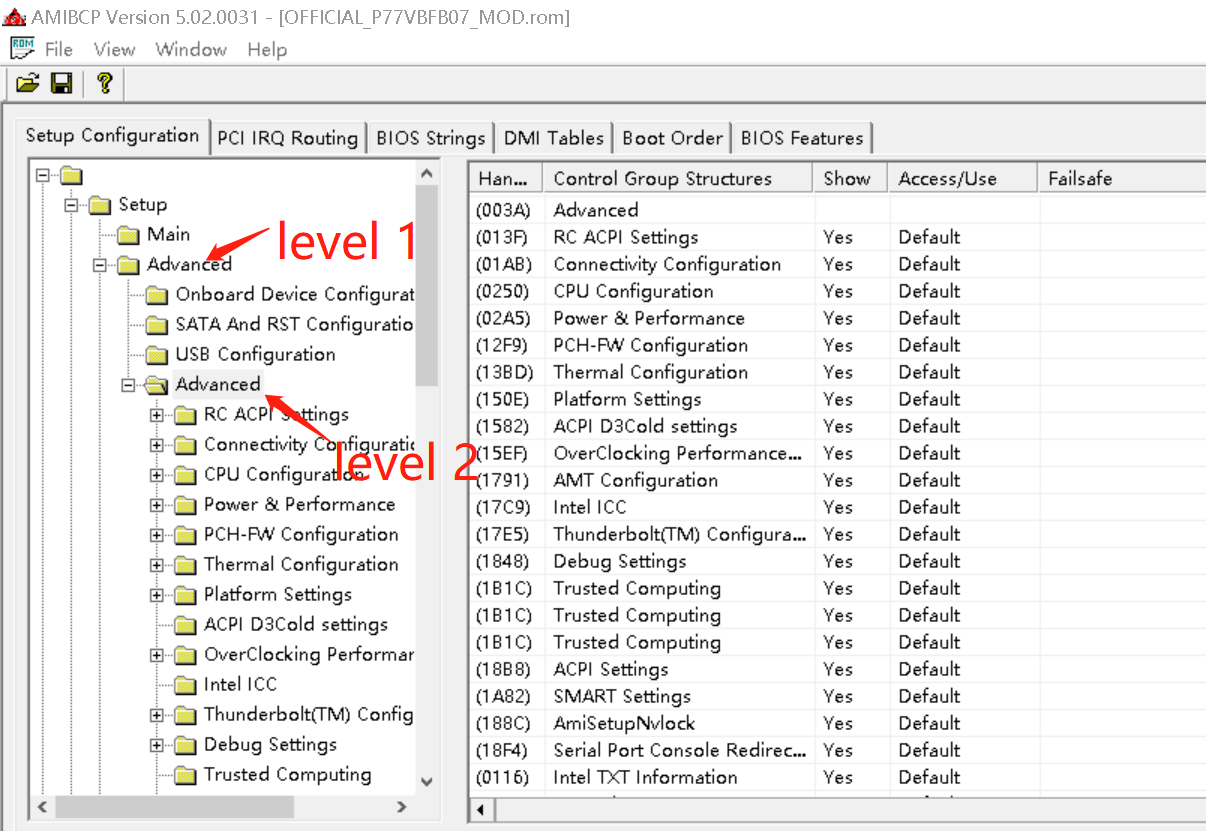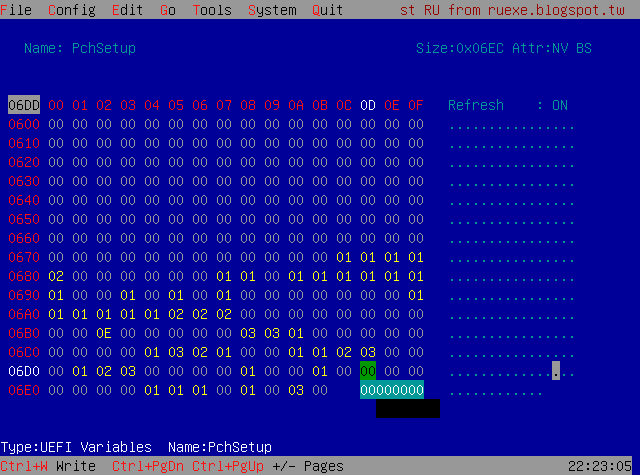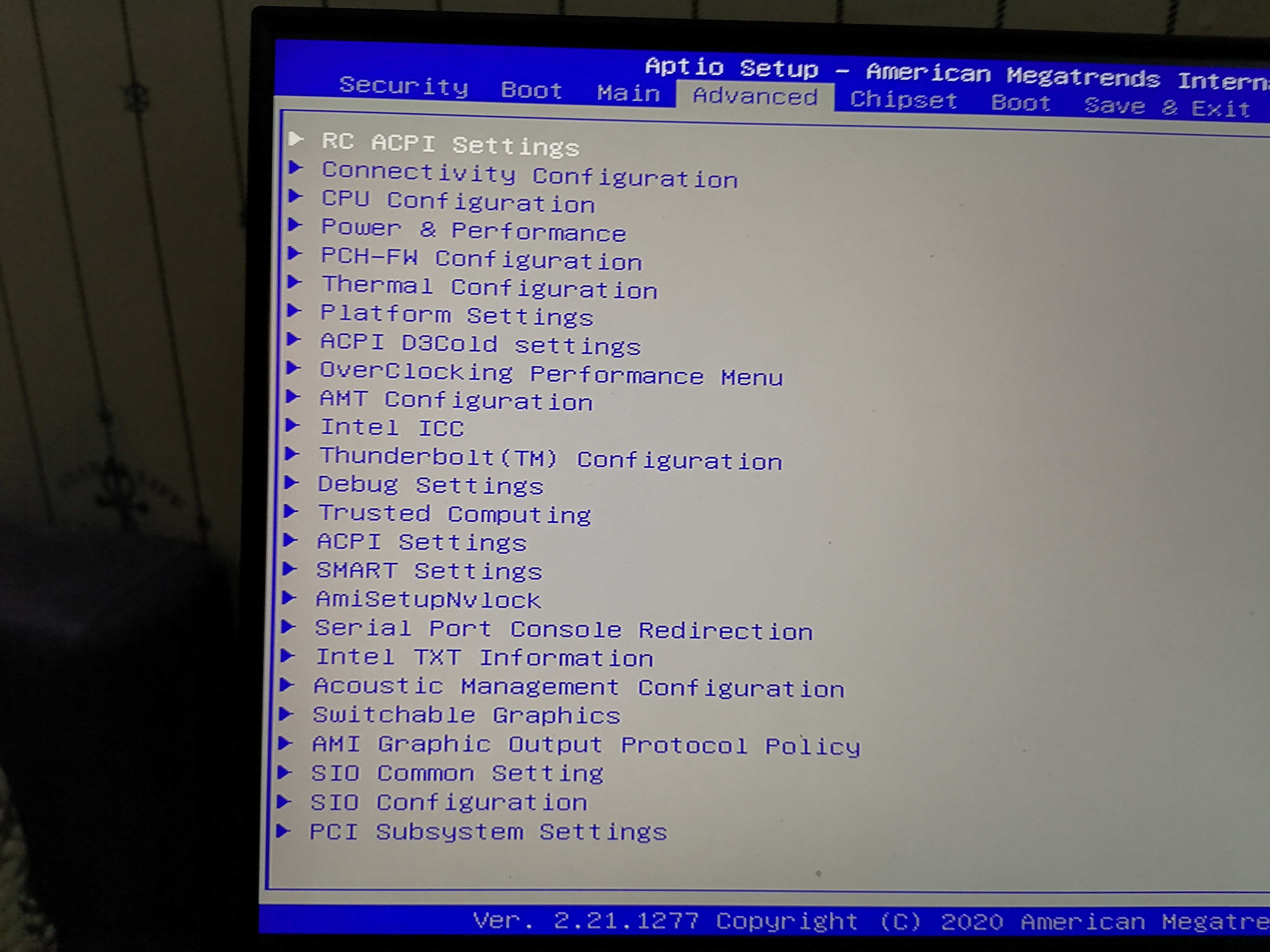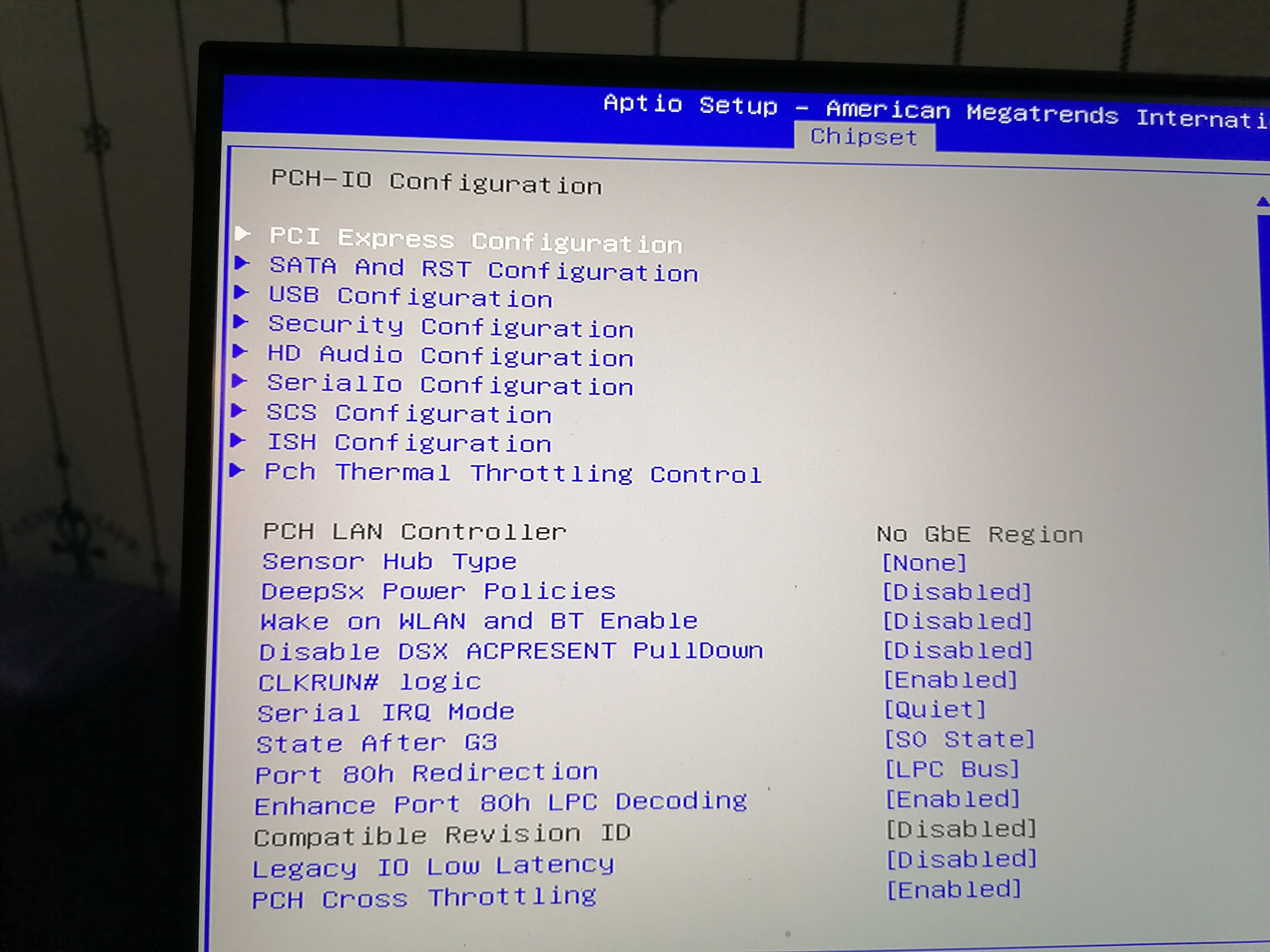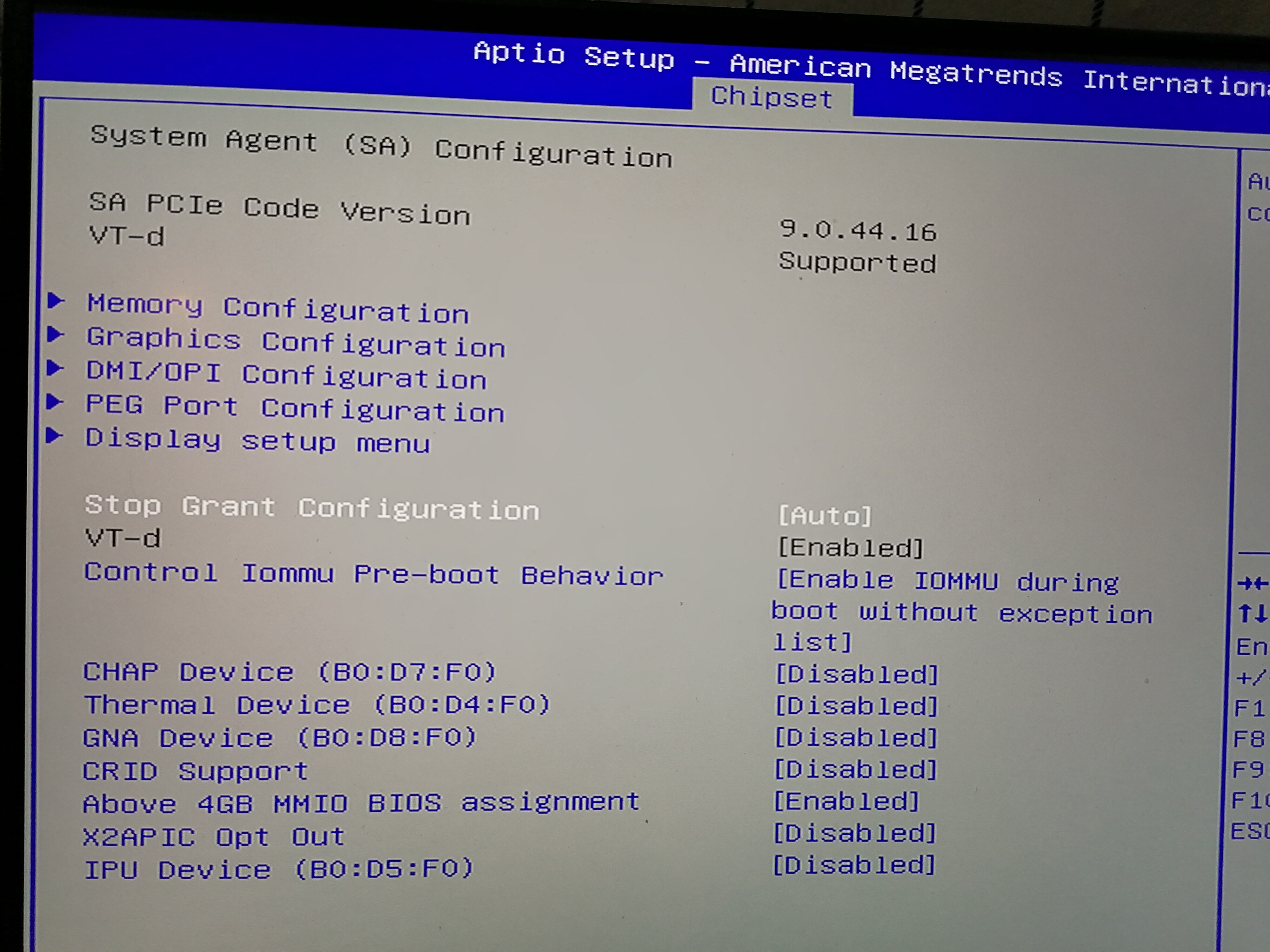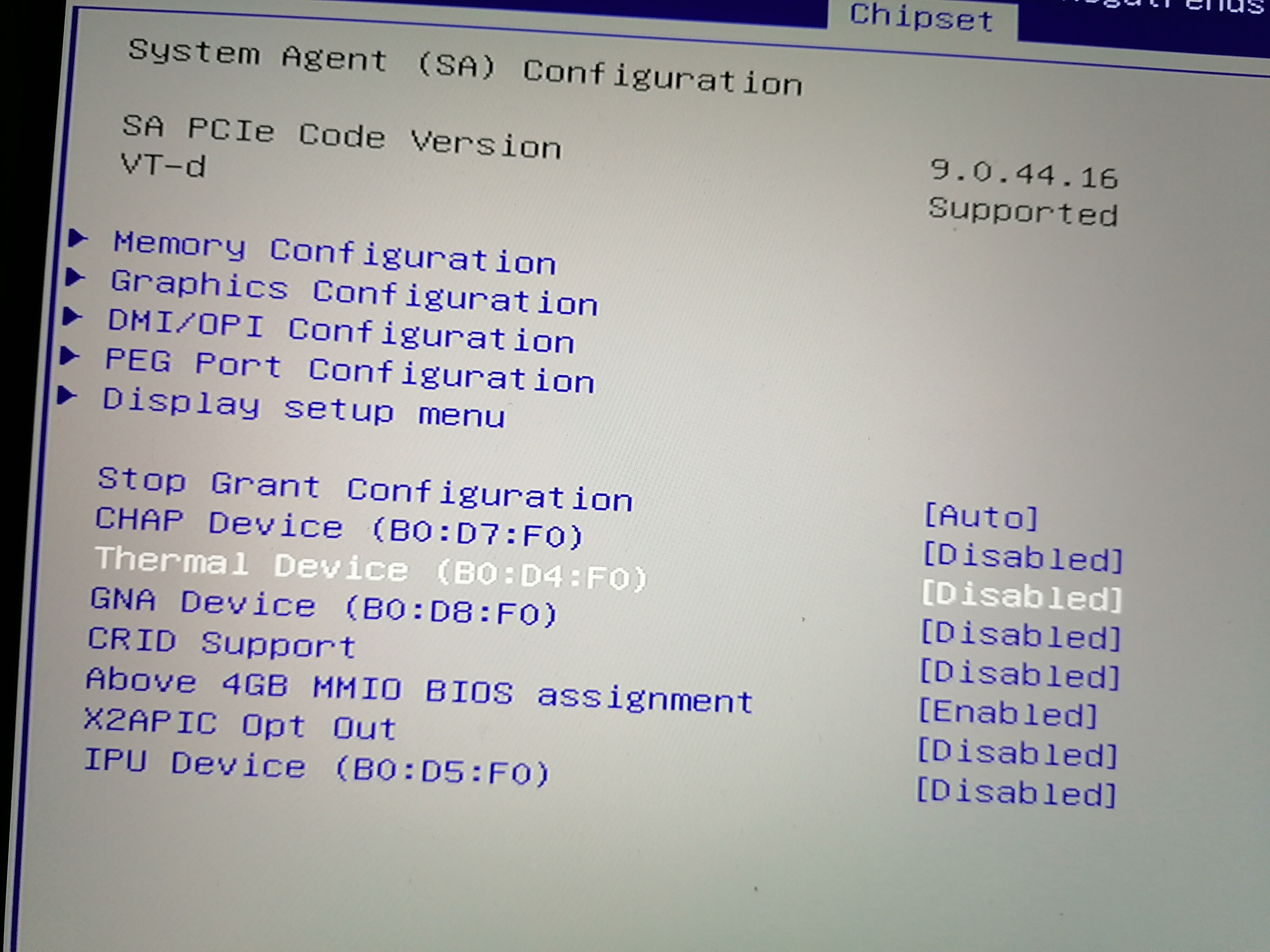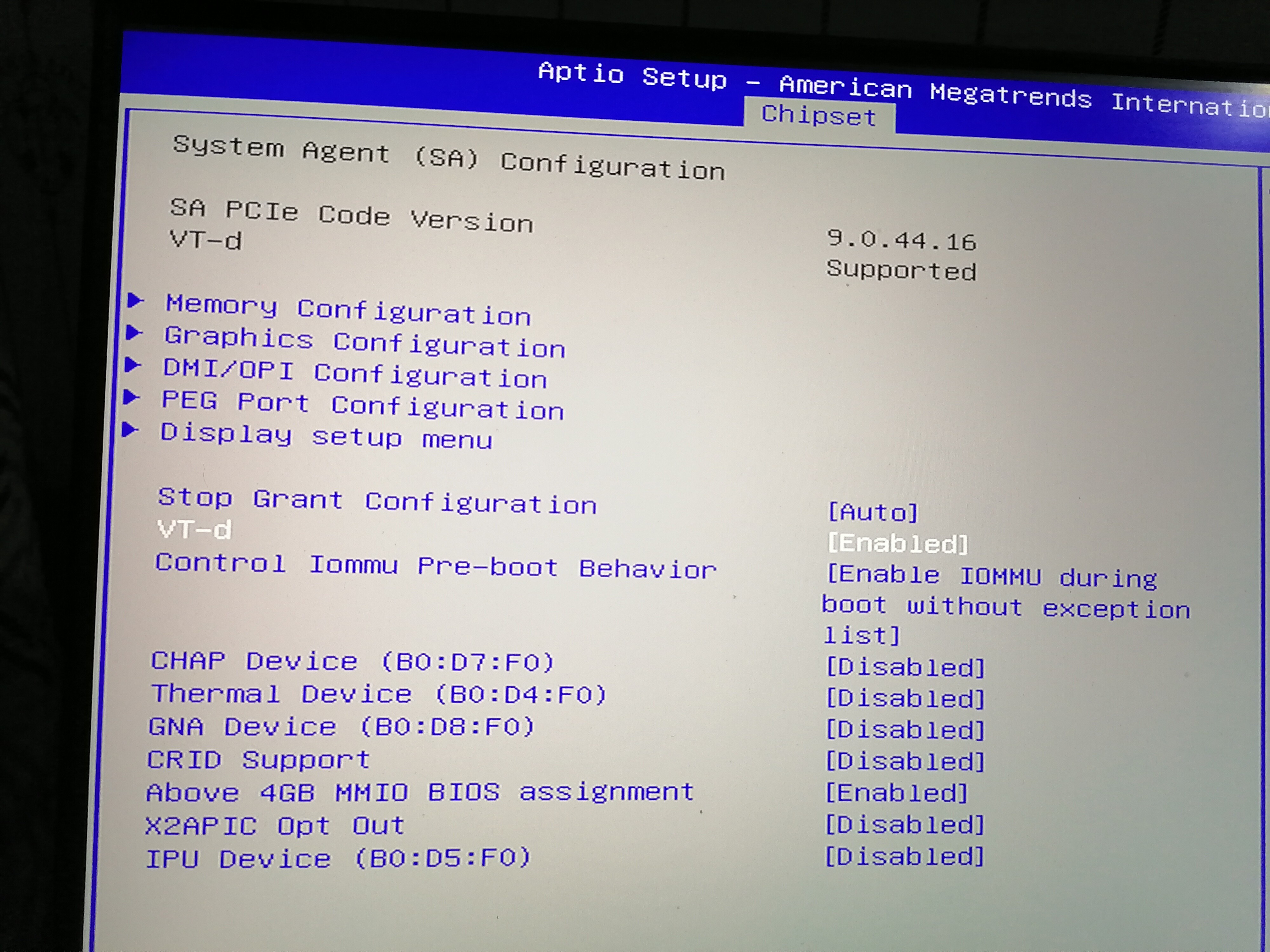I’ve tried to modify it myself using AMIBCP.
And I’ve try to flash it via AFUWINGUIx64.EXE.
But I can not see advanced menus.
I thinks it’s because it have TWO level of Advanced. I don’t know how to show the second level menu.
You can see th pictures attached.
And the Chipset menu has two. Only the first one is showed.
I’ve attached :
1. picture for the issue of 2 level of Advanced Menu
2. picture for the issue of 2 Chipset Menu
3. Official ROM
4. My MOD based on th Offical ROM
this BIOS is very likely to another link in this forum
t8312f54-Request-Unlock-advanced-menu-on-Gigabyte-HDR-XC-Laptop.html
I can use RU to modify.
@BDMaster Can you help me ? Or can you tell me how to deal with this.
Thank you very much
EDIT:
@BDMaster It’s very simmilar to the ONE you done for HDR-XC-laptop. Can you help me ? Or just tell me how to do.
I’ve tried to modify BIOS via RU for hackintosh. It works good.
CFG Lock CpuSetup 0x3e
DVMT SaSetup 0xF5
BIOS LOCK PCHSetup 0x17
EDIT by Fernando: Thread title shortened
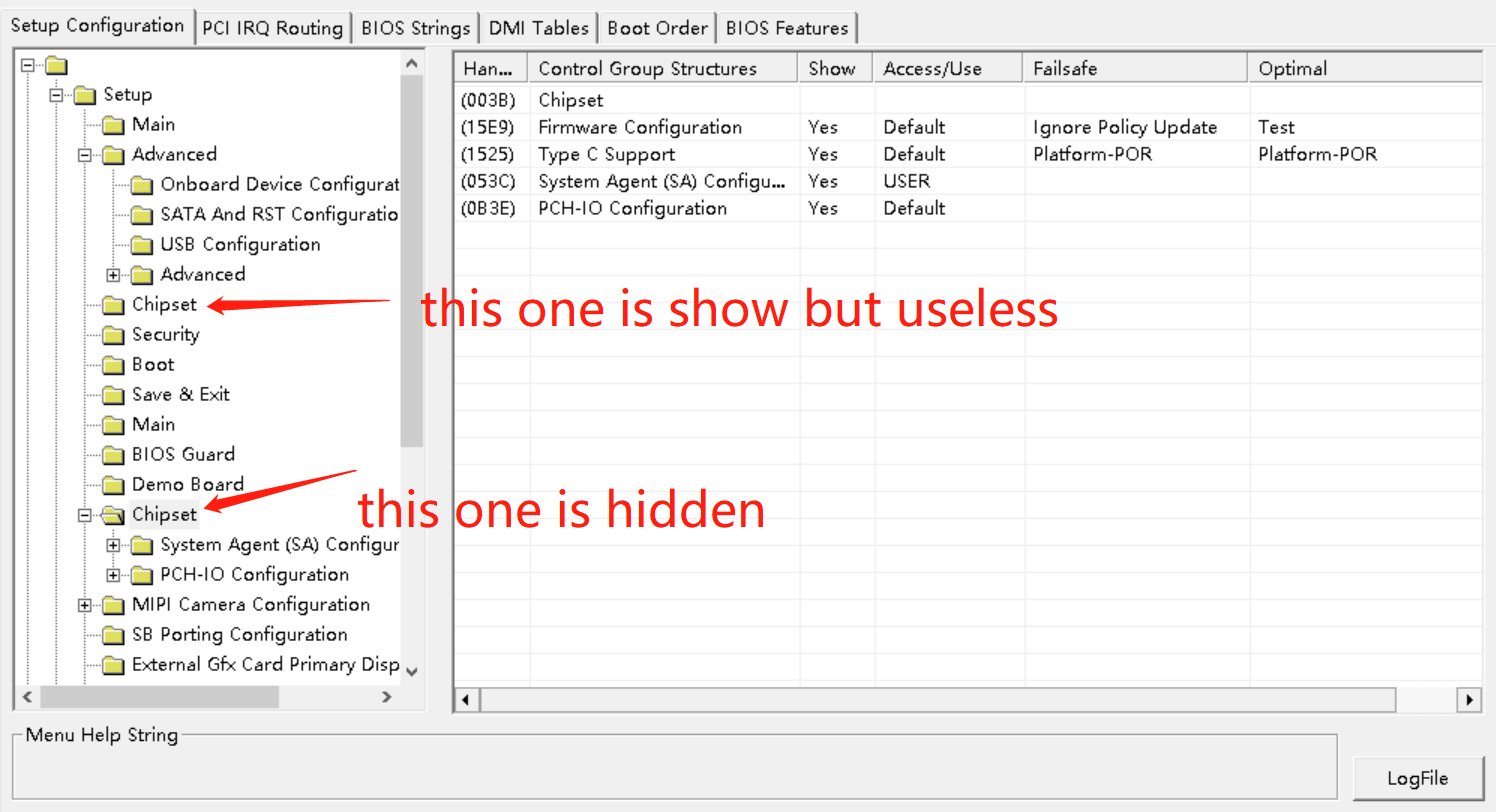
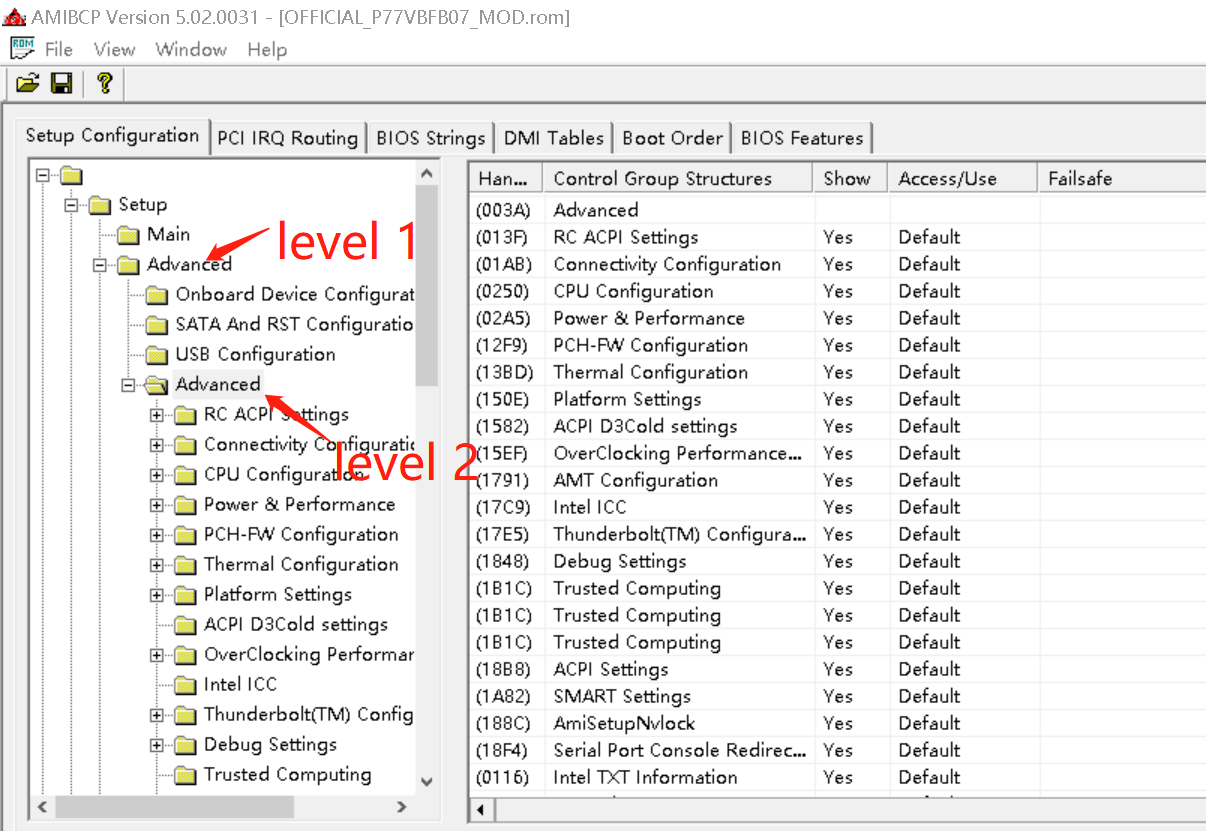
OFFICIAL_P77VBFB07.part1.rar (5 MB)
OFFICIAL_P77VBFB07.part2.rar (2.44 MB)
OFFICIAL_P77VBFB07_MOD.part1.rar (5 MB)
OFFICIAL_P77VBFB07_MOD.part2.rar (2.44 MB)
Ok friend, let me get your files … and i will reply 
Please use this tool run it as Admin and upload the result file :
https://www.mediafire.com/file/4s2lp3ig8…ools20h.7z/file
Let me know
Regards
P.S. You unlocked Eeprom Write ? , if not you have to clear these variables …
BIOS Lock VarOffset - 0x17
FPRR VarOffset - 0x6DD
I made it only wait for your backup 
Hi friend,
here you go :
https://www.mediafire.com/file/km6vvqcan…07_Mod.rar/file
Flash by FPT14, unpack the file and put the bios mod into and open a command window as Admin and execute :
fptw.exe -f biosregbin.bin -bios
After flash to check the Bios mod , please make a Bios Menu Tabs Photo to see it and check , upload here …
Let me know
Regards
@BDMaster Thank you very much. You are just awosome.
Now, too many menus were showed. Power, Fan, OC can be changed now.
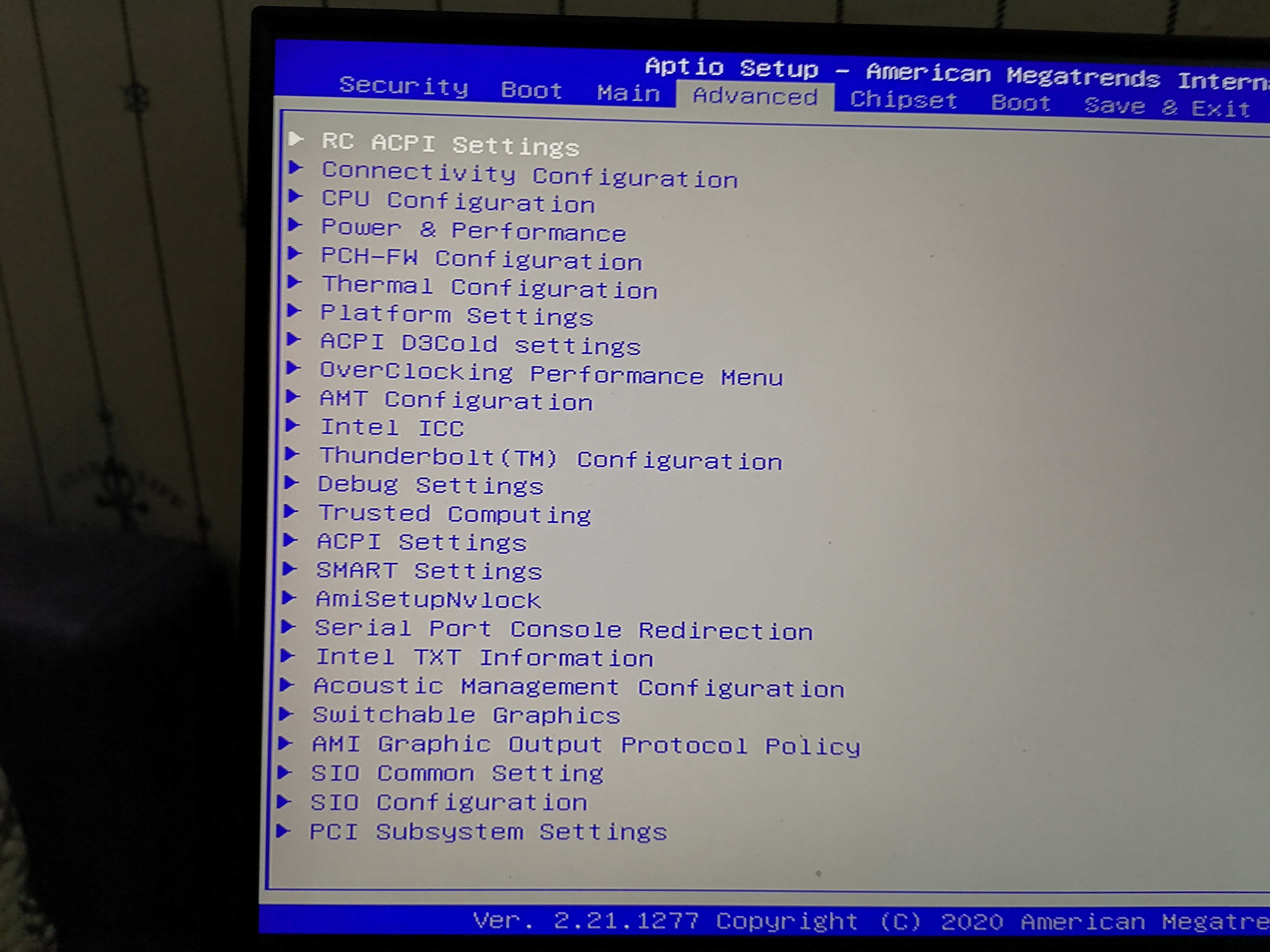
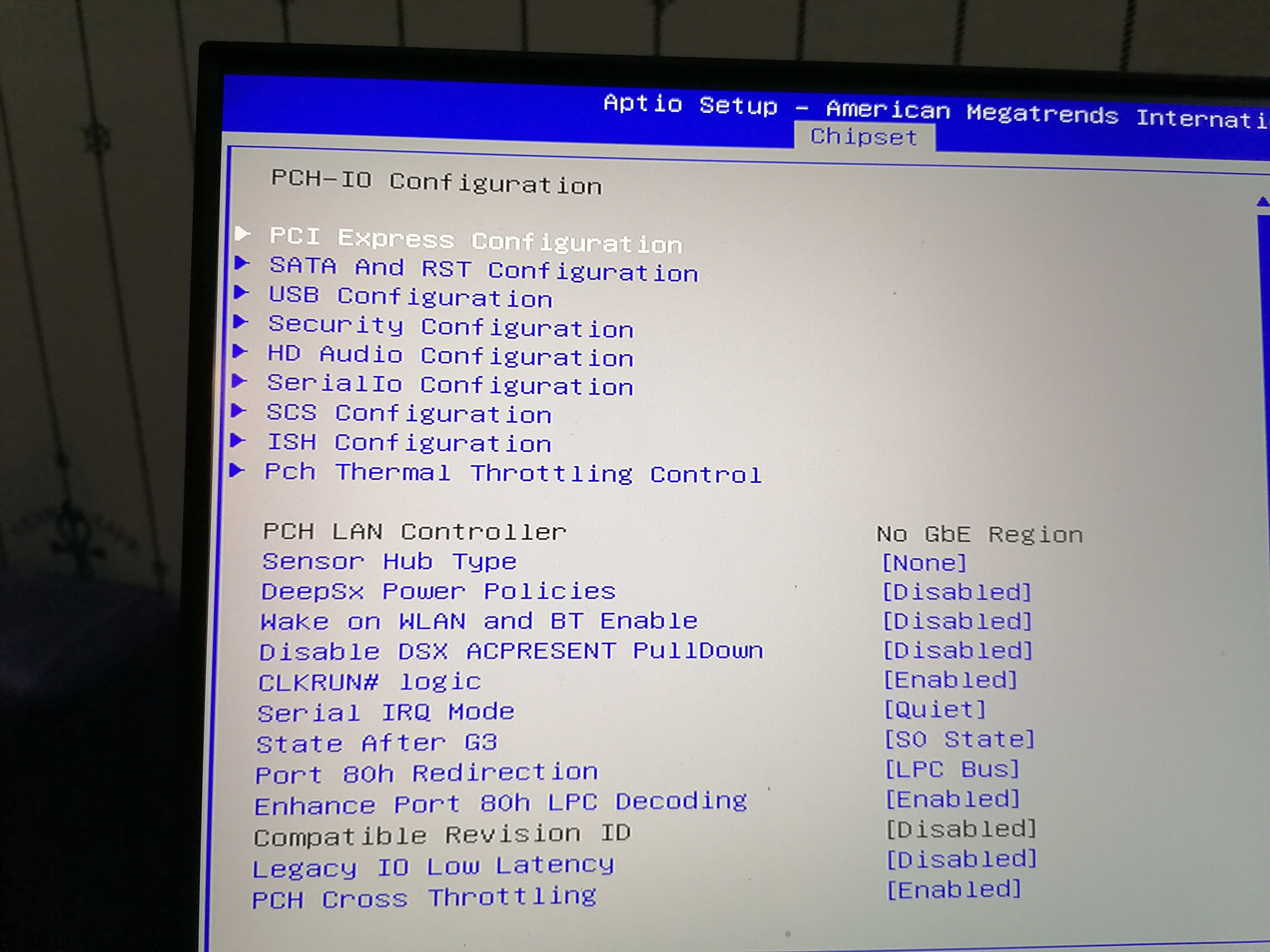
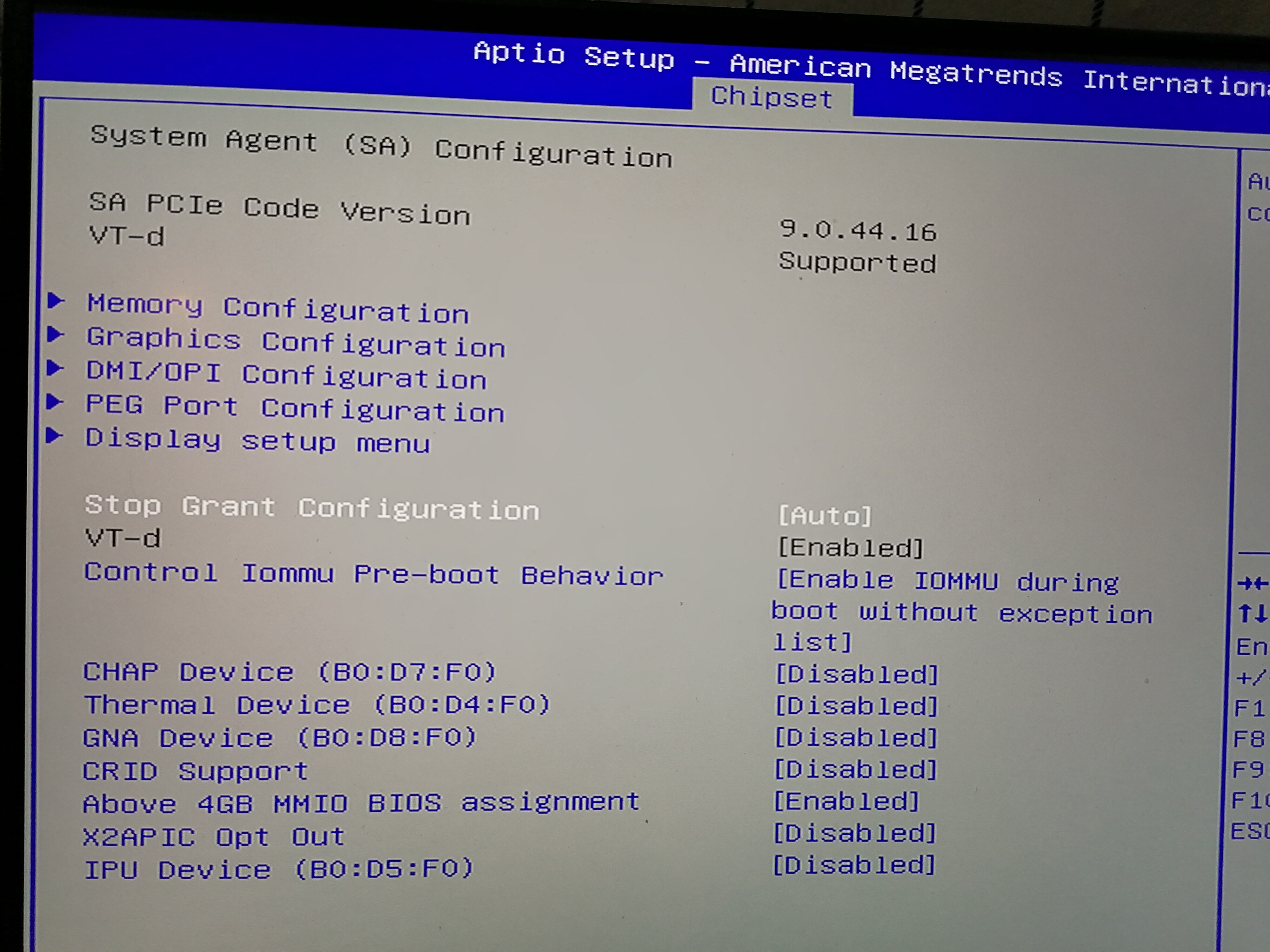
@aero-17-wb
yes friend, i saw … there is the lock :
0x35915 Suppress If {0A 82}
0x35917 QuestionId: 0xE42 equals value 0x0 {12 06 42 0E 00 00}
0x3591D Gray Out If {19 82}
0x3591F QuestionId: 0x2751 equals value 0x1 {12 06 51 27 01 00}
0x35925 One Of: VT-d, VarStoreInfo (VarOffset/VarName): 0xF9, VarStore: 0x16, QuestionId: 0x49A, Size: 1, Min: 0x0, Max 0x1, Step: 0x0 {05 91 AD 06 AE 06 9A 04 16 00 F9 00 10 10 00 01 00}
0x35936 One Of Option: Disabled, Value (8 bit): 0x0 {09 07 90 00 00 00 00}
0x3593D One Of Option: Enabled, Value (8 bit): 0x1 (default) {09 07 8F 00 30 00 01}
0x35944 End One Of {29 02}
0x35946 End If {29 02}
0x35948 Gray Out If {19 82}
0x3594A QuestionId: 0x49A equals value 0x0 {12 06 9A 04 00 00}
0x35950 One Of: Control Iommu Pre-boot Behavior, VarStoreInfo (VarOffset/VarName): 0x536, VarStore: 0x1, QuestionId: 0x2751, Size: 1, Min: 0x0, Max 0x1, Step: 0x0 {05 91 25 18 26 18 51 27 01 00 36 05 14 10 00 01 00}
0x35961 Default: DefaultId: 0x0, Value (8 bit): 0x1 {5B 06 00 00 00 01}
0x35967 One Of Option: Disable IOMMU, Value (8 bit): 0x0 {09 07 27 18 00 00 00}
0x3596E One Of Option: Enable IOMMU during boot without exception list, Value (8 bit): 0x1 {09 07 28 18 00 00 01}
0x35975 End One Of {29 02}
0x35977 End If {29 02}
0x35979 End If {29 02}
If do you want to set the variable only , here is :
VT-d : 0xF9 (0x00 to disable, 0x01 to enable - default)
I will make the mod into IFR to unlock it …
Regards
Hi friend, here you go :
https://www.mediafire.com/file/3wg4j91bb…od_IFR.rar/file
Unpack and rename the bios mod like you prefer and flash it at same manner …
Let me know
Regards
OK. Maybe disable VT-D is not needed.
I’ll try OSX later. Now I’m in windows.
@BDMaster After flash the 2nd ROM, the VT-D menu and the menu above it are gone.
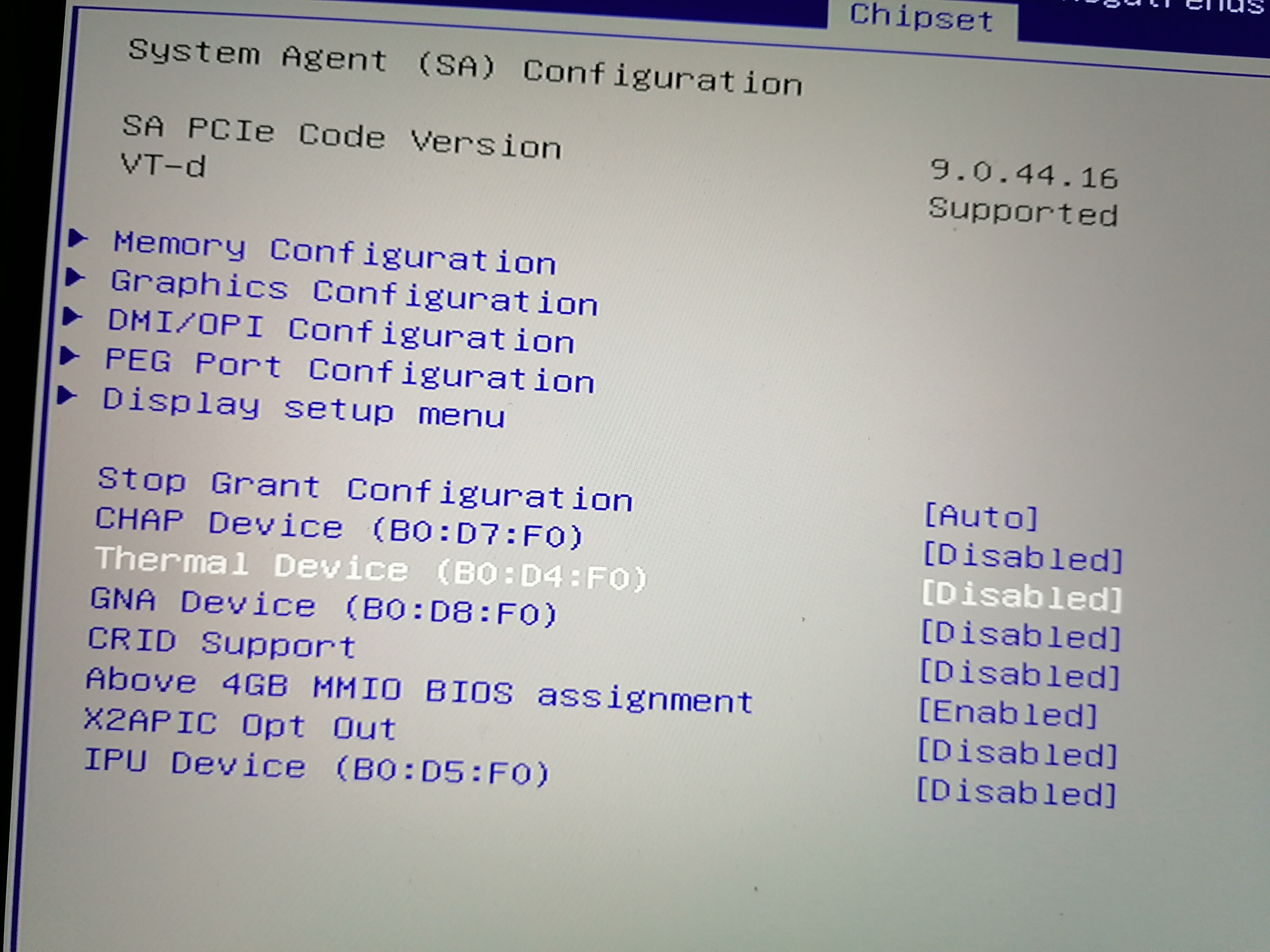
OK. I’ll try later when back home.
Done!
Thank you very much!