You guys are amazing ![]() hyppo is my God
hyppo is my God ![]() you were right I was wrong keyboard connector makes short the mobo so I have put isolation tape on it and reflash with your bios how do you manage to make it 16mb long the one provided by lost is 11mb and acer is 18mb …
you were right I was wrong keyboard connector makes short the mobo so I have put isolation tape on it and reflash with your bios how do you manage to make it 16mb long the one provided by lost is 11mb and acer is 18mb …
Thank you so much ! I will flash to mine now I have regain control over this laptop oh btw I have a ph315-52 now ![]() I will reflash so I don’t have you GUID and mac Adress
I will reflash so I don’t have you GUID and mac Adress ![]()
Need to change bios anyway windows has lost its activation key because of the bios …
Will reflash with lost modded bios to see if it fixes the problem …
Btw here for people having bricked pc and no usb ch341a miniprogrammer here a solution to update blindly in 1.08 
Good luck ![]() and Godspeed mates …
and Godspeed mates …
ok sum up :
hyppo your dump save my life but now iam stuck with a buggy ME no windows activation cuz of wrong GUID …
when i try to flash via the FWPT.exe i get an error like Mikolaj aka ME unknow state bla bla bla
i manage via rescue key to flash to 1.08 stock but still 315-52 firwmware show off …
now it says
Error 167: Protected Range Registers are currently set by BIOS, preventing flash access.
Please contact the target system BIOS vendor for an option to disable
Protected Range Registers.
FPT Operation Failed.
retrying grub procedure to bypass PRR …
ok i love schizophrenia cuz i can talk with myself …
so i “Houved” this little bastard with vars files done by Lost …
rebooted it, launch FWT -d / FWT-f biosreg then made a reflash with Biosmodreg.bin and guess what windows is activated i got back all my region, FW ME GUID and all my UUIDs back …
hack completed !
iam gone wish it could help people in the shit like i was in couple of years …
Hey @saltinbank good to see you recovered it)
So you managed to flash your dump on top with your own guid and macs?
Yep ![]() I have done that
I have done that
One thing is annoying my turbo button is not working anymore I regedit it to renable it I removed psense and reinstall the driver and the app no way making it work again very strange …
I was messing with xtu files present in predator sense directory there plenty of .xtu you can load for the i7 8750h/9750H/9850H you should try it …
My temps are good with kryonaut but I must perfect my score under extreme load Aida torture test send me back to 3.75ghz and it said overheating ![]() I don’t understand max temp are 77C on all core so EC is messing things up I want to manage & understand where the lock come from and where the p1 limit is coded …
I don’t understand max temp are 77C on all core so EC is messing things up I want to manage & understand where the lock come from and where the p1 limit is coded …
Thus under hwinfo64 the cpu is labelled i7 - 9850H so will look on the forums if we can simulate a real 9850H and gain more control with the overclocking because the difference between the two are minimal …
But I think no luck saw on YT guy launching prime95 small blend on 9850H cpu is lowered to 3ghz after a minute hovering to 90C on HP Zbook G6 …
Going back to our last complain 56w sux …
ok next step running ram @ 3200 mhz cas 19-20 actually 18-18-18-36 @ 3ghz …
Try to understand of the EC is working to get rid of PL1 limit if it is possible …
https://bradshacks.com/disable-dptf/
https://youtu.be/IBrumDWpl-c
try this if you want iam on it : regedit to ban “intel Thermal plateform blabla” and uninstall both driver and app on the laptop then raise the limit under XTU …
Disable this shitty ME and maybe try libcore or coreboot !!!
good article about it
https://puri.sm/learn/intel-me/
i will join the “me_cleaner” project to get rid of that shit …
https://puri.sm/posts/todds-librem-13-wi…neutralized-me/
https://puri.sm/posts/neutralizing-intel…librem-laptops/
Ok so I disable and removed intel thermal plateform driver and app …
Disabled thermal monitory in bios and SA thermal …
Disable Cstate and maxed out all settings for cpu …
i launch 30 mins ago à Aida 64 torture test with ram @3ghz with -250 mV incredible I couldn’t reach past -185Mv before under load …
will run it TIL this evening and I will post the results so good so far 67-75C max and cpu not throttling 3.97 GHz under full load …
Repasting with kryonaut help improving the temp
Before 78-83 so it’s 8C Celsius better than last pasting …
GOOD news @ Hyppo
try this !
go uncore section put + 150 mv
go ram settings try these parametters in order :
20 / 20 /49 /20 /26 /52782/ 674 / 6 / 4/ 9/18/9/3/2 [0,1,2,2] @ 1.30V
result CAS20 @ 3467 mhz !! OMG
northbrige 4GHz
And running @ 4.4 ghz cpu 68 % overclocking from baseclock 2.6 ghz
goodspeed godspeed ![]()
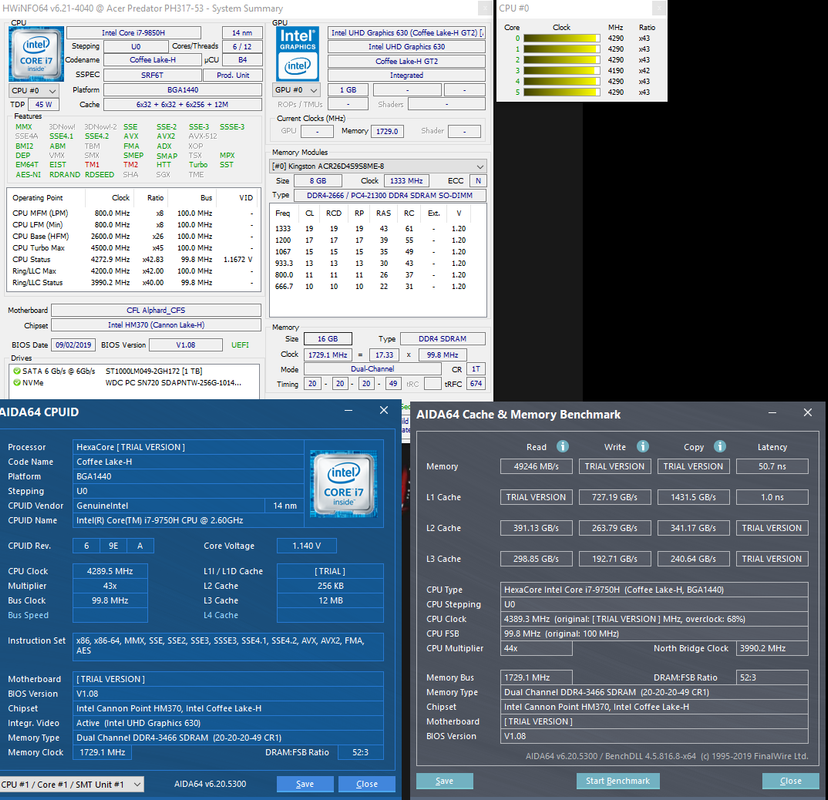
GOOD news @ Hyppo
try this !
go uncore section put + 150 mv
go ram settings try these parametters in order :
20 / 20 /49 /20 /26 /52782/ 674 / 6 / 4/ 9/18/9/3/2 [0,1,2,2] @ 1.30V
result CAS20 @ 3467 mhz !! OMG
northbrige LLC 4.2 GHz
And running @ 4.4 ghz cpu 68 % overclocking from baseclock 2.6 ghz
goodspeed godspeed ![]()
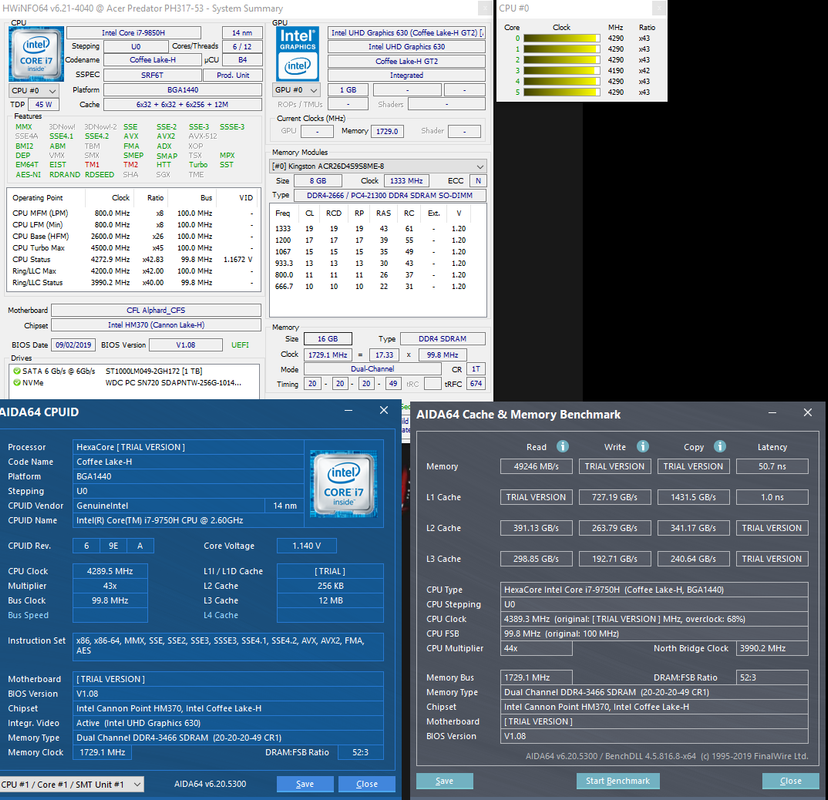
then download testmem5 V0.12
launch a test with admin privileges and let the test pass it will max out the cpu and the ram and will take 8 mins for 32GB and 3 loops of testing
if it pass ! enjoy the extra bandwith for free i got cheap ram transformed in expensive one ![]()
totally out INTEL specs love it ![]() one more thing uncore + 150mv + ram 1.30V = few degrees center of the keyboard !
one more thing uncore + 150mv + ram 1.30V = few degrees center of the keyboard !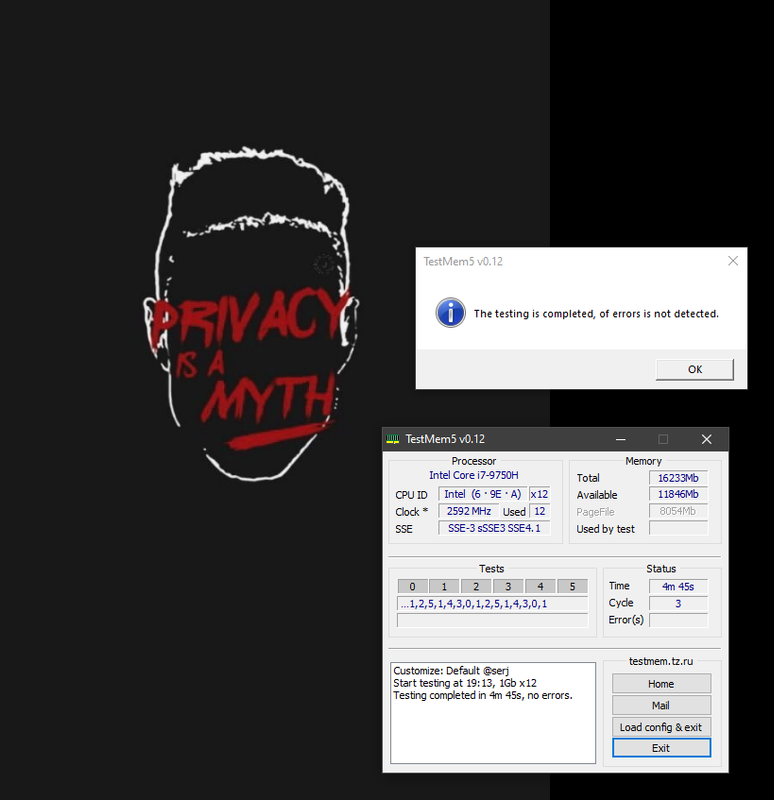
ok backing frequency for my part @ 3200 mhz - 2666 stock
20 / 20 /49 /20 /26 /52782/ 674 / 6 / 4/ 9/18/9/3/2 [0,1,2,2] @ 1.25V uncore + 1.25V ram …
less heat and full stability but i think with your expensive modules you have you can reach 3.3-3.6 Ghz give a try you will gain extra fps and more responsivness …
Oh btw i disable SGX intel because i dont like this sandbox feature, proprietary crap of intel :
to put in a nutshell look for this article by Florida Institute of Technology, USA :
https://www.google.fr/url?sa=t&rct=j&q=&…CLbxnlEpS4onMnV
and i checked fact the turbo mode is pulling 90W FOR SURE ON THE GPU NO NEED TO VBIOS MOD as i said to you couples of weeks ago …
https://wiki.gentoo.org/wiki/Sakaki%27s_…nagement_Engine
will keep ME updated as lost’s advices gave me … Acer is a piece of shit ME firmware are not updated …
Then when i finish my certifcations and plenty of time i will have i disable this ME crap !
https://wiki.gentoo.org/wiki/Sakaki%27s_…nagement_Engine
go to buy and arduino or rapserry Orange to do the trick not sure if SPi mini black ch341a can do the trick here …
discovering the article not read it fully and fully understood it …
then get rid of insyde bios which sux also and start on coreboot or libboot to get rid of all these shitty implementations …
dont know if these can enable full bios overclocking as the modded bios but i wanna to give a try to be " free"
Yeah i know ask mister robot : privacy is a myth …
this evening try to update this bitch : IAM VULNERABLE ! thx intel thx Acer thx Nsa
MEInfoWin64.exe
Intel (R) MEInfo Version: 12.0.47.1524
Copyright (C) 2005 - 2019, Intel Corporation. All rights reserved.
Intel(R) ME code versions:
BIOS Version V1.08
MEBx Version 0.0.0.0000
GbE Version Unknown
Descriptor Version 1.0
Vendor ID 8086
FW Version 12.0.40.1433 H Consumer
LMS Version 1928.12.0.1287
MEI Driver Version 1914.12.0.1256
PMC FW Version 300.2.11.1020
PCH Information
PCH Version 12
PCH Device ID A30D
PCH Step Data B2
PCH SKU Type Production PRQ Revenue
PCH Replacement Counter 0
PCH Replacement State Disabled
PCH Unlocked State Disabled
FW Capabilities 0x31119140
Protect Audio Video Path - PRESENT/ENABLED
Intel(R) Dynamic Application Loader - PRESENT/ENABLED
Intel(R) Platform Trust Technology - PRESENT/ENABLED
Persistent RTC and Memory - PRESENT/ENABLED
Capability Licensing Service Enabled
End of Manufacturing Enable No
Local FWUpdate Enabled
OEM ID 00000000-0000-0000-0000-000000000000
Integrated Sensor Hub Initial Power State Disabled
Intel(R) PTT Supported Yes
Intel(R) PTT initial power-up state Enabled
OEM Tag 0x00
PAVP Supported Yes
Post Manufacturing NVAR Config Enabled Yes
TLS Disabled
FW Type Production
Last ME reset reason Global system reset
BIOS Config Lock Enabled
Host Read Access to ME Enabled
Host Write Access to ME Enabled
Host Read Access to EC Enabled
Host Write Access to EC Enabled
SPI Flash ID 1 EF4018
SPI Flash ID 2 Not Available
BIOS boot State Post Boot
Slot 1 Board Manufacturer 0x00000000
Slot 2 System Assembler 0x00000000
Slot 3 Reserved 0x00000000
M3 Autotest Disabled
EPID Group ID 0x28C9
Keybox Not Provisioned
Minimum Allowed Anti Rollback SVN 1
Image Anti Rollback SVN 5
Trusted Computing Base SVN 1
Re-key needed False
HW Binding Enabled
FPF UEP ME FW
*In Use
— — -----
Enforcement Policy 0x00 0x00 0x00
EK Revoke State Not Revoked Not Revoked Not Revoked
PTT Enabled Enabled Enabled
OEM ID 0x00 0x00 0x00
OEM Key Manifest Present Not Present Not Present Not Present
OEM Platform ID 0x00 0x00 0x00
OEM Secure Boot Policy 0x00 0x00 0x00
CPU Debugging Enabled Enabled Enabled
BSP Initialization Enabled Enabled Enabled
Protect BIOS Environment Disabled Disabled Disabled
Measured Boot Disabled Disabled Disabled
Verified Boot Disabled Disabled Disabled
Key Manifest ID 0x00 0x00 0x00
Persistent PRTC Backup Power Enabled Enabled Enabled
RPMB Migration Done Disabled Disabled Disabled
SOC Config Lock Done Not Done Done
SPI Boot Source Enabled Enabled Enabled
TXT Supported Enabled Enabled Enabled
ACM SVN FPF 0x00
BSMM SVN FPF 0x00
KM SVN FPF 0x00
OEM Public Key Hash FPF 0000000000000000000000000000000000000000000000000000000000000000
OEM Public Key Hash UEP 0000000000000000000000000000000000000000000000000000000000000000
OEM Public Key Hash ME FW 0000000000000000000000000000000000000000000000000000000000000000
PTT Lockout Override Counter FPF 0x0A
hi good results
but what other parameters you changed except timings and uncore? like memory multipliers
I also have question, what was your stable overclock on gpu core/mem? by default it is +160/+320 core/mem in extreme mode
But running in Battlifiled 5 requires maximum possible
Ok as you know i’ve tried 13312 = 3200 mhz and also try QDD option (add 100 or 133 mostly to your result)
13312(QDD OR QRR option disabled by default enable it) give you 3200 + 133 mhz = 3333 mhz (odd ratio mod)
now it test loosing the timming to give a try 3500 mhz cas 22
So odd ration option turned on and 100x17 ! 3533 !
I have added 1.3V to the ram and + 150Mv to the uncore part : but bandwith is less @ 1745 mhz than previous 1729 mhz so iam backing plus it’s adding 5ns to latencies under aida sweet spot seems for me 3464ish …
for the reccord : stable ! 3.5 GHZ (1 ghz overclocking @ 3.6 not reacheable for me)
https://imgur.com/a/nIxsh5M
With SSD win10 load blazzing fast omg 4 secs to reach the login page after POSTing ![]()
![]()
![]()
I want unlocked bios help me
Lol ![]() here it is sorry Mate open a topic Lost in bios will help you out ! Not my skills I apologise !
here it is sorry Mate open a topic Lost in bios will help you out ! Not my skills I apologise !

Run testmem5 after to test stability
Hère some help
Welcome to the Comprehensive Memory Overclocking Guide!
Before we get started, there are a few things I want to get out of the way, along with a few people to thank. First of all, thank you to SteveGrabowski0(of the LTT forums) for being my partner in crime, spreading the word about memory and it’s impact on gaming performance. I would also like to thank @done12many2 (of the LTT forums) for reigniting my passion for memory overclocking. Seeing you take to it so quickly, gave me hope that I could improve upon what I already had, and I did. Lastly, I would like to thank a friend who is not a part of this forum, but he’s the man that got me into computers in the first place. He was also the one to teach me every timing in explicit details. Thanks Matt, a man could never ask for a better OCD stricken, unrealistically high standards friend.
Now, for the disclaimer: Memory overclocking will drive you insane. There is no one-stop overclock that will work for all boards, CPU’s, etc. When I say it’s trial and error, I mean it. You will either hate it, and never do it again, or become so addicted to it that it consumes your free time. Normally with a disclaimer; someone would say “this is your own doing, I am not liable for damage, bla bla bla” but let’s face it, the only way you will damage your system with memory overclocking, is if you completely abandon all common sense. Stay within the voltages I put in this guide, and you will be perfectly fine. Now… let’s get this show on the road.
Part 1: Intel
For this first part, we will be focusing on Intel boards and CPU’s, since this is where I have the most expertise. Most of the timings we will be touching, are available on both DDR3 and DDR4, so a lot of this knowledge is interchangeable. Let’s start with terminology:
Voltages: Below, are a list of voltages we will use when overclocking our memory to improve stability. I’ll include both DDR3 and DDR4 voltages, along with Intel’s “recommended max” voltages for the users that wish to have peace of mind. These voltages are:
vDIMM (Sometimes called VDDQ or DRAM Voltage, supplied from the board to the memory itself)
VCCIO (Voltage for the path going into and out of the IMC)
VCCSA (Sometimes called System Agent Voltage, it’s your IMC and PCIe subdomain voltage)
For DDR3, typical voltages are 1.35v (DDR3L), 1.5v (JEDEC DDR3), and 1.65v (OC’d DDR3). Intel’s max recommended voltage for DDR3 on Sandy/Ivy/Haswell, is 1.5v +5%, which is 1.575v. For DDR4, typical voltages are 1.2v (JEDEC DDR4), and 1.35v (OC’d DDR4). Intel’s max recommended voltage for Skylake’s DDR4 half of it’s IMC is 1.2v + 5%, which is 1.26v. For the DDR3 half of Skylake’s IMC, it’s 1.35v + 5% which is 1.4175v. Sources to these claims (and why I think they are bogus) can be found here: https://linustechtips.com/main/topic/729…comment-9275715 (sorry for the external forum link)
For VCCIO/VCCSA, I do not recommend exceeding a value of 1.25v for each. I personally use a value of 1.14v for VCCIO, and 1.15v for VCCSA. Going beyond 1.25v is silly, and may potentially damage your IMC or traces on your board.
Primary Timings: These are timings that are normally listed on every sales page of your ram. They include:
CAS Latency (tCL)
RAS to CAS delay (tRCD)
Row Precharge Time (tRP)
RAS Active Time (tRAS)
Command Rate (CR) (Note: Command Rate is not a timing, but it’s listed under Primary Timings, so I included it here)
They are also commonly available to tinker on most chipsets, and are often made available for tuning in software like XTU.
Secondary Timings: These are timings that are seldom ever listed anywhere on a marketing page, but you can find them within your BIOS on some chipsets. They include:
Write Recovery Time (tWR)
Refresh Cycle Time (tRFC)
RAS to RAS Delay Long (tRDD_L)
RAS to RAS Delay Short (tRDD_S)
Write to Read Delay Long (tWTR_L)
Write to Read Delay Short (tWTR_S)
Read to Precharge (tRTP)
Four Active Window (tFAW)
CAS Write Latency (tCWL)
Most of these timings are inaccessible on lower-end chipsets and more restrictive BIOS’s. Very rarely will you have access to them on lower-end configurations, and even XTU lacks control over most of these timings.
Tertiary Timings: These are timings that are NEVER listed anywhere on a marketing page, and are different per motherboard/CPU IMC/ ram IC. They are generated by your IMC, after your board probes it repeatedly looking for a stable configuration. Some of you might have noticed your PC restarting a few times when installing new memory kits. These timings are often the cause of that, as they need special training in order for you to post properly. They include:
tREFI
tCKE
tRDRD (_SG, _DG, _DD, _DR)
tRDWR (_SG, _DG, _DD, _DR)
tWRRD (_SG, _DG, _DD, _DR)
tWRWR (_SG, _DG, _DD, _DR)
Very specific boards and chipsets will allow modification of these timings. They are by far one of the most important groups of timings you can adjust, and are directly involved in improving your bandwidth efficiency. More on that later.
Round Trip Latency: Since these settings are not timings, and are not always listed under tertiary timings, I feel they need their own section, as they are probably the single most important settings you can adjust to see the biggest impact on performance. They include two settings:
RTL (the title of this section should give you hints as to what this is)
IO-L
As the title of this section hints at, Round Trip Latency is directly involved in how long it takes your ram to complete it’s total cycles. The tighter this value is, the lower your overall latency is. Sounds great, right? Well, the problem is: literally every timing is associated with this setting, and tightening other settings, makes it harder to tighten this. It’s also annoying to adjust, as you cannot adjust it without also adjusting IO-L settings (the two must be adjusted as a pair) and there is no secret formula for doing so. All I can tell you is: your RTL channels cannot be more than 1 apart in either direction. Example: If RTL of Channel A is 50, RTL of Channel B can be 51 or 49. It cannot be 52 or 48, as this will result in extremely terrible performance, or worse, system instability.
Now that we have the timing terminology out of the way, let’s first discuss stability testing. After all, you cannot overclock until you know how to validate that overclock.
Stress Testing (Validating Stability)
This part is always met with some sort of controversy, as everyone has their own way of doing things. That being said, I too have my own way, and it’s the only way I’ve ever done it, so I’ll have to stick by what I know. When making adjustments in your BIOS for timings or frequency, I always recommend running a full pass of memtest86. Memtest86 is not a stress test, but it will test things that can potentially show your IMC not liking your current memory configuration. I use it as a precursor to actual memory stress testing, as it helps prevent instant crashing in Windows due to IMC outright hating your memory configuration. We use memtest86 in two phases:
Phase 1: Full Pass
Phase 2: IMC Smackdown.
Phase 1 is pretty self explanatory. It’s running memtest86, using all 13 tests. Phase 2 is where the fun begins, as we disable all tests excluding test 6, and run it several times. I personally do 10 runs of test 6, but feel free to do however many you wish to do. It will test different rows and addresses with each subsequent test, so the more you run it, the better your chances are for finding IMC/RAM incompatibility. This phase is critical when making adjustments to tertiary timings, as this test will find issues quicker than any other. When using Memtest86, make sure you hit C, and select “All Cores: Parallel”. This will make the test go much quicker. Believe me, you will want to save as much time as you can, as memory overclocking takes a long time to validate 100% stability.
Next, we have my tool of choice for basically all forms of stress testing, Prime95. I know, some of you are scared when you see this come up. In fact, pretty sure I felt someone’s heartbeat increase somewhere in the world due to the sheer mention of it. Relax. For this purpose, Prime95 is going to be 100% harmless. In fact, we won’t be using an FFT size small enough for it to get hot, so you should be fine. If you are absolutely terrified, feel free to use the non-AVX version, as it shouldn’t matter for ram stability (unless you are stress testing specific AVX-based tertiary timings, such as tRDWR_DD/DR, but more on that later. For now, let’s focus on how to stress it. Open up Prime95 of your choice (I am currently using 28.10 as of this guide) and input the following settings:
Now, for “Memory To Use”, make sure you enter your own value. I highly recommend 75% of your total capacity. If you have say, 16GB, then your capacity = 16 x 1024 - 25% = 12288MB. For 8GB, that value would be 6144MB. Since I have 32GB, I’ll be using 24576 to stress test. Once this starts, let it run for several hours. I personally let mine run for about 8-12 hours, depending on how I feel and how much I’ve tinkered from my last stable profile, but I do not recommend running for less than 8 hours. I know it’s tempting to cut corners, but memory instability is not a game you want to play. It can seriously corrupt your windows installation, and require a fresh install. Take this part seriously.
As for why we use the settings above, allow me to explain. 512k-1024k is hard on the IMC and IO lanes. 2048k+ is hard on your ram. By setting the range at 512-4096, we not only stress the IMC and IO Lanes, we also stress the memory itself. Be warned: 1344k and 2688k are also included in this range, and are the hardest stress on vCore. If your CPU is unstable by any means, it will fail this, and will likely hold you back on memory overclocking. Always make sure your CPU is 100% stable before attempting memory overclocking. The less variables involved, the better. For those of you with Haswell, and worried about that old myth of Prime95 killing CPU’s, understand this. This range lacks 448k, which was the hardest FFT to test on FIVR. You should be fine here.
Overclocking Memory (Intel Platforms) Precautions: The very first thing I advise you do, is locate your CLEAR_CMOS button on your motherboard (if you have one) or put your system in a location that adjusting your CMOS jumpers/battery is easily accessible. You are certainly going to be using them, no exceptions. Next be sure to have your power supply’s power cable near you. Sometimes, removing this and holding down the power button for 60 seconds, results in enough of a clear to allow you to get back into BIOS without completely resetting everything. Lastly, save all of your “pseudostable” profiles, so that you can continue to adjust them for better stability without starting over.
Overclocking Time!: Now that we have the precautions out of the way, it’s time to start tinkering. I recommend focusing on Frequency first, while keeping your primary timings the same. I personally dial in a vDIMM of 1.35v, and then I start increasing my memory frequency one memory strap at a time. If I was at 3000 C15, I would try 3200 C15, then 3333 C15, 3466 C15, and so on. When you reach a point to where it no longer posts, you have 3 options. Option 1: Throw more voltage at it. Option 2: Loosen your primary timings. Option 3: settle for last bootable configuration.
I advise trying option 1 first, as it might only take a little bit more vDIMM to make it stable. For example: My 3600 C14 profile is unstable at 1.35v, but stable at 1.39v. Since it’s still under the “1.4175v” that Intel suggested for the DDR3 half of the IMC, I just pretend the DDR4 half of my IMC will tolerate it just as well. As I’ve ranted about before, you won’t be killing an IMC with vDIMM. Now, your VRM components near your ram on the motherboard, that’s a different story entirely. Use common sense, and try to avoid going over 1.45v for 24/7 vDIMM and you should be fine. Some 4266 kits even use a value of 1.4v on their XMP’s, and nobody has killed a board or CPU with those yet.
Option 2 is what we call “compromising”. You have to be careful when making compromises on timings for speed. The end must justify the means. If you gain a slight amount of bandwidth, but lose on latency at all, it’s a bad trade. Memory is already so ridiculously fast in regards to bandwidth, that latency should ALWAYS come first in your mind. That being said, frequency can be just as good for latency as it is with bandwidth. It just takes a little balance. If you increase frequency while keeping timings the same, latency improves. If you loosen latency while increasing bandwidth, one of two things can happen. #1: you have faster bandwidth, and latency remains the same as a result. This is a good trade with no negative side effects, so I tend to allow this. #2: you gain bandwidth, but latency suffers. This is a terrible trade, and should never be made. Go back to your last configuration, and work on making that stable instead.
When making minor tweaks, I recommend using software like Aida64’s memory bandwidth test (cachemem test) to see your gains in performance. Yes, I know it sucks using paid software, but it seriously helps with knowing whether or not your timings are making a positive or negative impact in performance. While I do intend to provide the list of timings that benefit performance regardless of your memory IC’s, you must understand that certain IC’s have specific tertiary timings that they benefit from being loose, or tight. I cannot tell you a Samsung timing configuration, that will also boost your Hynix timing configuration, because they both enjoy completely different values. You can also have two different Samsung IC’s (B Die, D Die, etc) that also prefer different values. The best course of action in this scenario, is trial and error.
Now that we’ve gotten frequency and primary timings taken care of, it’s time for secondary timings. While you will see small gains from most of these timings, I want to focus on one very important secondary timing. tRFC. You see, memory is a matrix of billions of capacitors that need to be recharged. You have tRFC, a secondary timing, that works alongside tREFI, a tertiary timing. Every , they are recharged in order, for amount of time. Simply put: tRFC is the mount of time your ram can do nothing, while being recharged. tREFI = the amount of time your ram can do things, before needing recharged. Both are very important, and have significant impact on your latency. tRFC works best as low as you can get it, and tREFI functions best as high as you can get it. tRFC, in my testing, is best left at 270, as it’s the easiest value to keep stable, while having the best gains in performance. tREFI on the other hand, can go as high as 65535 and not really matter, but can potentially lead to corruption if your motherboard’s quality is lackluster. The warmer your DIMMS, the more often they need recharged. If mobo is bad, it can’t recharge high enough to meet the required interval. Basically, if motherboard is bad, stick to the JEDEC standard of 7.8usec refresh interval. If your ram is 3000mhz, the formula is 1500 x 7.8 = 11700. If your ram is 3600mhz, the formula would be 1800 x 7.8 = 14040 tREFI.
There are other formula’s for your secondary timings worth following, such as: tFAW = tRRD x 4. The others, they tend to take trial and error. Gain’s can be small, or big, depending on whether or not you are using DDR3 or DDR4. I can say that with DDR4, the gains are not as massive as touching tertiary timings. Speaking of which…
Tertiary timings: Depending on your level of masochism, this will be the part you love the most, or absolutely dread. There is no in-between. As you saw above during the terminology half, tertiary timings tend to have a few suffixes after their name. These are SG, DG, DD, and DR. I’ll be frank here. I have no idea what SG or DG means, I just know that they severely impact your bandwidth, no matter what kind of memory you use. As for DD, I believe these are related to 2DPC (DIMMS Per Channel) and only matter if you have 2 DIMMS per channel (ITX users rejoice, less complication) while DR matters when using multi-rank kits. It’s easier to associate DR with “Dual Rank”. If you have a single rank kit, touching _DR timings does literally nothing. No positive or negative, and no instability issues either. I recommend taking these one at a time, or at the very least, one group at a time. Focus on tRDRD (and all of it’s suffixes), followed by tRDWR, and so on. Fun fact about tRDWR: these timings directly impact AVX. The tighter they are, the hotter AVX is. The looser they are, the cooler AVX is. Those of you that fear AVX, you might be able to use this to your advantage, and make those stress tests easier on yourself. I promise not to judge you.
Once you’ve finally settled on your tertiary timings, and have gone through countless hours of stress tests, it’s time for the bane of my existence. RTL/IO-L’s. I honestly cannot give you any better advice, other than “You gotta feel it”. There is no magical value that I can tell you to dial in, and have it work. You can ask me until you are blue in the face, and I simply will not be able to help you. RTL has one very specific value it likes, and a few others that it “tolerates”, and that’s it. Either it works, trains poorly, or doesn’t work at all. Now, with DDR4, we do have a trick up our sleeves to at least prevent it from training poorly. It’s a very simple formula for a specific setting, called RTL Init. This formula is: IO-L + IO-L Offset + CL (x2) + 10. Let’s say your IO-L is 4, and your offset is 21. You have a CAS Latency of 14. The formula would be: 4 + 21 + 14 (x2) + 10 = 63. Once you input 63 in the RTL Init setting, your IMC will no longer train RTL’s beyond it’s current threshold. This is great, as it at least prevents performance from getting worse. However, this is only a band-aid. You should still strive to find optimal settings for RTL/IO-L. That being said, do not beat yourself up dwelling on this. If you’ve gained significant strides in all other aspects of your ram, then feel proud of what you’ve accomplished. It’s still worlds beyond what XMP can offer you, and you’ve gotten one step closer to mastering one of the most difficult “overclocking disciplines” there is.
For those of you that expected more than this, I am sorry. I am still learning myself, and I do not feel that I understand every aspect yet, so bare with me as I continue to learn and update this “guide” with what I discover in the future. If I forgot to tag anyone that was waiting to read this, I apologize, as my mind has been elsewhere and I honestly cannot remember who was waiting to read this. Part 2 (AMD Classic) and Part 3 (AMD Ryzen) will be coming as soon as I get the time. It may take weeks or even months for those to be completed, as my free-time is very scarce at the moment. As for why I need two entirely different parts for AMD, It’s simple. Ryzens IMC is a complete overhaul over AMD’s older architectures. It resembles absolutely nothing if it’s former IMC (for better or for worse) and is currently lacking in many features. Simply put: Overclocking Ryzen’s memory isn’t an easy task, even for veterans. It requires a lot of tricks and luck, far more than any other platform I’ve encountered.
When I get additional time, I’ll amend some of this guide to try to make it easier to understand, as well as add my experiences and additional tricks to save time during this process. Good luck everyone, hope it helps. Note: This guide was copied and pasted from my guide on the LinusTechTip forums, and has been slightly altered for this forum.
So i manage only +120 on uncore and 1.25V on the ram lower voltage are better for longevity of hardware !
Memory controller is one of the areas that the the uncore is managing.
By raising the uncore voltage, your laptop’s memory controller will be more stable when running high frequency RAM.
Uncore is acknowledged as System Agent in the ThrottleStop.
So once you raise the uncore voltage in the BIOS, you need to boot into Windows and raise the System Agent’s voltage to the same offset value to prevent crashing once ThrottleStop is loaded.
To raise the uncore voltage go to:
Advanced > OverClocking Performance Menu > Uncore
Set Uncore Voltage Offset to 125.
Make sure Offset Prefix is set to “+”.
Now go into Windows and set the System Agent for all your profiles in ThrottleStop to +125mV.
============End of Chapter 3=============
============Chapter 4: Raising the Frequency to 3467MHz===========
Edit: As of 2019/06/20, I have been running @3467MHz stable @1.2V for my Samsung RAM for more than 3 weeks already.
RAM timing research is long and painful, there are many trial and errors
Thanks to @Johnksss and @Falkentyne for the help during the research.
This is my RAM’s part number:
SAMSUNG M471A2K43CB1-CRC.PNG
Here are the parameters:
If anything goes wrong, hold power button for 45 seconds to clear the RAM timings.
Please note that you can push tREFI to 65535 to increase the speed on Read.
If it doesn’t boot, try raising the tRFC by 10~20 and see if it boot. If it doesn’t, try raising for more, or you can raise the tCL, tRCD/tRP, tRAS to see if it boots, if the all the timings you have tried are already reaching the max, it means your RAM simply can’t run at 3467MHz
For your own knowledge:
tRAS = tCL + tRCD/tRP + tRTP
tCWL: Usually =tCL or =tCL-1
tREFI: Larger RAM size will need more frequent recharge, setting this one too high may cause constant freezing.
tRFC:Setting this one too low will cause the laptop not being able to boot.
tWR: Remember that tWR is always twice more than tRTP, if you set it less you will have high chances getting black screen.
If you see any blue screen or error it means your tRFC timing is too tight.
If you see any Freezing it means your tREFI is too loose.
3467-1.3V-20-20-49-20-26-52782-674-9-18 Run Stable.jpg
Now go get some memory testing tools to test and see if you can pass their tests without any errors.
