the link blow is my bios dump
------------------
my bios dump for 2020 Acer Predator Helios 300 PH315-53
http://s000.tinyupload.com/index.php?fil…152373690827624
--------------------------
@Lost_N_BIOS please ;c and thank u
@saltinbank - Thanks! I “Think” I asked you about your CPU because someone, or me, thought maybe CPU version was limiting memory speed
But I’m not sure where that post was now, so don’t know what that user’s CPU was in comparison to yours.
Do you think or know any CPU’s that are in these limit memory speed at all, or is it all about if the memory can do it and or users tweaking skills?
@Valantur - Thank you for the praise, I really appreciate it! 

Tell me your full model and what BIOS version you are using, and do this, no need for FPT anything yet
Before doing this, make sure you have secure boot disabled in BIOS, any BIOS password removed, and TPM/Encryption disabled.
Once done, copy the entire folder somewhere, delete everything but any created vars.txt and then repackage this and send to me.
This way all created vars.txt remain in place in the folders of the version that created them.
There may be errors, not all may work, ignore and carry on as outlined

http://s000.tinyupload.com/index.php?fil…212104496994806
H2OUVE.exe -gv vars.txt
@Bunny98 - Same to you as well, please do above ^^
If you want to send me something / donate to me, please send a PM my way, or tell me to PM you, and I will send you info how-to, thanks
I do not need any BIOS dump yet, and you can toss that one you linked above out, we wont be using it

s
@LOST_N_BIOS
laptop model : (2020) Predator PH315-53
Bios : 1.08
i have secure boot disabled and there is no password on the bios and tpm disabled.
but I get this error on all files when trying to make vars.text
the error :
Now parsing Variable Information.
Failed to get bios data!
Fail to get Variable Information.
Using still the 1.08 ver of the bios you gave me with All CSME updated to last versions …
and my predator 300 is an Acer PH317-53-xxxx
@Bunny98 - Why are you using two accounts?
Please update to BIOS version 1.11, there may be some issue with 1.08 that’s causing the var dump failure for you, I’m not sure?
I only have dumps from users for this model with 1.11 BIOS. I can do 1.08 unlock, but if you can’t dump vars properly then we can’t do this version.
Use H20UVE_100.00.16.08 and try on 1.08 again, show me image of the window, what you type and the output, maybe you’re doing it wrong?
@Bunny98 - You ignored my first question?
Thanks, sorry for the mistake, I think user who’s dump I was looking at when I mentioned 1.11 had PH315-52 and told me incorrect model.
I do not have any other user dumps on your exact model, so not sure what we need to do. Please link me to the stock BIOS download page so I can look at the BIOS
@Bunny98 - You will need to try this other method, if this fails to help you pass 167, then you’ll have to use flash programmer (some models that is the only way)
Follow this guided info about using RU program, but please note you will NOT be making edit in “Setup” as this guide discusses, you will make edit in PCHSetup @ >> GUID 4570B7F1-ADE8-4943-8DC3-406472842384
Go to section 2.2 and make bootable USB with RU program, then read 2.3-2.5
http://forum.notebookreview.com/threads/…-issues.812372/
Go to PCHSetup / 4570B7F1-ADE8-4943-8DC3-406472842384
And at following two offsets, if 01, change to 00. If you are not 100% sure, change nothing, take an image of the screen and show me and I’ll check to be sure you are in correct thing and circle the offsets for you
0x17 or 0x0017 = same/same
0x06DD
After you’ve done this, reboot to windows, and do FPT Spoiler step #1-2, but use a new file name such as biosregnew.bin
* Edit @Bunny98 - I am not 100% sure if the above method can be used on Insyde BIOS, we’ll have to see what you see
You can try this first if you want, it will work IF your BIOS has the S3 sleep bug. Put system to sleep (S3), not suspend or hibernate, then wait 1-2 minutes, wake system up and try FPT#1-2 again (using new name always, so you don’t flash in older dump)
@Bunny98 - In your RU image, this circled in Cyan below is 0x17 offset, you’ll have to scroll down to 06D0 before I can show you what is 06DD
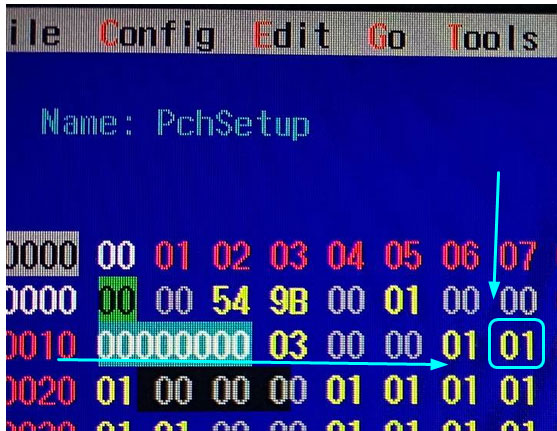
USB Wake from S4 is not related to putting system to sleep (S3), you put system to sleep in windows
Ohh, so you got dump of vars working? If yes, what was the issue making it fail before?
Here is modified vars, drop file into 200.00.01.00 folder, then flash back with this command >> H2OUVE.exe -sv varsM.txt
Once you do this, there will be a long list of success/fail, then reboot, and once back in windows do FPT spoiler step #1-2 with a new file name (Such as biosregnew.bin)
You should now pass #2 w/ success, upload the new dumped BIOS region >> biosregnew file (or whatever name you use), then I will unlock it for you 
http://s000.tinyupload.com/index.php?fil…170882064119275
@Lost_N_BIOS
FPT Operation Successful.
the dump link : http://s000.tinyupload.com/index.php?fil…399807003751470
btw ur H2OUVE file wasn’t working I used a different one and it worked normally I used this one
http://s000.tinyupload.com/index.php?fil…653722183094242
@Bunny98 - Before I do anything here, what do you mean my H2OUVE link wasn’t working, what link?
Did you mean my H2OUVE download package link? If yes, it works fine, I just checked - http://s000.tinyupload.com/index.php?fil…212104496994806
If that’s all you meant, you just used some other version or link for the program, then no problem, if you dumped vars and flashed back mod vars with whatever working version, this is fine.
But, I’m not sure what you mean, so not sure what’s been done here now, so ALL STOP until you clarify.
@Lost_N_BIOS the file of h2ouve u gave me keeps giving me the same error I searched on other forums and people gave me a different one and they had the same error as me
after using it I didn’t get the error and when I dumped the bios no error as well
FPT Operation Successful.
Ohh, you mean the version of the files? Yes, not all work for all systems, that’s why I included several versions of the program.
Are you saying the 200.00.01.00 I linked does not work, but some other 200.00.01.00 does? Maybe some issue with the download?
The one you linked is same one that is in my package, and all files = 100% hex match? So maybe you got a bad download of the link I give?
There is never any error to dump the BIOS region
OK, I will make your unlocked BIOS tonight when I get back in here and have time, sorry I’m very short on time this afternoon
@Lost my dear you should learn people doing it …
A good one topic : DIY !
You got so much skills my man next laptop i dont want to bother you ![]()
i know it is hard : hard way to go but maybe people could learn from your experience !
You are amazing ! keep going : love you !

