I said before and continue to say "Sweet Kitten" is a Big Bios Modder (i appreciate all his helps).
Regards
it told me i had the incorrect platform, cometlake not supported, could you help me unlock my bios
Hi friend, let me know, what is your pc, mobo, bios ?
Hi my friend. could help me how to make BIOS MOD unlocked to acer predator helios 300 ph315 52 7210. Thank you very much. I use BIOS version 1.12
for people asking i7 9750H so good so far : but i want my DDR4 @ 3600 back (stock bios sux for it) …
11W gains on full load neva bypass PL1 56W so iam ok no more throttling because of EDP …
Undervolt core - 250mV (-125 mV stock) and cache to - 155 mV (125 stock) full stable - 30 degrees Celsius on full cpu load with repasting : incredible enhancement even with stock 1.12 bios (think my cpu is cherry picked) …
That’s all : VID 1.066 on full load @ 4Ghz Vdrop & 1.114 V min load and TURBO @ 4.25 Ghz …
be back in few hours thanks BD and Kitten …
"I can explain full procedure and take a moment to try something, but it will be usefull to came back to version 1.08 which Last_N_BIOS unlocked FPRR …
We have to try to reflash the old version, before all.
I have to see into platform.ini if it’s possible.
01. Dump your vars: H2OUVE.exe -gv vars.txt
02. Write your new vars : H2OUVE.exe -sv varsMod.txt
03. Dump your bios backup : fptw64 -d biosreg.bin -bios
04. Write your bios mod : fptw64 -f biosreg.bin -bios"
cant reflash back an older version of bios "
01. OK
02. OK
03. OK
04. NOK sadly
.\FPTW64.exe -f biosreg.bin -bios
Intel (R) Flash Programming Tool Version: 12.0.49.1536
Copyright (C) 2005 - 2019, Intel Corporation. All rights reserved.
Reading HSFSTS register… Flash Descriptor: Valid
— Flash Devices Found —
W25Q128FV ID:0xEF4018 Size: 16384KB (131072Kb)
Error 167: Protected Range Registers are currently set by BIOS, preventing flash access.
Please contact the target system BIOS vendor for an option to disable
Protected Range Registers.
FPT Operation Failed.
have rewritten the PRR with varsNew.txt several times, cant even rewrite my own stock bios with "-d -bios"
try to overwrite the rom juster before and after rebooting manually
Cant write the mode on the rom bypass doesnt work for me …
Will try this and understand what you meant when i got plenty of time : lot of work on my laptop i cant afford to brick it on my own …
"We to find the flash locks have to extract the Bios Module FE3542FE-C1D3-4EF8-657C-8048606FF670 SetupUtility and then IFR, so will find
(PchSetup) {24 1F - F1 B7 70 45 E8 AD 43 49 8D C3 40 64 72 84 23 84 - 05 00 E2 06 50 63 68 53 65 74 75 70 00}
0xA4477 VarStore: VarStoreId: 0x5 [4570B7F1-ADE8-4943-8DC3-406472842384], Size: 0x6E2,
Name: PchSetup {24 1F F1 B7 70 45 E8 AD 43 49 8D C3 40 64 72 84 23 84 05 00 E2 06 50 63 68 53 65 74 75 70 00}
-------------------====>-----------------------------------------------------<====
GUID : F1 B7 70 45 E8 AD 43 49 - 8D C3 40 64 72 84 23 84 >>
====>-------------------------------------------------------------<====
45 70 B7 F1 AD E8 49 43 (little endian) - 8D C3 40 64 72 84 23 84 (big endian) >>
PCH-Setup GUID: 4570B7F1-ADE8-4943-8DC3-406472842384
0xBFC59 Suppress If: {0A 82}
0xBFC5B Variable 0x7E equals value in list (0x1) {14 08 7E 00 01 00 01 00}
0xBFC63 Setting: BIOS Lock, Variable: 0x17 {05 91 CD 06 CE 06 12 0A 05 00 17 00 10 10 00 01 00}
0xBFC74 Option: Disabled, Value: 0x0 {09 07 04 00 00 00 00}
0xBFC7B Option: Enabled, Value: 0x1 {09 07 03 00 30 00 01}
0xBFC82 End of Options {29 02}
0xBFC84 End If {29 02}
0xB372B Setting: Flash Protection Range Registers (FPRR), Variable: 0x6D1 {05 91 7A 0D 7B 0D 0F 05 05 00 D1 06 10 10 00 01 00}
0xB373C Option: Disabled, Value: 0x0 {09 07 04 00 00 00 00}
0xB3743 Option: Enabled, Value: 0x1 {09 07 03 00 30 00 01}
0xB374A End of Options {29 02}
Then into “vars.txt” we can find the GUID 4570B7F1-ADE8-4943-8DC3-406472842384 and see where to make the modifies …
[06B] PchSetup
GUID: 4570B7F1-ADE8-4943-8DC3-406472842384
Attributes: 0x7
DataSize: 0x6E2
Data:
[02A] Custom
GUID: 4570B7F1-ADE8-4943-8DC3-406472842384
Attributes: 0x7
DataSize: 0x6E2
Data:
Variables BIOS Lock 0x17
>> 01 to 00
00 01 02 03 04 05 06 07 08 09 0A 0B 0C 0D 0E 0F
00000010: 01 01 02 03 00 00 01 01 00 00 01 01 00 01 00 FF
Variables FPRR 0x6D1
>> 01 to 00
00 01 02 03 04 05 06 07 08 09 0A 0B 0C 0D 0E 0F
000006D0: 00 01 00 00 00 00 00 00 01 01 01 00 00 00 00 00
To prepare the Bios Mod we have to modify not only Setuputility Module (FE3542FE-C1D3-4EF8-657C-8048606FF670 SetupUtility),
but all others ones which have the settings to lock the Flash program.
So we have to find into Bios Modules the hex strings “Bios Lock” and “FPRR” which we get from vars.txt and they rapresent the NVRAM (VSS / VartStore) actual situation.
UEFI Tool NE 0.58 is our friend and it permits to check many things before firmware modify.
First of all you can extract all GUID Module’s Names (under File → Export Discovered GUIDs) you will find all GUIDS and Names.
Then we can test and check the effects of H2OUVE or EFI shell or RU shell , etc modifies, as if the variables we have had to change are changed , then we will not
find any string of that i said above.
Variables BIOS Lock 0x17
010102030000010100000101000100FF
Variables FPRR 0x6D1
00010000000000000101010000000000
So after the H2OUVE command we request an his backup or a bios backup (Fptw.exe), and we can looking for these hex pattern into bios modules.
This is to get the Bios Flashable, but we have to unlock totally it, so we can reflash many times and to do that we have to check if there are others hex bytes locking
finding these strings and changing values in every module (VSS/NVRAM Store) - FFF12B8D-7696-4C8B-A985-2747075B4F50, Padding etc
Then if we have a Firmware Dump (all eeprom) we have to continue to modify Descriptors FD , there are two types look here :
[Guide] Unlock Intel Flash Descriptor Read/Write Access Permissions for SPI Servicing
In this bios is second type, so continue, you can do with HexEditor HxD.
Then modify the FE3542FE-C1D3-4EF8-657C-8048606FF670 SetupUtility module changing these bytes :
Bios version 1.12 Adv Pwr Mod :
Form Sets
--------------------------------------------------------------------------------
Offset: Title:
--------------------------------------------------------------------------------
0xA3C04 Advanced (0x1645 from string package 0x4)
0xC64D4 Power (0x16CD from string package 0x4)
0xD6384 Security (0x2F from string package 0x4)
0xD7CC4 Information (0xFF from string package 0x4)
0xD8EC4 Main (0x3 from string package 0x4)
0xDA624 Advanced (0x100 from string package 0x4)
0xDC2B4 Security (0x2F from string package 0x4)
0xDDA84 Boot (0x4F from string package 0x4)
0xDED24 Exit (0x89 from string package 0x4)
09EA : 74 38 to 74 00
0A22 : 75 1D to EB 1D"
Will try later thanks anyway guys …
its the helios 300 predator PH317-54 i hope this helps
OS Name Microsoft Windows 10 Home
Version 10.0.19041 Build 19041
Other OS Description Not Available
OS Manufacturer Microsoft Corporation
System Name LAPTOP-T9OMHILP
System Manufacturer Acer
System Model Predator PH317-54
System Type x64-based PC
System SKU 0000000000000000
Processor Intel(R) Core™ i7-10750H CPU @ 2.60GHz, 2592 Mhz, 6 Core(s), 12 Logical Processor(s)
BIOS Version/Date Insyde V1.04, 7/16/2020
SMBIOS Version 3.2
Embedded Controller Version 1.02
BIOS Mode UEFI
BaseBoard Manufacturer CML
BaseBoard Product Vellfire_CMS
BaseBoard Version V1.04
Platform Role Mobile
Secure Boot State On
PCR7 Configuration Elevation Required to View
Windows Directory C:\Windows
System Directory C:\Windows\system32
Boot Device \Device\HarddiskVolume2
Locale United States
Hardware Abstraction Layer Version = "10.0.19041.964"
User Name LAPTOP-T9OMHILP\Theodore
Time Zone Pacific Daylight Time
Installed Physical Memory (RAM) 32.0 GB
Total Physical Memory 31.8 GB
Available Physical Memory 15.4 GB
Total Virtual Memory 48.8 GB
Available Virtual Memory 19.1 GB
Page File Space 17.0 GB
Page File C:\pagefile.sys
Kernel DMA Protection On
Virtualization-based security Not enabled
Device Encryption Support Elevation Required to View
Hyper-V - VM Monitor Mode Extensions Yes
Hyper-V - Second Level Address Translation Extensions Yes
Hyper-V - Virtualization Enabled in Firmware Yes
Hyper-V - Data Execution Protection Yes
mobo is Manufacturer Product
CML Vellfire_CMS
i think I did that right, let me know I’m an old hand at dos and cmd, and would like my laptop unlocked i heard its a possibility and could increase usage, I’m not really sure its a hobby for me to fuck with it and get the most out of my 2000 dollar computer
Ok, but create a separate thread, because modding your BIOS is already beyond the specifics of this.
![]()
![]()
![]() yes it’s true …
yes it’s true …
@signeos
thos is your mod :
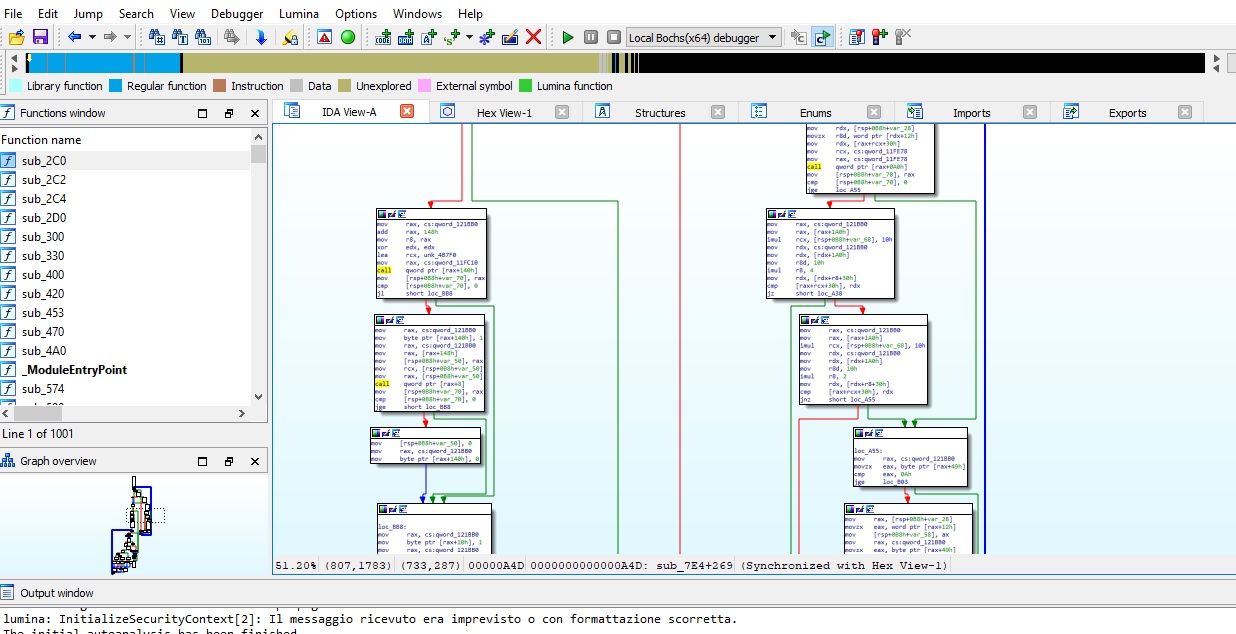
SetupUtility Advanced Power Mod :
Form Sets
--------------------------------------------------------------------------------
Offset: Title:
--------------------------------------------------------------------------------
0xB1EB4 Advanced (0x170A from string package 0x0)
0xD5944 Power (0x1789 from string package 0x0)
0x10FCA4 Information (0x2 from string package 0x6)
0x110ED4 Main (0x19 from string package 0x6)
0x112814 Advanced (0x3 from string package 0x6)
0x114874 Security (0x65 from string package 0x6)
0x116104 Boot (0xBC from string package 0x6)
0x1173B4 Exit (0xD8 from string package 0x6)
0x118A24 SystemConfig (0x30 from string package 0x6)
09FE : 74 38 to 74 00
0A36 : 75 1D to EB 1D
@Sweet_Kitten I thought this would be a better place to ask, I was messing around with tertiary timings and my laptop wouldn’t boot anymore ![]() I’ll be getting a HW programmer in two weeks but until then I was wondering if there was any other way to fix it. I also have the backups of my modded bios and my original so if I use the hw programmer I can flash either back right?
I’ll be getting a HW programmer in two weeks but until then I was wondering if there was any other way to fix it. I also have the backups of my modded bios and my original so if I use the hw programmer I can flash either back right?
Files made by FPT cannot be used for recovery by a programmer. Backups are missing some regions.
Any idea what I should do? Can I upload my bios dump for you to edit to default or fix whatever was wrong?
Once you make a dump, change the variable values to their defaults, and then you flash it. I’ve never done this before, and I’m not interested at all, so don’t expect me to be willing to spend time on it. It will be better for you if you ask someone more experienced.
how can i be able to change the variables once i have a dump? Could someone do it for me?
@saltinbank are you able to upload your 16mb dump then i can later reflash my backup from fpt again? Would that work?
Seems that ur a bit lazzy on the reading…when all is provided already in past posts.
This is ur job only to do and no one else.
[Request] Unlock advanced menu on 2019 Acer Predator Helios 300 PH315-52 (54)
So fetch the tools and get ur hands dirty…like everybody else.
Hello can someone help me unlock my Bios, it’s a ph315 52 7210.
already managed to run administrator BACKUP_Tools20h, now I have the result file but it does not fit here in the post.
Ok friend,
use this trick, write “DOT” after www , ie www.mediafire… will be www"DOT"medifire…
after 3 post, you will can write all !