Hey @saltinbank , i found a way to unlock the Overclock item on the predator sense, if you want to know send me a PM, there are some steps to do with the configurations files.
@Sweet_Kitten nice to meet you bro!
If i dump my BIOS (i already has it unlocked by LOST) can you chech if there something more to unlock on it?
Hi!
And what could it be? Specific BIOS setup menu item?
Only a set of modifications for unlocking hidden tabs and overclocking menu were made here. So yes, you can send your dump if you need me to go through the IFR and make almost every entry forcibly visible.
@Lost_N_BIOS
Hey man I guess you are the man when it comes to BIOS modding.
Sorry for the trouble but can I get some info on what I should do to request a mod?
I have an Acer Nitro 7 with 10750h and want to essentially either up the power limit or unlock it to control through ThrottleStop.
And if I can get full control over as much settings as possible, that would be great.
Thanks a lot
Lost has been away since January, post a Request.
Use this tool run it as Admin :
https://www.mediafire.com/file/4s2lp3ig8…ools20h.7z/file
You will get a result file then upload it here … (mediafire.com)
let me know
Regards
Will upload right now, thanks
EDIT:
Hello
Thanks for your help.
Here is the file:
www(DOT)mediafire(DOT)com /file /p8om6rz36cxxbrd /results20.rar /file
And I saw this error in the middle of the read process(Although it finished successfully)(Attached Photo):
Error 167: Protected Range Registers are currently set by BIOS, preventing flash access.
Please contact the target system BIOS vendor for an option to disable protected Range Registers.
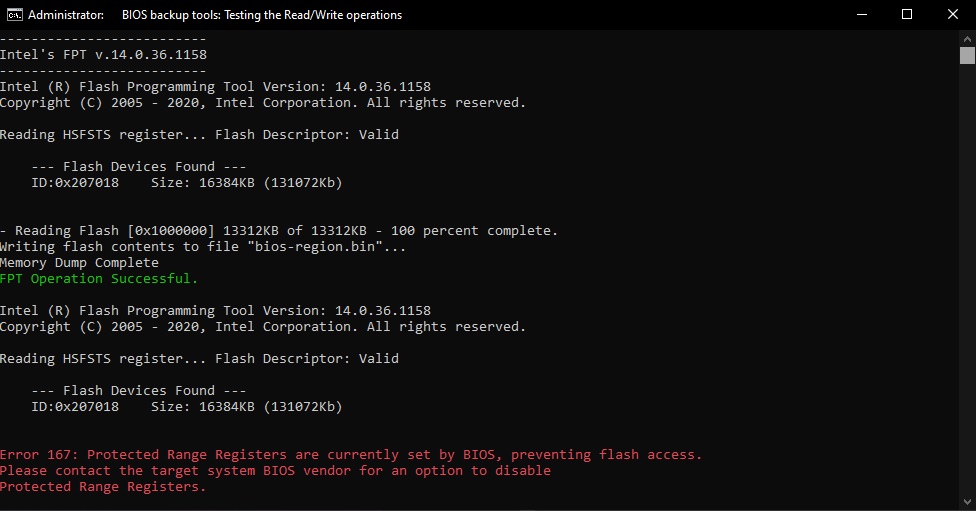
Yes i know, we have two variables to clear, change their values from 0x01 to 0x00 :
BIOS Lock VarOffset - 0x17
FPRR VarOffset - 0x6DD
We can use the H2OUVE tool or the RU shell, i would to try the second one if you agree with me , just to check the possibilities …
To use RU shell , follow these tutorials (they are for different laptop , but the mode is the same) :
[Request] Gigabyte Aero 15 OLED BIOS unlocked (26)
[Request] Gigabyte Aero 15 OLED BIOS unlocked (26)
[Request] Gigabyte Aero 15 OLED BIOS unlocked (26)
https://nstarke.github.io/0037-modifying…ing-ru-efi.html
http://ruexe.blogspot.com/2020/05/ru-5250379-beta.html
Use Rufus tool to prepare an USB FAT32 Formatted and then create the directory structure “/efi/boot/” and copy the UEFI shell binary into the “boot” directory naming it “bootx64.efi”, you’ll get “/efi/boot/bootx64.efi” and boot directly into the RU.EFI application to edit the UEFI variables.
Find the right GUID [4570B7F1-ADE8-4943-8DC3-406472842384], Name: PchSetup and then under this you’ll find the two variables
BIOS Lock VarOffset - 0x17
FPRR VarOffset - 0x6DD
set to 0x00 the their values and go to Windows and use again the tool like before :
https://www.mediafire.com/file/4s2lp3ig8…ools20h.7z/file
this time there should be no errors and you will upload again the result here to make me modify it for you, then i will upload the bios mod and you will
flash it by fpt.
let me know
Regards
Hi!
And what could it be? Specific BIOS setup menu item?
Only a set of modifications for unlocking hidden tabs and overclocking menu were made here. So yes, you can send your dump if you need me to go through the IFR and make almost every entry forcibly visible.
I don’t remember now what exactly are hidden (i’m in my work now), but i can send you the pics what i’m saying…
Can you give me a hand on how do you want my dump?
Thanks Bro!
LOST has already modified your BIOS, so you can send the mod you received from him, or use the backup tools.
LOST has already modified your BIOS, so you can send the mod you received from him, or use the backup tools.
hi bro, follow the modded BIOS from lost:
https://drive.google.com/file/d/1YALnvH9…iew?usp=sharing
@Vernnon
There are about 1000 settings in the BIOS, the visibility of which, one way or another, is influenced by something. And it is impossible to see which setting is available or hidden by default. But, some were definitely not visible and I unlocked them:
"AHCI OpROM Support" and control of every single ATA port settings under SATA Configuration;
"Print to Serial Port" setting under ACPI Settings;
Antennas current control under Connectivity Configuration;
"ALS Support" setting under Graphic Configiration;
HPET control under PCH-IO Configuration;
"DPTF" setting under DPTF Configuration;
Trusted Platform Module objects control under Policy Configuration;
SDEV Entrys control under VTIO;
"Customize POST animation", "Customize POST Audio" and "Internal Keyboard Numpad" settings under Main tab.
Surely there is something else that is hidden and will always remain inaccessible in your BIOS, therefore, can you tell if you can see such settings in your BIOS as:
"Platform Settings" under Advanced tab;
"Config TDP Configurations" under CPU - Power Management Control;
"RFI Setings", "VccIn VR Settings", "GT VR Settings" and "System Agent VR Settings" under CPU VR Settings;
"PEG Port Configuration" under System Agent (SA) Configuration;
"LCD Control" and "Intel(R) Ultrabook Event Support" under Graphic Configiration;
"HD Audio Configuration" under PCH-IO Configuration;
"Software Feature Mask Configuration" under SATA And RST Configuration;
"HD Audio DSP Features Configuration" under HD Audio Configuration;
"DPTF Configuration" under Thermal Configuration;
"Storage Password Setup Page" under Security tab?
You can answer quoting my message and tick the lines that needed to be unlocked.
If everything is already good, then I can upload a mod as is.
Thanks so much Sweet, I’m in work now, tonight i back here and let you know what is visible or not, i ticked in RED what is visible (what i remember), but i confirm tonight…
Cutomize post animation is a interresting thing, my 2019 version of predator don’t have this option to change the logo on startup, models from 2020 has…
@BDMaster sorry for the delay, was moving.
H2OUVE worked perfectly.
Here is a new upload.
www(DOT)mediafire(DOT)com/file/4qzltj9xl7tpkcq/new+upload.rar/file
@Sweet_Kitten sorry my delay… As i said to you, the option "Customize POST animation", "Customize POST Audio" and "Internal Keyboard Numpad" settings under Main tab i think will give me the option to "customize" the logo inside the preadator sense, let me see…
The options that are visible to me is in red (black is not). There is a configuration that I would like to unlock in BIOS: Advanced >> Advanced System Agent (SA) Configuration >> Display Configuration
Sata configuration is locked too:
And here the other pictures

Waiting your unlock version to see if more things becomes unlock!
Waiting anxiously!
Okay! I unlocked them in the mod, but how to use predator sense…
I would have done it if the "Display Configuration" had anything to unlock, because the menu is actually empty.
Your BIOS mod, @Vernnon Install in the same way as you did with LOST_N_BIOS. Please, set variables one more time (if you reset them), then unpack the archive and double click on "FLASH".
Okay! I unlocked them in the mod, but how to use predator sense…
I would have done it if the "Display Configuration" had anything to unlock, because the menu is actually empty.
Your BIOS mod, @Vernnon Install in the same way as you did with LOST_N_BIOS. Please, set variables one more time (if you reset them), then unpack the archive and double click on "FLASH".
Thank you so much @Sweet_Kitten , i don’t remenber change the variables, where i can confirm this?
Inside the PredatorSenser of 2020 version there is a option to change the boot logo like this

Tryied here and gave me the message:
C:\BIOS>FPTw.exe -bios -f biosreg.bin
Intel (R) Flash Programming Tool Version: 12.0.49.1536
Copyright (C) 2005 - 2019, Intel Corporation. All rights reserved.
Reading HSFSTS register… Flash Descriptor: Valid
— Flash Devices Found —
W25Q128FV ID:0xEF4018 Size: 16384KB (131072Kb)
Error 167: Protected Range Registers are currently set by BIOS, preventing flash access.
Please contact the target system BIOS vendor for an option to disable
Protected Range Registers.
FPT Operation Failed.
C:\BIOS>
When i did my BIOSMOD, Lost send me a file called "varsM.txt" but i didn’t save it unfortunately, is that you talking about? Follow what Lost said to me:
"@Vernnon - Thanks! 167 error is bad, it "May" mean you need to use flash programmer, we will see. If after vars unlock, you still get 167, then we try S3 sleep bug, if your BIOS does not have, then flash programmer will be needed
Here, lets see if unlock vars removes the 167 error. Please put this file into H20UVE_100.00.16.08 folder, then run command below, there will be long list of success/fail, then reboot.
After reboot, do FPT Spoiler step #1 & #2 again using new file name (such as biosregnew.bin), if #2 pass without error, send me new file from step #1
http://s000.tinyupload.com/index.php?fil…465146211546808
H2OUVE.exe -sv varsM.txt"
It looks like you Load Setup Defaults in the BIOS after installing the mod last time. The flashing process cannot be started without preparations.
Run "GET VARS.bat". I need "vars.txt" file.
It looks like you Load Setup Defaults in the BIOS after installing the mod last time. The flashing process cannot be started without preparations.
Run "GET VARS.bat". I need "vars.txt" file.
I did the command "H2OUVE.exe -gv vars.txt". Follow my vars…
https://drive.google.com/file/d/1cGdc0Rp…iew?usp=sharing
Now download this, run "SET VARS.bat". After that, you will never need to repeat this procedure. And after rebooting, you can already move on to the next step.