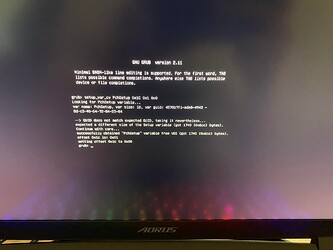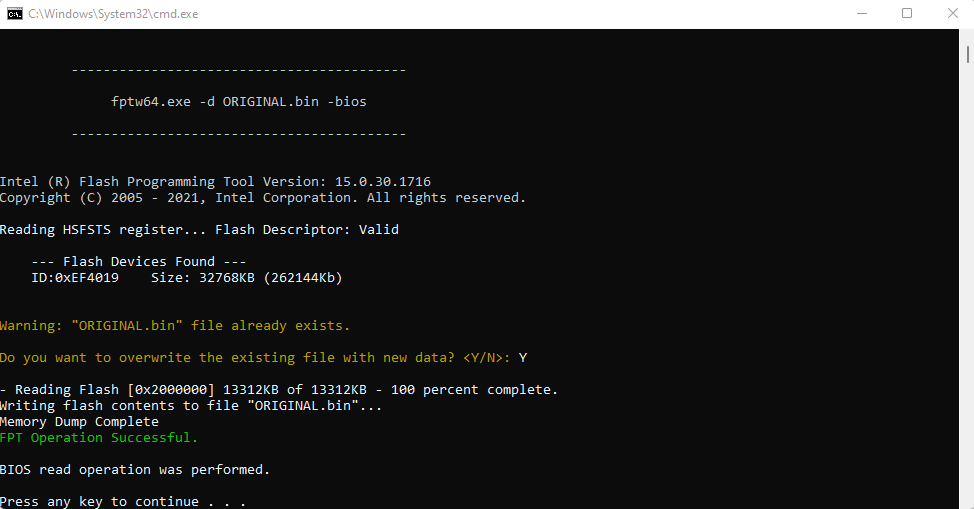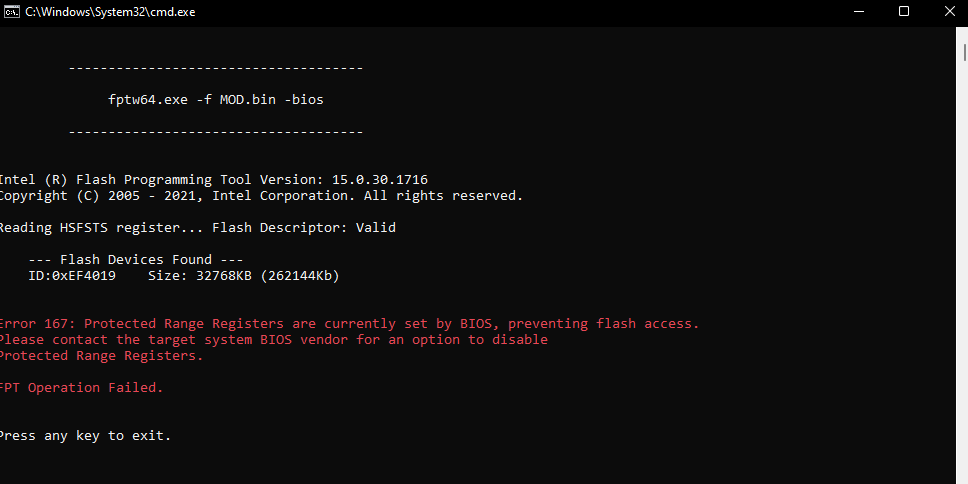Hello!
I’m writing this request because I have the Aorus 15-XD laptop and I would like to unlock the BIOS because my ram is not running at the maximum speed and I can’t use Throttlestop because the BIOS is blocking my cpu. I’m literally clueless in BIOS modding and I will need help to have an unlocked BIOS.
Thanks to those who will take time to help me.
My greetings!
Lokuss
Firstly, try to get the latest bios firmware from Aorus control center app, FB09/F007. Inform about your result.
Hello Zentsi,
I updated my BIOS to the latest version but mine is FE09. The previous one was FE02. It was not a FB one.
Well, it doesn’t matter. Did you get any changes on FE09?
Unfortunately, you have FE bios version and your version can’t be re-flashed. It is not a problem to make a FE bios mod, the problem is to re-flash it. But you have a new FE09 version… it means you have a small chance.
Try this script
No, my BIOS is the same after the update. There are no additional options added.
What am i supposed to do with the script?
Sorry for asking this kind of question…
Run START.bat and do all steps. If you get an error 167, you will not flash bios mod even you change BIOS locked variables manually via RU.exe.
I did the first step from the START.bat and got this screen below
and I don’t know what to do next. Am I supposed to go to the second step? I prefer to ask you before doing something irreversible. Thanks for the help it’s appreciated.
…type “reboot” and press Enter(it is necessary), to return to Windows.
Next step → 2. Unlock Bios
As you can see line offset 0x1C is: 0x01. First step changes it to 0x00 and disable BiosLock. If you repeat the first step again, you will get on that line “offset 0x1C is: 0x00”. Don’t worry, you can repeat this step and check values.
Some helpful info about FE bios version
So I understood, thank you for your explanation. I performed the second step and I get this. I checked the thread you sent me and I don’t have the error like the other user so I guess my bios is not blocked. I have this
I already tried it thats why I got the overwrite line btw
Edit: after having followed the second step I have the same 167 error code.
I will continue to follow the guide you sent and keep you awared.
Hey there, I also have the same issue, did you find a work-around?
@Zentsi hello friend, do you know if it is possible to flash the bios with a spi programmer
I didn’t do that but why not. Try to find more info about it on this forum.
@Zentsi hello friend, I bought a SPI Programmer that will be arriving this week. in the meantime, can you help me unlock my bios? What files should I pass you? I just want to be able to activate the XMP profile of my ram. Thank you.