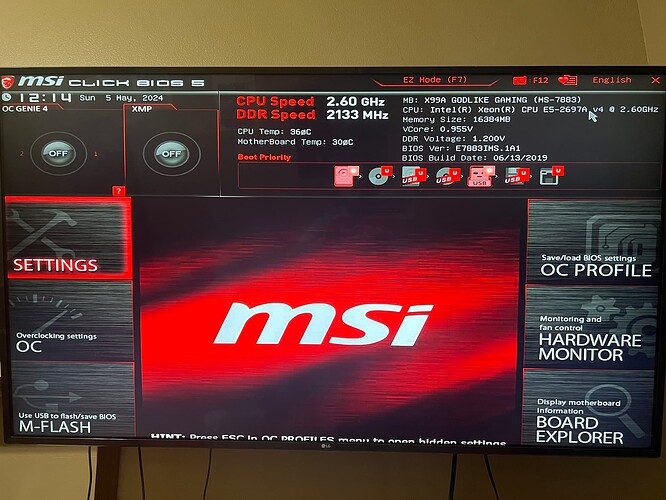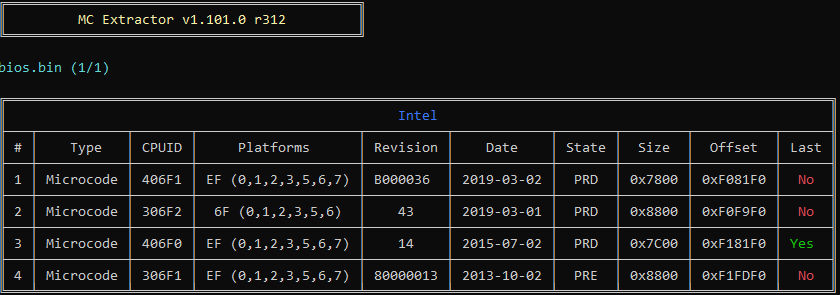I am, been scouring the forms looking for solutions mentioned, including enabling ECC from auto but I am beginning to think I am looking in the wrong direction as most people are trying to get full ECC support, I am just trying to get it to post with the RDIMMS which makes troubleshooting difficult, swapping back and forth with non-ECC memory to change settings/flash bios. If you have any ideas, I’m all ears and would gladly accept the help.
In MSI website they said this (the godlike version) support rdimm but doesn’t operate as ECC. If you have both rdimm and not rdimm ecc stick for testing could be great.
Btw does this board support dual bios? If yes you can try my bios mod to see if it’s compatible.
yes it has duel bios, been testing a few iterations and haven’t bricked one yet but theres a second if it does. I’m not the concerned with full ECC mode so sure! different motherboard, different bios, what could go wrong.
Try my bios. If not bricked will try to cook you a bios for yours.
wow, honestly it was hit and miss there for a second but I actually got that bios to run… DIDN’T brick it! I am amazed it worked, somewhat. Still not posting to bios when inserting the RDIMM, works great with the non-ecc DIMM, before messing too much with settings, is there anything from the stock modded bios Version 0.3.7 that should change for it to see the RDIMM?
Also, wanted to tack on, great job to everyone who worked on that.
Wow great!
For the work I mainly worked on this bios and Sweet_Kitten helped me for bringing the RCsetup.
Do you have a Intel core instead of a Xeon cpu? it might be the reason why it doesn’t work?
Can you post here the full system specs and photos such as bios, etc?
More information you give better I could help.
I’m still amazed to see that bios originally designed for the MSI x99a godlike works on your x99-a SLI!
Also, do you have time to test the bios further ?
Can you list me what doesn’t work, what you did to cross flash the bios, Intel me version, if everything works correctly, bugs, device manager problems (if any), weird behaviors etc… Compared to your stock bios?
DokT
Hey so I did issue a return on the RDIMM and am going with UDIMM as life seems easier that way. I am happy to keep testing it while I still have the memory as far as getting the RDIMM to get past the (assuming) memory training and into the bios.
System:
mobo: MSI x99A SLI plus v.1.1
cpu: Intel Xeon E5-2697A V4
non-ecc memory: CORSAIR - VENGEANCE LPX 3200 32GB (2x16GB)
Reg ECC memory: Hynix HMA42GR7MFR4N-TF 2133 128GB (8x16GB)
drives: m.2 and sata ssd both with windows installed for testing
haven’t fully been able to test everything yet as I was working more on my modded version of the bios due to the fact the lan port isn’t functional currently with the godlike bios version. And since I have to remove the GPU from another system in order to access the bios directly each time I prefer the flash using fptw64 and modify with amibcp.
When flashing the bios I loaded in the second bios into the boot drive then switched bios modes and ran fptw64 to flash the second bios to the godlike.
the chipset seems to be the most problematic with the ethernet port being disabled but networking still works if i use a usb wifi and install the drivers it can connect to the internet. In windows it says it cannot find a driver for the network adaptor. tried installing the network driver for the x99 sli plus and still didn’t work, tried installing the godlike driver but errored with no killer wifi detected.
I cannot upload files unfortunately but I can try to send it via dm.
LAN doesn’t work because of embedded firmware ain’t the same.
About RAM, this is what MSI say about this:
Main Memory
• 8 x DDR4 memory slots, support up to 128GB*
- Supports DDR4 3333(OC)/ 3200(OC)/ 3000(OC)/ 2933(OC)/ 2800(OC)/ 2666(OC)/ 2600(OC)/ 2400/ 2200(OC)/ 2133 MHz
• Quad channel memory architecture
• Supports ECC/ non-ECC un-buffered memory
• Supports DDR4 RDIMM Memory
• Supports Intel® Extreme Memory Profile (XMP)
- Hyper DIMM support depends on the individual CPU physical characteristics
- For the latest information about memory, please visit http://www.msi.com
For the X99A SLI, you have the intel I218-V network lan, this is not the same as mine (this is why it does not work)
I might cook you something as these bioses are really similar if you’re interested in.
yeah I figured that once I saw the killer network lan vs the intel lan. Cool fact since last message, I was able to download majority of the drivers including the godlike’s intel chipset driver using the msi live update.
If you have any ideas, I’m more than happy to try them. I’ve spend a few days trying different sets of potential settings to impact the memory. It is in the post-bios stage when I believe the RDIMM memory is training or testing and getting stuck on a loop or something because it will stay that way for hours, no crash and no bios screen.
I did see e97 had a solution when they uploaded a new bios which “looks like they changed the platform to C612 vs X99, maybe that init’d the ECC code.” I have been unable to find this in the bios or ME FW but it was basically my last thought on this.
Hi, guys!
Sorry for the possible offtopic, but I haven’t found a better topic yet.
I don’t understand if this motherboard supports Xeon 1680 v4. The manufacturer may have forgotten to include it in the list of supported CPUs. I tried looking at the microcodes, but all I saw was this. Is there any other way to check this?
Latest Xeon E5-1680 V4 mcode is: cpu406F1_platEF_ver0B000040_2021-05-19_PRD_E5BABFDB
Latest Intel ME Consumer Firmware: 9.1.40.1000
Hello back!
I found some interesting infos.
These boards actually boot RDIMM ecc BUT:
Only 1rx8 or 2rx8 rank DIMMs. I Tried anything like 1*&*2rx4 and it doesn’t work.
I tried 8x16gb of these: Samsung M393A2K43CB2-CVF and they’re working except ECC.
I’m now trying to bring ECC menu to see if it’s working. At least, if you don’t care about ECC, they’re still kinda cheap if you can get good deals on them.
Result of booting these 2rx8 RDIMM :
yes:~$ sudo dmesg | grep -i edac
[ 0.498727] EDAC MC: Ver: 3.0.0
[ 13.170241] EDAC sbridge: Seeking for: PCI ID 8086:6fa0
[ 13.170262] EDAC sbridge: Seeking for: PCI ID 8086:6fa0
[ 13.170280] EDAC sbridge: Seeking for: PCI ID 8086:6f60
[ 13.170285] EDAC sbridge: Seeking for: PCI ID 8086:6f60
[ 13.170290] EDAC sbridge: Seeking for: PCI ID 8086:6fa8
[ 13.170294] EDAC sbridge: Seeking for: PCI ID 8086:6fa8
[ 13.170299] EDAC sbridge: Seeking for: PCI ID 8086:6f71
[ 13.170303] EDAC sbridge: Seeking for: PCI ID 8086:6f71
[ 13.170307] EDAC sbridge: Seeking for: PCI ID 8086:6faa
[ 13.170311] EDAC sbridge: Seeking for: PCI ID 8086:6faa
[ 13.170316] EDAC sbridge: Seeking for: PCI ID 8086:6fab
[ 13.170320] EDAC sbridge: Seeking for: PCI ID 8086:6fab
[ 13.170324] EDAC sbridge: Seeking for: PCI ID 8086:6fac
[ 13.170331] EDAC sbridge: Seeking for: PCI ID 8086:6fad
[ 13.170337] EDAC sbridge: Seeking for: PCI ID 8086:6f68
[ 13.170342] EDAC sbridge: Seeking for: PCI ID 8086:6f68
[ 13.170346] EDAC sbridge: Seeking for: PCI ID 8086:6f79
[ 13.170350] EDAC sbridge: Seeking for: PCI ID 8086:6f79
[ 13.170354] EDAC sbridge: Seeking for: PCI ID 8086:6f6a
[ 13.170359] EDAC sbridge: Seeking for: PCI ID 8086:6f6a
[ 13.170363] EDAC sbridge: Seeking for: PCI ID 8086:6f6b
[ 13.170367] EDAC sbridge: Seeking for: PCI ID 8086:6f6b
[ 13.170371] EDAC sbridge: Seeking for: PCI ID 8086:6f6c
[ 13.170377] EDAC sbridge: Seeking for: PCI ID 8086:6f6d
[ 13.170384] EDAC sbridge: Seeking for: PCI ID 8086:6ffc
[ 13.170387] EDAC sbridge: Seeking for: PCI ID 8086:6ffc
[ 13.170392] EDAC sbridge: Seeking for: PCI ID 8086:6ffd
[ 13.170396] EDAC sbridge: Seeking for: PCI ID 8086:6ffd
[ 13.170401] EDAC sbridge: Seeking for: PCI ID 8086:6faf
[ 13.170405] EDAC sbridge: Seeking for: PCI ID 8086:6faf
[ 13.170439] EDAC sbridge: CPU SrcID #0, Ha #0, Channel #0 has DIMMs, but ECC is disabled
[ 13.171937] EDAC sbridge: Couldn't find mci handler
[ 13.173437] EDAC sbridge: Couldn't find mci handler
[ 13.174838] EDAC sbridge: Failed to register device with error -19.
Also:
yes:~$ sudo lshw -c memory
*-firmware
description: BIOS
vendor: American Megatrends Inc.
physical id: 0
version: 1.A1_0.3.7
date: 05/03/2024
size: 64KiB
capacity: 16MiB
capabilities: pci upgrade shadowing cdboot bootselect socketedrom edd int13floppy1200 int13floppy720 int13floppy2880 int5printscreen int9keyboard int14serial int17printer acpi usb biosbootspecification uefi
*-memory
description: System Memory
physical id: 58
slot: System board or motherboard
size: 128GiB
*-bank:0
description: DIMM DDR4 Synchronous 2667 MHz (0.4 ns)
product: M393A2K43CB2-CVF
vendor: Samsung
physical id: 0
serial: 3685969C
slot: DIMM_A1
size: 16GiB
width: 72 bits
clock: 2667MHz (0.4ns)
*-bank:1
description: DIMM DDR4 Synchronous 2667 MHz (0.4 ns)
product: M393A2K43CB2-CVF
vendor: Samsung
physical id: 1
serial: 368594BE
slot: DIMM_A2
size: 16GiB
width: 72 bits
clock: 2667MHz (0.4ns)
*-bank:2
description: DIMM DDR4 Synchronous 2667 MHz (0.4 ns)
product: M393A2K43CB2-CVF
vendor: Samsung
physical id: 2
serial: 3685933E
slot: DIMM_B1
size: 16GiB
width: 72 bits
clock: 2667MHz (0.4ns)
*-bank:3
description: DIMM DDR4 Synchronous 2667 MHz (0.4 ns)
product: M393A2K43CB2-CVF
vendor: Samsung
physical id: 3
serial: 3685933D
slot: DIMM_B2
size: 16GiB
width: 72 bits
clock: 2667MHz (0.4ns)
*-bank:4
description: DIMM DDR4 Synchronous 2667 MHz (0.4 ns)
product: M393A2K43CB2-CVF
vendor: Samsung
physical id: 4
serial: 3685938F
slot: DIMM_C1
size: 16GiB
width: 72 bits
clock: 2667MHz (0.4ns)
*-bank:5
description: DIMM DDR4 Synchronous 2667 MHz (0.4 ns)
product: M393A2K43CB2-CVF
vendor: Samsung
physical id: 5
serial: 36859340
slot: DIMM_C2
size: 16GiB
width: 72 bits
clock: 2667MHz (0.4ns)
*-bank:6
description: DIMM DDR4 Synchronous 2667 MHz (0.4 ns)
product: M393A2K43CB2-CVF
vendor: Samsung
physical id: 6
serial: 36858DC9
slot: DIMM_D1
size: 16GiB
width: 72 bits
clock: 2667MHz (0.4ns)
*-bank:7
description: DIMM DDR4 Synchronous 2667 MHz (0.4 ns)
product: M393A2K43CB2-CVF
vendor: Samsung
physical id: 7
serial: 36858DAE
slot: DIMM_D2
size: 16GiB
width: 72 bits
clock: 2667MHz (0.4ns)
*-cache:0
description: L1 cache
physical id: 6e
slot: CPU Internal L1
size: 1MiB
capacity: 1MiB
capabilities: internal write-back
configuration: level=1
*-cache:1
description: L2 cache
physical id: 6f
slot: CPU Internal L2
size: 4MiB
capacity: 4MiB
capabilities: internal write-back unified
configuration: level=2
*-cache:2
description: L3 cache
physical id: 70
slot: CPU Internal L3
size: 40MiB
capacity: 40MiB
capabilities: internal write-back unified
configuration: level=3
Running my current bios mod for my X99A Godlike MS7883
yes:~$ sudo dmidecode | grep -i BIOS
Getting SMBIOS data from sysfs.
SMBIOS 3.0.0 present.
BIOS Information
BIOS is upgradeable
BIOS shadowing is allowed
BIOS ROM is socketed
BIOS boot specification is supported
BIOS Revision: 5.11
Serial Number: BIOS Version (DokT Bios Mod v0.3.7)
Invalid entry length (16). Fixed up to 11.
It’s strange because I’m currently using 4xM393A2G40DB1-CRC (2Rx4) on an X99A SLI, and ECC is working
Maybe this board ain’t affected by this HW limitation / bug?
Btw cooking a new bios rn for the x99a godlike. Will try to get this ecc ram working.
Did you get yours working in ECC mode?
Yeah, ECC is working, but on X99a-SLI BIOS. I don’t test your mod and it can be difficult for me because M-Flash doesn’t work on Xeon and I must use Intel Flash Programming Tool for flash firmware