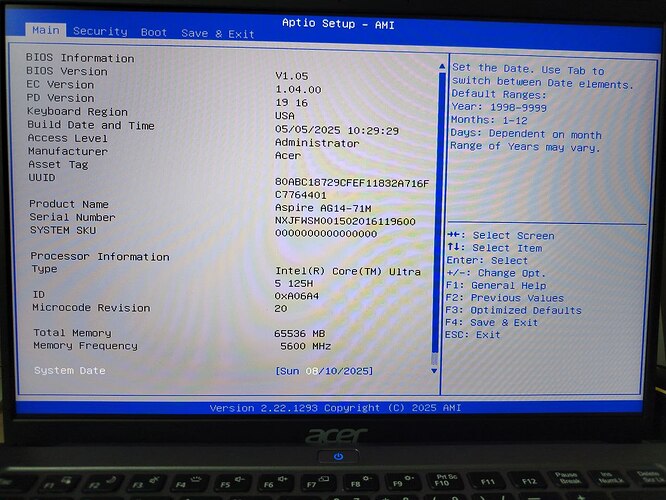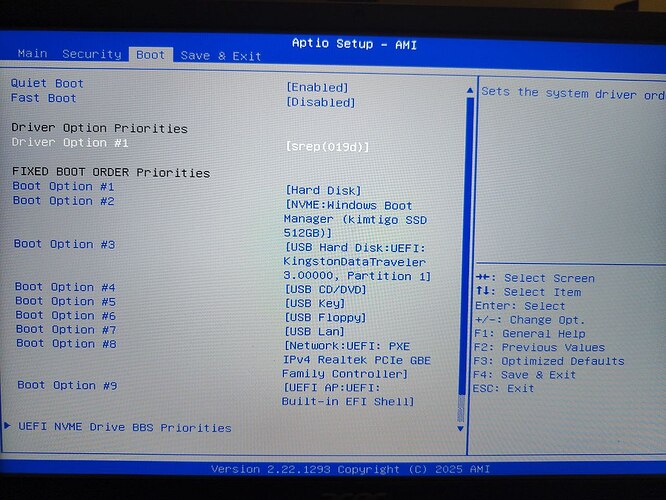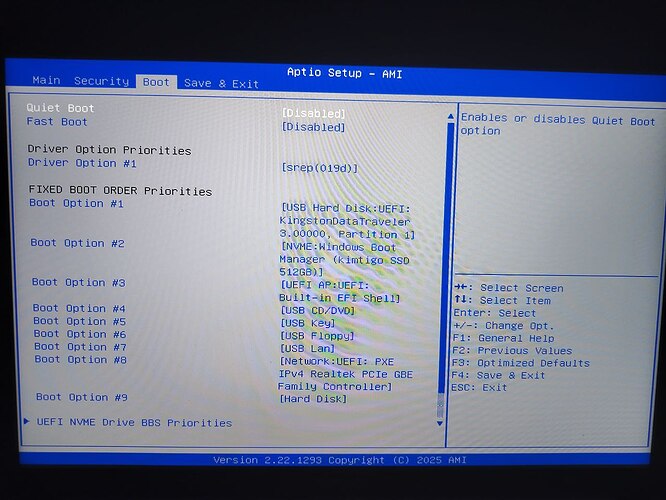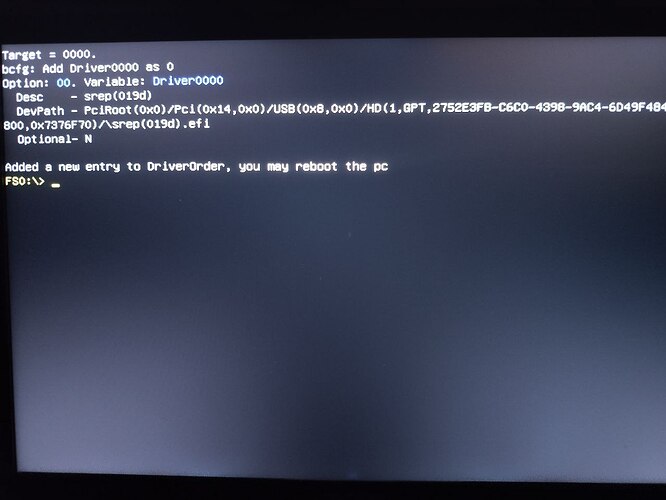Hi, can someone help to make SREP patch for my Acer AG14-71M? This Acer laptop is quite peculiar, where the BIOS uses AMI instead of Insyde. I don’t have time to learn to craft my own patch and the github guide seem to require experience in BIOS modding
The goal is to access hidden advanced option as I want to do the following:
1- Tweak turbo ratio for P and E core
2- Disable hyperthreading
3- Maybe disable some of P and E core. This laptop fan can’t really handle 14 core
The BIOS upgrade tool obfuscates the BIOS file, which is why I am unable to provide the BIOS
BIOS link: https://global-download.acer.com/GDFiles/BIOS/BIOS/BIOS_Acer_1.05_A_A.zip
Feel free to add the SREP patch to github as well
Edit by Fernando: Thread title shortened
Hello.
I’ll make a config if you add a photo of any setup page.
here is the screenshot of the BIOS page
Here Acer AG14-71.zip (463.8 KB)
- Disable secure boot. 2. Unpack the archive to a flash drive and boot from it.
- Efi shell will try to add SREP to “boot order”.
- Check if status message indicates that a new driver entry added successfully.
- If everything up to this step went well, try rebooting your pc and entering bios. Now it shouldn’t enter instantly. Expect SREP running first. After this, Advanced should become available.
- Unplug the usb and delete the entry (optional).
Let me know if it works.
Thank you. I will test this after work. Will let you know the results
btw how did you manage to extract the BIOS from the exe? I tried using 7zip and even running the tool but still can’t get the image
Extracted with AMIUCP exe.
Stupid question, do I need to format my USB stick to FAT32 or mark the exFAT bootable? already disabled secure boot and fast boot, changed USB port but still not detected in boot options
Seems I could add it to driver entry, but booting still as fast as before. Already disabled secure boot and fast boot but Advanced option still does not appear
I see KingstonDataTraveler. Is that not it?
Is there a separate boot menu on F12 hotkey? Does it have Enter Setup option?
For whatever reason spamming F12 won’t make the boot option appear like regular Acer laptop
I have rearranged boot order to boot with USB stick first.
I could briefly see something is being loaded (too fast to capture with phone) before the SREP add script being run again.
maybe i could go back to setup using EFI shell command at this stage. I vaguely recall such command exist back then
This is probably efi shell mapping table.
“Go back”? So you somehow loaded usb stick from bios setup? There’s Exit command. It won’t get you to setup screen, but 1 step back, which is OS boot.
I think the patcher not even starts. I’ll try to find the correct key for BBS popup (aka F12 menu)…
Could be the way that I format my Flash drive wrong. How I formatted my Flash drive for SREP:
-
Regular exFAT/NTFS via Windows Disk Formatter and placed the zip content. BIOS won’t boot to the Flash drive
-
UEFI NTFS via rufus. It created two partitions, 1MB FAT for its own BOOTX64.efi binaries and NTFS partitions which I placed the zip payload.
Let me know if there is a better way to format the Flash drive for the payload. I can see some error/warning message yesterday when booting the Flash drive, will try to get the error message again
No luck. Though I found text string “Entering Boot Menu”, there’s none which would indicate which button needs being pushed. I think it doesn’t exist.
IMO, the best is windows formatter.