Hello everyone, I wonder if can someone do me a favor of mod this bios to unlock oc settings or max turbo frequency on all cores?
Edit by Fernando: Thread title customized/specified
h81m-ct rev1-38191.00.rar (4.55 MB)
Hello everyone, I wonder if can someone do me a favor of mod this bios to unlock oc settings or max turbo frequency on all cores?
Edit by Fernando: Thread title customized/specified
h81m-ct rev1-38191.00.rar (4.55 MB)
just replace the microcode as "best overclocking" via UBU
Hey, what mcode are you talking about? I putted the latest mcode update and via amibcp I changed oc settings but doesn’t work when I change multiplier on bios, doesn’t suffer effect when i check on windows.
@Rednova Try this, i replaced the mcode with mcode 7. if it could boot, then try to disable mcode on windows by searching mcupdate_genuineintel.dll, and there would be 2 files named it, and rename both files (you might need to know how to change the permission from TrustedInstaller to your User) in order to rename the .dll to something else so that windows wont load the microcode, and use the bios microcode instead. if you did it successfully, windows use bios microcode 7 instead of the auto update from windows itself, you could max your multiplier (not overclock it), and it pretty much will boost to x1 core speed, for example 1 core boost is 3.8ghz, with this bios and steps on windows, 4 core would run 3.8ghz (same as x1 core multiplier).
H81CT.rar (4.56 MB)
@Koekieezz thanks, I will try that, can I delete those dll? Because I already did it xd… and is it impossible do overclock then?, I have the 4690k haswell refresh.
@Rednova well absolutely! you could either rename the .dll or delete both .dll, since its the mcode being used by windows upon os load on boot. It’s impossible to overclock on H81 since mobo limitation. Max you could do is making all core boost the same as 1 core boost clock, which could be pretty beneficial (my friend’s 1230 v3 with that step could do 3.7ghz all core which 3.7ghz is 1 core only boost, 100mhz faster.) Could you confirm if it’s working? you could see on HwInfo summary and see which mcode loaded (should be 07 or 7 instead of 28)
@Koekieezz But this mobo has four vrm phases and supports the 4790k which is a bit overclocked 4.2ghz, I know this is a very low end mobo but if supports the 4790k I guess that I can do a bit of oc on 4690k don’t you think?
@Koekieezz I already flashed your mod bios with mcode 7 and now in hwinfo I see MCU 07 instead 28 but turbo frequency it is still the same 3.7ghz and should be 3.9 right?
That means your bios cant adjust the multiplier to max 1x core. prolly set multiplier to AUTO since probably it cant do 39 multiplier. I only know that old bioses are able to do this because they were unlocked, even if it’s not applying, like max 39, you could enter 40 and the bios will save at 40, and windows will run at 39 which is the max cpu 1x turbo boost. if you cant set the multiplier to x1 boost, then mostly it’s the bios limitation.
this is my friends 1230 v3 with mcode 07, bios release (F1) on Gigabyte H81:
You could see there that we set the multiplier to 38 which is +1 of the max 37 1 core, it just wont run 38, still going to max 37 all core (instead of 35 all core).
Well should I unhide cpu ratio via amibcp with mcode 7 and see if sync all cores works?
@Koekieezz thanks dude, now it works after unhide oc settings and now I can do even oc haha wonderful, Im testing 4.0ghz at 1.110v.
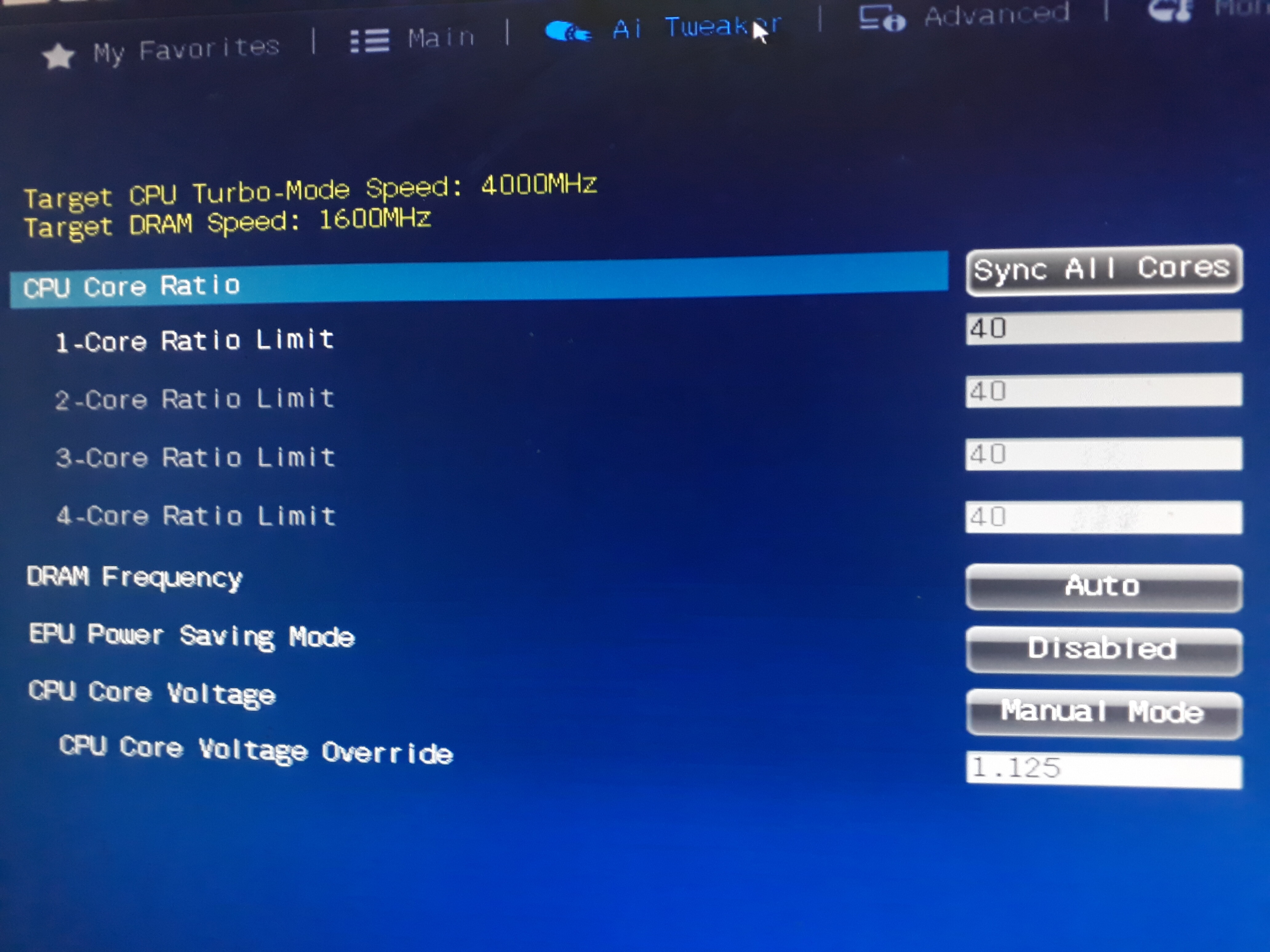
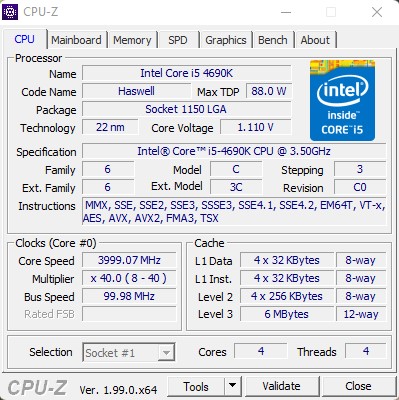
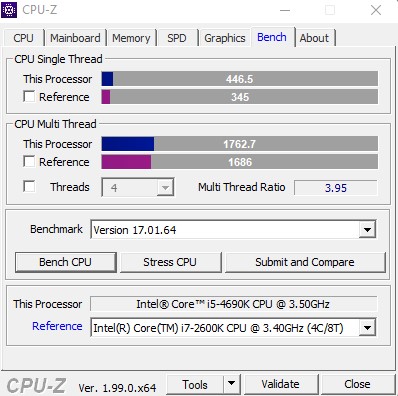
@Rednova Even tho you didnt need it, i added Nvme support for boot. Both for Nvme (NvmExpressDxe_5) and samsung AHCI (Samsung_M2_DXE). Enjoy ![]()
I have an Asus H81 MA BR motherboard and I would like to leave my E3 1270 V3 at maximum turbo on all cores, I have already inserted the microcodes with UBU, but I am having difficulty, I am afraid of breaking my board. What method do you use to update your bios?
How can you pop a bius without a programmer?
@Rednova
Hello, i have the ASUS H81M-C/BM6AD/DP
Would love to get me hands on a BIOS update that includes the features above: Unlock RAM overclock, CPU overclock, NVMe boot and all four cores turbo!
Do you have access to this BIOS file anymore?
Hello, can you send me the BIOS in .cap format?
You cant flash it using normal .cap flash, use the workaround instead.