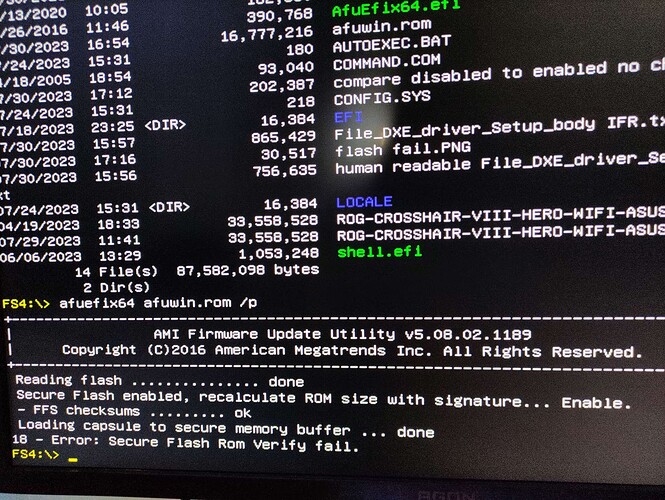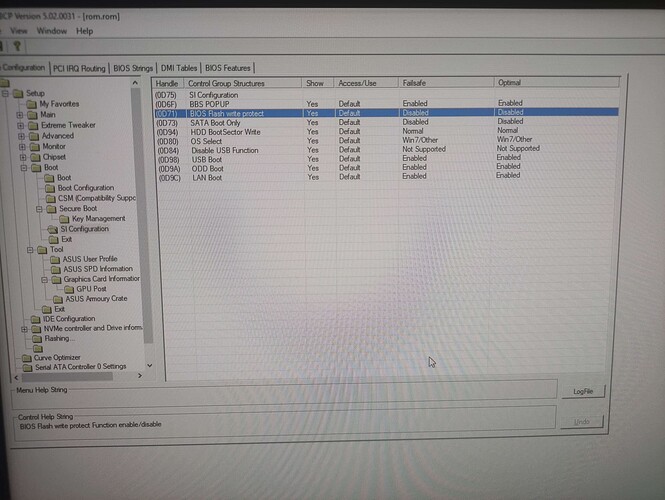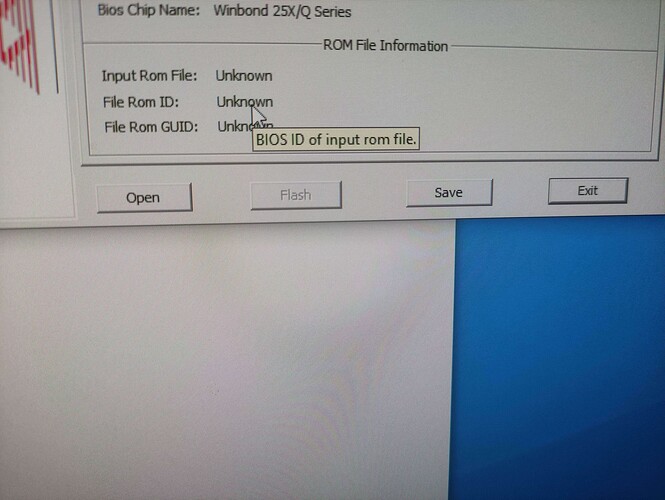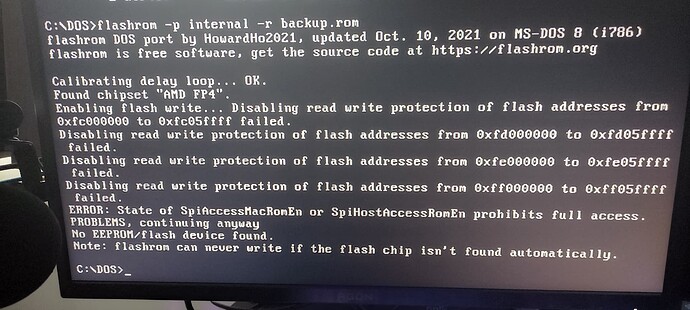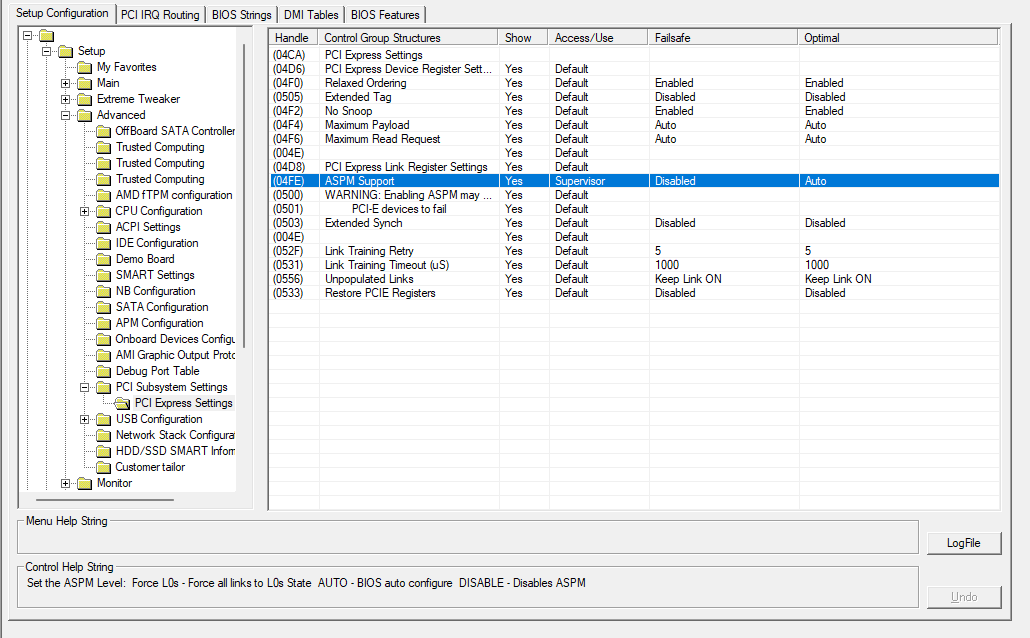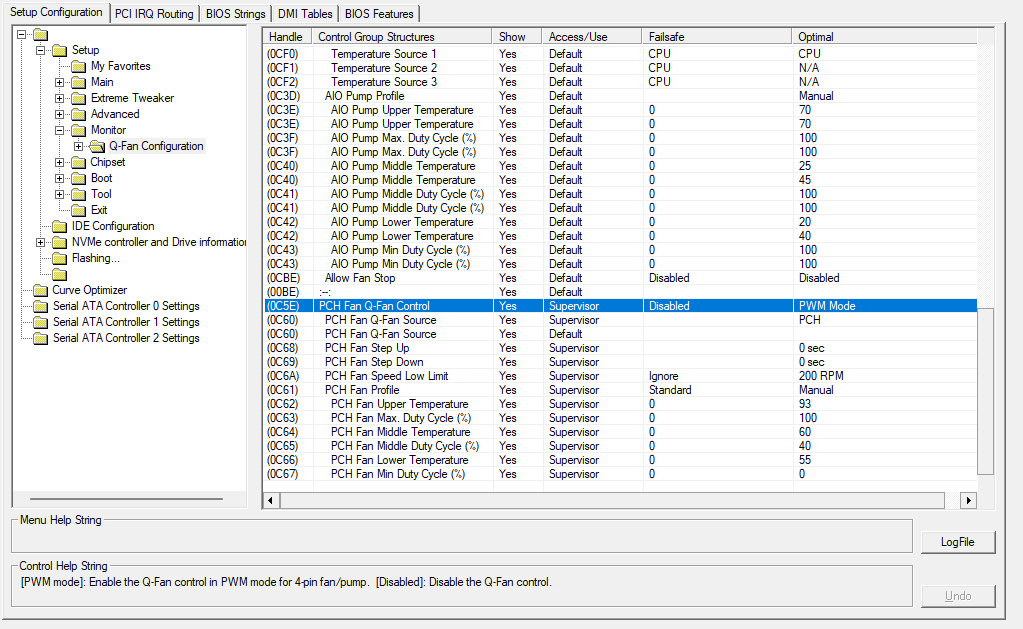I have been following the INTEL guide here :
however my board is by AMD and ASUS, newer,
ROG Crosshair VIII Hero (WI-FI) | Motherboards | ROG United States (asus.com)
so i was doubtful it would work! which it hasn’t, so i’m here asking for help and to hopefully make a guide for others to find on the internet, like i did the one above.
-
i used afudos to save my current bios, which came out at 16mb, the .cap file is 32mb, but if you hex edit it open, youll find two .roms, 1st one for zen 1 and 2, between start DC0 end 1000FFF 2ed one for zen 3 and 5, start 1001000 end 2000fff, both open up with AMIBCP5, so you know they are the real deal, and that getting a 16mb .rom file must be normal for this system
-
when i try and flash what i saved, with “afudos rom.rom /o” no edits, i get the following errors
afuefix64 displays 18 - error: secure flash rom verify fail.
afudos displays 22 - error: problem allocating memory
afuwinx64 18 - error: secure flash rom verify fail.
ill add (the /gan command only works on older version and only applies the logo) when compare whats been flashed and what i wanted to get flashed, large parts haven’t been flashed, so while this worked maybe for older boards, it isn’t working anymore
- i have downloaded UEFITool and FRExtractor-RS and located :
End
End
SuppressIf
EqIdVal QuestionId: 0x33B, Value: 0x0
OneOf Prompt: "BIOS Flash write protect", Help: "BIOS Flash write protect Function enable/disable", QuestionFlags: 0x0, QuestionId: 0x30E, VarStoreId: 0x36, VarOffset: 0x3, Flags: 0x10, Size: 8, Min: 0x0, Max: 0x1, Step: 0x0
OneOfOption Option: "Disabled" Value: 0, Default, MfgDefault
OneOfOption Option: "Enabled" Value: 1
End
End
0x630EE End of Options {29 02}
0x630F0 End If {29 02}
0x630F2 Suppress If: {0A 82}
0x630F4 Variable 0x33B equals 0x0 {12 06 3B 03 00 00}
0x630FA Setting: BIOS Flash write protect, Variable: 0x3 {05 91 25 0D 26 0D 0E 03 36 00 03 00 00 10 00 01 00}
0x6310B Option: Disabled, Value: 0x0 {09 07 04 00 30 00 00}
0x63112 Option: Enabled, Value: 0x1 {09 07 03 00 00 00 01}
0x63119 End of Options {29 02}
0x6311B End If {29 02}
I’ve then assumed the command would be something like :
setup_var 0x3 0x0
or
setup_var2 0x3 0x0
or
setup_var_3 0x3 0x0
or
setup_var_vs 0x3 0x1 0x0
or
setup_var_cv 0x3 0x1 0x0
however none of the above setup_var commands work, when i enter setup_var 0x3 i get a response of 0x1? after changing it, i get a response of 0x0, so you would think its disabled… but i still end up with the same error 18 - error: secure flash rom verify fail. / 22 - error: problem allocating memory
warning i am not responsible for you bricking you’re board, please do not try anything listed here just yet, as i need help to come up with the correct information
flashback doesn’t work, ive tried a fat16 / fat32 drive, renamed the file to C8HW.CAP i just get a solid blue light, /recovery doesn’t work, it never picks up the .cap file and starts flashing it, not even with the official stock .cap file