Hi @all,
I am looking for a way to modify / unlock the BIOS of the Alienware Area 51m R1 notebook.
The problem is that the BIOS is very minimal. Further more there is NO way to change RAM-Speed / Timings.
Till BIOS v1.50 the built in RTX 2080 performed very good with NO throttling around the 75°C mark.
As Alienware (DELL) introduced a new LCD-panel for the notebook and using BIOS v1.50 the notebook does not recognize the new LCD-panel therefore you will have no GSYNC.
With BIOS v1.5.4 the new LCD-panel is supported and you have GSYNC, but the RTX 2080 starts to throttle around 75°C.
Things I did (as requested from within Win10):
Dump BIOS => FPTw.exe -bios -d biosreg.bin
Write back the BIOS Region dump => FPTw.exe -bios -f biosreg.bin => Error 167: Protected Range Registers are currently set by BIOS, preventing flash access.
set System to S3 - Sleep mode => wait 5min.
Write back the BIOS Region dump => FPTw.exe -bios -f biosreg.bin => Error 167: Protected Range Registers are currently set by BIOS, preventing flash access.
So the system does not have the S3 sleep bug!
But the system has a way for a BIOS recovery flash, so that would be the easy route to flash the BIOS. (included attachment)
As far as I know the system has the Intel Boot Guard - cancer, so we have to deal with that as well.
I include a Link to some needed files (Link to ZIP-file with dump etc.)
THX a lot
@firstcw - From the ME System tools package, MEINFO folder, please run the following and show me image of the bottom of the report
MEINFOWIN.exe -verbose
IF boot guard is enabled and burned in at FPF you will see Measured or Verified boot = Yes on left/FPF side
If this is true, there is nothing we can do to fix the BIOS how you want (ie put old vBIOS into new BIOS, or edit new vBIOS etc)
Nearly the entire BIOS is covered by bootguard, so if burned in enabled at PCH you can’t edit BIOS at all unless you replace the PCH
So your only option will be to remain on older BIOS
Hi @Lost_N_BIOS ,
I did the MEInfo and attached the screenshot.
But as you feard I think the BIOS is locked for good.
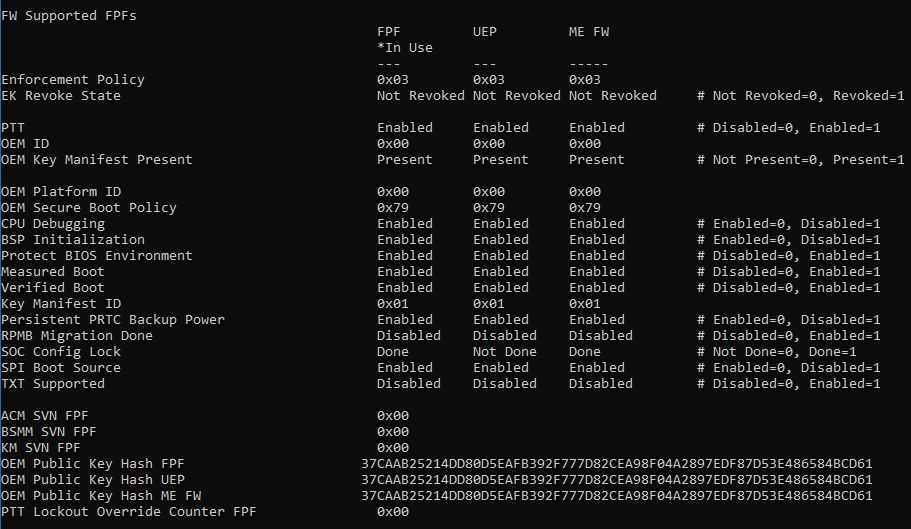
THX for your effort and help.
@firstcw - Bummer to see, yes, due to key burned into FPF fuse at PCH you cannot edit BIOS menu or vBIOS on this system unless you replace the PCH with new clean non-keyed fuses PCH.
plutomaniac I think I asked you before, but not 100% sure.
I just noticed in this ME FW side, the help text for FVME=0 profile, that says FVME=0 could be burned in to FPF too, so if measured and or verified enabled and burned into FPT but FVME=0 when applying to FPF would that still break BIOS if touching boot guard covered areas?
I assume yes, no matter what once FPF is burned in we can’t touch BIOS, but you know what they say about assuming
hello friend, after almost 2 months did you get any progress in relation to unlocking these bios and possible changes to activate features like xmp ram and solve the problem of trottling at higher temperatures? I have a notebook like this and I still hope for a friend with more advanced knowledge get the difficult unlock
hello friend, after almost 2 months did you get any progress in relation to unlocking these bios and possible changes to activate features like xmp ram and solve the problem of trottling at higher temperatures? I have a notebook like this and I still hope for a friend with more advanced knowledge get the difficult unlock
do you think you have any hope of this difficult unlocking of these specific bios? I am a layman but wanted to try some way to be able to show hidden options and remove the temperature limitation of the bios that cause thermal trottling

