I purchased AERO 16 YE5 this time.
It has i9-12900hk (alder lake) and uses 16.0 for FPT.
With FPT 16.0. The DUMP.ROM was created by entering the FPTW.EXE-BIOS-DUMP.ROM command.
This was modified through UEFITOOL 0.28 and IFREXTRACTOR, which was stored as DUMP2.ROM. (For the purpose of releasing the hidden function)
FPTW after modification.I tried to flash EXE-BIOS-F, but it was blocked by error 167 FPRR.
I’m ru.efi and grubshell.The values of fprr and bioslock were modified using efi. It was confirmed as 0x73D for FPRR and 0X1C for BIOS LOCK. (I already disabled SCCUREBOOT OPTIONS.)
(Check with setup IFR.TXT)
When writing ru.efi, go to the corresponding value, enter 00, and CTRL + W.
(When writing ru, writing was done without any problems.)
When using GRUBSHELL.EFI, SETUP_VAR 0x73d 0x0 was used.
(I received the phrase can’t set variable using efi here.)
This link is the creation of the DUMP.ROM of the notebook using fptw.exe-d biosregmod.bin-bios.
(https://drive.google.com/file/d/1pbAuGI5…iew?usp=sharing)
What can I do to FPRR disable?
It’s only way to do ch341a programmer?
Above all, I wonder what I set wrong.
Edit by Fernando: Thread title customized and shortened
I FOUND SOMETHING WRONG.
0x3D954 Form: UEFI Variables Protection, Form ID: 0x284E {01 86 4E 28 01 1F}
0x3D95A Setting: Password protection of Runtime Variables, Variable: 0xC24 {05 91 05 1F 06 1F 1D 05 01 00 24 0C 10 10 00 01 00}
I think it makes cannot use ru.efi(for change pchsetup). how to disable it?
here is grubshell error message
https://drive.google.com/file/d/1rVnGOw1…iew?usp=sharing
hi again. I’m the only one writing here, but… I wish I had someone to ask me questions.
there is 26 results in "4A 10 59 7B 0D C0 58 41 87 FF F0 4D 63 96 A9 15"
But i don’t know where is list of hidden.
here is the result of "4A 10 59 7B 0D C0 58 41 87 FF F0 4D 63 96 A9 15"
1727 main
1827 advanced
1927 chipset
1a27 security
1b27 boot
1c27 save&exit
1127 main
1227 advanced (visible in bios)
1327 chipset
1427 security
1527 boot
1627 save&exit
1027 setup
1727 main
1827 advanced
1927 chipset
1a27 security
1b27 boot
1c27 save&exit
31F4 ??? (cannot find in setup ifr.txt)
1727 main
1827 advanced
1927 chipset
1a27 security
1b27 boot
1c27 save&exit
I USED CH341A PROGRAMMER.
Flashing is succesful. BUT nothing changed.
Can you check bios change?
Please help me!
(here is link of DUMP.ROM : https://drive.google.com/file/d/1LCEB2MH…iew?usp=sharing)
(here is link of mod.rom : https://drive.google.com/file/d/18-IO068…iew?usp=sharing)
@keygene
Except #1 bios dump is valid ,other links has the restrictions for the access right ,so i made a mod based on #1 bios dump. As long as you are sure you have disabled the Bios Lock by any methods ,then you can re-flash the mod via Intel fpt again, here is mod.
Thanks but i cannot change bios lock via ru or grubshell.
So i ll use ch341a to flash it.
(Bioslock is enabled.)
It can works?
My suggestion is that which tools made bios dump you used then use the same tools to re-flash the bios dump to avoid the unnecessary trouble. So ,this mod is use fpt to flash is better.
Or attach the bios dump via spi programmer let me edit it again. Your link has issues.
Okay thanks!
I dumped it fptw.exe (fptw.exe -bios -d dump.rom) bios lock was enabled.
And i want to know about change (to show advanced menu) methods.
I used hxd, uefitools, irfextractor
P.S tell me when you need dump.rom
I have it (google drive)
This mod didn’t need any guides ,as it’s too easy. Even i only blind edit the setup module without extract ifr file. This is basicest type of aptio v bios. And I found you have downloaded another mod for 17G KD that i made ,research it then you will know what i changes.
I only do mod for users ,so please attach your bios dump(from spi programmer).
I can get dump via ch341a 8hours later (im working now.)
As you told, i downloaded 17g bios to check another thing.
Btw, ch341a dump file size is 1024kb is that right?
Incorrect ,fpt bios dump is 16mb ,but the spi programmer dump is only 1mb ,don’t you feel it very weird?
It should is vbios or EC instead of the main bios.
I think its bios chamber.
Is it incorrect?
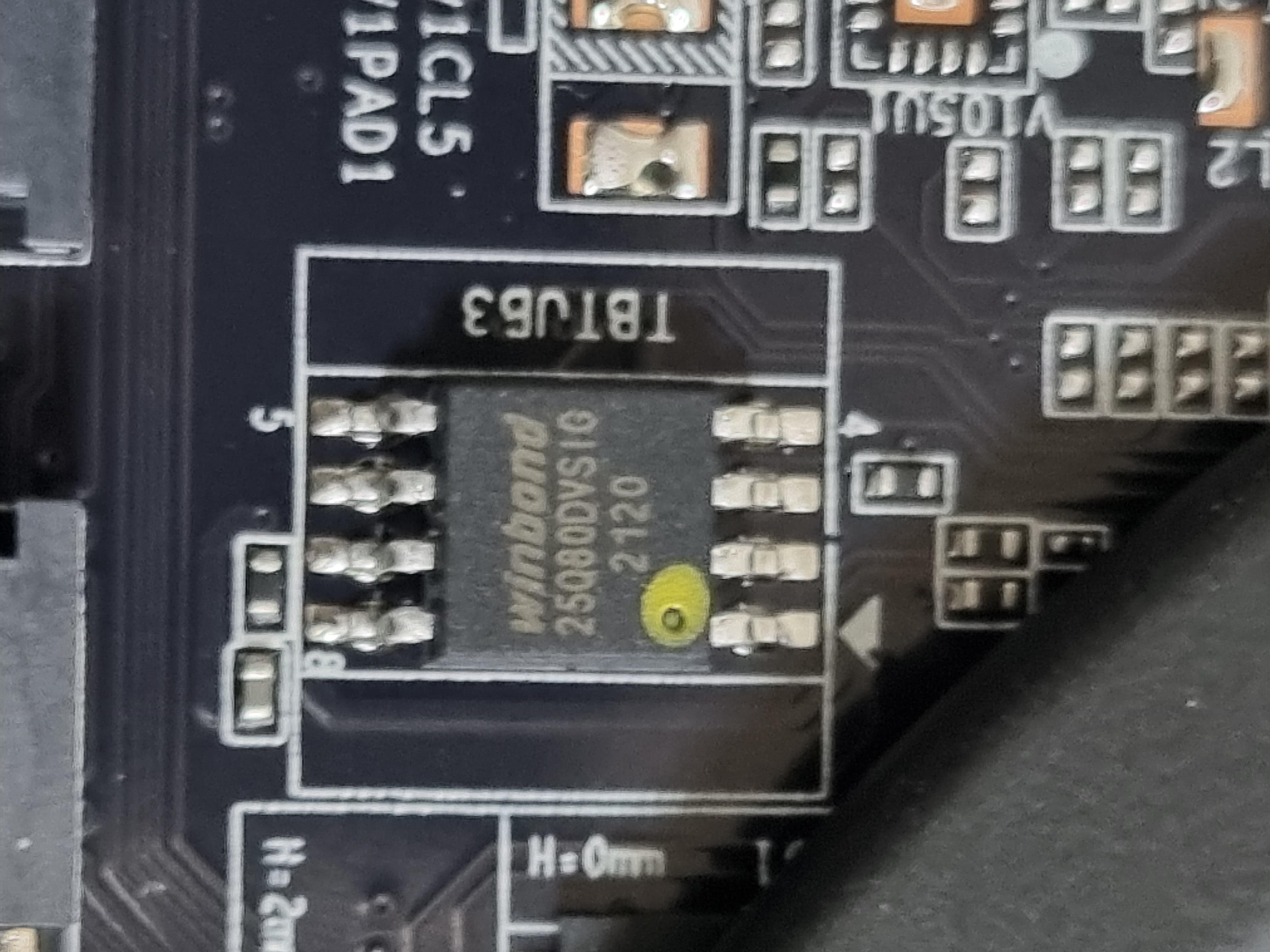
- It’s not bios chip.
2. Use parameter i to get chip information via fpt ,below is a sample on my system.
==============
Or try this way to disable Bios Lock then flash #5 mod.
Ok ill try it!
i tried it grubshell.
I used the grub shell you gave me last time, and that message came up.
If your file is correct way , I’ll go with that.
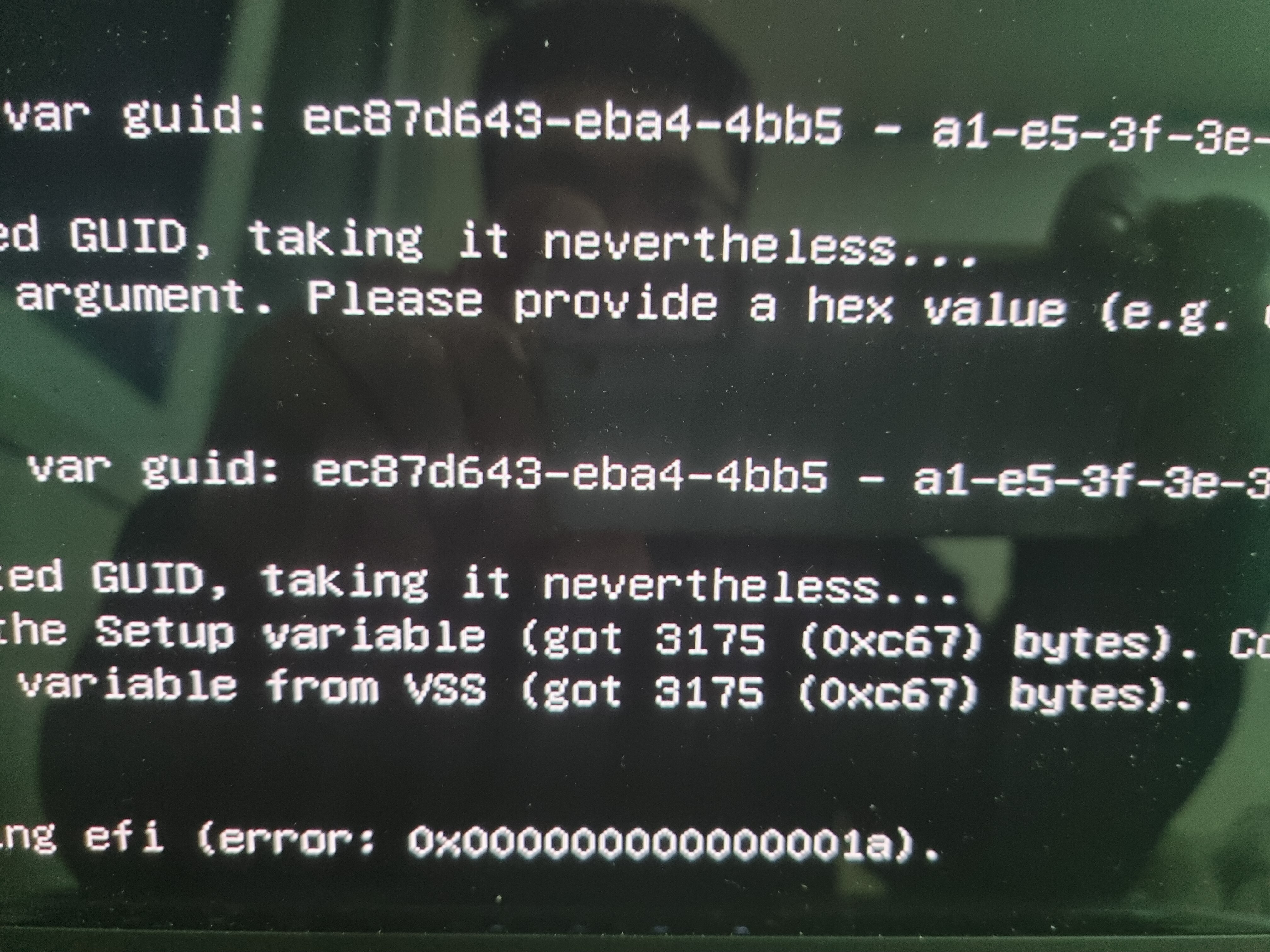
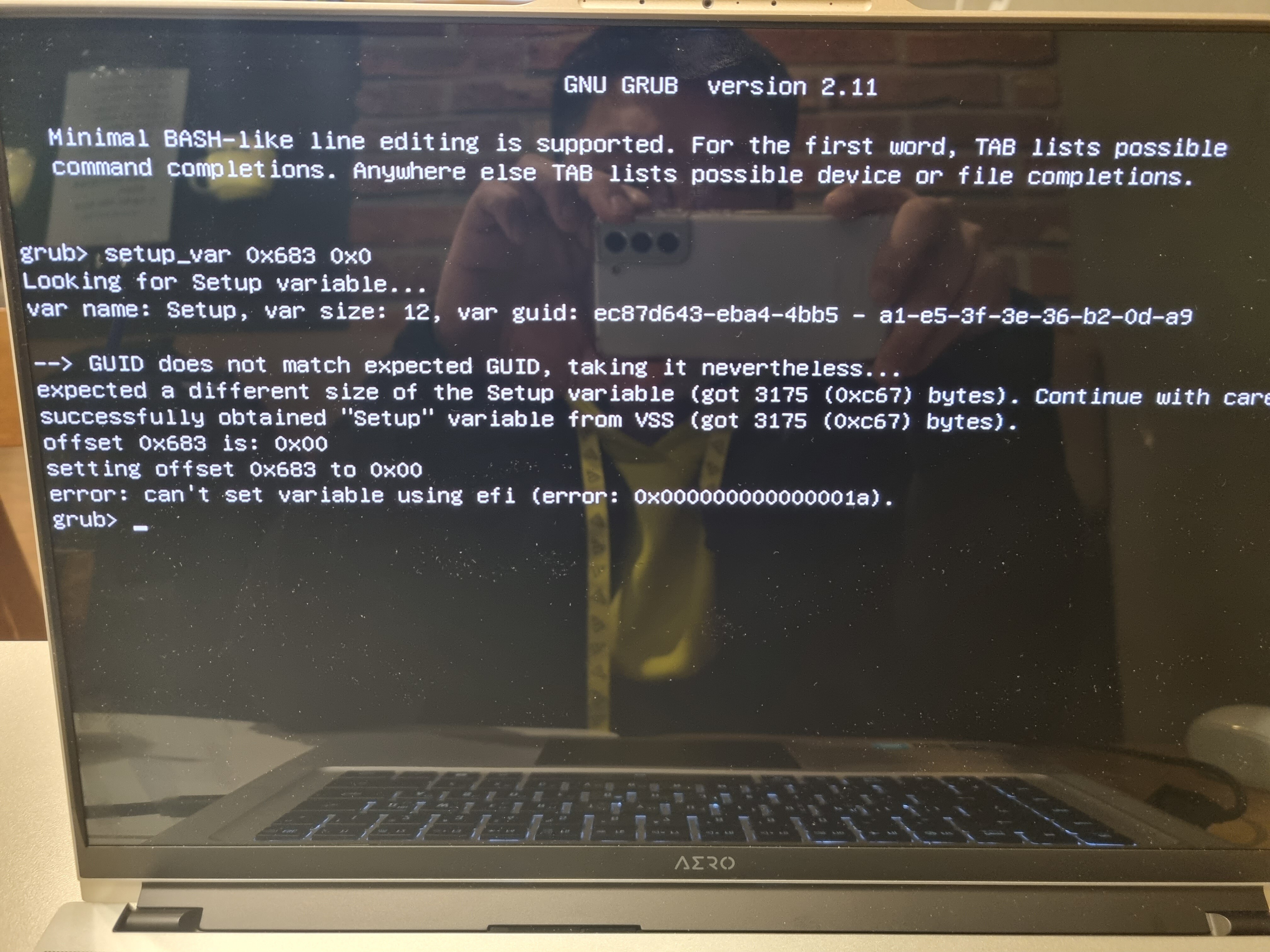
I said again ,follow #13 method to disable Bios lock ,then flash #5 mod.
I really don’t understand what you’re doing.
Ok i ll try it
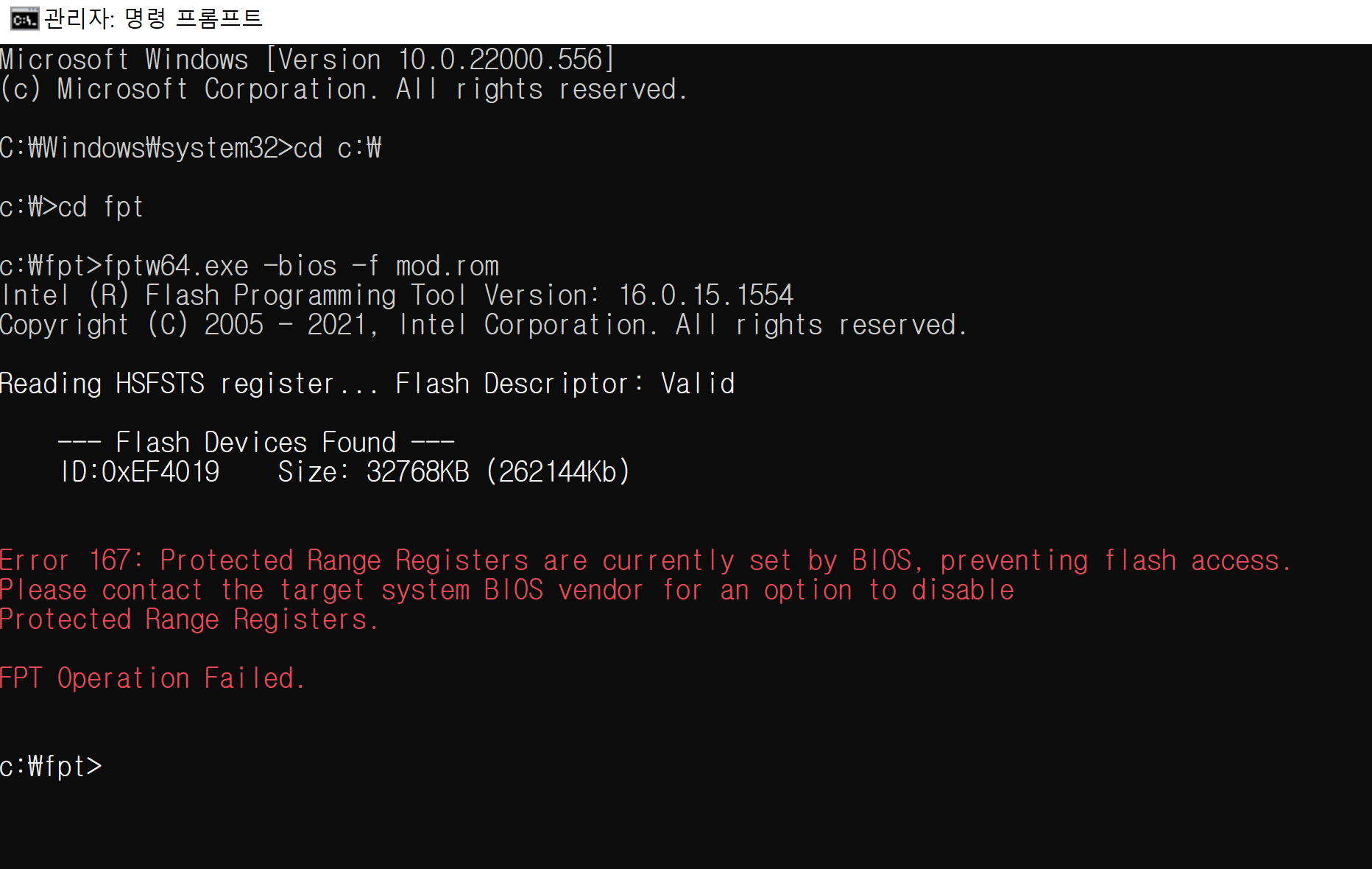
error 167 occured FPRR
And I FOUND MY CHIP JEDEC (ID:0xEF4019 Size: 32768KB (262144Kb))
0xEF4019 is W25Q256 chip.
I did the same thing(#13, #5), but it didn’t work. I’m sorry to trouble you.
I tried 8 times grubshell to disable bios lock, but ERROR 167 FPRR occured.
I think it(#1)'s wrong dump.rom so i attached another dump. (i think it adpated disable bios lock)
https://drive.google.com/file/d/1Y5WqGFm…iew?usp=sharing
Try change variable under Grub again ,i added one new command line ,after you do it then test flash again. >>click<<
Error 167 FPRR again… the picture i did chat
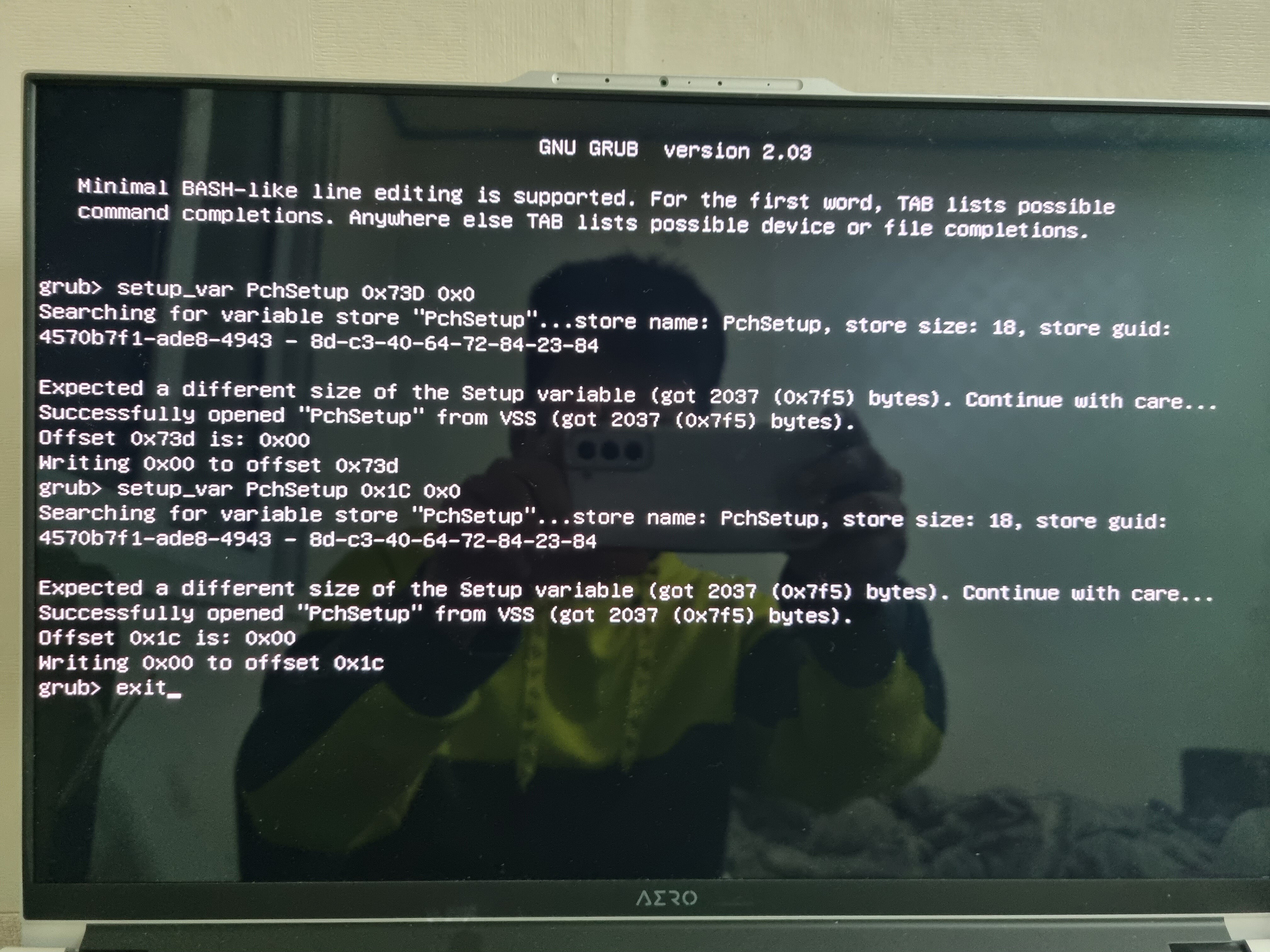
command