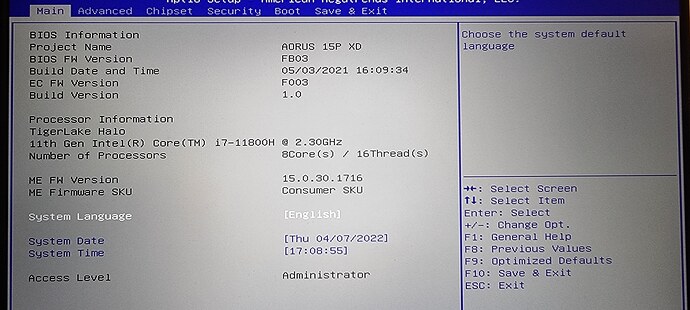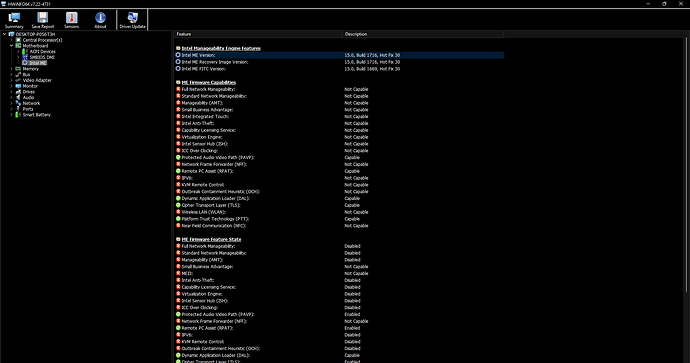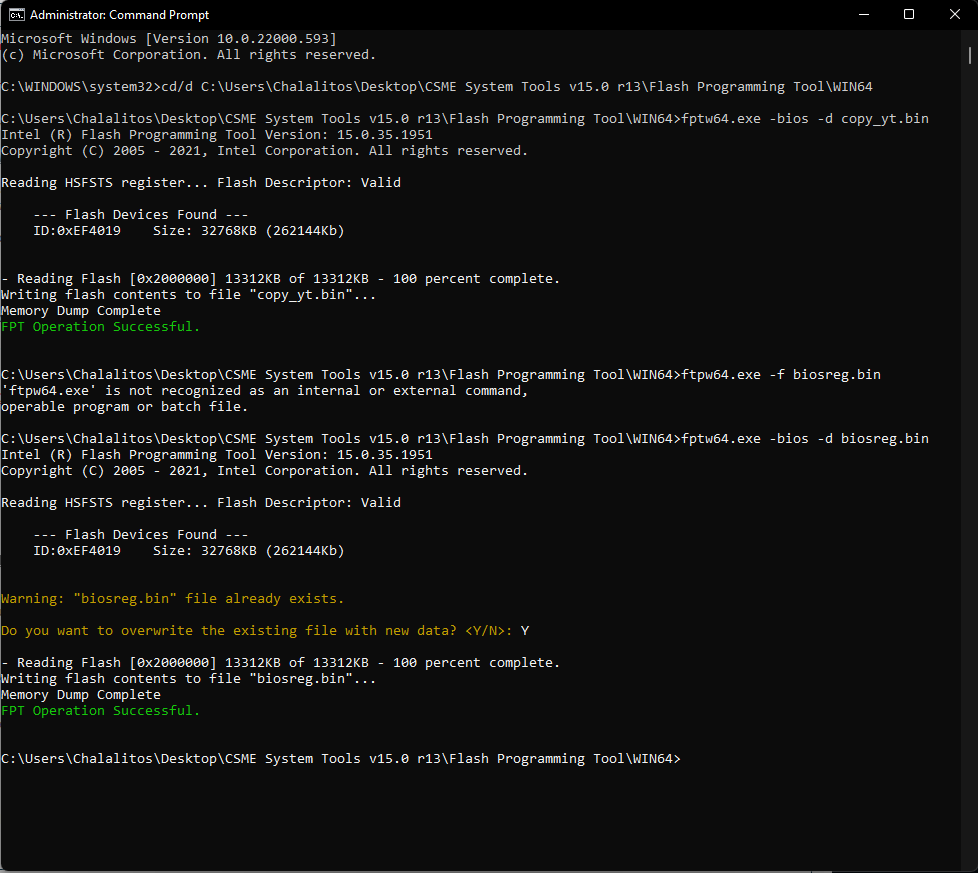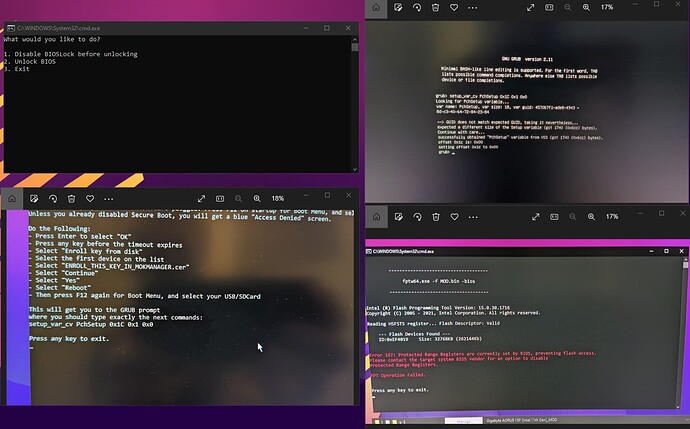Hi I have a Aorus 15P XD(i7-11800H, 3070 130W) and I need to have the bios unlocked. Could you help if you’re still modding?
Link: wwwsendspacecom/file/wrthnd
Thanks in advance. I’m a new user so it wouldn’t allow me to post the link just add the periods ![]()
Edit by Fernando: This thread has been merged by me in December 2025 with other ones about the same topic, the title has been customized at the same time.
Hi,
I am looking to upgrade to the newest bios for my Aorus 15p XD and I was wondering if someone can support me by unlocking my new bios. NVRAM variables have been disabled.
https:// www. sendspace .com /file /cxav57
Thanks,
Nico
Hi! I’m trying to fully unlock the my new laptop’s BIOS but I never have done that before. Could you please help me? I try to use the Backup tool but it gives me the 167 error. I already deleted the sec. records from secure boot menu (now it is in setup mode) - I’m not able to fully disable the secure boot in BIOS. Also I disabled the TPM but the error persists. Nevertheless I’ll attach the result file just in case. I aplied the Dump.bat from the known program and revieved the Biosreg file - I’ll attach it here.
Thanks everyone in advance!
results20.rar (4.63 MB)
biosreg.rar (4.48 MB)
Hey, @SeN ,
Did anyone help you with unlocking? I am looking to unlocking my bios too for the same laptop.
I hope you don’t mind if I attach my bios dump here too? ![]()
results20.rar (4.61 MB)
I am trying to unlock my Aero 17 HDR XD. Maybe I can help a little bit. Error 167 indicates that you firstly have to unlock the bios so that it can be flashed.
In principle, here is how to do it: You need to delete security variables in your bios. Then you need to boot RU (it worked for me using a card reader).
Subsequently, you need to unlock the BIOS with RU. See http://forum.notebookreview.com/threads/…-issues.812372/ and here [Request] Gigabyte AORUS 15G BIOS unlocked
The key question is where to exactly unlock the bios. This what I still need to figure out in my "own" thread now that I have installed a new bios version so that I am "locked" again: Gigabyte Aero 17 HDR XD (Intel 11 Gen) - Bios Unlock (2)
Hope this helps a little bit.
Bump:)
Same here, looking to unlock my Bios, can’t find a clear step-by-step guide for this model.
Link to my bios file: sendspace .com/ file/ mik2xf (sorry, can’t post proper links)
Hi guys!
@George! Unfortunately not =( Still waiting for that’s not too much information about this model bios unlocking.
@Tiz, Thanks for you help, friend! Working on it with your tips!
If anyone can provide some help , PLZ!
@SeN
Have you already worked around error 167?
BIOS Lock VarOffset - 0x1C
Flash Protection Range Registers VarOffset - 0x683
Change 01 to 00
You will find this variable in a store named "PchSetup".
Here’s a useful example of using the program.
@Sweet_Kitten
Do you fully understand this part of the tutorial?
I basically got stuck in my Aero 17 unlocking thread because I do not fully understand which steps and tools I have to use to find the relevant locations and apply the patches suggested by BDMaster (
Thanks for any help!
Tiz
Yes, after spending a whole evening understanding Aptio BIOS. But I still cannot figure out the 4th version of Aptio. Glad that most of the new devices use the 5th version.
Module.
@SeN
@George5
@Sweet_Kitten
I managed to get around the error 176. I found step by step instructions.
since there is already a post in the forum, I posted it there: #29 | RE: [Request] Bios unlock for Aorus 15p xd
Hi! Is there anyone here who has experience unlocking Aorus 15P XD bios? Looking to unlock it so that I can utilize 3200mhz ram speed. I’m very noob when it comes to bios. Thanks in advance!
Hello there,
I would like to learn how to undervolt my CPU to get more performance but also lower temps. What will I need to do to make that happen?
I just don’t understand the process. I just need a explained process of it.
The way of disabling the settings in the bios is straight forward. But to create the bios unlocked file is the thing I don’t understand.
Thanks in advance
Edit: I will leave some Bios and Intel ME info
I will just like to know the files I need and the steps to do so.
Edit 2:
I used CSME System Tools v15.0 r13 with that I could dump my bios
So I follow first a YouTube Video to backup my bios and then I reflashed
I changed the name of the file that’s why it is different.
I did not changed anything inside the bios such as all BIOS passwords, disable secure boot, and disable TPM or Encryption
It did work without changing that. Do I need to do it anyways? Just to be sure ![]()
Also the biosreg.bin provided is not edited
Gigabyte.rar (4.48 MB)
biosreg.rar (4.48 MB)
@Xperjo
Hello there, I will try to mod your bios, but keep in mind that the bios could be rsa signed, that means that any change to the original rom will result in a brick, I highly advise you buy an spi programmer to flash stock bios in case of any brick
@Xperjo
I modded you bios, increase tpl1 and pl2 values and time, reduced voltage by 50 mv, disable bios guard and other locks. Again, I recommend using spi programmer.
BIOS MODDED.zip (4.94 MB)
Hi there
Somebody already modded my bios ![]() Thanks for your effort !
Thanks for your effort !
But to what value will you put tpl1 and tpl2 ?
I got my voltage to minus 68 with Throttestop
I got TPL1 to 90
and TPL2 to 115
@Xperjo
TL1 to 55watts, because of the heat you cant push to much, PL2 100w I belive, with max time 128 secs, 50mv from the core. keep in mind that pl1 is the base wattage of the cpu, the tdp of your cpu is 45 watts, if you put 90w you risk damage your cpu, you have to give the cpu some room to work with
Hello, help me update and unlock the BIOS on the AORUS 15P XD (Intel 11th Gen) laptop, now the BIOS version is (FE02) and I want to update to the version (FB07). Tried like in this thread: ([Request] Bios unlock for Aorus 15p xd - #3). But failed to unlock. I ask you for help. Thanks in advance)
Hello all, I’m trying to mod the bios on my Aorus laptop with an 11th gen Intel processor. just so I can do some undervolting to cool it down and tinker with the ram speeds. I did some research on this forum and came across this cool little script:
I decided to give it a shot and I was able to walk through the steps and it seems like its really close to working but ends in an error message that I’m not quite sure what to do with. (Photos are at the bottom, I’m a newbie so I can only imbed one, hopefully it’s clear enough to read)
I started by going through the Disable BIOSLock option, upper left pic. It created a bootable flash drive and ended with displaying these instructions, the lower left pic.
I booted from the drive and followed everything exactly how is says and got to the grub command line and ended by entering the command and displaying this, the upper right pic.
This is where my first question comes up, after this I just typed the command reboot and went back into windows. Was I supposed to type a different command to actually apply this? Seems like it worked like it should but there was never instructions beyond this.
I came back into windows and started the script back up and ran the second option Unlock Bios. It looks like it created a backup of the bios and a new modded bios, but then when I believe it’s trying to apply, this is the error message that comes up, the lower right pic.
It looks like to me the first step didn’t actually work but I’m not sure. Is there anything obvious here I missed? Any help will be appreciated.
Thanks!
-Kevin
Bump for a bit more visibility, appreciate any help!