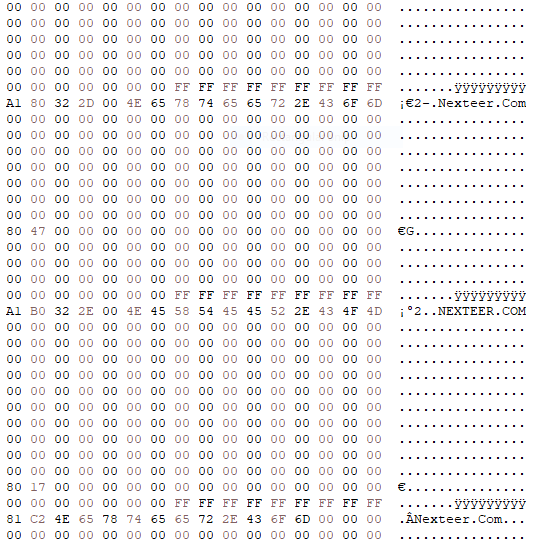Haven’t you tried to do it yet?
I haven’t tried editing the UEFI variables because I do not know how to do it.
@386
Can’t help you with learning.
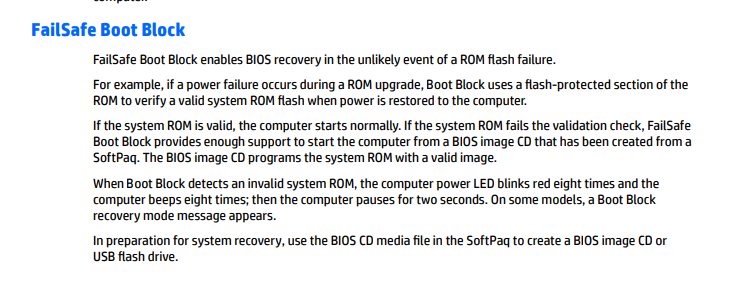
I think I found some more info on what specifically needs to be bypassed to make the system boot. Did the mods you did have any effect on the Boot Block? Sorry i should have sent something like this earlier.
Don’t know.
There is some documentation about it, apparently it is stored at the end of the BIOS region.
Maybe I should make another thread just to get help with this issue? Because it seems like this is all that is stopping me from flashing the bios mod
MOD ATTEMPT II: FAILED
So @Sweet_Kitten I undid the slight change you made because after doing some research I decided that I was not having a security problem (or so I thought). The other changes I made was I used a Turbo Unlock driver with a an undervolt because that was recommended in order to keep the CPU running at the higher frequency without hitting its TDP. I also removed just the 306F2 microcode using HxD instead of every line of microcode After I made those changes, I flashed it with the CH341a and the system was bricked again, but this time worse than before. The first time I tried the mod it would turn on with the 8 beeps and enter “Boot Block Recovery Mode”, I had since learned that you can fix that by resetting the CMOS so I pulled out that battery and pressed the reset button this time around to avoid the error. This time when I powered up all the computer this time all it would do was sit there and do nothing and then after about 30 seconds it would start spinning the fans at max speed and would would not post. I then had to flash it back to the stock BIOS again. I guess maybe the undervolt could have caused it because maybe OEM systems like this don’t support that kind of tuning. Another thing that could have caused it was something that I just discovered yesterday, was that UEFI Tool was deleting the RSA Keys and the FIT Table after I made the bios modificatons. UEFIToolNE seems to handle them properly but you can’t make any edits with it. How can I edit my BIOS without it being corrupted by UEFI Tool?
Maybe someone else could do the mods for me if they know how to do it without the things like the RSA Encryption and the FIT table being messed up?
Ok guys i got it to work but I am having some issues. I had to download bios 1.65 with 306F2 microcode removed from overclockers.ua and had to install the unlock using an EFI driver. Because it was someone elses bios I had to move my systems info over to it. I found this video showing how to do that on modern HP machines HP EliteBook 9470m, Scrambled BIOS - LFC#307 - YouTube. I followed his guide. I also moved the GBE region and ME region. I moved the ME region because it also had references to the serial number, and the one from the bios I downloaded had very strange references in it
I had to change the bios version number in my dump’s ME region to match with the mod bios.
The changes worked and the bios flashed successfully, but I have one strange problem. After flashing this modded bios the computer randomly freezes, before and after installing the Turbo boost unlock EFI driver. Sometimes its after 30 minutes of usage, sometimes an hour, sometimes never. I don’t know what to do. Did me moving things mess it up or is it a bug with this older BIOS? Could someone help?
PS: If i really need to I can use my ch341a to go back to the stock BIOS but i would rather not if I don’t need to.
Yea i havent done this stuff in a while I flashed the modded bios with a ch341a programmer you cannot do it with software only.
I am still using the computer but I have an overclocked 1660 V3 instead. I feel like doing these mods is a very time consuming process and isn’t worth it (just my experience)
Right - usually you cannot. But I am trying to get it to where you can - I did it for the earlier HP workstations, ZX20s!
If you have any BIOS images from your last efforts, can you send those to me? You can PM me those, but I’d like full versions. I am going to use this to work on the software only approach.
Sorry I did not give a more in depth reply earlier lol I haven’t done this stuff in a while and I have been pretty busy. But that’s pretty awesome though what you have been able to with the older Z workstations, im not smart enough the figure stuff like that out. Basically what happened was I found this kind of sketchy BIOS ROM from this Ukranian website that I found on like the 7th page of google. It claimed to be a very old BIOS version with certain microcode patches deleted so you could do the turbo boost hack. I had to modify it cause it had the mac address and the Windows product key of the Ukranian dudes computer so I had to use UEFITool to splice parts of my BIOS together with this one to make an image for my pc. I can give it to you it would be pretty helpful I imagine but just dont use any of my PCs specific info I mean I trust you won’t but I just don’t want it to be spread around
I also bricked my PC several times cause at first I tried inserting turbo boost patches into the BIOS directly and it either fucked up the BIOS or triggered some HP security thing so good thing I had that programmer! To do mods from my experience you have to apply either EFI drivers you install on to your hard drive or for over clocking just use software like XTU or ThrottleStop after you flash the old BIOS with removed microcode patches.
I think my ME is still corrupted to this day but I haven’t done anything about it I dont care enough its too hard to fix lol my computer works fine enough
Yeah, it seems they added some sort of checksum verification later on that was not there in ZX20 series. Or who knows why it fails - no attempts are reported out there.
Anyway, if you have that ukrainian bios - can you provide it? Did they also provide the original version of the same before their mods? And whatever else you got - I don’t care too much about your edits for your workstation. I asked them too - but with the war going on, it may take a while.
It seems flashing itself was less of an issue, but on that forum they were not able to move past 2015 bios either. All the newer modded BIOSes would not work properly. I guess you failed too? Nothing you modded could boot?
I mean - it’s easy to do a benign 1-for-1 microcode swap, and see if such a modded BIOS boots. Did you ever try that security disabling tweak in this thread from @Sweet_Kitten ?
Why do you think it’s corrupted? You did swap it from your BIOS backup into the one you flashed, or not?
They wrote it failed.