Hello. Im asking you to update this bios.
F. For Coffeelake and Cometlake iGPUs (Intel 300-Series Chipsets): - >“pure” Intel GopDriver v9.0.1111 (without header, supports SKL/KBL/AML/CFL/CML iGPUs)<
CSME 12.0 Consumer H B,A v12.0.71.1681
Intel PXE LAN ROM Boot Agent GE: >Intel LAN Boot Agent GE ROM v1.5.88<
>Intel RST RAID ROM v17.8.4.4671<
enable HPET
so is it all or i have missed something? )
the link for the bios https://download.msi.com/bos_exe/mb/7B18v1B.zip
i think it would be useful for this topic starter FYNE and this one KristjanValm
MAG Z390 TOMAHAWK based on bios 7B18v1B
I can not guarantee that 17.8 orom will work when replaced with 17.5 (would be nice if you share results)
you should update your ME firmware yourself
you can enable HPET in OS level if you have a graphic card that supports it.
Windows 10 enable/disable hpet:
Tap on the Windows-key, enter cmd and select to run the command prompt with administrative privileges.
To enable HPET as the only timer run the command bcdedit /set useplatformclock true
To disable HPET in Windows run the command bcdedit /deletevalue useplatformclock
Disable windows game mode
Tap on the Windows-key,select settings,click on Gaming,turn off gaming mode,game bar,background recording
MAG Z390 TOMAHAWK specs
- 17.8 orom is the latest as i understand? how to check whats in the bios file from manufacturer?
2. me -so it cant be putted in to bios file, yes?
3. whats about Intel GopDriver and CPU microcode?
4. Intel LAN Boot Agent isnt very useful as i understand so we can leave it alone.
yes it is but that does not mean it will be any faster nor compatible
nope
microcodes were up to date already,gop updated
i already have updated it,it kinda matters
i can update bios from flashdrive via UEFI menu? if something will go wrong i can just flash original bios as i understand.
yes and no.see [Guide] How to flash a modded AMI UEFI BIOS if does not work,you can re-flash original one
and let me know so i can fix it and others can benefit aswell
Something appears to be missing…
The key you provided for file access was invalid. This is usually caused because the file is no longer stored on MediaFire. This occurs when the file is removed by the originating user or MediaFire.
MAG Z390 TOMAHAWK all modules updated.based on bios 7B18v1C1(Beta) (dated 2021-02-17)
Efi and rom Rst v17.8.4.4671
lan and gop (possibly v9.0.1111) roms are also updated,dont remember the versions.microcodes were already up to date
can you name what was updated and the versions? why it is not shown the version? 17.8.4.4671 is ok and working, interesting about 18.31.1.5256. mei in this bios is 12.0.70.1652 so have to be manually updated to 12.0.71.1681
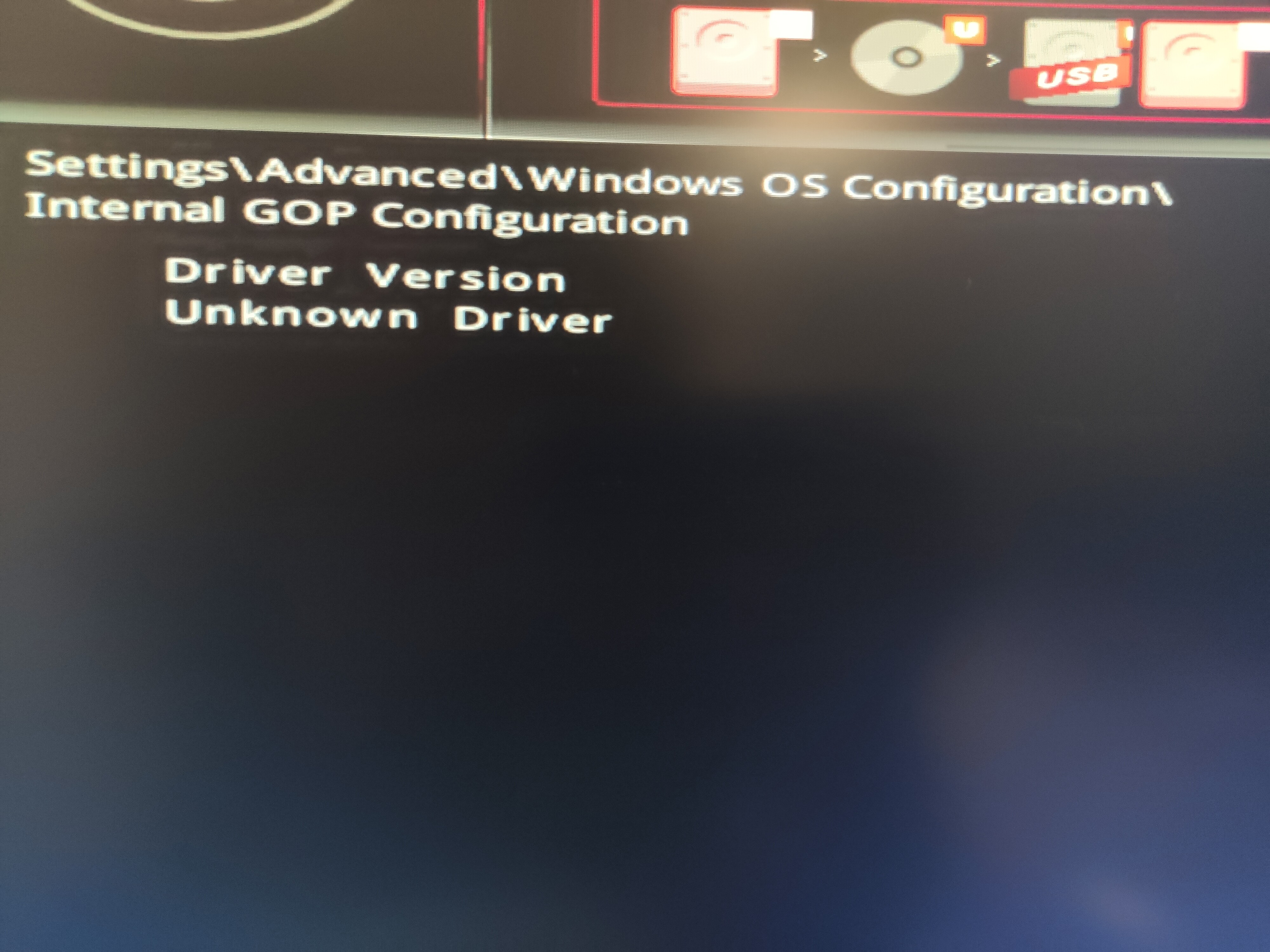
v18 may not work,if you are willing to test it,i can upload another
Which cpu you are using?
and yes you need to update ME manually
The link is not working anymore :C
ok, now we have updated bios. so here we go again ) https://download.msi.com/bos_exe/mb/7B18v1C2.zip