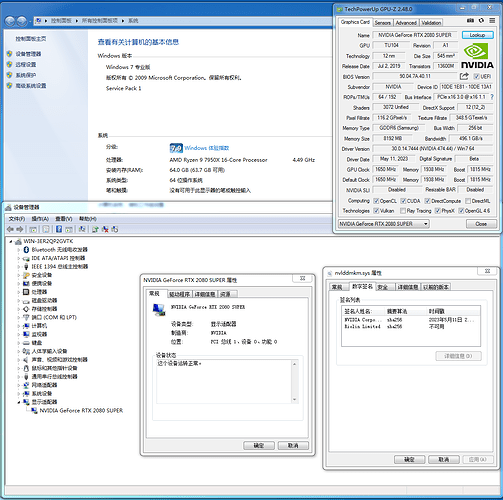Due to Microsoft’s mandatory requirements, Microsoft and other third-party digital signature certificates no longer effectively support Win7 drivers. So, after installing the latest Win7 driver on Nvidia’s official website, there are prompts indicating 52 code errors that cannot be used. It is not difficult to solve this driver, and there are two methods.
The first method is to modify the system’s files:
Modify the files ntoskrnl. exe, winload. exe, and winload. efi, and then replace them to solve Microsoft’s digital signature authentication function.
The second method is to driver supplementary signatures:
Simply add SHA256 signature to the driver’s sys file with an old digital certificate. But not everyone has compliant digital certificates, so I use the existing digital certificates on hand to supplement the driver’s signature. This solves the latest driver issue without damaging NVIDIA’s original signature.
Specific operating steps:
- Download the latest driver and use the decompression software to extract it.
- Open the folder, locate the Display.Driver folder, and delete the nvlddmkm.sy_ file inside.
- Download the file I shared, and place nvlddmkm.sy_ in the Display.Driver folder.
- Return to the previous menu, run the setup.exe file in the folder, and follow the Nvidia prompt to proceed.
Here is the download link,
474.64:https://disk.yandex.ru/d/SQMm0p18oNS6lQ
474.66:https://disk.yandex.ru/d/gbszkKTxjOadew
474.89:https://disk.yandex.ru/d/nVOw21Hm4OXHQQ
475.06:https://disk.yandex.ru/d/q9PO58ERQ0eKRA
475.14:https://www.mediafire.com/file/83wus4vwcjnndch/nvlddmkm_475.14.7z/file
Edit by Fernando: Thread title shortened and specified