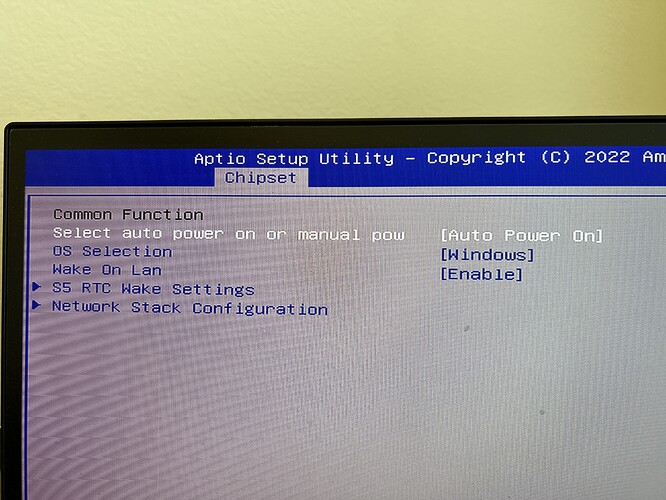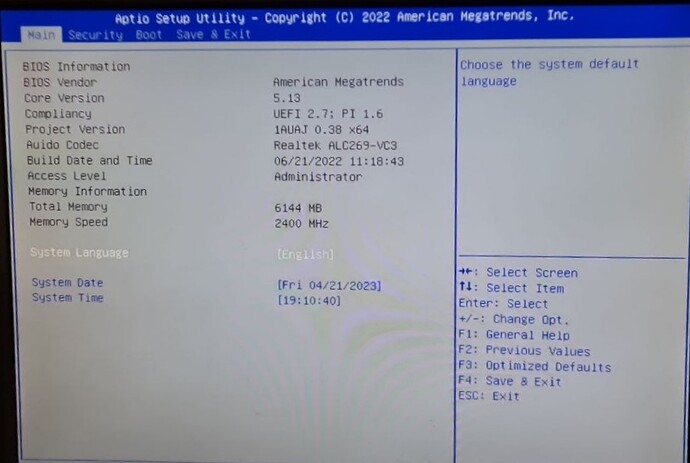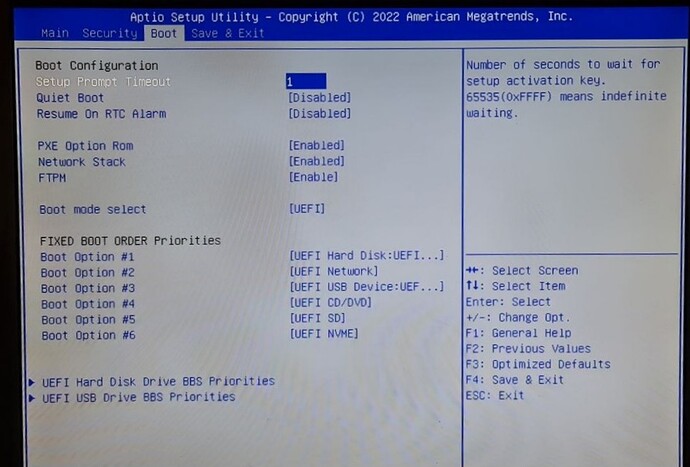Good morning everyone, I bought a Nipogi mini pc, model: GK3V with an Intel Gemini Lake J4125 SoC. The bios is an American Megatrends 5.13, with project version: 1AUAJ 0.38 x64. In the boot section I don’t have the option for automatically restoring AC power.
I wanted to mod this bios so I used Afuwin x64 to get an image of my bios (but the programme doesn’t color every block in green, I don’t know if this is a problem). Afterwards, I used AMIBCP to enable the restore AC power loss option, and saved my new bios. Then I prepared my usb stick with Rufus to boot as FreeDOS and put the AFUDOS files in it, along with the customized bios image. Then I booted up the mini pc from the usb stick and it entered in the AMI firmware update utility. When I try to flash the bios image, it says me 46 - error: problem getting flash information.
What can I do to solve this problem?
Hi
Go Chipset>Common Function>Select auto power on or manul pow>Auto power on
It works at MELE Quieter 2Q AMI Bios 5.13.
Try it.
Thank you, but in my BIOS there’s no option like that… It has to be removed, I need to mod my BIOS
I see.
Sorry to be of no help.
No prob. Thank you anyway!
Instead of modding and flashing the BIOS, you can refer to BoringBoredom’s guide to change hidden settings without flashing a modded BIOS.
@Snarkface08 were you able to solve this issue? I have exactly same problem with J1900 Celeron miniPC detailed here:
Had the same problem with my nipogi ck10 i5 12450 but finally found it.
Registered here, so it might help someone else
Found it under „Boot → Boot Configuration: State after G3“
„G3“ apparently means Power Loss.
Set it from S5 to „S0“
@Chaoz-d thanks for registering here just for helping. But I don’t have this option in BIOS
I found mine.
Advanced TAB → IT8613 Super IO Configuration → Restore AC Power Loss By IO: [POWER ON]
Hope this helps save someone 40 minutes.
Registered to post this.
Enjoy.