Its giving me Error:368 again, i thought we figured it out in grub 2 days ago
Did you reflash stock BIOS again? Well, no matter what, you have to redo the grub stuff (do both) again, then do the above FPT Flash, that’s all.
setup_var 0xEE1 0x0
Then enter
Then >> setup_var 0x8E5 0x0
Then boot to windows and >> FPTw.exe -bios -f biosregnewM2.bin
@Lost_N_BIOS
Im also posting here beside PM, so we dont get confused. I did everything again, grub was succesfull, flashed new bios FPTw.exe -bios -f biosregnewM2.bin , now i can enter bios, can do anything but when i try to go Advanced >> PCH Config my bios freeze, i cant use keyboard and mouse the second i click to that option. Tried 4 times to make sure i can click everywhere but only not there(also unplugged then plugged mouse,keyboard) it only happens when i click that spesific section.And i have to mention this i had not reflashed my stock bios before i did all that since you asked above.
edit: Also Xhci-legacy support option is not added aswell,adding the picture
edit2: Flashed the old one you made, added the picture of Advanced >> PCH Config like you asked in pm
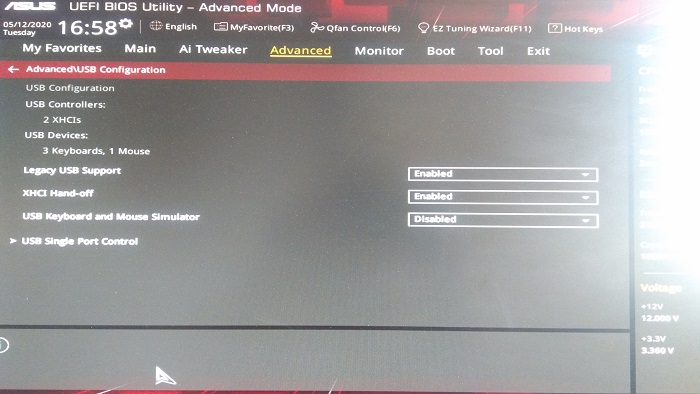
[[File:200512234608 (1).jpeg|none|auto]]
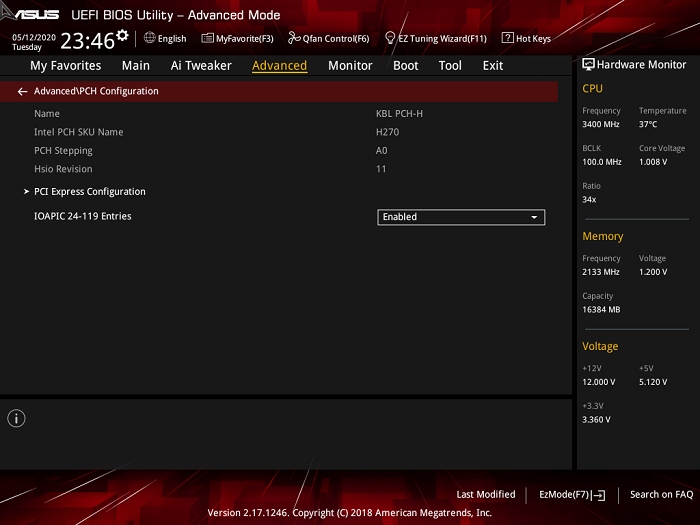
@AlphaTheFirst - OK, here, please test now and let me know if -
You now see HPET (High Precision Timer) @ Advanced >> PCH Config
And there is now more XHCI options enabled too, maybe one of those is causing the auto-reset >>
There should be one more XHCI at Advanced (XHCI Legacy Support) >> USB and then few more at Advanced >> PCH Config >> USB
One that caught my eye at PCH Config >> USB was this >> XHCI Disable Compliance Mode
If you cannot see the following let me know >> Advanced >> PCH Config >> USB
https://ufile.io/21bt0v4r
@Lost_N_BIOS Yes, i can see all of them now, - but now i can safely disable hpet(disabled in bios but still not disabled in windows idk why)
-I can disable XHCI Disable Compliance Mode no errors
-As we know before i couldnt disable XHCI Hand-off, and i find out that was because XHCI Legacy Support was enabled(did so many trials)
-But now when i disable XHCI Legacy Support with XHCI Hand-off , i cant get in bios anymore, it just disables my mouse and keyboard during boot(tried this 5 times with different variables, i had to clear cmos every time)
I dont know why they forced my bios to work with XHCI only, this is the first time i see this kind of thing. Im thinking it might be related to EHCI(usb 2) options maybe ? Because they hide them in my bios aswell
edit : Okay so i was out today and bought second hand cheap old ps2 keyboard just to log into bios without having to reset cmos so i can test better ![]()
Even if i disable XHCI Legacy Support/ XHCI Disable Compliance Mode then go to bios with ps2 keyboard, XHCI-Handoff seems like its enabling itself. Is there any other XHCI’s in my bios or EHCI or something related to this(Maybe i should enable EHCI which is hidden in order to completely disable XHCI ?) Or its just motherboard being ridicilous ?
@AlphaTheFirst - Here in this thread is my testing about HPET, see this BIOS Mod I made, under “change log” area see HPET image and click it.
This shows HPET disabled/enabled in BIOS and or in windows using BCDEdit, and which is best (ie best to leave BCDEdit alone, and do not disable windows-side - this is due to Win10)
[OFFER] Gigabyte Z390 M Gaming UPD + Completely Revised Blue Theme
So, you got the XHCI issue sorted now, since you have all the other options? If yes, great! Ohh, sorry, I see still issue! Did you test with that one setting I mentioned >> XHCI Disable Compliance Mode
You should be able to see all XHCI settings now, compare your BIOS with BIOS dropped in AMIBCP to see if any missing.
Yes, we can make visible EHCI stuff too if you need? I don’t know anything about messing with either of these, so I can’t advise you on what would work for what scenario etc.
@Lost_N_BIOS -Yeah i have been trying stuff about hpet aswell , seems like its different for every computer. HPET doesnt effect much on me except little fps to be honest(I was just suprised it was looking enabled in device manager after i disabled in bios,in my old motherboards it always showed disabled after that) Oh! you also mentioned it in your thread ; ‘‘I was unable to make HPET option visible and function properly for some reason (or maybe I was not testing properly?)
I can make it visible, but no matter what CPU-Z Timers and clocks remained same with BIOS option enabled or disabled.’’
-Yes i tested, i disabled XHCI Disable Compliance Mode but for some reason my all ports being controlled by XHCI even after i disable every single one of the XHCI settings(Probably Windows10 doesnt allow them,or i have to select other controller like EHCI) And thats probably the reason why my keyboard and mouse doesnt work until boot if i disable them all.
-I can see all XHCI’s now, i hope there is no more than 3 ,you know better than me there shouldnt be 
-So i think i need all EHCI stuff also(I was actually thinking about this when i started this thread but didnt want to make you hussle:). So i can choose EHCI after i disable XHCI’s and try to run every port in Usb 2.0 speed. This one i found from someone who has same problem ; ‘‘I believe that the reason they are both there is because some operating systems may have problems with the XHCI. These operating systems need the EHCI to be enabled and the XHCI disabled.’’
@AlphaTheFirst - That was probably also old windows, not Win10
As for the comment I posted about that BIOS mod and HPET how I couldn’t make visible, that was due to I was not testing properly before I gave up on that actual visible edit and did the hard mod instead (and it’s very tough edit to make visible, huge waste of time when I can just offer BIOS with enable/disable)
I’ve never looked at Device Manager in any of my HPET testing, so this is unrelated to what you mention
I don’t know about XHCI/EHCI, look in BIOS in AMIBCP and see if you are still missing anything. If you need EHCI stuff made visible I can do that too, show me what all you can see now for EHCI @ Advanced >> USB
This is all that’s possible there
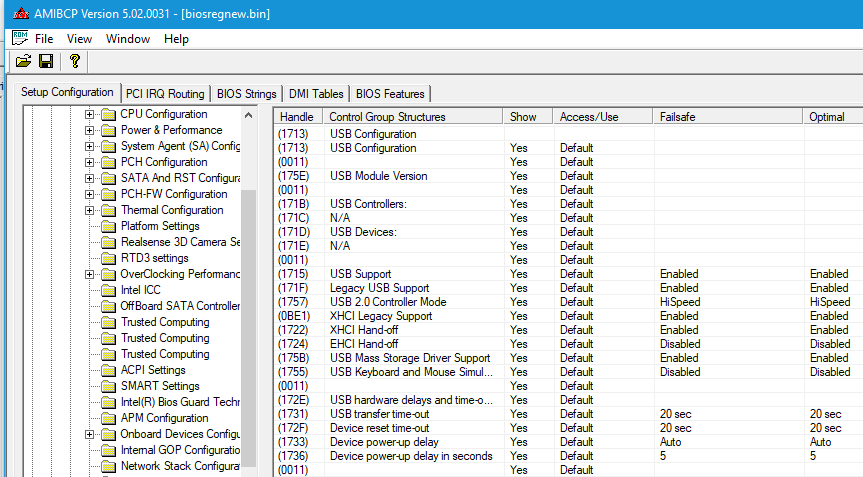
However, I see this in hidden debug area, maybe you need changed?
USB Keyboard and Mouse Simulator = Disabled
USB Support = Partial Initial (Other option disabled, or Full Initial)
@Lost_N_BIOS - Yeah i forgot to edit my post about HPET sorry, i disabled in bios and enabled in windows and my timers were exactly like yours(lowest possible at the moment) So thank you for that !
-I downloaded AMIBCP (I had no idea i could help you through there , now i feel like i discovered a new planet 
-I can see Keyboard and Mouse Simulator already(I tried it enabled and disabled before no changes unfortunately , but cant see USB Support in my BIOS.
-I dont know if there are any other hidden options there but im gonna post below all i can see in my AMIBCP(the ones which are possible to make input lag), also im suprised EHCI has only Hand-off option.
Ai Tweaker - Asus MultiCore Enhancement
Advanced/Cpu Configuration - Hyper-Threading and Hyper Threading Technology
Advanced/Cpu Configuration - Execute Disable Bit
Advanced/USB Configuration - EHCI Hand-off // USB 2.0 Controller Mode // USB Support (Since you made all my XHCI’s and HPET visible i didnt add them)
Adding the pictures (I suppose you have Advanced/USB Config so i didnt add it)


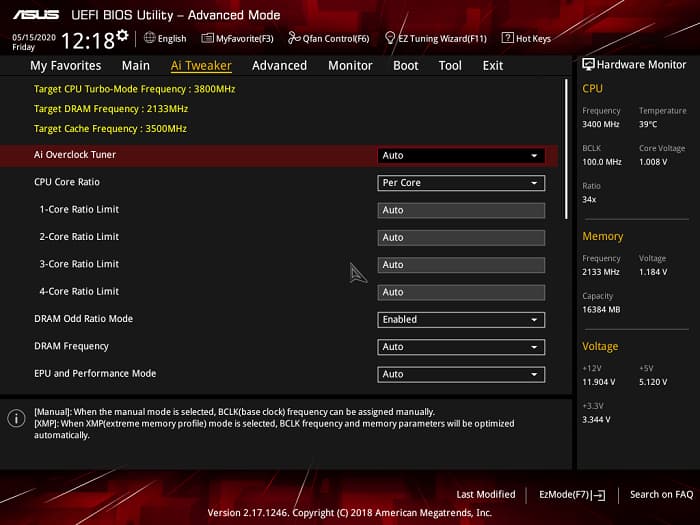
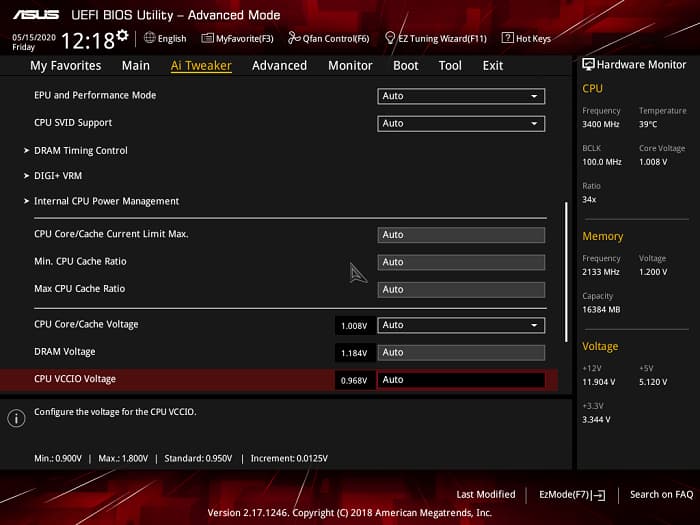
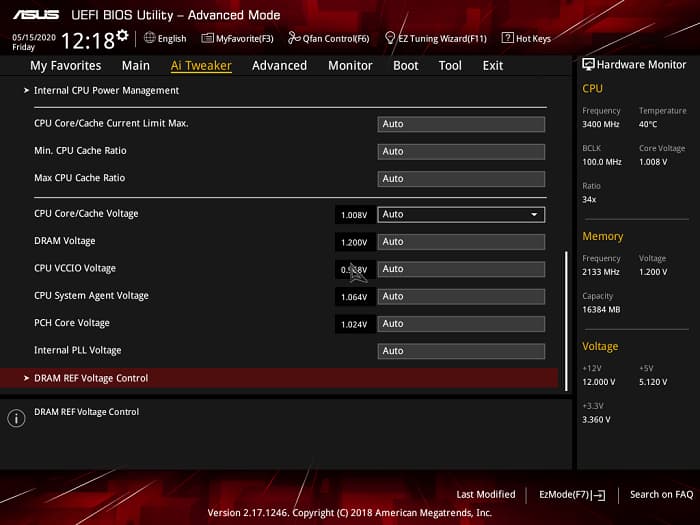
Sorry again for the hussle, once again i didnt know i could use a program like AMIBCP to help you, i had no idea that i could see hidden settings in my bios myself.
late edit: you mentioned ‘‘USB Support = Partial Initial (Other option disabled, or Full Initial)’’ if this setting stays default at Partial Initial(in amibcp i can only see that its enabled) this might be the reason im forced to choose xhci.
USB Support (if you mean one not in debug (folder with no name) then it’s not visible because it’s not necessary, unless you want to fully disable all USB? I can make visible for you if you want, but that’s all it does.
Hidden settings would be ones you see in AMIBCP, but do not see in your BIOS.
Please put all images in a zip, thanks! And then, I’m not sure what your list is above, is that stuff you see missing and want?
On 'USB Support = Partial Initial" What do you want that set to? This is a hidden debug setting, can’t make it visible but I can change it to whatever you want.
@Lost_N_BIOS -Sorry, didnt see that folder with no name. If thats what USB Support does, i suppose its not necessary since i need my USB Ports ![]()
-I searched into them both, it turns out i dont need USB Support settings to be changed at all.
- I also see USB Function in that folder with no name. I dont know if you can make it visible or not.
-Yes, these are the stuff im missing, it was only ehci before but i didnt want to waste your time more in the future and add all of them for guarantee.
Ai Tweaker - Asus MultiCore Enhancement
Advanced/Cpu Configuration - Hyper-Threading and Hyper Threading Technology
Advanced/Cpu Configuration - Execute Disable Bit
Advanced/USB Configuration - EHCI Hand-off // USB 2.0 Controller Mode // (Since you made all my XHCI’s and HPET visible i didnt add them)
Pictures are now in attachment (Didnt add Advanced/USB Config aswell)
bios2.rar (165 KB)
The folder with no name is for debug purposes, nothing there can be made visible unless copied out and replacing something else.
No worries about wasting my time, I’d rather know what you want visible all at once and do it all at once anyway, no matter how much is missing
Before I do anything, what did you want hidden >> USB Support = Partial Initial set to? This just controls what’s available as you boot or in DOS I believe, once system is loaded rest is applied (ie full).
@Lost_N_BIOS
-I searched into that USB Support option a lot, it basically means i will be able to use only mouse and keyboard until boot(Partial Initial option i guess) and im okay with that. I guess default option is enough for me it doesnt have anything to do with my lag ![]()
-I think the options in my previous post are the last ones to eliminate the problem, im only suprised there is no EHCI Legacy Support, i just hope EHCI Hand-off option is gonna let me disable all XHCI’s. Like i said all the other options are just for guarantee.
Once again i appreciate the help ![]()
@AlphaTheFirst - You’re welcome! Hyper Threading Technology is a text thing (ie supported/not supported), not a BIOS setting, you should see it at top of that section in the info.
Rest of what you mentioned above should now be visible 
http://s000.tinyupload.com/index.php?fil…927806599354699
@Lost_N_BIOS Well, no matter what i do i cant seem to disable XHCI Legacy Support, even enabling EHCI Hand-off doesnt help, maybe its w10 maybe motherboard is forced to work with xhci i dont know.But enabling ehci felt little better tho. I will try more combinations in the future.
-As for you, you are an amazing person and thank you for everything that you are done for me !
@AlphaTheFirst - Sorry, I wish I knew more about this EHCI/XHCI to try and help, best I could say would be try to talk to Asus about this and see what they say.
Thank you, I appreciate the kind words, I try when I can 

