hello everyone,
I’d like rtx 2070 max p potential from my current laptop, which appears to be max q. this model’s tdp is locked down at 115 watts according to HWInfo. after testing and undervolting all cores on the cpu to 3.7ghz, there is plenty of thermal headroom to increase the tdp of the gpu. i’d say +15 watts is where I’d ultimately like to be, but any more would be great too.
ive gathered–please correct if wrong–these steps are what will be necessary to take after looking through google, these forums (thankful for finding this site btw!), and reddit to accomplish the goal:
1) find a vbios that has the capabilities im wanting of my gpu.
2) make sure the ram is the same?
3) dump and save the factory default vbios–apparently not through software though as it has to be through an “SPI ePrommer/deBugger”–for measurement and backup purposes.
4) flash the current vbios with the desired vbios. (do you flash as in erase, and then flash it back on btw?)
5) have original vbios on hand just in case and test away & hope for few issues along the journey.
fyi i’m sort of new to computers with about 3 months of experience building desktops and slightly tinkering around with them for the most part. throwing that out there so you can gauge my understanding appropriately.
I’d like to kindly invite the member tagged at end who seemed to know quite a bit about everything I wish to do from the posts ive read. I extend this invitation to any experienced person who feels they can contribute of course as all assistance will be appreciated without question!
& Even if I dont hear back from you anyone, thank you for your time. thanks again and have a wonderful day
@Lost_N_BIOS
Decided to hop back on and add some information that I typically saw in the few posts I’ve looked through. hope this helps you help me!
Motherboard: MSI MS-17E7
BIOS Version: E17E7IMS.10C | UEFI
BIOS Date: 11/17/2020
CPU: Intel Core i7-10750H
Platform: BGA1440
Chipset: Intel HM470 (Comet Lake PCH-H)
VGA 0
-----------------------
Name: Intel(R) UHD Graphics
GPU: Comet Lake GT2
BIOS Version: UNKNOWN
Device ID: 8086 9BC4 - 1462 1289
Driver Version: 26.20.100.7642 DCH / Win 10 64
VGA 1
----------------------
Name: NVIDIA GeForce RTX 2070
GPU: TU106
BIOS Version: 90.06.56.00.50
Device ID: 10DE 1F14 - 1462 1289
Driver Version: 26.21.14.4223 (NVIDIA 442.23) DCH / Win 10 64
Memory Type: GDDR6 (Samsung)
Bus Interface: PCIe x 16 3.0 @ x16 1.1 | ← not too sure what the info after the @ sign means.
I found a laptop with the an unlocked rtx 2070 that im looking for. I understand I need to find the vBIOS for this laptop’s gpu as well, so I’ll continue to look for that.
Alienware m15 R3 P87F
-----------------------------
Driver Download Page:
[not allowed to post until i make 3 posts, bookmarked]
Im actually having trouble finding a rtx 2070 mobile that is over my 115 watt TDP. Not sure what to do from here on out to get higher performance.
Where did u saw all that supposed info ur talking about? How do gonna inject/fetch more watts with a mod in a laptop motherboard without tampering with VRM/IC’s?
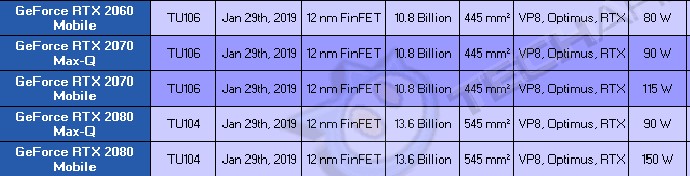
I actually am not too sure what you mean by “VRM/IC’s”?
Hi friend,
here ia an explaination :
https://www.geeks3d.com/20100504/tutoria…-vrm-explained/
https://www.eevblog.com/forum/repair/fix…age-regulators/
VRM = Voltage Regulator Modules
IC = Integrated Circuits GPU
The OC is dangerous so look better what you want !
Regards
I definitely appreciate the resources and explanation. I’m starting to realize the wiggle room of laptops for OCing to begin with is very limited haha