I have 860 EVO 500GB Sata III and in my case the write speed drops down to ~300MB/s because the SLC cache fills up to 22GB and it won’t flush, not even if I power my computer off, causing the SSD to write directly to the slower TLC memory.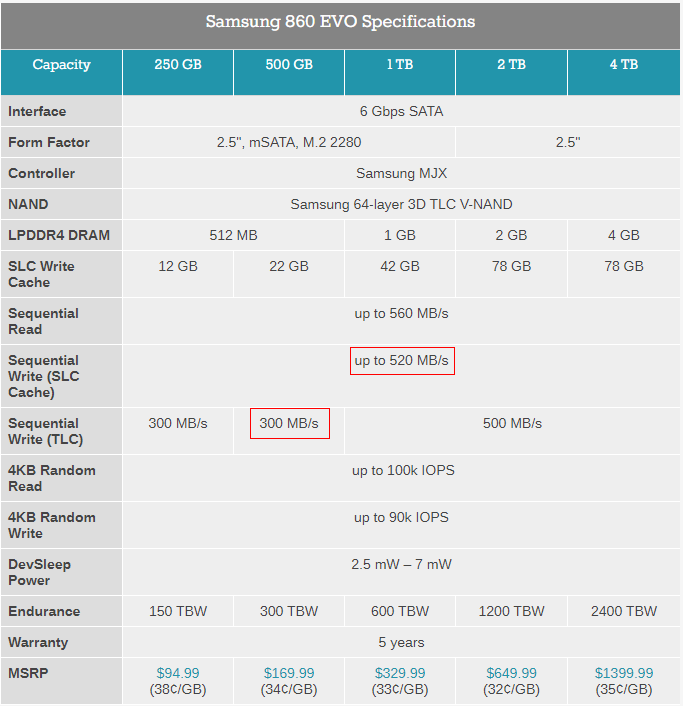
I tried several times and I’m sure it is the SLC cache filling that’s causing the poor write speeds. The weird thing in all off this is that if I go to BIOS and change any setting the SLC cache gets empty and I recover my speeds(~530MB/s sequential write). I know this is very strange but after changing some specific BIOS settings I came to the conclusion that any change would flush my SLC cache. Maybe the problem is a conflict between the SSD and the BIOS. I have an old MSI Z77A-G45 mobo with the latest BIOS version, I can’t do much about that. Anyone has a clue of what is happening?
Regards,
-lfbb
22 views and nobody has a clue?
Regards,
-lfbb
@lfbb :
Please add the following information:
1. How old is the Samsung 860 EVO and how much free space has it now?
2. Have you recently used the "Optimizer" (former Defrag Tool)?
3. To which SATA port is the Samsung 860 EVO connected?
4. Is it your system drive?
5. Which OS are you running?
6. To which mode (IDE/AHCI/RAID) has the Intel SATA Controller been set within the BIOS?
7 Which driver is the Intel SATA Controller currently using?
8. Which are the "Policies" settings of the Samsung 860 EVO SSD (shown within the "Disks" section)?
- 1 year old and 85% free space
2. I use it monthly
3. SATA port 1
4. Yes
5. Windows 10 Pro 64-bit v1809 build 17763.1131
6. AHCI
7. storahci.sys
8. Write cache enabled and the other option disabled
Regards,
-lfbb
Solved! Some background services were interfering with SSD’s SLC cache.