Hi,
I have upgraded my system with a Samsung 960 EVO (500GB). I have a fresh installation of Windows 7 64bit running.
I already installed all the drivers that come with my motherboard (newest ones from the website) + the Samsung nvme Driver.
But now when I open the Samsung Magician, it shows that the EVO is running as a PCIe Gen. 2 x 2 device. Shouldnt that be Gen3 x4? In the BIOS I already selected the PCI mode as Gen 3 instead of auto but that didnt do anything.
Also when I do some benchmarks, I get some really bad results (for a 960 EVO):
… thats just 1/5 of the performance it should have. Even my “casual” SanDisk SSD performes better than this.
Do you have any ideas what might be wrong?
Let me know, if you need any further informations.
My motherboard:
Gigabyte GA-X99-UD3
Other PCI devices:
Geforce GTX 980
Creative SB X-Fi
EDIT:
My guess is that, my M.2 slot is only supporting PCI Gen 2 x2. I am ordering a pcie > m.2 adapter and we’ll see if that helps…
@prrovoss :
Welcome at Win-RAID Forum!
That is what I suspect as well as reason for your bad benchmark results.
Good luck!
Happy New Year!
Dieter (alias Fernando)
Okay, I got the adapter today and here are the new Results:
So there is a huge performance gain, which is nice^^ But the results are still 25-30% lower than what is promised by samsung or even other benchmarks for this drive that I found here in this forum. Is the performance impact of the adapter that big?
Thats the adapter I bought:
https://www.asus.com/Motherboard-Accesso…2_X4_MINI_CARD/
No, there is no big performance difference between an M.2 and PCIe connected NVMe SSD, but it seems possible, that the speed of the used PCIe lanes of your specific mainboard is limited.
By the way: Your benchmark results are far better than the ones I got with my Samsung 950 Pro SSD, which was directly connected to an M.2 port of my Z170 system.
Hm okay thats an Idea. I will try different PCIe slots for the SSD. The Samsung Magician states that the 960 Evo is running at a Gen 3 x4 connection tho.
One thing that concerns me is page 10 of the motherboards manual ( http://download.gigabyte.eu/FileList/Man…a-x99-ud3_e.pdf )
I got an i7-5820K CPU installed ^^
My setup right now looks like this (based on how I understood these statements):
PCIE_1 - GTX980 GPU
PCIE_2 - 960 Evo SSD
PCIE_3 - empty
PCIE_4 - empty
+ another soundcard in an x1 Slot
You could also try to disable power saving features in your BIOS, like PCIe ASPM or CPU C-states.
Also try adjusting PCIe latency in BIOS. Try different values like 32, 96 or 128. The default should be 64.
I disabled the CPU C-States and the results seem a bit more stable now, but they didnt get better overall.
I couldnt find any options to modifiy the PCIe latencies tho.
Also different PCIe slots dont have any impact on the performance.
@prrovoss ,
Look at my Post #607 on “Recommended AHCHI/RAID & NVMe driver” sub forum.
Your Anvil score is not too bad vs a 960 PRO ssd.
I assume your 960 EVO Properties “Write Back settings” are correct, you are using Samsung NVMe Driver v2.1.
Your 960 EVO is plugged in the right slot of your X99 system using an addin card PCIe x4 V3.0. I recommend to not use MB onboard M.2 slot, performance is limited and potential more ‘heat’ solution than using a add-in card.
By the way, do you have observed ‘Unsafe shutdowns’ problem with EVO 960 ?
@prrovoss
I have plugged in a Samsung 960 EVO 500GB bootable W10 x64 on Sabertooth X99.
Here is the ANVIL score:
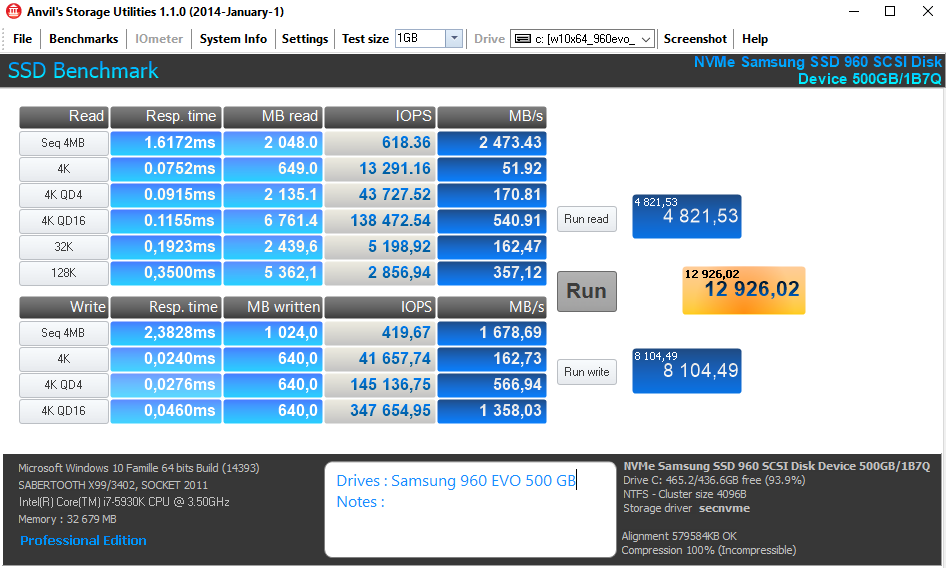
You can notice 960 EVO firmware (1B7Q) is not the same as 960 PRO (1B6Q) …