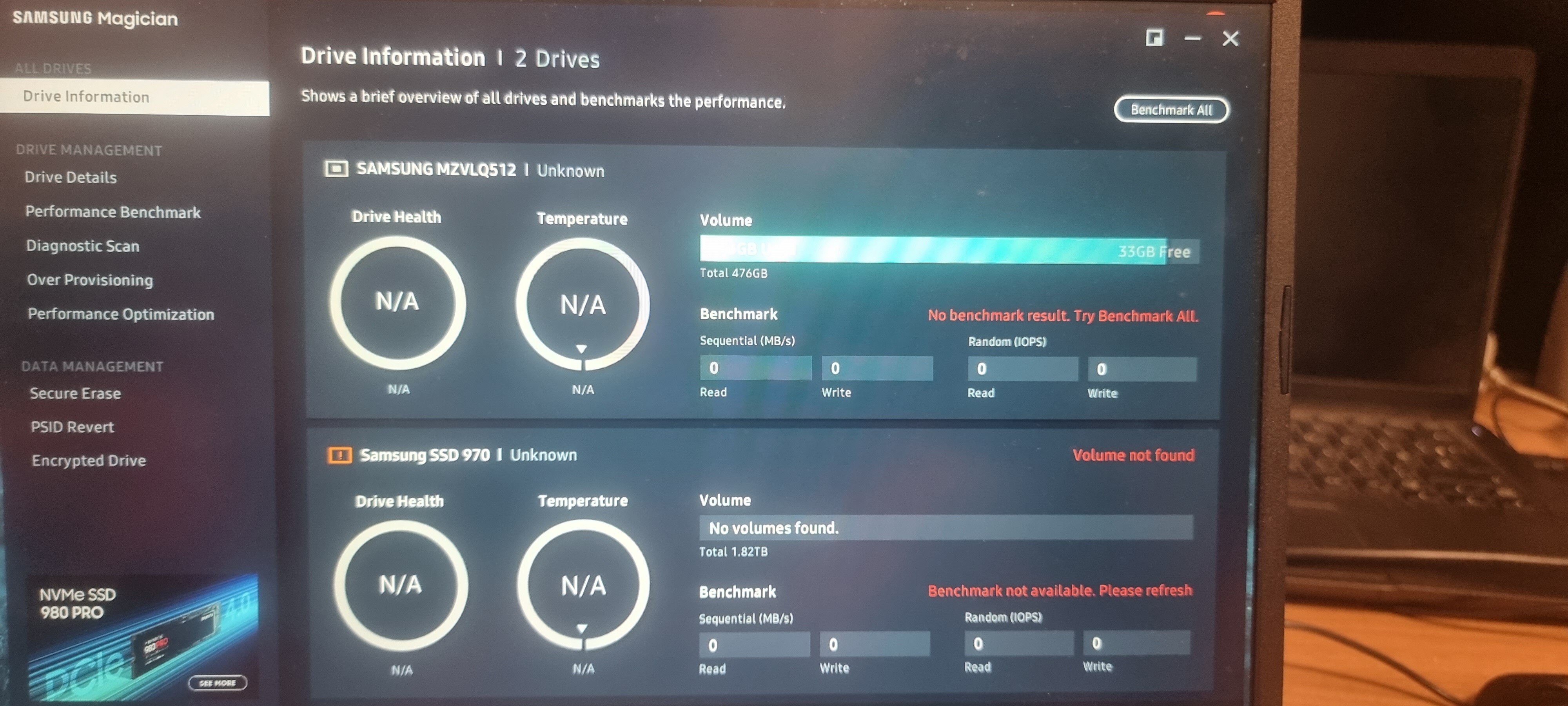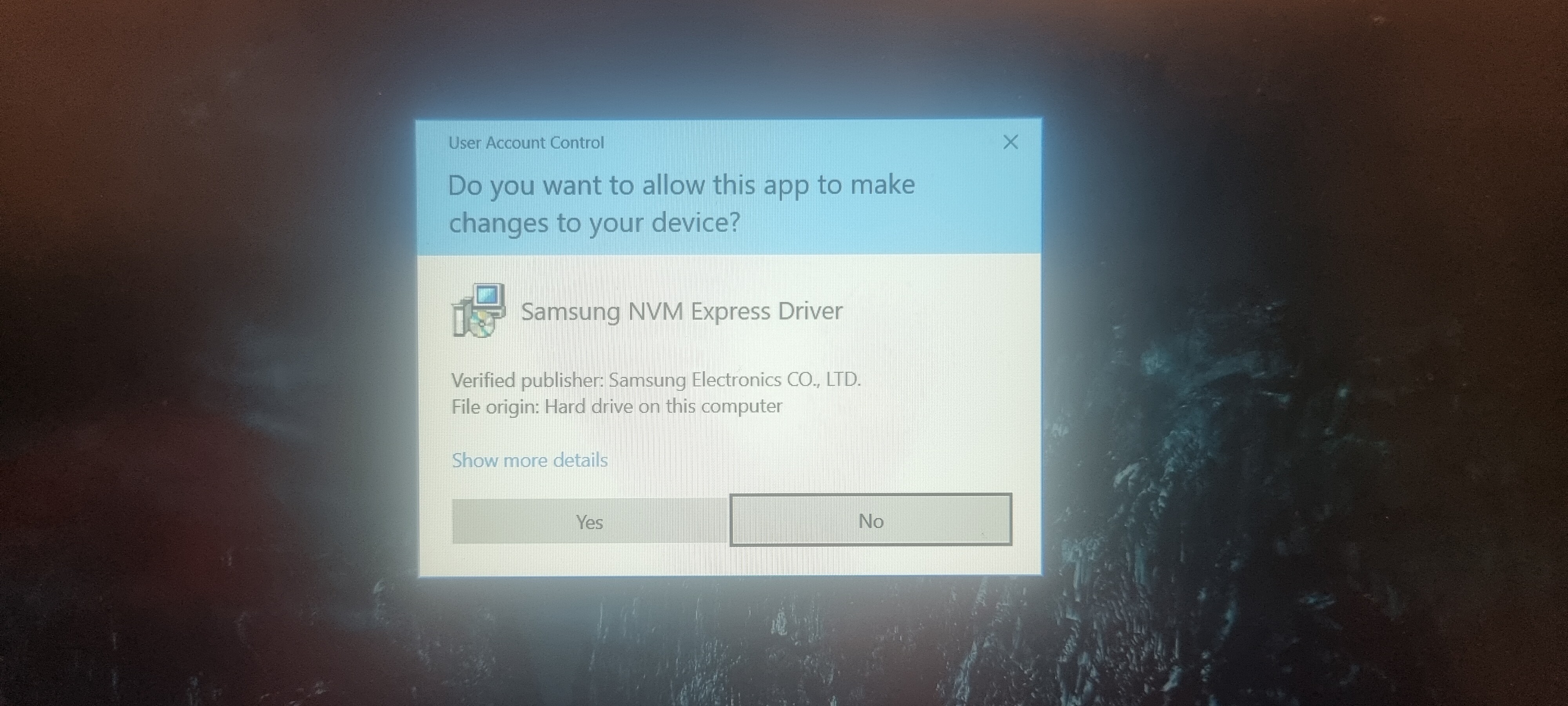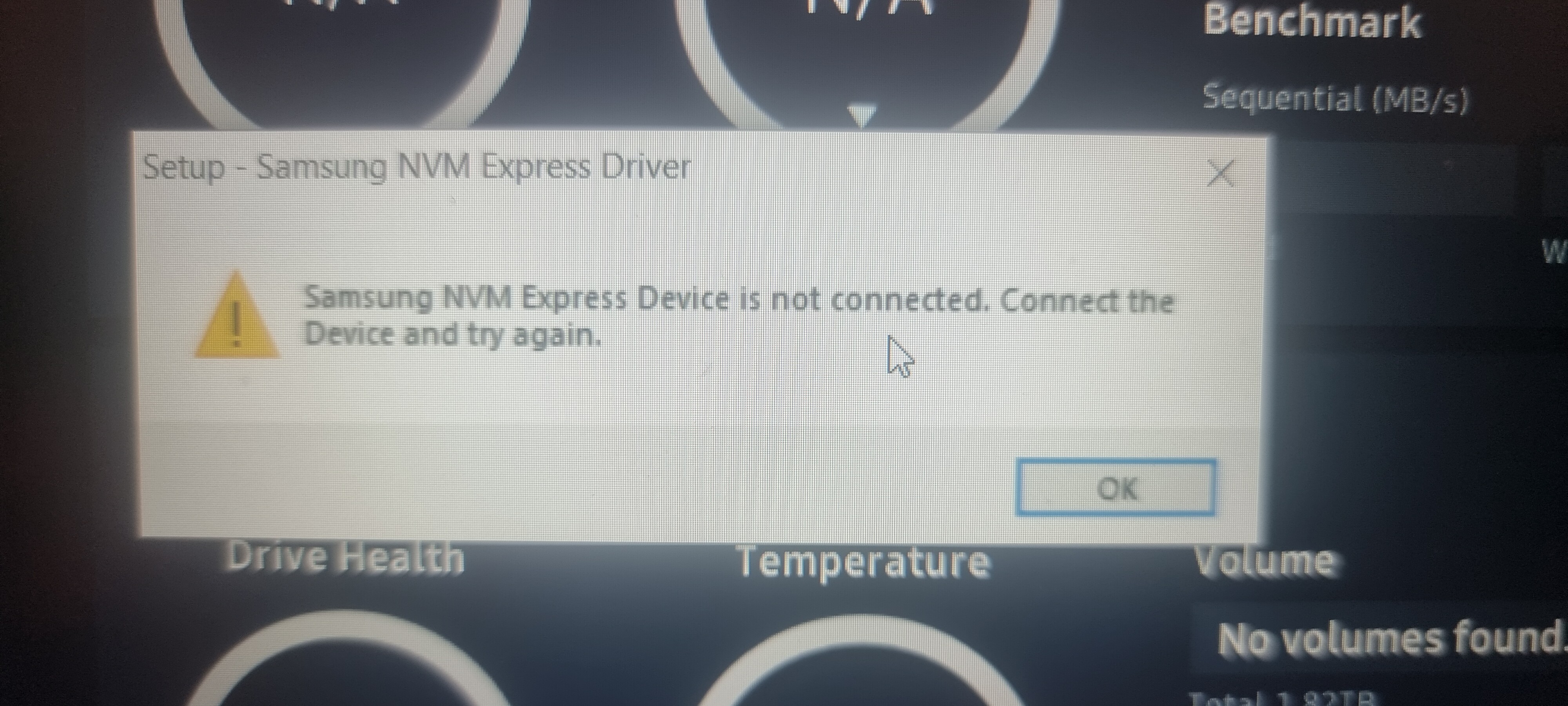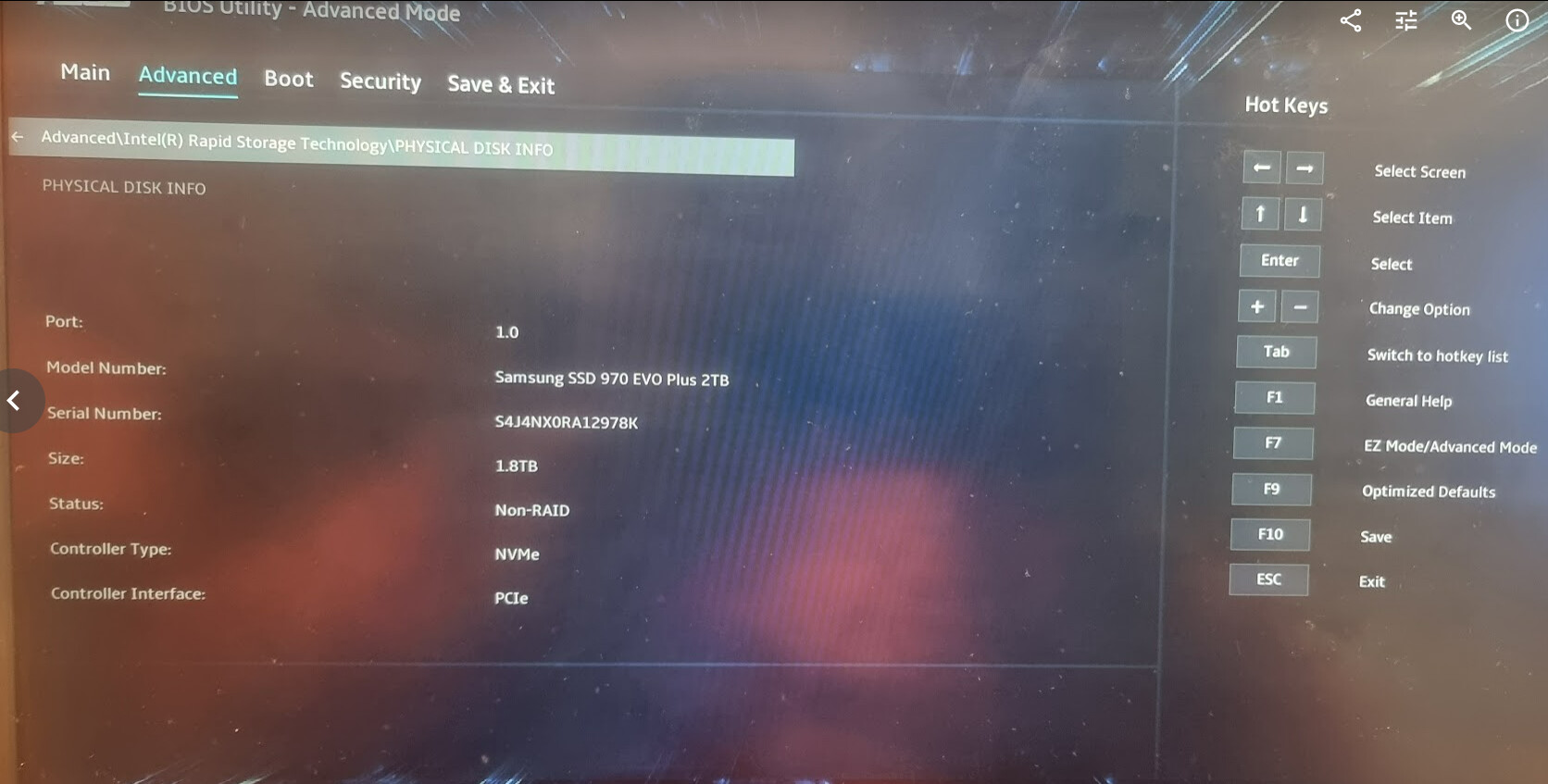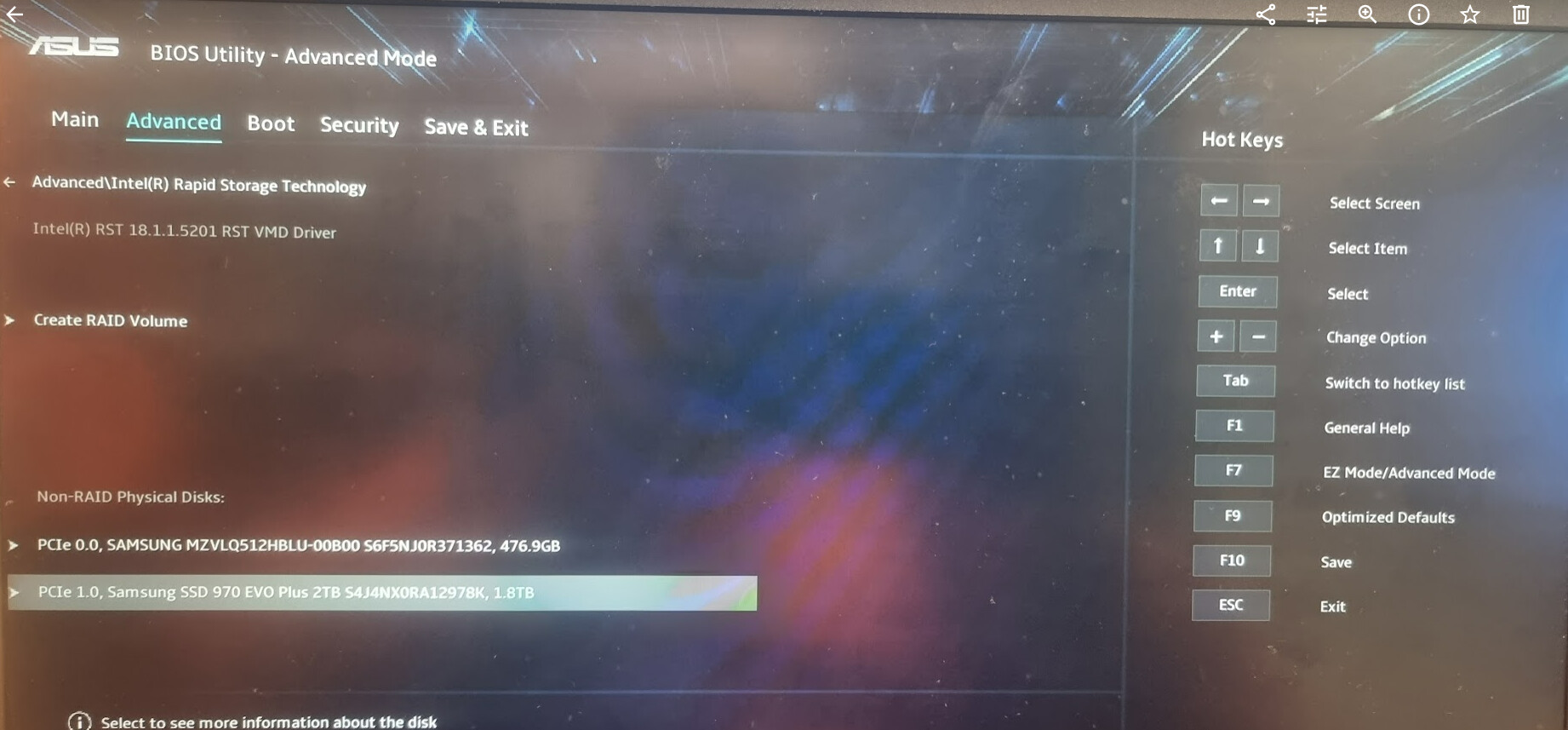Please help.
I have just got a 970 EVO plus 2tb to add to my second m.2 port.
Samsung magician is seeing the drive but won’t allow me to install the drivers.
Anyone got some help ???
I have a ASUS TUF f15
Model FX506HE.
Edit by Fernando: Thread title specified
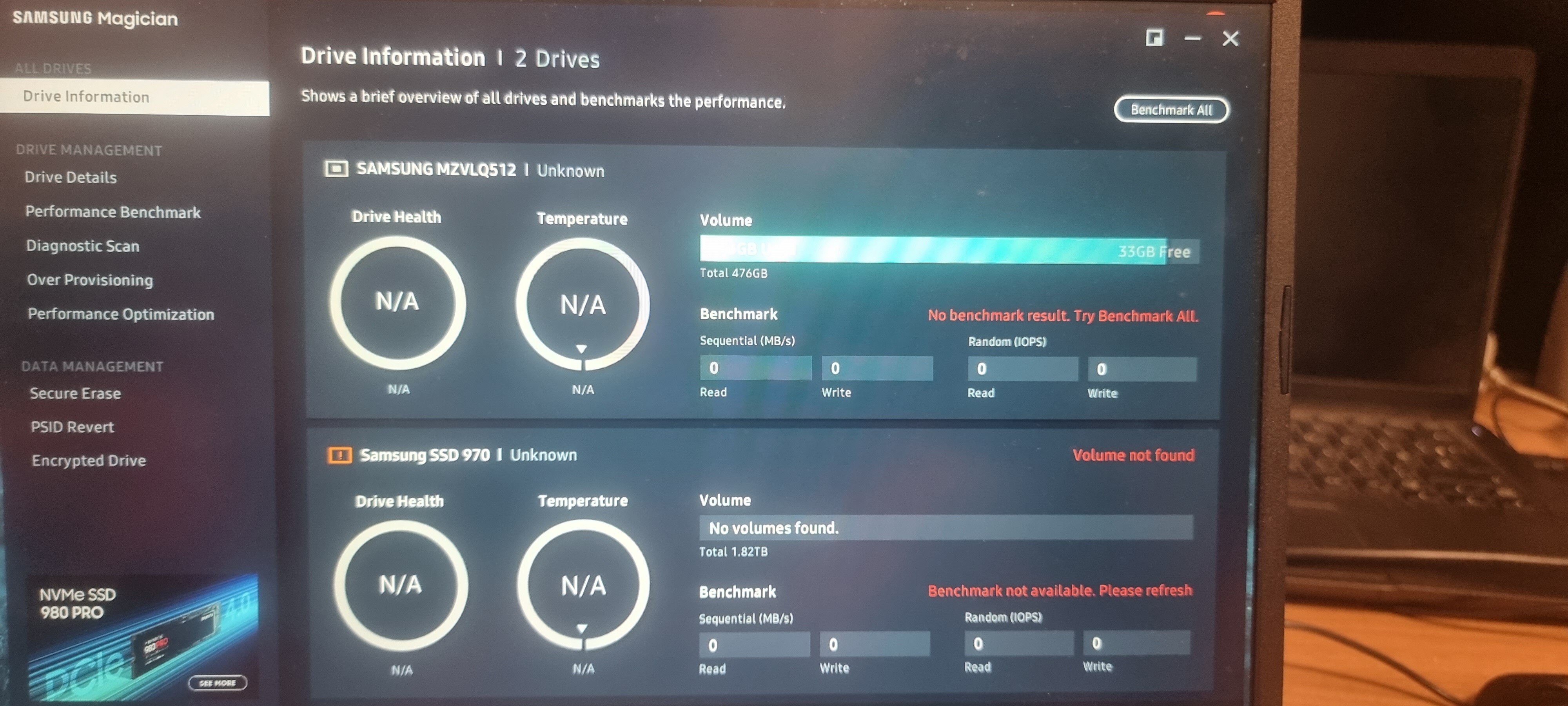
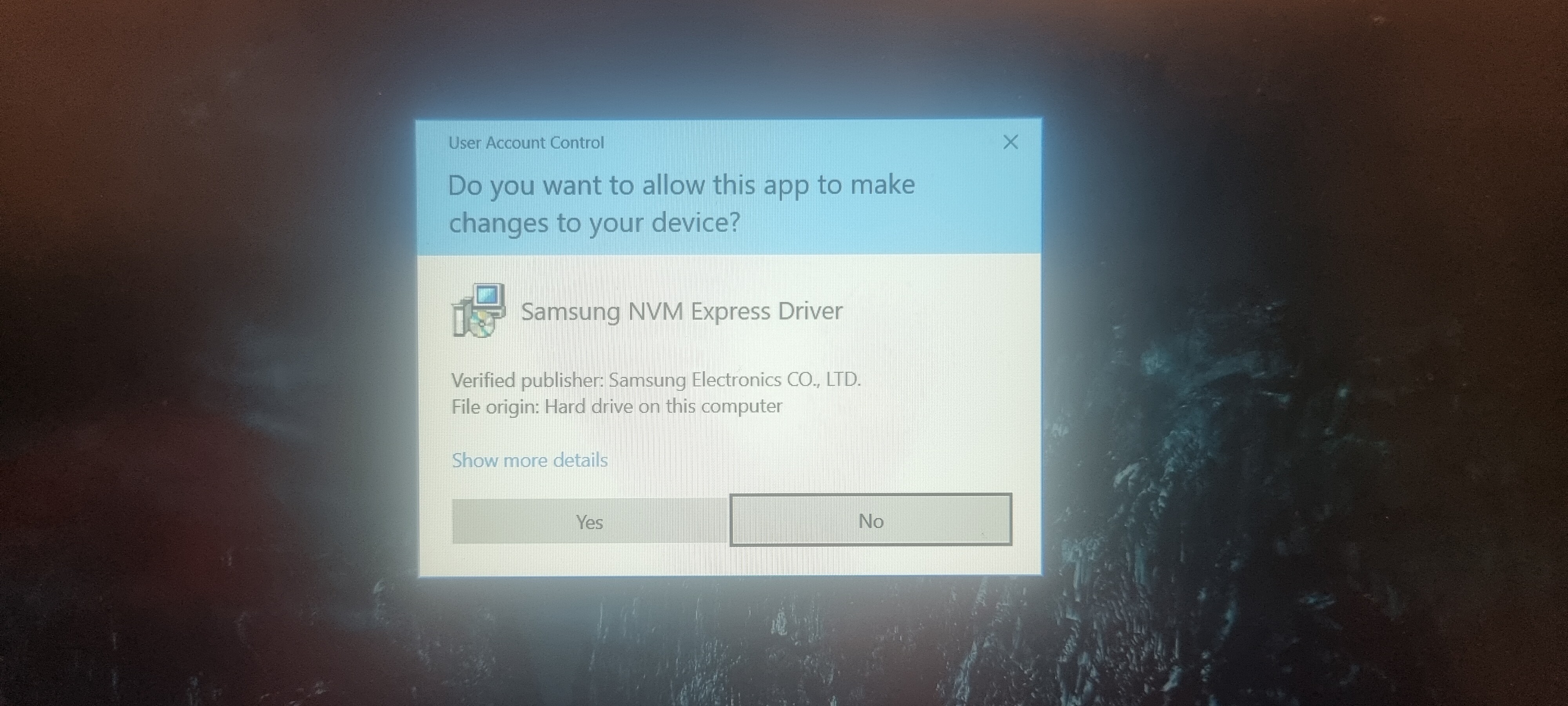
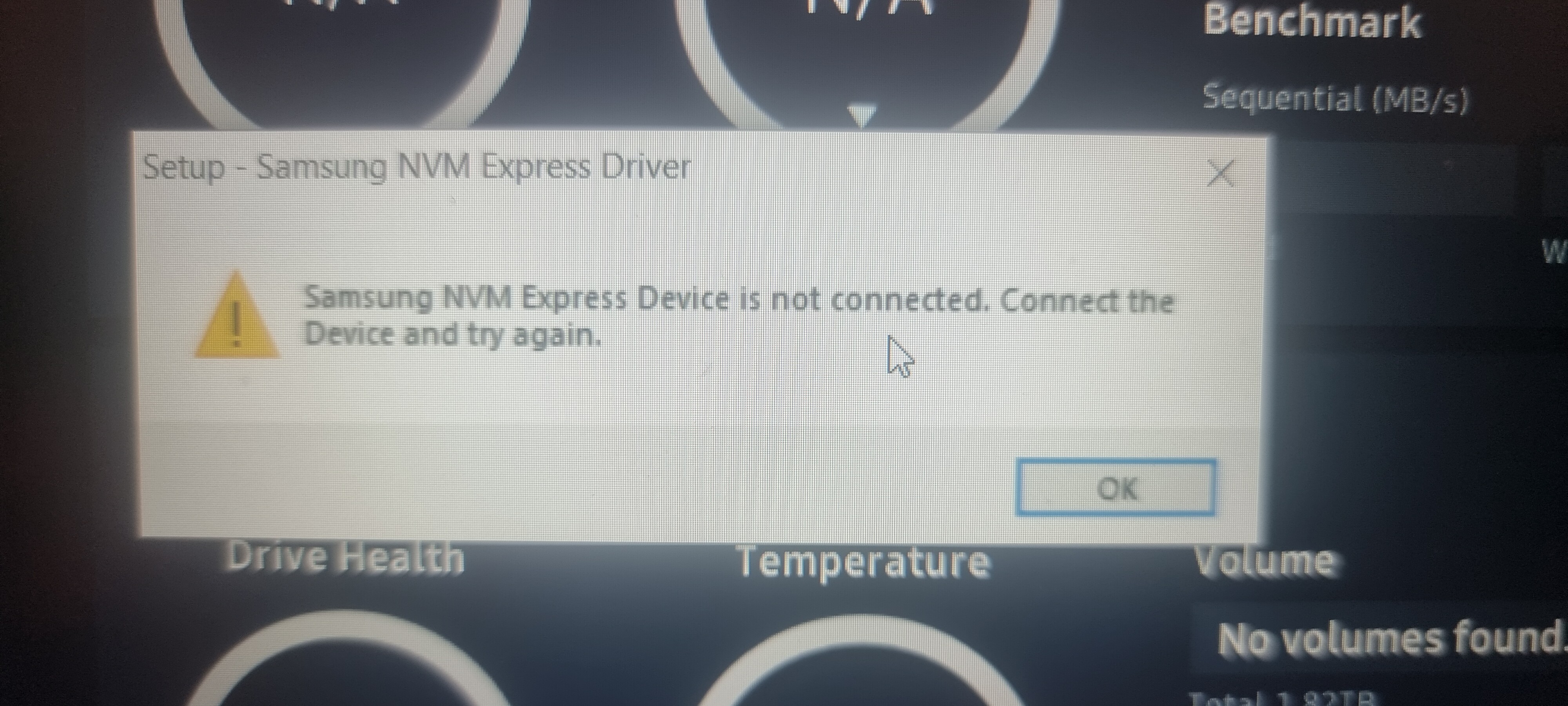
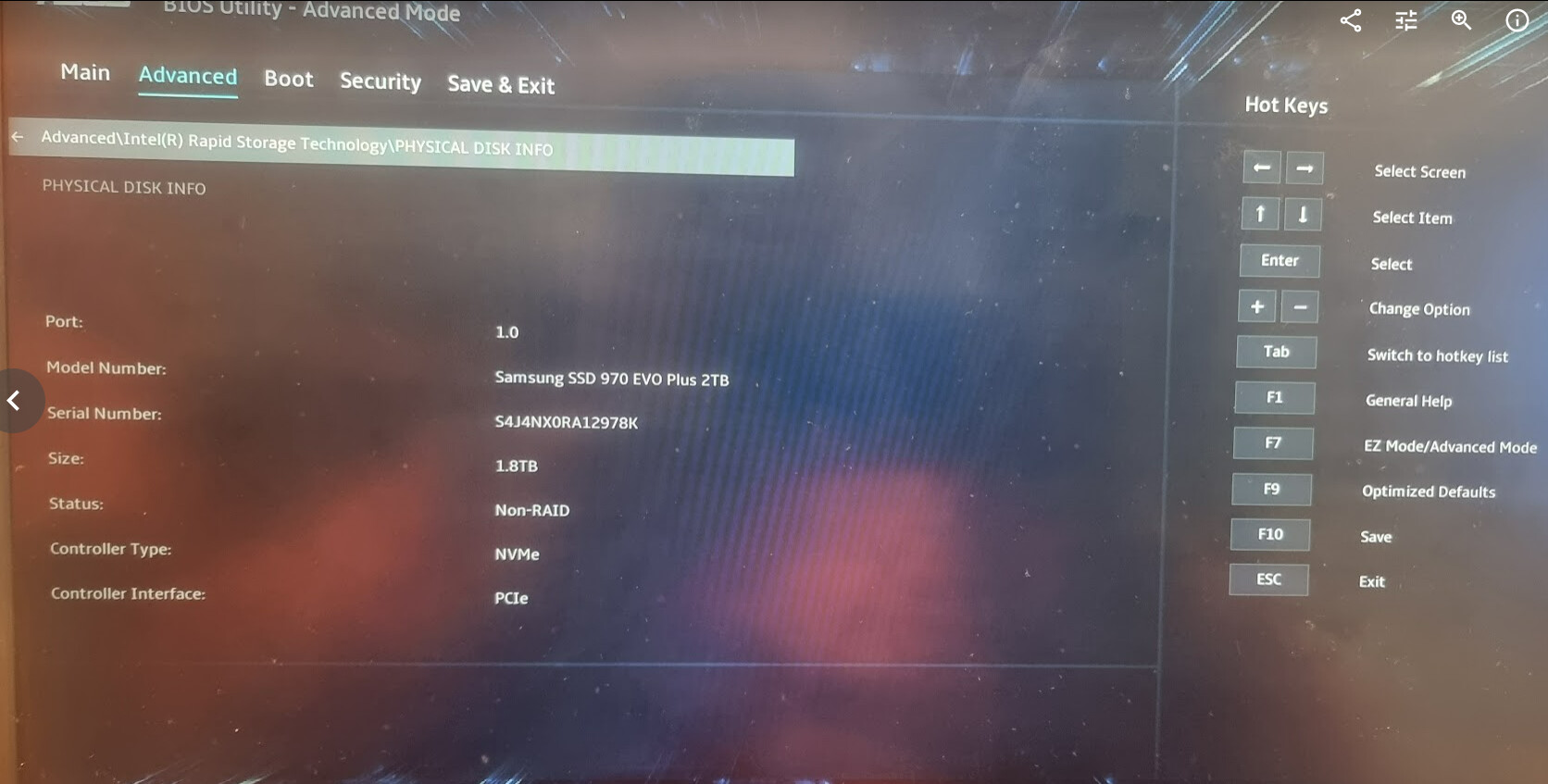
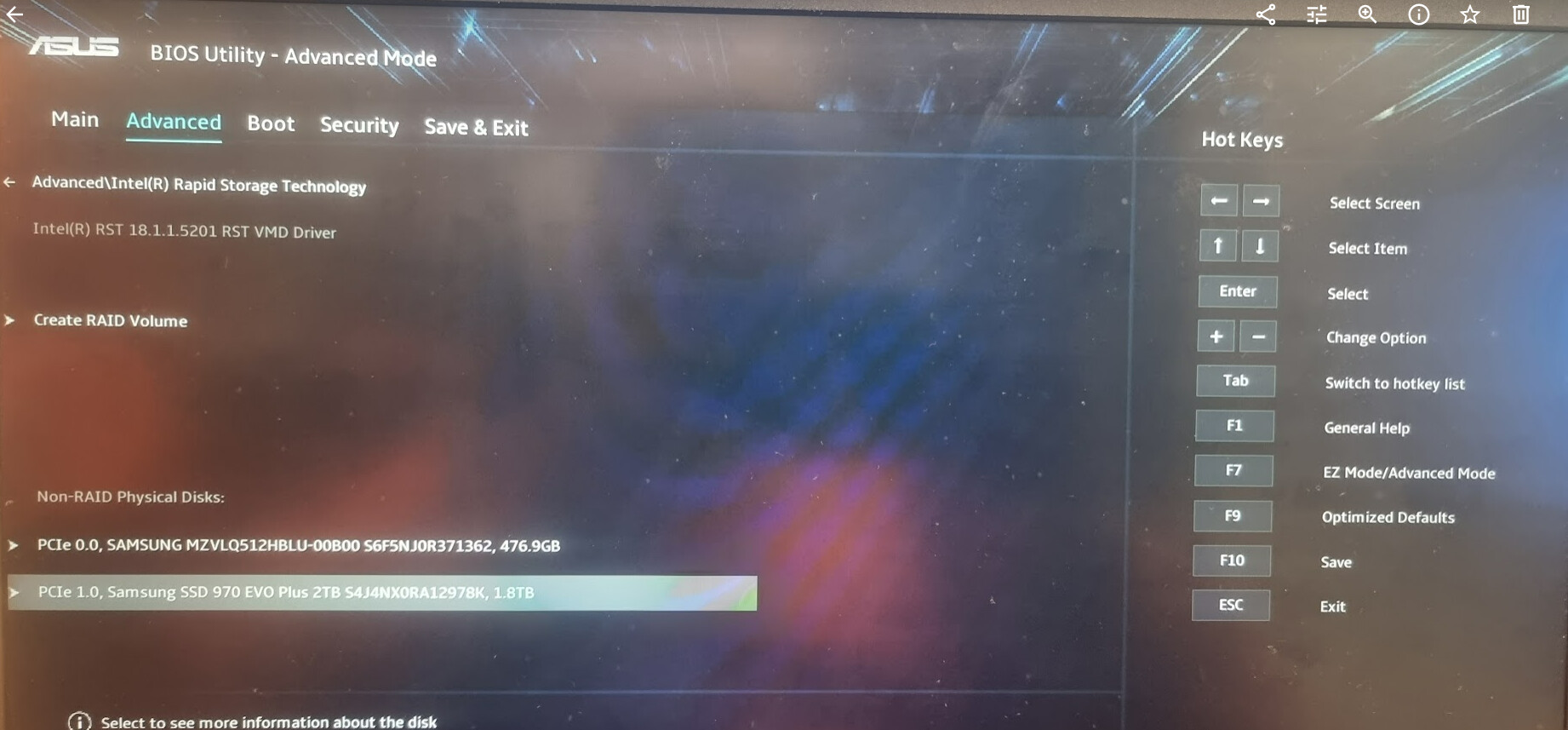
@Willfox84 Welcome to the Win-RAID Forum!
Are you sure, that the second M.2 port of your mainboard supports NVMe at all?
Which OS are you running?
Which Controllers are listed within the “Storage Controllers” section of the Device Manager?
By the way - Samsung’s Magician can flash a new Firmware into your Samsung SSD, but cannot install any storage driver. This has to be done either by using a driver installer or manually from within the “Storage Controller” section of the Device Manager.
Good luck!
Dieter (alias Fernando)
hi thanks for reply yes I’ve checked it supports
M.2 NVMe™ PCIe® 3.0 SSD
i7 11th gen
its running windows 10
The storage controllers listed are
Intel RST VMD Controller 9A0B
Intel RST VMD Managed Controller 09AB
Microsoft Storage Spaces Controller
I’ve downloaded the Samsung drivers just wont install.
i seen online that some have had to change things in bios to get it to install
in my bios there is under the advanced settings RAPID Storage Technology and mine is set on
INTEL RST 18.1.1.5201 RST VMD Driver
and under that is non-RAID Physical drives where both my m.2 drives are listed.
@Willfox84
Thanks for posting the requested details, which verify, that your mainboard is running in “Intel RST VMD Mode” and doesn’t allow to install any real NVMe driver.
If you want to use the Win10 in-box MS NVMe driver or any Samsung NVMe driver, you may have to disable the Intel RST VMD mode within the BIOS, but this action may require a new OS installation.
Additional question: Can you use the Samsung 970 EVO Plus for storage purposes? If yes, are you satisfied with its performance?
before i couldn’t see the drive but after some playing i found that once i had assigned it a drive letter in disk management the drive became visible and useable. ive so far saved my steam library to it all seams to be working ok. as for if the speed and all is good? i cant test it with the Samsung magician but seams to be working ok.
thanks again for your help.