Hello, I am new here and have found this great and very specific forum in my search for a solution to my problem:
I have a server with the board and Windows Server 2012. http://www.asrockrack.com/general/produc…#Specifications
In bios, the 970 Pro is recognized. Unfortunately, only one PCI device is displayed in Device Manager.
All attempts to install a driver for the 970 pro on Windows Server 2012 have unfortunately failed. Of course, I have already tried manual installation with various drivers
I hope now that you have an idea how to get the great NVME running.
Kind regards
Consti
PS: I’m German, so excuse my english ![]()
@Consti :
Welcome to the Win-RAID Forum!
If you want to install/change/update the NVMe driver, you should not search for a “PCI Device”, but for the “NVMe Controller”, which is listed within the “Storage Controllers” section of the Device Manager.
Question: For which purpose do you want to use the NVMe SSD?
Regards
Dieter (alias Fernando)
I need the NVME because the server recently has a 40GBit / s LAN connection ![]()
To use this speed I also bought the 970 Pro.
As you can see in the picture, I have no "NVME Controller" because the drivers are simply missing.
Thank you very much for your first answer!
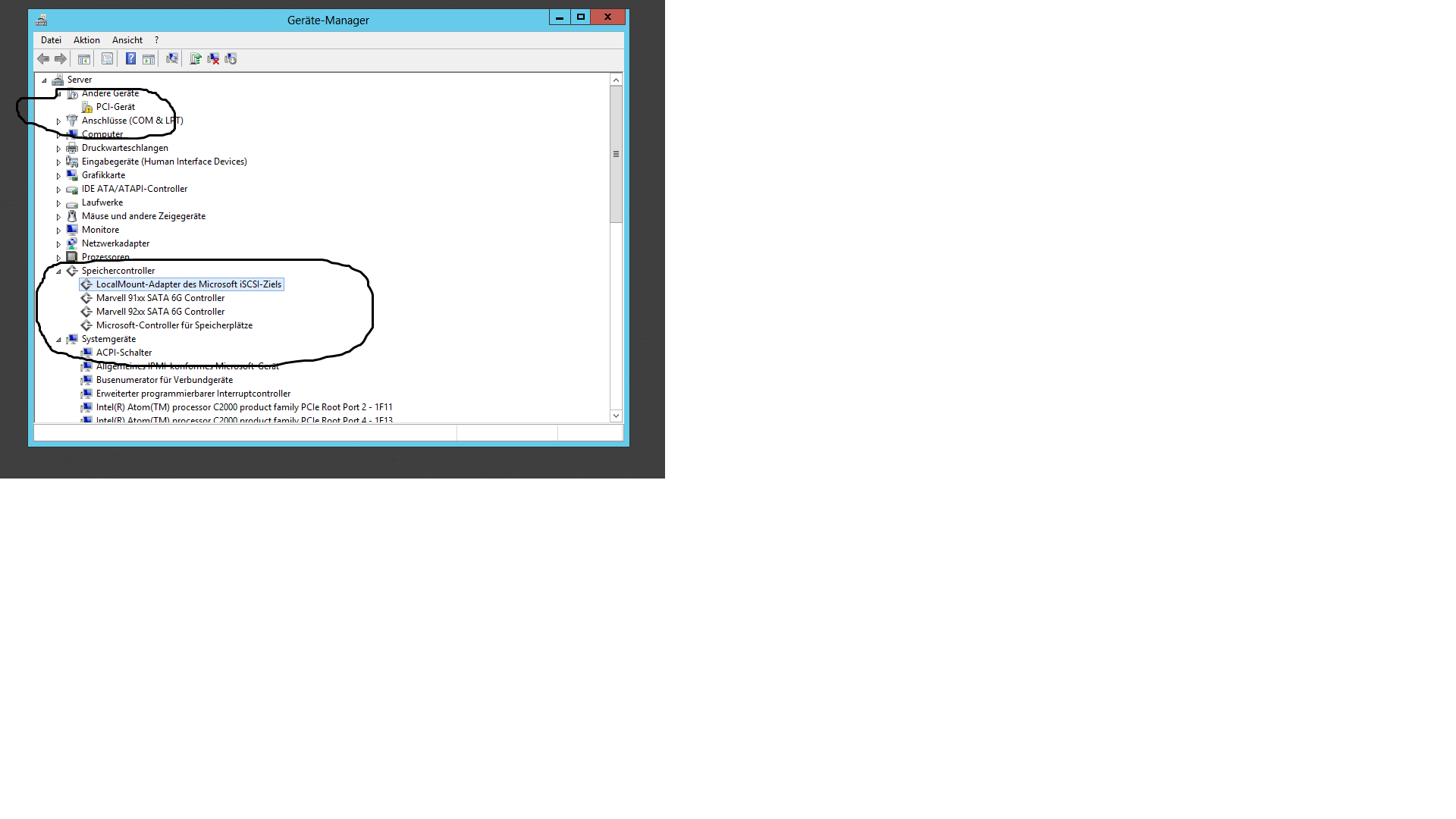
I do not know why but the driver for Windows 7 worked.
Unfortunately, the test results are still relatively bad for a 970 Pro:
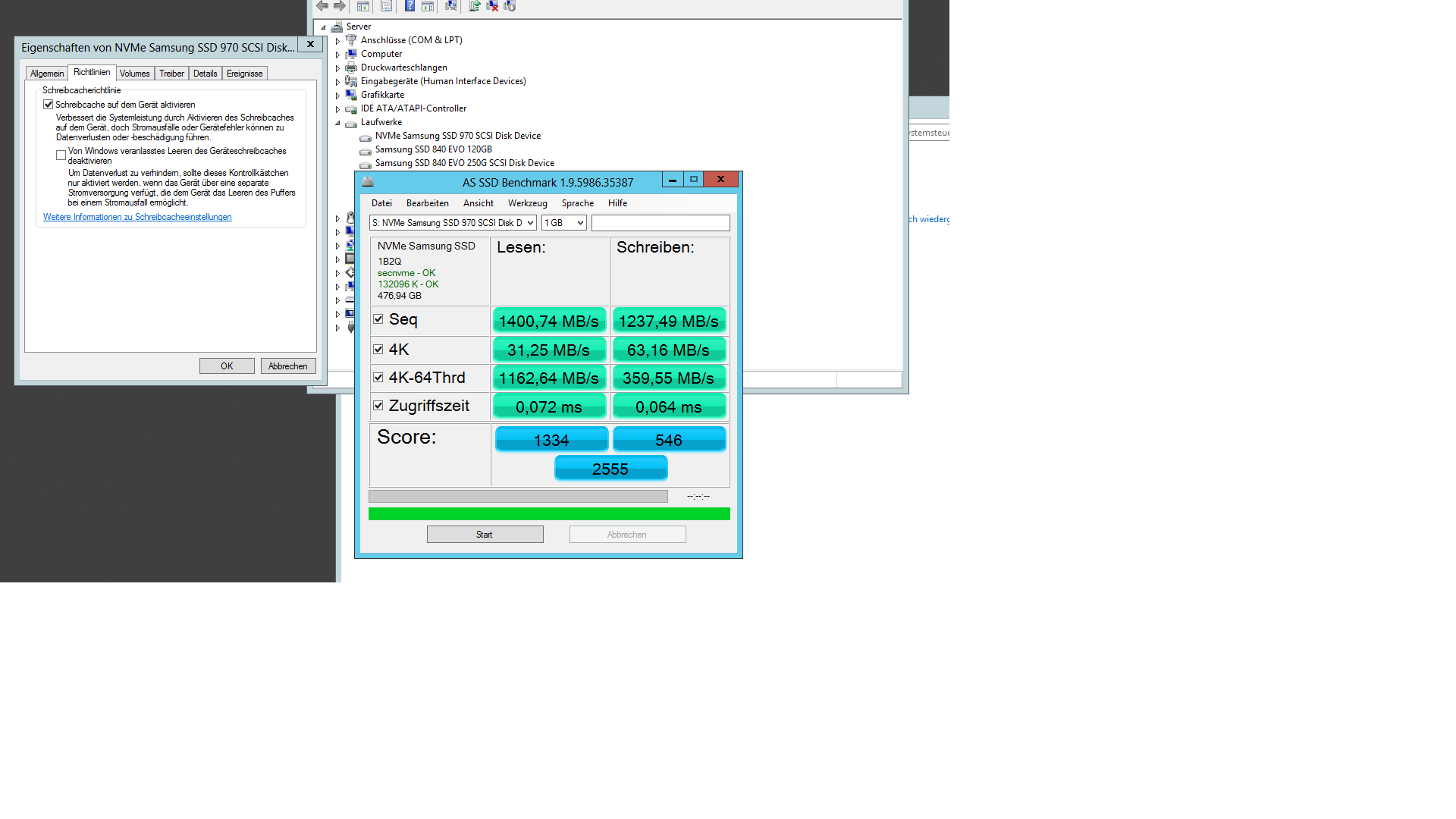
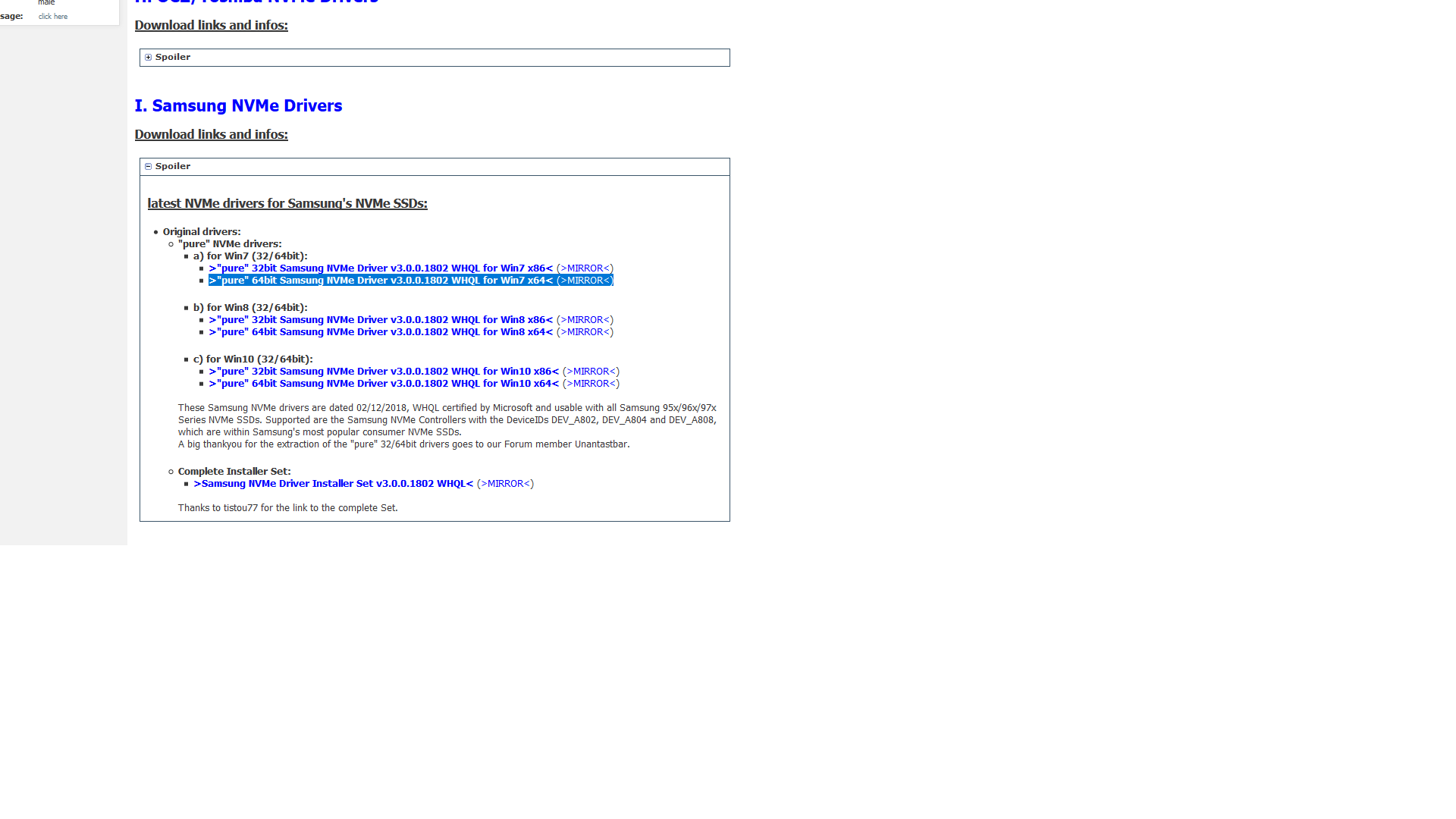
@Consti :
My questions:
1. Which are the HardwareIDs of the device named “PCI-Gerät” resp. “Samsung NVMe Controller”? To find it out, do a right-click onto it and choose the options “Properties” > “Details” > “Property” > “HardwareIDs”.
2. How did you install the Samsung NVMe driver?
3. Did you read the start post of >this< thread?
Thank you for your answer!
I try to answer your questions ![]()
1. I have uninstalled the drivers so I can show you the HardwareIDs:
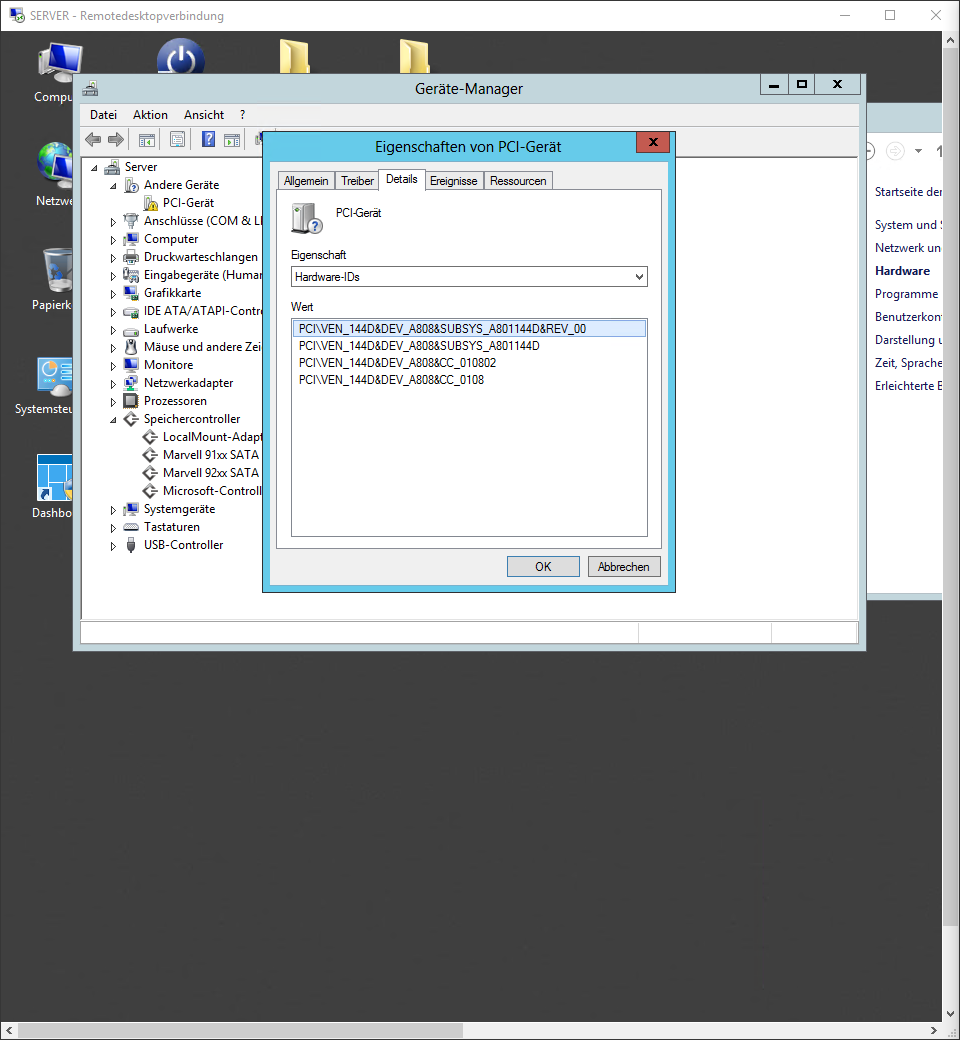
2. I just downloaded the driver from you and installed it manually via the Device Manager for the PCI device.
3. yes, there I found the driver for my 970 Pro! unfortunately, only works for Windows 7!
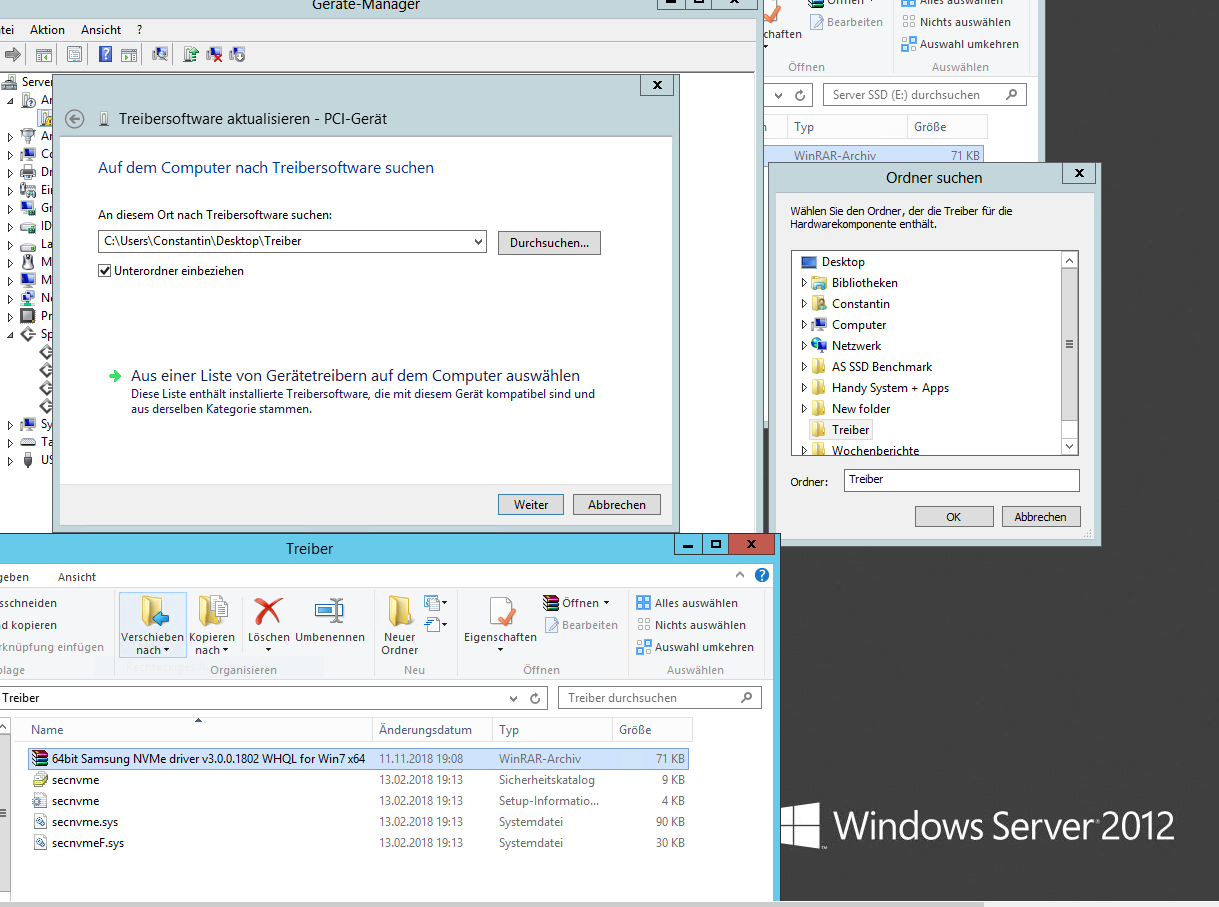
Benchmark:
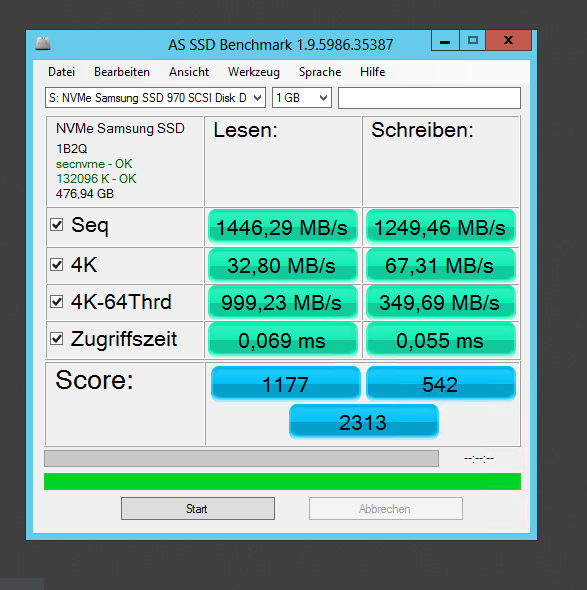
Thank you!
@Consti :
Thanks for the HardwareIDs of the NVMe Controller.
- Where did you find which driver?
2. What means “only works for Win7”? What happens, when you try to install it while running Windows Server 2012?
So I read this and then gotten to this driver site. From the selection of Windows 7 to Windows 10 only the driver for Windows 7 worked in my server 2012! That’s what I meant 
and of course I tried to install all other 5 samsung drivers from you manually.
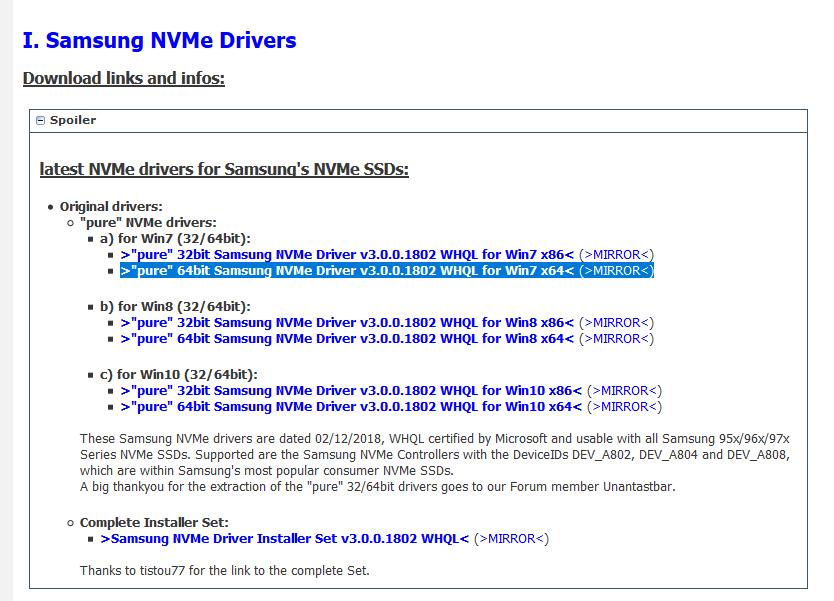
So, with the windows 7 driver, I can install my 970 Pro on the server 2012. the unknown PCI device is gone now. However, the speed is not as great as one would expect from the 970 pro. and that’s where I’m looking for a solution now ![]()
I thank you and apologies if I have expressed myself laboriously ![]()
@Fernando
Hello ! I have a Samsung 970 Evo Plus, but I cannot find the driver for Windows Server 2008 R2. Can you help me find the link to download. Thank you very much !
@MyAlias :
Welcome to the Win-RAID Forum!
If you want to install Windows Server 2008 R2 onto an NVMe SSD, you have to integrate the related MS NVMe Hotfix for Win7/W2k08R2 into the install.wim and boot.wim before starting the OS installation.
You can find the download link to the Hotfix >here<.
Good luck!
Dieter (alias Fernando)