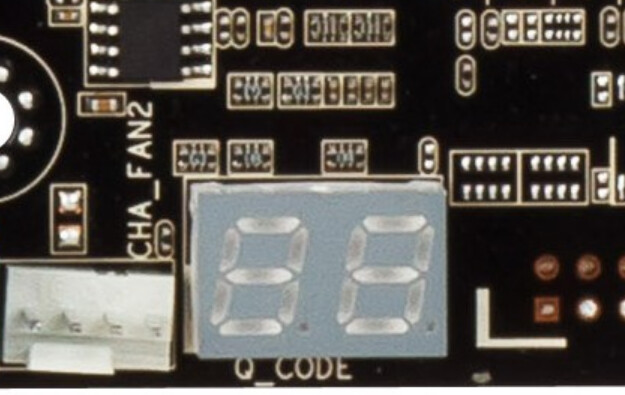
You dont even know your own hardware…
Have you tried to boot the mod in others pcie slots?
Test it on all PCIe slots (The Blue, White and Black one)
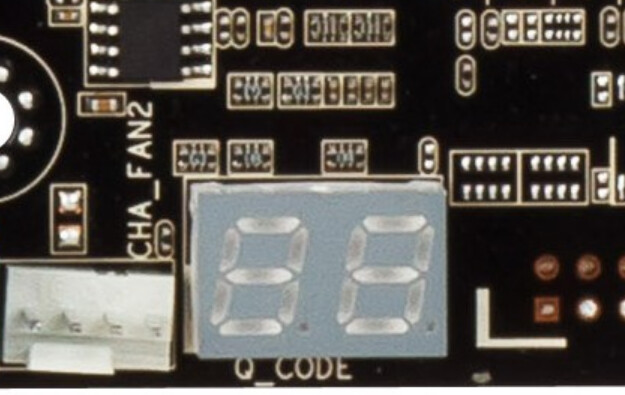
You dont even know your own hardware…
Have you tried to boot the mod in others pcie slots?
Test it on all PCIe slots (The Blue, White and Black one)
@Fernando
@MeatWar
As I indicated above, I started the procedure from the beginning. Not that easy.
The first time I edited the Z77VD.CAP file using MMTool (Windows). I didn’t encounter any difficulty. And the double check that followed, using MMTool then UEFITool, showed that the NvmExpressDxe_5 code was indeed inserted into the file.
Rereading steps 1 to 4 of Fernando’s guide, I note the following recommendation regarding ASUS BIOSes with *.CAP suffix. This is only a recommendation, not a requirement, but skipping it the first time could explain the problems encountered.
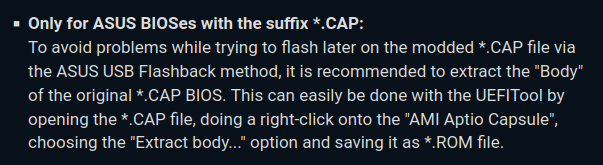
So I decided to add this step to the process. But the procedure for un-encapsulating and encapsulating the file is not clear enough for me and the tests I have just carried out require a new request for help.
According to the extract above, under UEFITool, you must point to AMI Aptio Capsule then right click\Extract body…, the procedure works very well and the extracted file is by default in .rom. Which is perfect for its future modification. But the re-encapsulating procedure is not indicated and in the following line a link refers to the Lost_N_BIOS method of 07/18/2018 which also does not detail the re-encapsulating of the .rom file.
The method proposed by MeatWar on 05.09.2022, for its part, deals with extracting and replacing the modified file in the capsule, but the action must be done on BIOS Region and not on AMI Aptio capsule. I also tried this method and encountered two problems:
Thank you once again for your help.
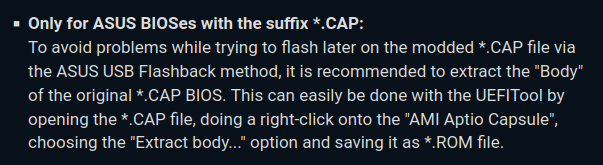
This option is not used in all ALL .CAP files, it depends on motherboard model.
The guide was written but small details had changed along the years, mostly due to modifications by the OEMS to their bios and security upon new releases, some bioses got easier to mod some got harder, some of the methods and notes on the guide are mostly general rule…some specific, but the CORE of the guide and the use of the NVMe DXE driver is still the same across the releases of bios by the manufacturers.
What’s your answer to the questions on my previous post?
I have done this mod on my past boards Asus Z77 (M5F, P8Z77-V PRO), Fernando also had an Asus Z77, they all have USB BFB and the mod can be done directly on the ASUS .CAP file and flashed with USB BFB, i never had any issues… I’ve done the mod for you as it was for me…
AMI MMtool4.x method used.
EDIT: So, what’s your conclusion from these previous facts?
This is not a good sign, according the AMI table below…
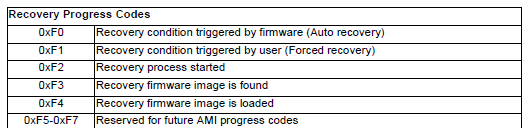
@MeatWar
Ah! The inscription Q_CODE is at the very bottom, hidden under the display, you still had to know about its existence! But above all, you have to get on all fours to catch a glimpse of it.
“You don’t even know your own hardware…”
I can confirm that you can use a computer without knowing it well.
"Have you tried to boot the mod in other PCIe slots?
Test it on all PCIe slots (The Blue, White and Black one)
I confirm that I have tried all four solutions: M2 SSD connected to blue, white, black and unconnected PCIe. The result is always the same, the POST stops and nothing more happens.
The Q_CODE displays FI or F1 for approximately 0.5 seconds then a very short cycle runs (also 0.5 seconds), all the numbers scroll at high speed on the display, the cycle stops again on FI/F1 and the cycle starts again until the computer shuts down.
Note that during this cycle of approximately twice 0.5 seconds, two LEDs flash at the rhythm of the cycle, DRAM_LED and CPU_LED. When FI/F1 is fixed, DRAM_LED is lit and when the cycle is scrolling CPU_DEL is lit.
Blockquote
This is not a good sign, according the AMI table below…
What should I conclude from this?
From this…
I don’t know what conclusion to draw from this latest information, but the night brings advice and I intend to close the chapter for today. I will read your latest analyzes tomorrow.
THANKS ! Good night.
Well im sorry but i cant lose more time on this, the conclusion is simple… it works for all past users and it’s not working for you, then it has nothing to do with the guide offered here and the issue is on your side, as it’s hard to debug further from a forum.
I must admit, what drives me nuts here… is even if the fault was on your side doing the mod file, still my file also doesn’t work on your motherboard… also, the curious fact that the bios can be written back with the original file and using the mod, the motherboard seems to enter in a recovery state…
All the best, good luck.
@AvisAlba @MeatWar
Maybe I have found the reason for the troubles to get the modded BIOS properly working:
The modded BIOS named Z77VD.CAP seems to be corrupted. An obviously important Pad file has been removed by the used BIOS Modding Tool while trying to add the NVMe module!
Look here:
a) excerpt of the original BIOS named P8Z77-V-DELUXE-ASUS-2104.CAP (with Pad file):
b) excerpt of the modded BIOS named Z77VD.CAP (the Pad file is missing!):
After having detected the missing Pad-file within the Z77VD.CAP I tried to insert the NvmeExpressDxe_5 module into the original BIOS by using the AMI MMTool 4.50.0.23.
Here is the result (the Pad-file is still present!):
Note: The missing Pad file obviously has been missed by checking the modded BIOS, because this unwanted change happened outside of the DXE Volume.
Thank you, Fernando, for this thorough analysis… still, i have no explanation how i always treated these files like this and worked on my boards… maybe something has changed within Windows environment causing the tool to behave like this, my culprit
And very unlucky also from his side as he claims to have done the mod several times…
@Fernando @AvisAlba
EDIT: Seems that UBU/Latest MCE v1.94.2 r276, removes the original PAD…tested updating all other modules, it only loses it, when updating the mcodes.
I did that to the previous shared mod file.
@AvisAlba
Link is updated, try it or follow Fernando’s notes.
@Fernando
The answer could be this…
@Fernando @MeatWar
First of all, many thanks to both of you for taking the time to try to resolve my issue.
The tests I have just carried out with the MeatWar NVMe version 2 BIOS provide new elements.
As a reminder, the MeatWar NVMe BIOS version 1 led to a POST blockage. Couldn’t get into BIOS to change settings. And the only solution to get out of this situation was to re-flash the motherboard chip using the original (unmodified) BIOS.
With the MeatWar NVMe version 2 BIOS, POST works normally, you can enter the BIOS to change settings and the Samsung SSD M2 drive is visible in the BIOS Boot menu. At this point it should be noted that I had successfully installed Windows 10 during a previous attempt. The SSD unit therefore appears in this form: Windows (Samsung SSD 980 NVMe).
But Windows 10, previously installed, does not start. Windows tries to start, but it fails. I assumed it was the boot zone that was not installed correctly. So I tried to reinstall Windows 10 from the FAT32 USB key previously prepared by Rufus. And then surprise, impossible to boot from the USB key. I then tried booting with several other Windows and Ubuntu bootable USBs, prepared by Rufus or by Ventoy. None of the keys start. So this NVMe modified BIOS has another problem. I re-flashed the chip with the original (unmodified) BIOS and I can use the computer again.
So I used Fernando’s analysis method and here is the result.
A. Capture 1. BIOS MeatWar NVMe V.1. The NvmExpressDxe_4 driver is present in the last line of the DXE driver (highlighted line - 1). Further down, the Pad file is missing (highlighted line + 3). These two points were highlighted by Fernando.
B. Capture 2. BIOS MeatWar NVMe V.2. The Pad file appears (highlighted line + 3). But the most surprising thing is that the NvmExpressDxe_4 file has disappeared. It is replaced by four drivers, installed in the last four lines of the volume, Nvme, NVMEINT13, NvmeSmm, SAMSUNG_M2_DXE.
I don’t understand this weirdness, but it’s not a big deal. On the other hand, much more serious, why does the MeatWar NVMe V.2 BIOS not allow you to boot from a USB key?
Thank you for your help.
Well if its wrong again… your solution is simple, do the mod yourself.
You now know what to check, so go ahead.
If you want, you can flash at own risk the attached BIOS, where I had just inserted the NvmExpressDxe_5 module (no other modification has been done by me!).
Please report here about the result of your test.
Good luck!
P8Z77-V-DL_Modbyfern.rar (4.2 MB)
@Fernando @MeatWar
Eurêka ! Eurêka ! Eurêka !
According to tradition, it was by shouting this word that Archimedes ran naked through the streets of Syracuse when he understood the principle of the eponymous push.
More modestly, I didn’t walk the streets naked, but I shouted Eurêka when I first saw “Boot Overdrive PATA SS:”.
SUMMARY OF PREVIOUS STEPS
SOLUTION
So I started modifying the Asus 2104 BIOS again, but this time using the two available tools, MMTool and UEFITool and not only with the first. In addition, Fernando also offers me a modified file.
Test results:
CONCLUSION. I strongly advise against using MMTool, which obviously is not 100% reliable, at least to modify the BIOS 2104 of the Asus P8Z77-V-DELUXE motherboard. This tool has been crashing my project for a year. I had already launched this project in September 2022, then abandoned due to lack of time at the time. I resumed it in October 2023 by registering on this forum. The advice received here allowed me first to identify the problem, then gradually to tighten the diameter of the circles until the final assault. Determination and perseverance are the key words.
Many thanks to MeatWar and Fernando and long live this forum.
You are absolutely wrong: I had used the AMI MMTool v4.50.0.23. By the way - there was no reason to guess, which tool I had used for the BIOS modification, because I had written it explicitely within >this< post.
As a consequence your CONCLUSION is wrong and misleading as well. Please correct it.
It was not the tool, but its user, who obviously made the mistake.
My conclusion:
The easiest and in most cases safest way to get an NVMe module properly inserted into an AMI Aptio IV BIOS is to use the AMI MMTool v4.50.0.23.
That is the reason why I had set this specific procedure into the first place within my Guide (>Link<).
Hi friends, for this motherboard [Asus P8Z77V Deluxe] , I used an [WD SN580 500GB Gen 4] which is connected in slot
x8 and the graphics card is in slot x16, and the reading speed is 3173 MB and the writing speed is 3017 MB , and [instaled Windows 11] , loads in a few seconds and everything is It works well and the speed of copying ISO files is about [1.7 GB I don’t remember] , but I have a problem when I copy [Android SDK files] , which contain [many small files] on the NVMe (WD SN580 To WD SN580 Copy files). I am going to duplicate it in the drive, it transfers at a very low speed of 442(KB) kilobits.
Is there a problem with the NVMe card or have I encountered this problem due to the Less DRAMA in the SSD OR should I use DRAMA SSDs??
I have returned the memory card for checking. I would like to know your opinion;
thank you