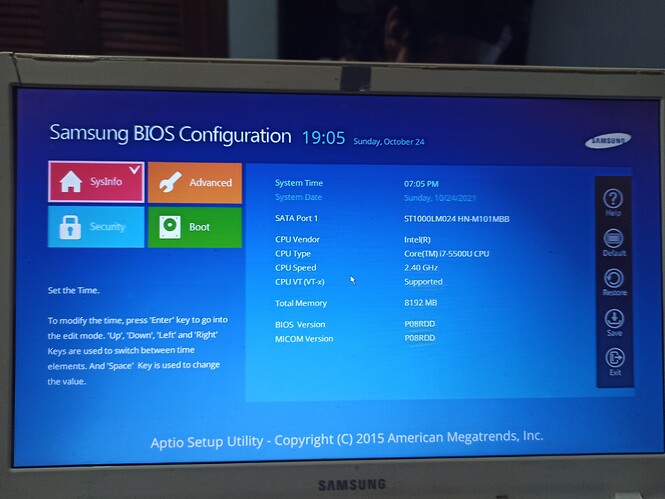Hi Guys,
I’m from Brazil, I took a look at the forums around here before buying the SSD, and many said it would be compatible with my notebook, but my notebook doesn’t recognize the SSD I bought.
I’ve already tried to update Bios, I wasn’t successful in making it recognize the SSD.
The Bios of this notebook is completely limited, I can’t see the advanced options.
Can someone help me? maybe there is something i can do to make it recognize the SSD?
It is an expensive piece here in Brazil, and returns are not accepted ![]()
Sorry for the english, not my mother language
@Bia_Abreu : Welcome to the Win-RAID Forum!
Where did you connect the NVMe SSD (M.2/PCIe)?
From which HDD/SSD are you currently booting?
Are you sure, that the NVMe SSD is not detected by the OS? Please post a screenshot of the Device Manager with expanded "Disks" section.
Are you sure, that the BIOS of your notebook supports NVMe? If not, please attach the latest BIOS file as *.ZIP archive or post a link.
Which OS are you currently running on which HDD/SSD?
Do you want to install the OS onto the NVMe SSD and to boot off it?
Regards
Dieter (alias Fernando)
What is the bios code of the notebook? 3 or 4 letters after version number, normally down on first bios screen- like "P08RDD" for example?
There are several threads with this problem, some years old, never a solution. The M.2 slot might be SATA, this is a Haswell/ Broadwell, not too common with NVMe this time.
Dieter,
I attached a photo of where I connected the NVMe SSD (M.2/PCIe) and the screenshot you requested , currently I’m booting from the original HDD that comes with the notebook, and using WIN10.
Sorry, but I don’t know how to generate de BIOS file, could you help me?
Best Regards
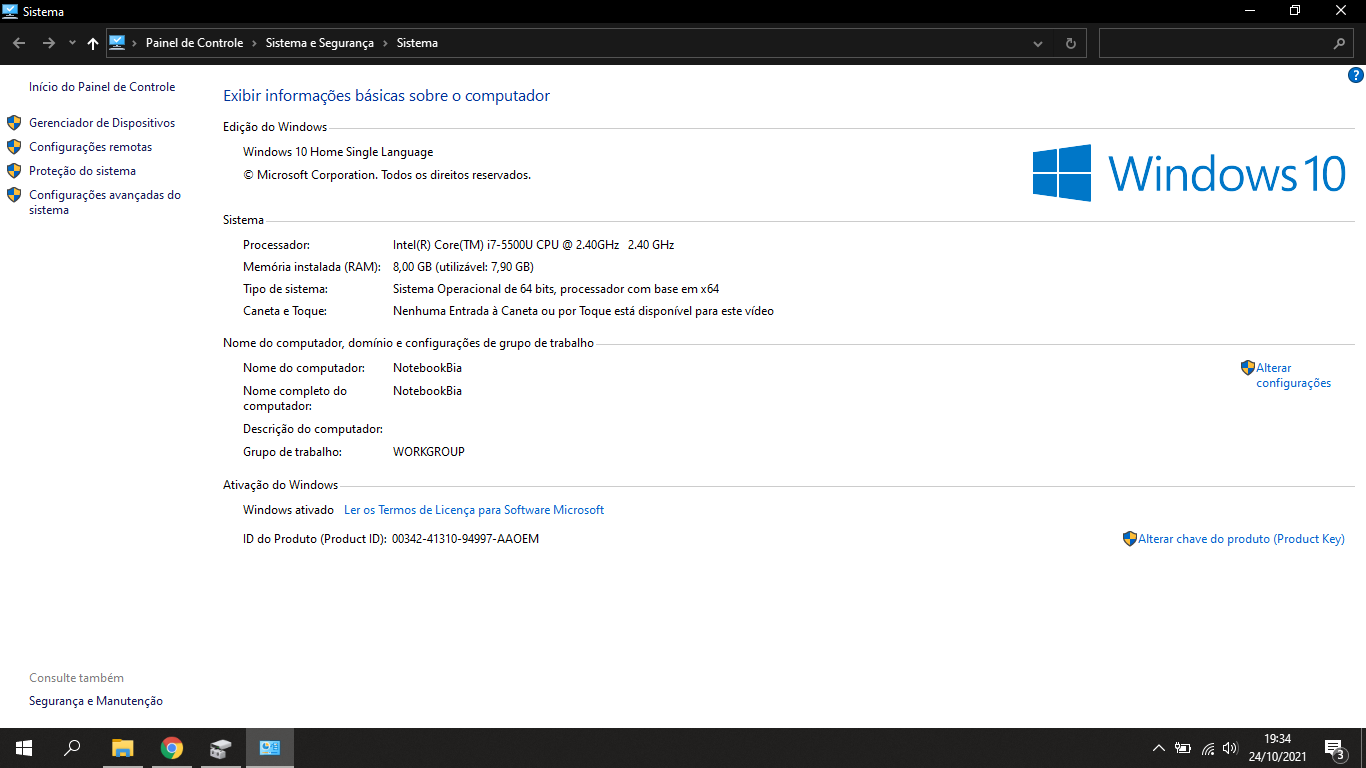
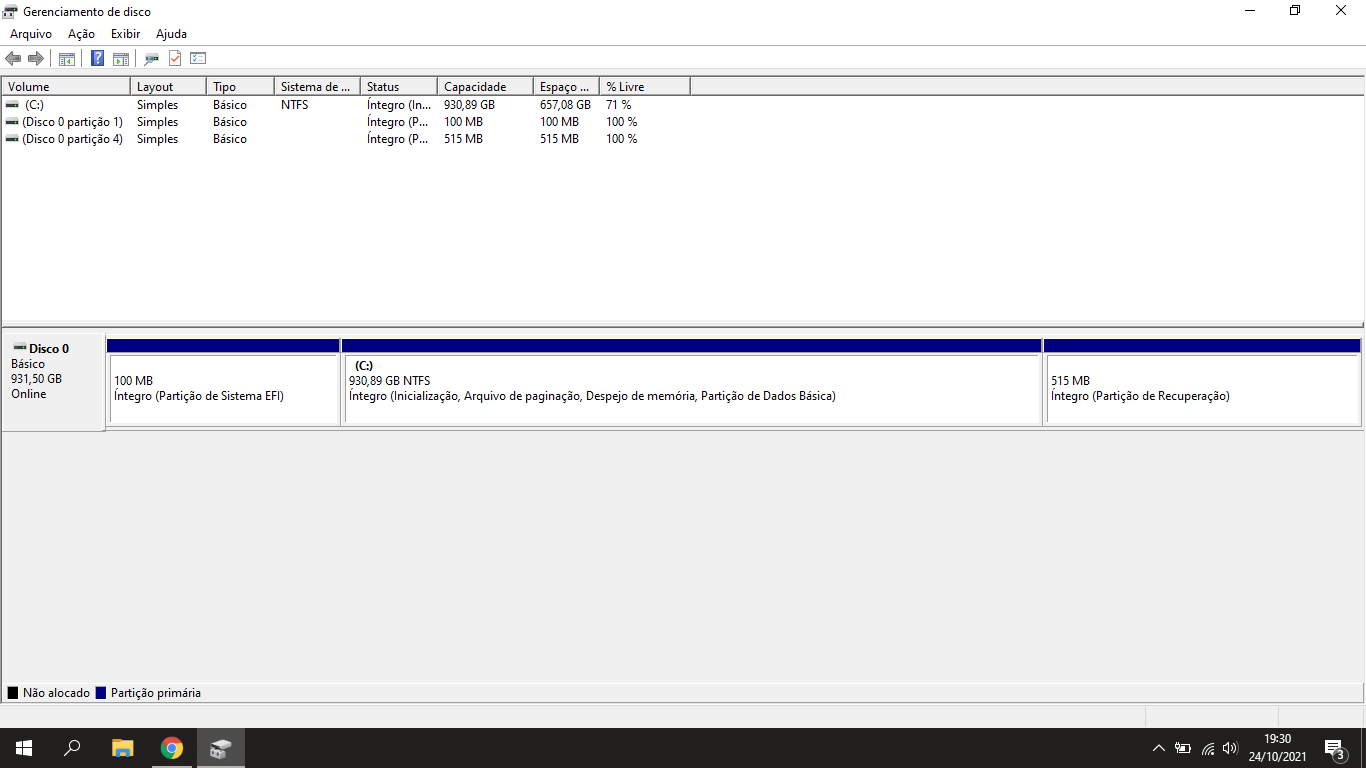
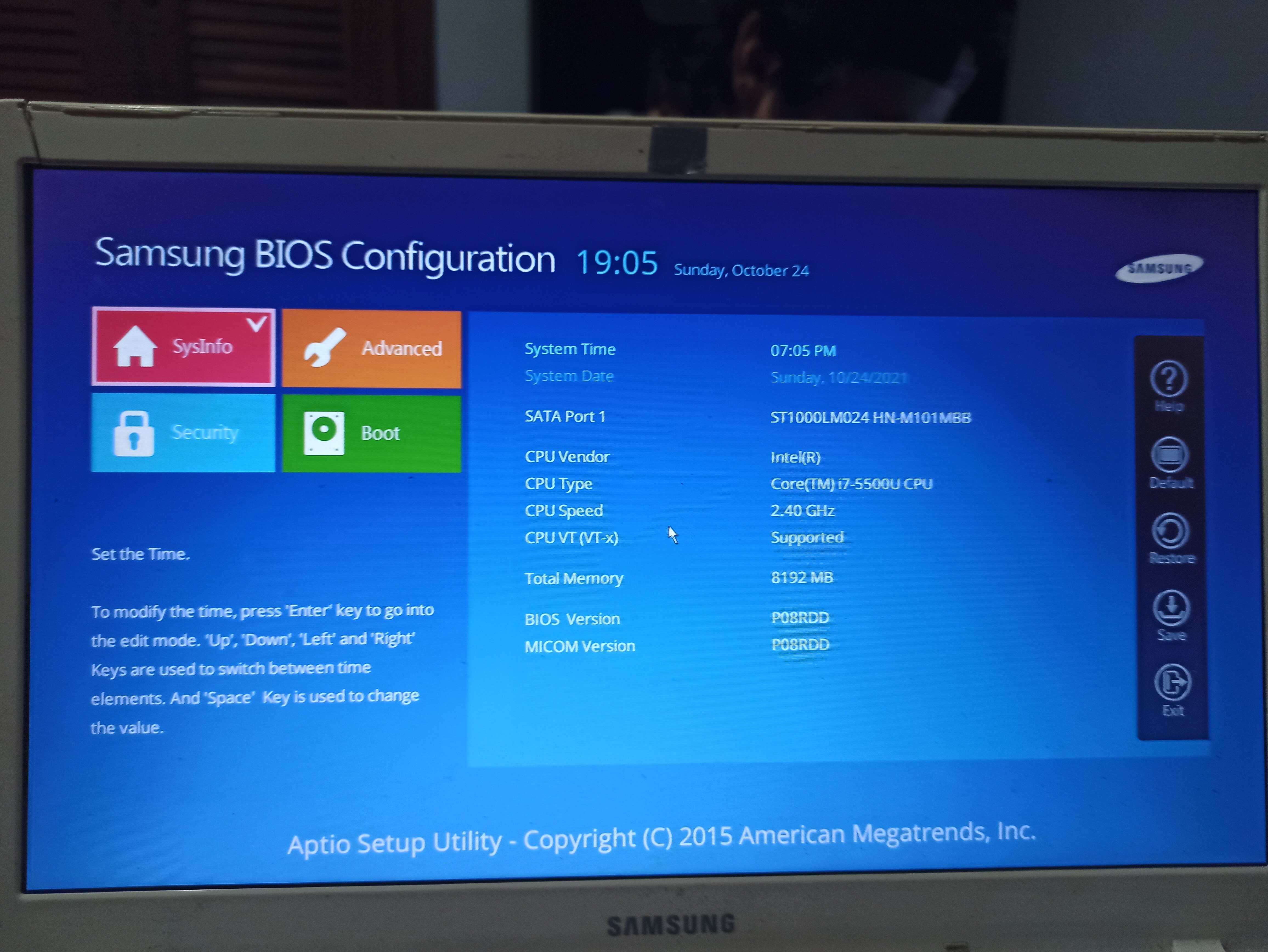
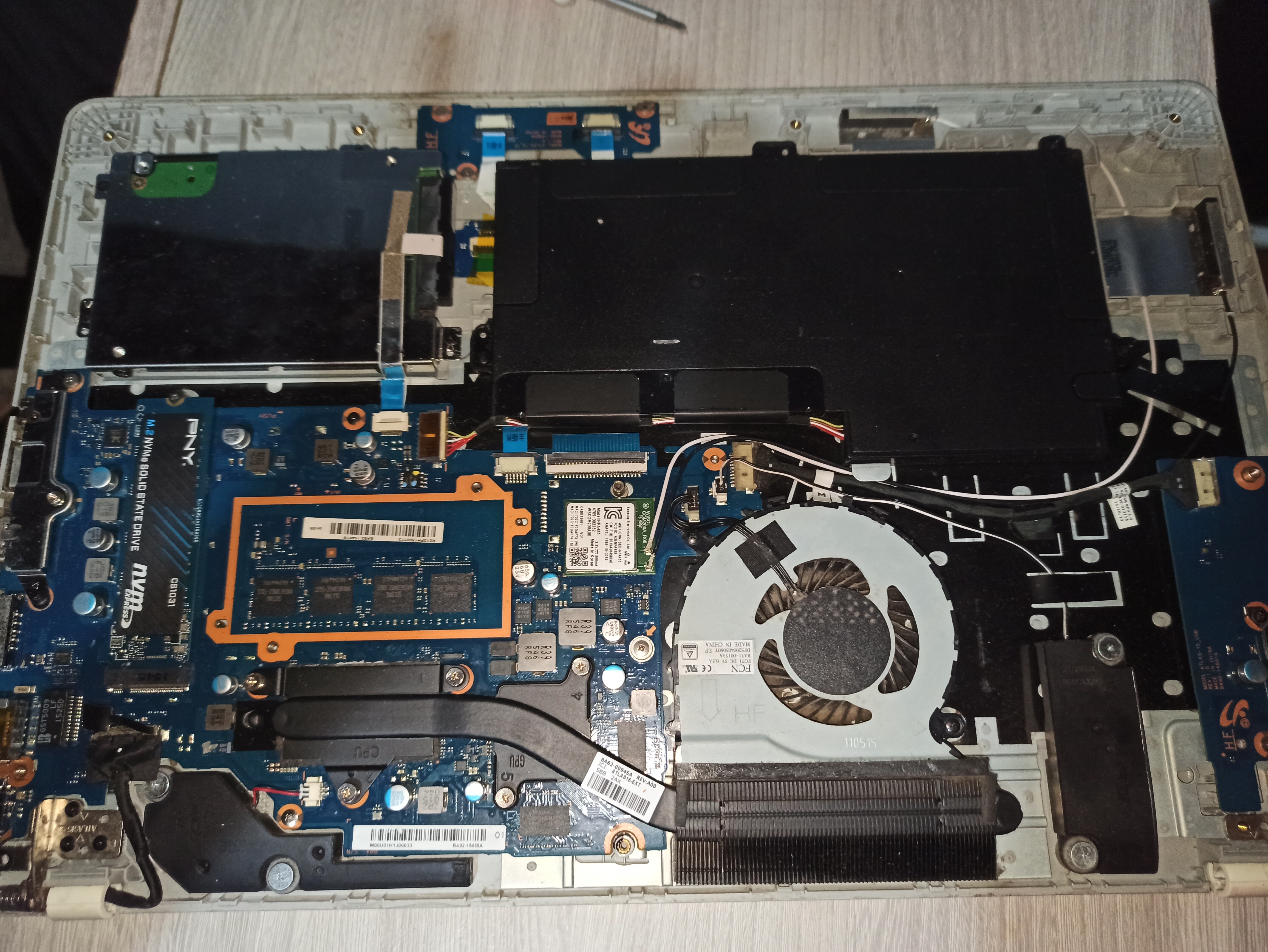
If I’m looking in the right place, the version is "P08RDD", but I attached a photo of the BIOS main screen
Bios would be http://sbuservice.samsungmobile.com/uplo…_WIN_P08RDD.exe
(Samsung deletes the files in …\appdata\local\temp__Samsung\ for the corresponding admin user used for executing ITEM_20160513_21598_WIN_P08RDD.exe at once, so you have to take this users right to delete files for this folder, then you can find a proper bios region there)
Bios does contain the modules Nvme, NvmeSmm, NvmeInt13, so this bios does have boot support for a Nvme disk if the mainboard would have a corresponding slot. And even without boot support Windows 10 would recognize the Nvme disk if it was installed correctly into a proper PCIe M2 slot
So there’s few options:
- Disk isn’t installed correctly into the slot
- Disk itself not working (try in another system with confirmed support)
- Your notebooks M2 slot is a SATA slot only
(And there might be several revisions of this notebook where some do indeed have a Nvme M2 slot and others do only hava a SATA M2 slot…)
No, you have not attached the requested screenshot of the Device Manager.
It should look like this:
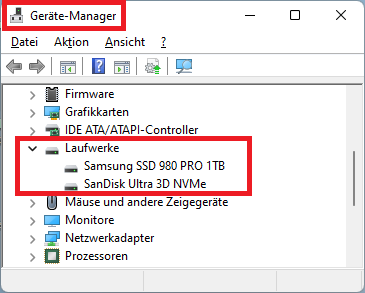
If the NVMe SSD is correctly connected to the on-board M.2 port, but not detected by the OS (not shown within the Device Manager), I suspect as lfb6, that the on-board M.2 port supports just the SATA AHCI and not the NVMe protocol.