Fernando,
I installed a Samsung Pro 950 MZVPV256HDGL-000H drive into a Dell Precision 3510 mobile workstation. Samsung Magician doesn’t recognize it as a valid drive. I tried to update the driver and firmware without luck. Since this was an HP version of the drive could I update them with HP firmware and drivers? Would this be a problem on a Dell computer? Do I need to update them?
What I really want to know is whether any of this matters. The drive boots and if I’m getting adequate performance does anything else matter?
Here are specs for the Precision
Dell Precision M3510
15.6inch FHD (1920x1080) Non-Touch Display
Windows 10 Pro.
Camera and Microphone
Video card: AMD FirePro W5130M 2GB GDDR5
Waves Maxx Audio
Intel Dual Band Wireless 8260 (802.11ac) W/ Bluetooth
Palmrest Dual Pointing With Smart Card Reader
Processor: Intel Core 6th Generation i7-6700HQ Processor (Quad Core, up to 3.50 GHz, 6M Cache, 45W)
Internal Dual Pointing Backlit Keyboard (English)
8GB (2x4GB) 2133MHz DDR4 Memory
4 Cell Primary Battery, 62W/Hr
Windows 10 Pro
130W A/C Adapter, 3P
I’m trying to upload some screenshots. I don’t know if it will work because the instructions are in German and I only speak English.
Screenshots:
1. Output of a CrystalDiskMark benchmarking of the drive. (I really don’t know what I’m looking at.)
2. Output of hard disk sentinel. It doesn’t mention the trim feature, as it does with all other SSDs I’ve tested it on. Does that matter?
3. Driver definition for the disk.
4. Driver definition for the controller.
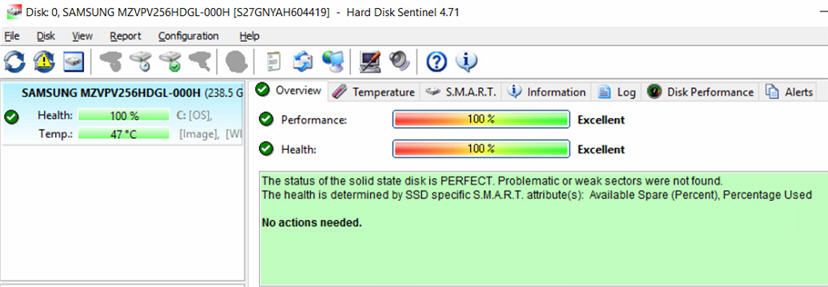
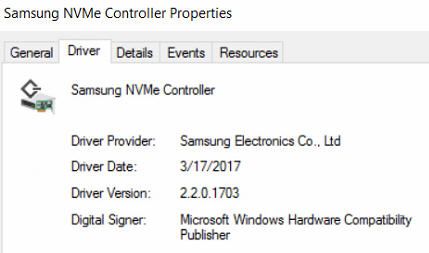
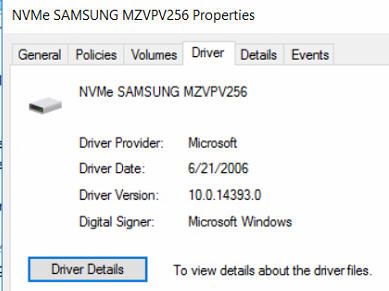
Thanks for your help,
Alan
|addpics|fvv-1-d0e4.jpg-invaddpicsinvv,fvv-2-95e6.jpg-invaddpicsinvv,fvv-3-f514.jpg-invaddpicsinvv,fvv-4-0fc3.jpg-invaddpicsinvv|/addpics|
@alandelluser :
Hello Alan,
welcome at Win-RAID Forum, congratulations for having succeeded to get the Samsung NVMe SSD working with your Dell system and thanks for your feedback!
Either the name or the model number of your Samsung NVMe SSD is wrong. The Samsung SSD with the Model number MZVPV256HDGL-000H is named SM951 and not 950 PRO.
- You shouldn’t use Samsung’s Magician (it is crap software in my eyes).
2. The only thing you may try is to manually replace the generic Win10 in-box NVMe driver by the latest Samsung NVMe driver v2.2.0.1703 from within the Device Manager.
Note: You will have to update the driver of the "Standard NVM Express Controller", which is listed within the "Storage Controllers" section.
In the future you should better use the Forum Sodtware, if you want to insert any pictures/screenshots. >Here< is my guide (in English language) about how to do it.
Enjoy your updated Dell system (and this Forum)!
Dieter (alias Fernando)
What do you think of the benchmark figures? Am I getting the speeds I should be?
I think I successfully updated the controller (can you see the definition in my post above?)
Does the device driver come from HP or from Samsung?
Can I update the firmware too.
Thank you again for creating this forum.
Alan
They are good (up to 4 times better than with a SATA connection).
Yes. If you want the best possible performance, you should have a look into the start post of the thread titled “How to boost the AHCI performance of an Intel chipset system“. Nearly all my AHCI tips are valid as well for SSDs, which are using the NVMe protocol.