Yes,
setup_var 0x20C 0x2 >>> XMP1
setup_var 0x20C 0x3 >>> XMP2
setup_var 0x20C 0x0 >>> Put back to default
For that to work properly, you may need to also change the limiter option, I’m not sure. What is your XMP speed?
F yeah it’s working, thanks again!
GPU-Z screen:
http://gpuz.techpowerup.com/19/06/28/ng6.png
So what speed did you get? Why are you showing GPU-z image?
1866, as I have Kingston HyperX 1866 modules in my 19.
See my edit above, check memory speed with CPU-z memory tab (not SPD tab)
Ohh, so that shows/uses same speed as main memory?
Also says 933 MHz, and since it’s DDR it translates to 1866.
Great! I assume the main timings also got set properly too then, correct?
1866 CL11, which i’m quite sure is correct.
EDIT: HWiNFO says 1866 11-11-11-32
Show me CPU-z SPD tab, that is very loose timing for 1866 speed, doesn’t sound like it would be an XMP profile speed (especially for Hyper X)
Ahh! No luck there that is all JEDEC standard stuff, go ahead and show me image of what you looked at that shows the XMP Profile in HWINFO, usually you need to scroll down to see the XMP profile programmed speeds.
It does show in the little CPU-z like window too you may need to scroll it too, what you have behind CPU-z in above image, but I wanted to see the main large window info too at Memory >> Pick a module, scroll down until you see the XMP pofile
XMP not shown there, check the large window instead as I mentioned, then scroll down until you see an XMP profile. like you see here -
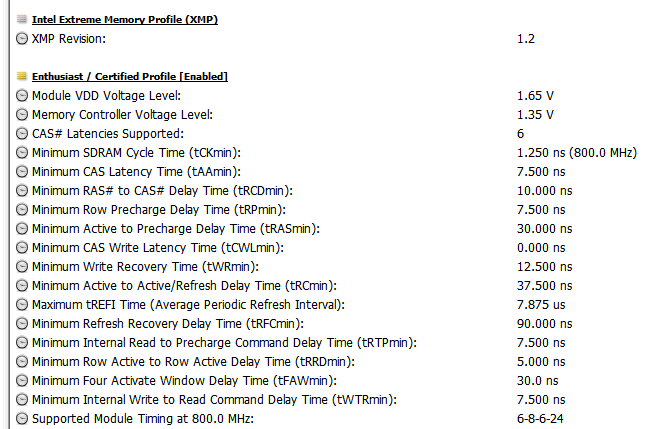
Or, maybe also possible to see on the little window you showed, but it doesn’t look scrollable. Click on the speed areas and see if you can scroll up/down, it will show XMP in the Ext column on an XMP profile, like you see here.
Doesn’t say anything related to XMP in HWiNFO, but it’s running at 1866 though.
It would have to be there, especially in the large window area, since one you enabled XMP and it changed the speed, and two it’s running at 1866 instead of 1333.
Please send me HWINFO report.txt and CPU-z report. Scroll through those or search, you should find XMP profiles.
I have to run for now, be back tonight
Figured i’d update this thread since it’s been mentioned on… god forbid, nbr: http://forum.ntbkr*v**w.com/threads/cf-31-sata-3.830650/
Everything still works almost half a year later, still getting 550MB+ reads from my 860 Evo and my RAM isn’t using XMP timings but it uses the JEDEC spec for DDR3-1866 SODIMMs hence no XMP showing up.
@Lost_N_BIOS Do you think I could use 2133 MHz modules? Now that would give me the world’s fastest CF-19!
@User32 - about 2133 memory, from info on page two, it looks like you should be able to use up to 2666 speed if you wanted (manually, or via XMP)
Except faster than 2133 MHz SODIMMs don’t exist so that’s a moot point.
What kind of memory is it, DDR2?? If DDR3, they don’t make 2400 DDR3 SODIMM at least?
DDR3-2133 are the fastest SODIMMs you can find, and even then they’re quite rare.