when installing sp107493 and trying again I get this
backup.rar (2.27 MB)
when installing sp107493 and trying again I get this
backup.rar (2.27 MB)
YOu said >> when installing sp107493 << Do you mean “After you installed sp107493”?? If yes, OK, just wanted to make sure what you meant 
So you updated BIOS, you could have dumped it this way before too, without update
Anyway, now, lets change this setting! Hmm, still same issue, corrupted structure to main DXE BIOS volume, and it does not expand properly for me to get what we need here
When you run the sp107493 do you have option to extract or save BIOS to some location? If yes, do that, and send me the files.
I do not mean how the exe normally extracts files to C:\SWSetup\sp107493 when you first run it, and in there you find 2 x 4.37MB BIOS files, this is not what I need here
Send a PM to AmagicalFishy at BIOS-mods and hopefully he will reply! Ask him how he extracted the setup module, and or to send you the setup IFR from sp107493 BIOS
He was last there in 2019, so maybe he will get an email from your PM and reply, or you can also maybe email from his profile too.
Ahh! Never mind, you do not even have same model as that user in thread you linked! So his setup and or IFR would not match, and probably he got this info easily because his BIOS properly expanded this section!
Why do I see such different BIOS exe package names for your BIOS here - https://support.hp.com/us-en/drivers/sel…8/model/5282698
^^ Is that the correct BIOS for your system?? I was looking in google, trying to find other users dumps, or someone trying to recover this model, so I could check those BIOS to see if setup broken in those too or not, then I see the above stock BIOS does not match what we’ve been discussing?
Also, I see you’ve been asking about this model since 2017, and since then you’ve not purchased a $7 flash programming tool set, why not? Please order now, maybe direct dump of chip will give valid file. You need CH341A + SCOI8 test clip with cable.
The sp107493 is not a bios but a security program from HP that recommended as a solution to the problem of executing the bios exe I put it on the first page, about AmagicalFishy it does not answer them mp, but it mentions that it decrypts the bios with a perl script using uefitool here I found the information if it helps you
https://habr.com/en/post/182676/
How do I run this code?
https://forums.mydigitallife.net/threads…-headers.11693/
It seems that buying the clip would be the best, but do you have to solder anyway?
I found a new version of h20
https://ufile.io/0x9ovkzy
backup2.rar (2.27 MB)
Ohh, OK, at least you could then dump BIOS at least! You did not answer my question about stock BIOS names, versions and that page at HP?
Thanks, I will check out PERL thing. UEFITool usually is able to do all this itself (extract setup, then I generate txt IFR using universal IFR extractor)
That is what I was using to look at BIOS, but it does not decompress only the volume we need to look at so I can extract and get IFR text output from setup (Nor does PhoenixTool, which is used in the PERL guide)
So, all same stuff I already do, just different way. And trying to follow that guide just to be sure, at step #10 there is no matching file name, or type. But I confirmed by trying to extract IFR from all larger sized possible modules that may be “Setup” (23KB-908KB), after BIOS is dumped into DUMP folder
Then I repeated this check on all possible targets using ActivePerland the perl script, same outcome. So that method does not apply to this BIOS, and main DXE volume is still not extracted/decompressed with this method either, which I already knew from trying PhoenixTool extract before you linked this guide
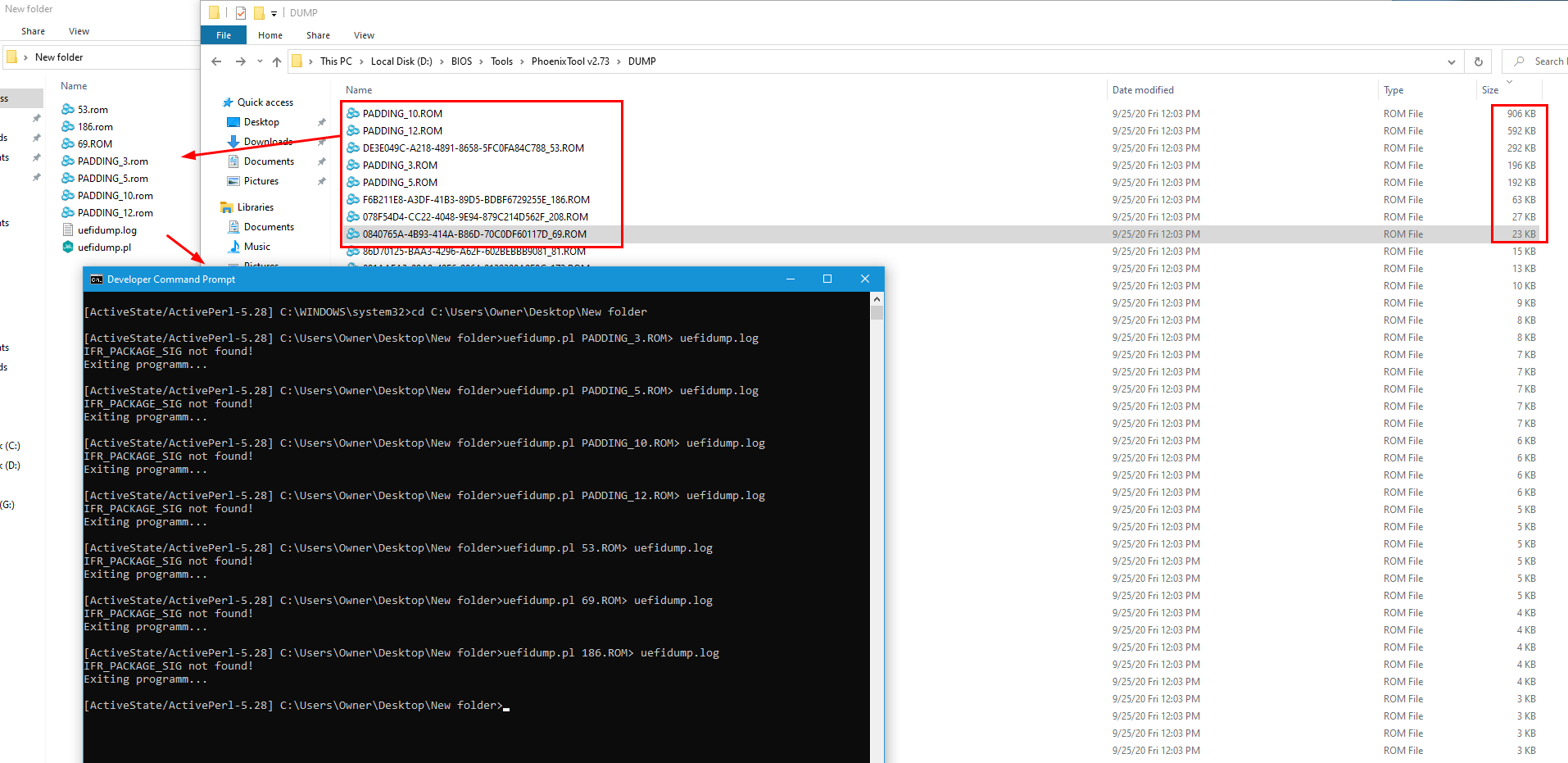
What you linked second is not a script/code, that is just info the user collected while inspecting BIOS
What is above package about H20? I am on limited internet, and already have TONS of versions of all H2O tools (EZE, FFT, UVE SDE)
I assume I have all that already, and same versions or more/newer etc, and that may even be my upload (where did you see the link posted?)
On most systems you do not have to desolder BIOS chip, you can clip onto it and then read/write directly. Sometimes you need to have main batter and or PSU cable attached, sometimes only one of those, sometimes neither, all depends on the board.
Rare cases you may have to remove chip to read/write, but it’s rare. This will not help though, file will be same as what you already sent me I assume 
If you could get some version of UVE to work, then you could dump vars and setup then we could change!
Try all versions of UVE and this command (H2OUVE.exe used next is generic name for the EXE in folder, not all are named same) >> H2OUVE.exe -gs setupsettings.txt -all
Once you find working version, run this command too >> H2OUVE.exe -gv vars.txt
^^ That is how we’ll change the setting, once you can dump/create setupsettings.txt using first command.
The BIOS that corresponds to me is F.2A Rev. A sp77491, on the new version I downloaded it from here https://forums.mydigitallife.net/threads…529/page-52,if you could give me all the link of the version I have and I will experiment
I was talking about BIOS linked for this model at post #22, the link to HP’s site. I was thinking sp107493 was BIOS when you mentioned that, so didn’t see it there and that’s why I asked
I see now, the latest version is the 77491 we’re using here
They recommended this to me, will it be useful for what I am trying to do?
https://www.badcaps.net/forum/showthread.php?t=69204
@sagael - No, that’s used for much different purpose, change/comment ME/AMT or TPM states, update/change DMI info (such as Serial, UUID, etc)
If someone is helping you there, ask them if they can extract Setup module or Setup PE32 for you, from the file at post #23, so you can generate IFR text file (<< This is your end goal, you need all setup variables.)
I tried several versions h20 I had without success, all of them give me an error, but I generate the dump with the files that are in the previous photo
---------------------------
The moderator Serg008 of https://forums.mydigitallife.net/ just sent me the decrypted official bios but mentions that the bin is wrong
Bios decrypted :https://www.sendspace.com/file/zh20ou
@sagael - We already have decrypted BIOS, your dumped BIOS from #23 - Ask Serg008 if he can get “SetupUtility PE32” from that BIOS
Why would he mention “Bin is wrong”?? Maybe he thought you were trying to recover BIOS with these? If so, yeah, I tell you that too, should not be used for recover.
H2OUVE and H2OFFT are very different, FFT made your BIOS dump, we need to find working/compatible version of UVE to get NVRAM variables to edit, and setup variables to use to make that edit (Both of these can be done with UVE, once we find compatible version)
Ahh, great! Those are not messed up like your dumped one! I can get setup from there, but we don’t know which one applies to your system, unless it shows you the family ID in BIOS main Page or during BIOS update process.
Check BIOS Main Page, and or run BIOS update again, do you see either one of these values >> 01847F2A, or 0188DF2A
Never mind, I checked both BIOS, and there is no video memory, DVMT, etc option. So you cannot adjust this setting on this model.
Here is both BIOS setup in IFR form, so you can search, scroll through etc all the settings and see what I mean, no such setting here 
https://ufile.io/zs678waw
https://fotos.subefotos.com/1ba64bb56987…d0daf9f217o.jpg
the system board is 1848 I suppose it is this 01847F2A , looking in APU options there is one in pci to leave it fixed in 64 bits could serve, PSPP Policy set it in Performance since the dpu is the only one that occupies pci express,disable Link ASPM
I think that the dgpu could be left as primary but it would be more risky
@sagael - Hmm, usually it would match, you don’t see a system or family ID when updating the BIOS? I did find matching 01847.bin in your dump and that BIOS though, and it’s not in the other once, so I think you’re right 
I don’t see 64MB anything related to video size in any of the APU GFX or GPP Features, so you’ll have to be more specific - Give me the exact setting name/names of what you want to change and what you want to change them to.
So far >>
PSPP Policy - Change to Performance 0x01 (Default/current = 0x03, confirmed in NVRAM/VSS - Custom+Setup - A04A27F4-DF00-4D42-B552-39511302113D)
Link ASPM, you’ll need to be more specific, there is x7 of those. Give me the >>> VarStoreInfo (VarOffset/VarName): 0xxx << Of which you want to change
As for changing GPU defaults, here is my general warning for everyone when I give them unlocked BIOS Menu on a laptop, so probably best you leave that kind of thing alone
*** WARNING - To ANYONE with laptop and unlocked BIOS!!! ***
DO NOT try to enable this graphics card or disable that card, switch cards etc. Otherwise you will end up with no display output (ie black screen) and no way to recover except by blind flash or with flash programmer.
You can change graphics related settings, like changing memory sizes, or core speeds etc, just don’t try to disable one card or change which is main etc.
Additionally, be very careful when trying to undervolt CPU, you can leave BIOS unbootable due to CPU voltage too low (Sometimes even 0.05 is too much)
0x54605 One Of: PCI Latency Timer, VarStoreInfo (VarOffset/VarName): 0x49, VarStore: 0x1234, QuestionId: 0x52, Size: 1, Min: 0x0, Max 0x7, Step: 0x0 {05 A6 27 02 28 02 52 00 34 12 49 00 00 10 00 07 00 00 00 00 00 00 00 00 00 00 00 00 00 00 00 00 00 00 00 00 00 00}
0x5462B One Of Option: 32, Value (8 bit): 0x0 {09 0E 29 02 00 00 00 00 00 00 00 00 00 00}
0x54639 One Of Option: 64, Value (8 bit): 0x1 (default) {09 0E 2A 02 10 00 01 00 00 00 00 00 00 00}(FIX ON THIS)
0x54647 One Of Option: 96, Value (8 bit): 0x2 {09 0E 2B 02 00 00 02 00 00 00 00 00 00 00}
0x54655 One Of Option: 128, Value (8 bit): 0x3 {09 0E 2C 02 00 00 03 00 00 00 00 00 00 00}
0x54663 One Of Option: 160, Value (8 bit): 0x4 {09 0E 2D 02 00 00 04 00 00 00 00 00 00 00}
0x54671 One Of Option: 192, Value (8 bit): 0x5 {09 0E 2E 02 00 00 05 00 00 00 00 00 00 00}
0x5467F One Of Option: 224, Value (8 bit): 0x6 {09 0E 2F 02 00 00 06 00 00 00 00 00 00 00}
0x5468D One Of Option: 248, Value (8 bit): 0x7 {09 0E 30 02 00 00 07 00 00 00 00 00 00 00}
0x54912 One Of: GPP Enabled, VarStoreInfo (VarOffset/VarName): 0x156, VarStore: 0x1234, QuestionId: 0x5F, Size: 1, Min: 0x0, Max 0x2, Step: 0x0 {05 A6 B7 02 B8 02 5F 00 34 12 56 01 00 10 00 02 00 00 00 00 00 00 00 00 00 00 00 00 00 00 00 00 00 00 00 00 00 00}
0x54938 One Of Option: Auto, Value (8 bit): 0x2 (default) {09 0E AC 01 10 00 02 00 00 00 00 00 00 00}
0x54946 One Of Option: Disabled, Value (8 bit): 0x0 {09 0E 20 01 00 00 00 00 00 00 00 00 00 00}(FIX ON THIS)
0x54954 One Of Option: Enabled, Value (8 bit): 0x1 {09 0E 21 01 00 00 01 00 00 00 00 00 00 00}
that would be
PCI Latency Timer has nothing to do with changing dedicated memory. Plus, what you said to set 64 - 0x01, is the default already (Confirmed), see default there
GPP enabled we can do 
So far, here is list to change
PSPP Policy - Change to Performance 0x01 (Default/current = 0x03, confirmed in NVRAM/VSS - Custom+Setup - A04A27F4-DF00-4D42-B552-39511302113D)
GPP Enabled - Change to Disabled 0x00 (Default/current = 0x02, confirmed in NVRAM/VSS - Custom+Setup - A04A27F4-DF00-4D42-B552-39511302113D)
Anything else? If not, then follow this guide to learn how to use RU program - Go to section 2.2 and make bootable USB with RU program, then read 2.3-2.5
http://forum.notebookreview.com/threads/…-issues.812372/
You May not be making changes in “Setup” as that guide shows, it could be called “SystemConfig” and or “Custom” you will make edits in >> this GUID A04A27F4-DF00-4D42-B552-39511302113D
There should be both Setup or SystemConfig AND Custom, with this GUID, you need to make the same changes in BOTH
Changes you requested above are the following
PSPP - 0x155 >> Change 0x03 to >> 0x01
GPP – 0x156 >> Change 0x02 to >> 0x00
If you are not familiar with hex, to get to 155/156, go down to line 150, and then out to column 05/06 this = 155/156
Thanks for the help, it would be all I do not see more gpu options in the BIOS, send me the file to test it
again thank you very much hope this is enough
@sagael - you’re welcome. Sorry there is no option to make the DVMT change you wanted
Not sure what you mean about sending you file to test? You make the changes yourself directly as outlined above, there is no BIOS flashing here (unless you have flash programmer, then we can, send me dump and I will edit)
sorry, no problem, a question with the above process, I will not need a clip to make the changes mentioned, right?
No, the above has nothing to do with flashing or programming BIOS. This is method to directly change current BIOS contents/settings value in NVRAM/VSS area of the BIOS.
I think my laptop is cursed,in uefi mode screen goes black i can only boot in legacy mode,
@sagael - In USB Config, can you see and set "USB BIOS Support" to UEFI, or only enabled/disabled?
Some systems in UEFI Mode you have to wait a minute or two for windows to load, screen is black otherwise, this due to outdated GOP
Same may cause it to not be possible to use BIOS or DOS when in UEFI Mode, can you see BIOS or DOS while in UEFI Mode?