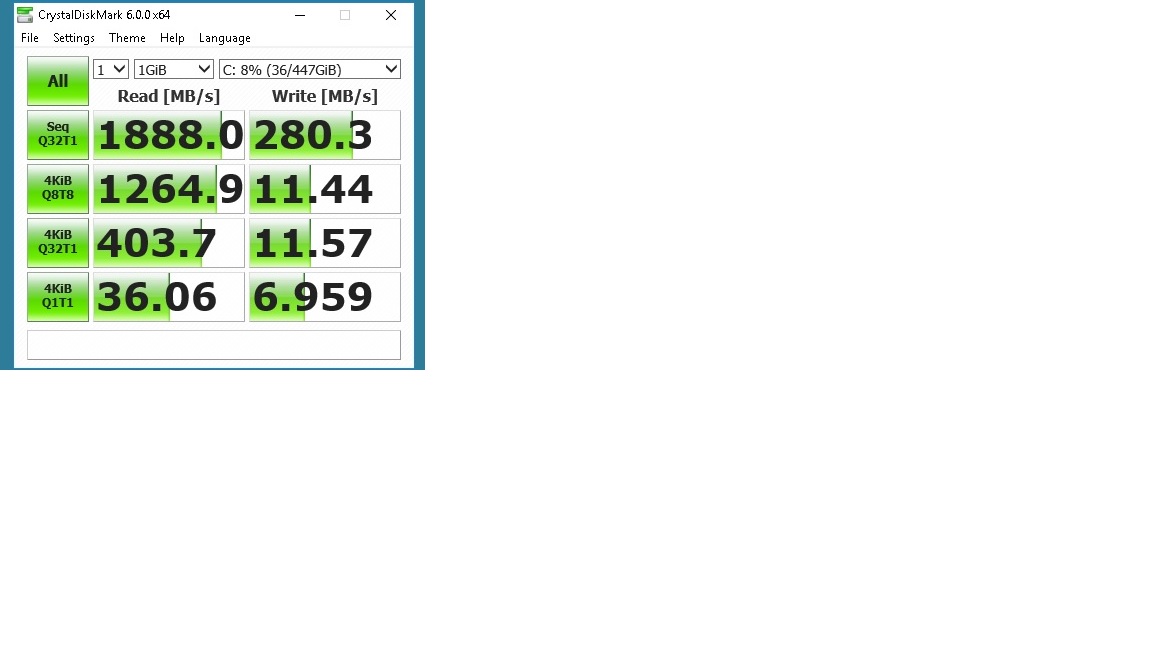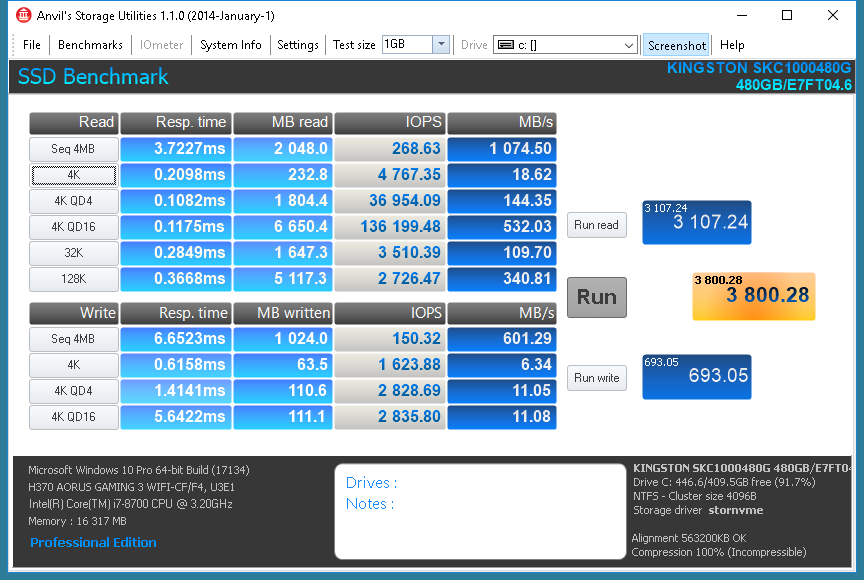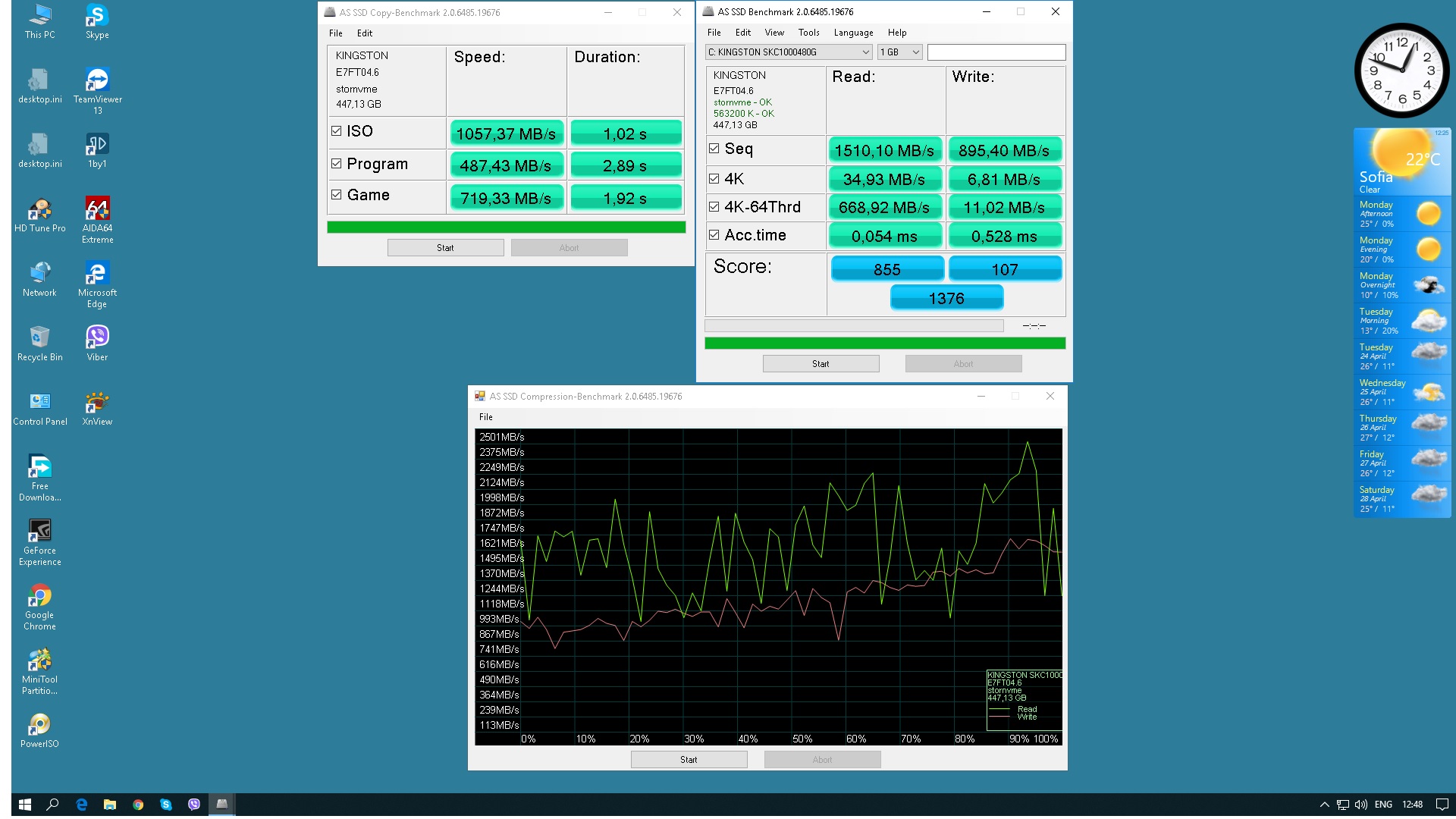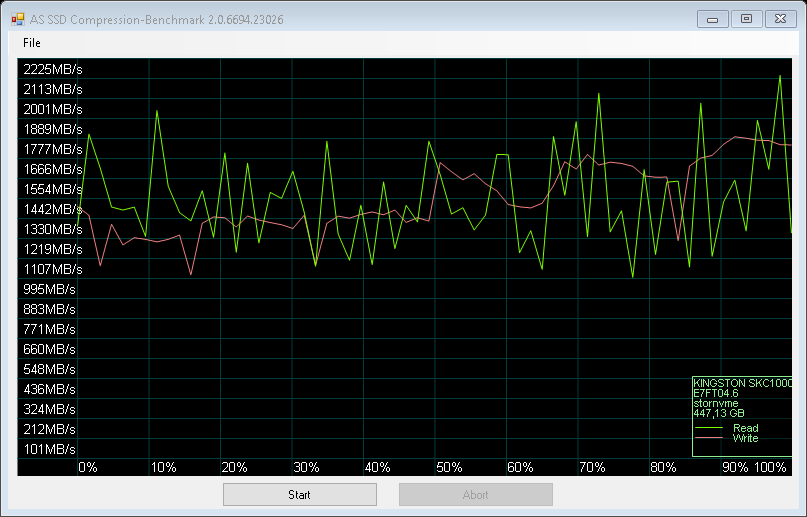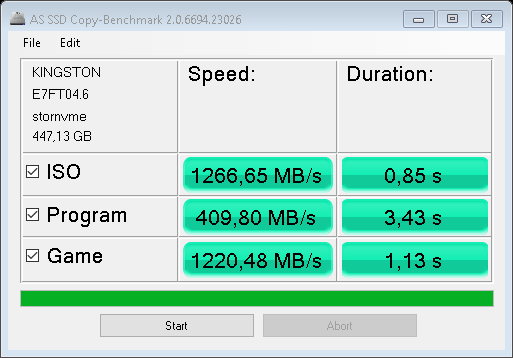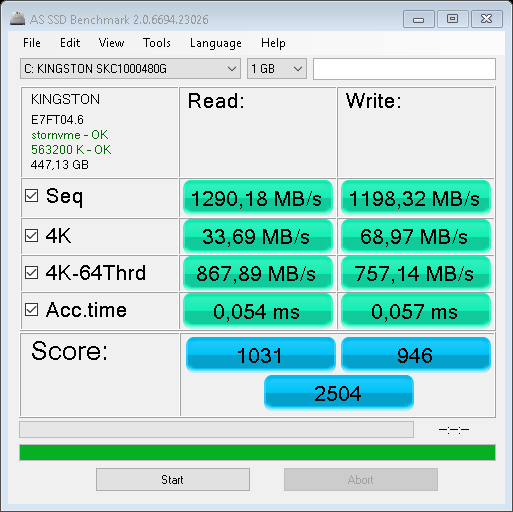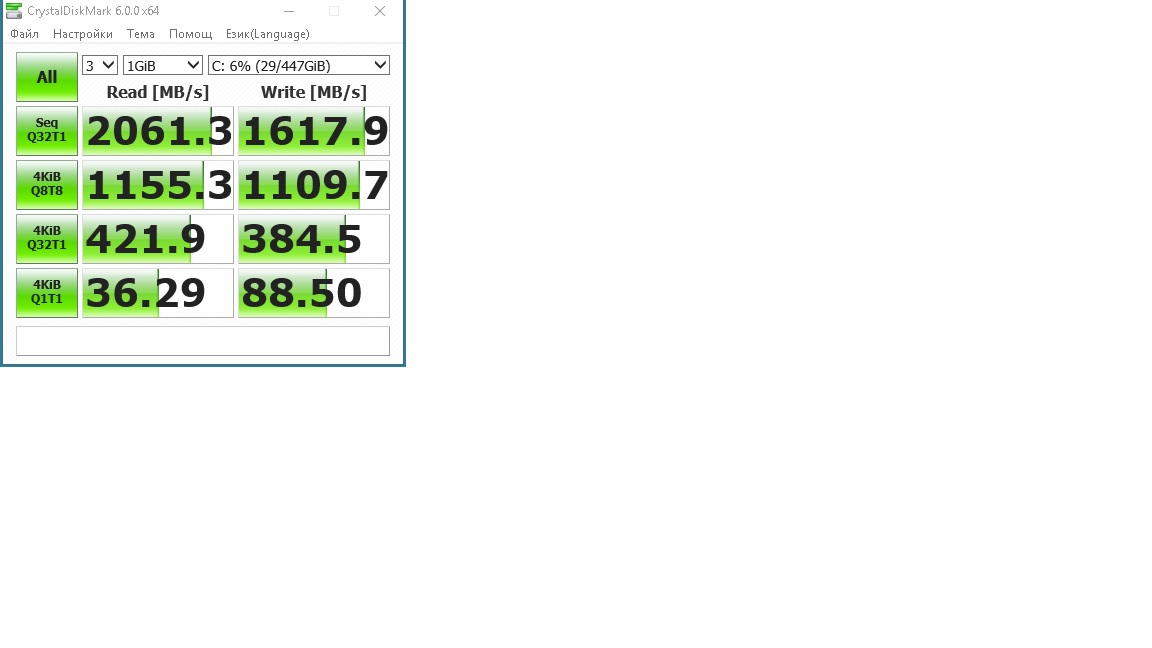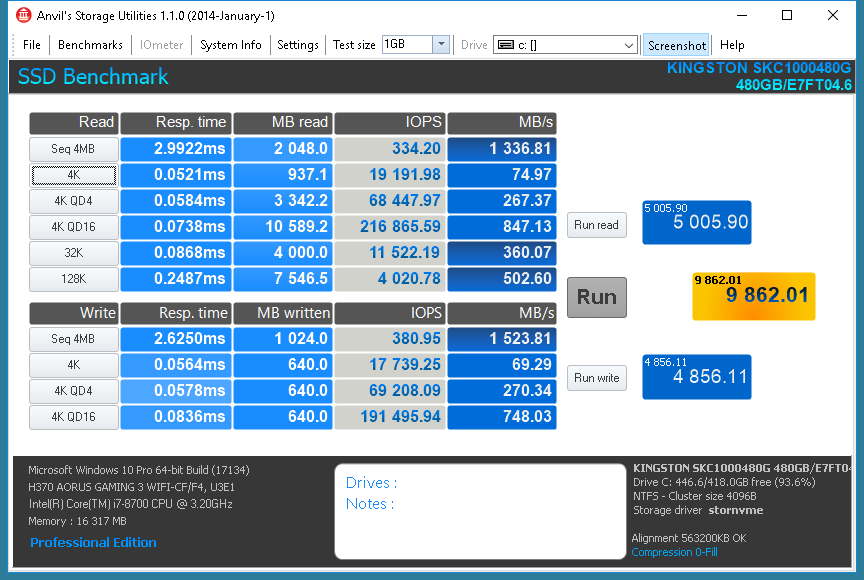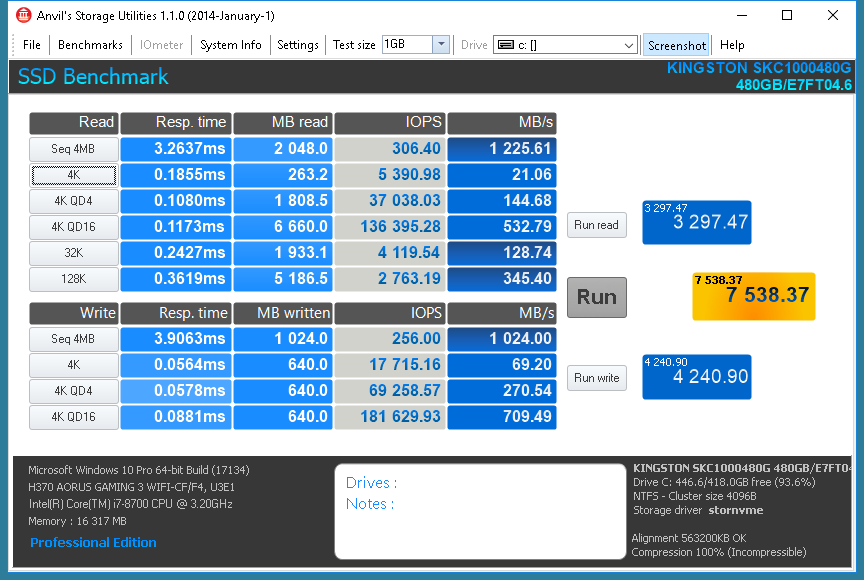Hello friends i have installed-properly SSD M2 Kingston KC1000 480GB on Gigabyte H370 Aorus GAMING 3-WIFI on first M.2 32Gb PCI-e 3.0x4 slot, mounted under gigabyte’s thermal shield. RAM is 16GB DDR4, CPU is i7-8700.Operation system is windows 10 64-bit 1803 spring creators update, driver is windows Standard NVM Express Controller 10.0.17134.1. Write-cache buffer is disabled. I have run Crystal Disk Mark version 6.0.0 but the results are very poor for especially for writing-look at the attached file.Read results is up to 30% slower! Please help me, looking for modded driver, or “crude” BIOS on motherboard-very new model, or incorrect options in bios with some advice! Regards!