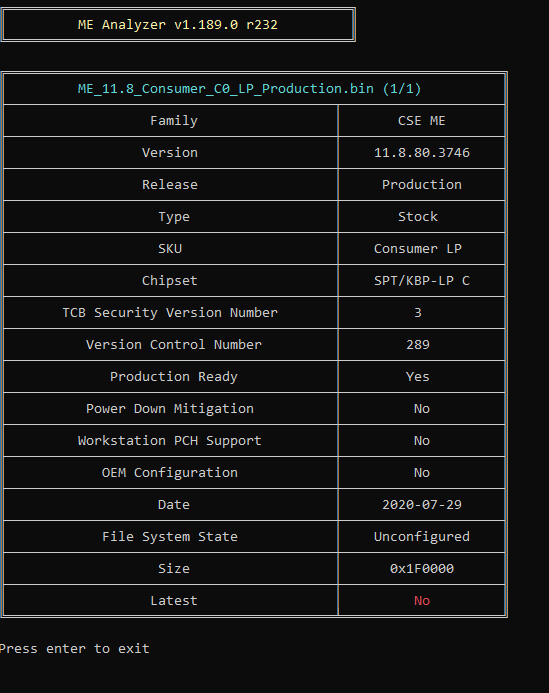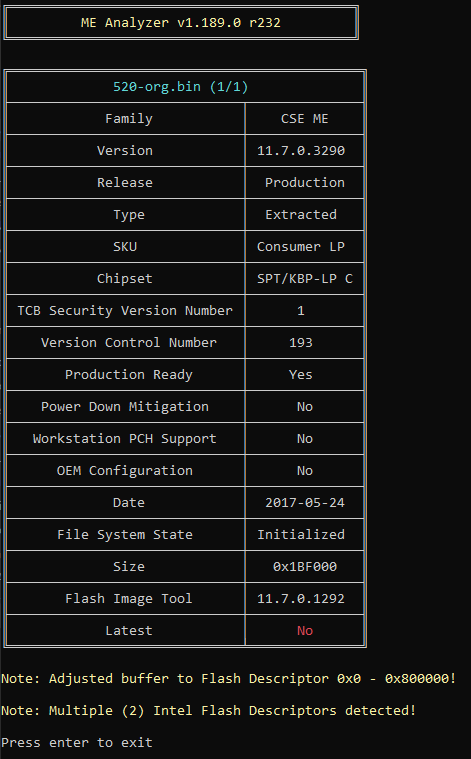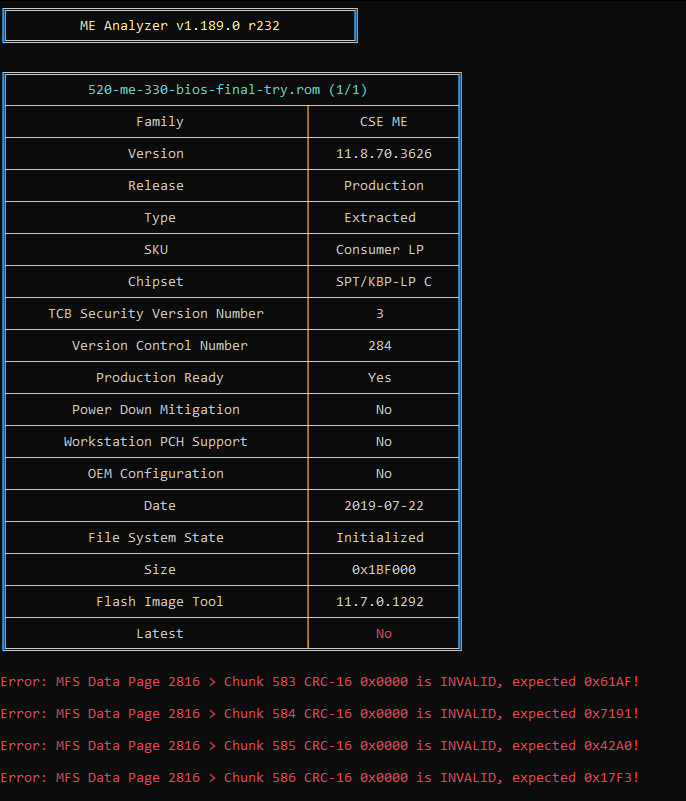Hello !
Ik have swapped a system board from a ideapad 520 to a 330, systemboard are both NM-B451, same rev, same date, same layout exept for extra m.2 mini slot.
I transfered the bios from the 330 to the 520, it has a slow and no logo boot to windows, from there all ok. The product name and serial is changed fine.
So I took the 520 bios file and only changed the bios region from the 330. Same results. slow post.
I updated the bios from windows, while reboot it does do the update fine, does hang on EC update, turn off and on, same slow boot
Then I used the whole 330 bios, used the intel ME cleanup tool saved the file. I am unable to flash that bios back with a succesfull verify. All software a tries give a verifi error.
Opening the file in uefitool, no error.
The reason for transfer is product name and serial on the device.
On the lenovo site the 330 bios is newer then the 520, I can’t beleave the bios it that diffrent.
I don’t want a modded bios in case of a official update.
the 520 has 11.8.70.3626 (latest on lenovo site) the 330 has 11.8.55.3510 (11.8.80.3746 latest on lenovo site)
What can I do ?
I looks like a ME issue but can’t get a clean or updated version in ( with ch341 programmer )
I did not succesfull succeed the intel cleanup thread, thats why I used the tool.
Booted with the 330 bios I can’t talk to intel me within windows, my plan was to update/ greset from there.
BR
Jeroen