I’ve disconnected the fans , tried changing sata cables, CMOS reset, and the OS boot manager is the only device in the boot priority list, all others have been disabled, the SSD is also connected to the SATA_0 port. Nothing seems to make any difference except disconnecting the HARD drives.
@ punkid:
Is the SSD the only drive, which has a boot sector? Have you ever used one of the HDDs as system drive and maybe forgotten to erase the boot partition?
Yes it’s the only drive. The caviar black was my boot drive before the SSD, but i actually went through the trouble of backing up that drive and formating it completely to GPT.
Also, i made sure when installing my OS that the SSD was the only drive connected to the system.
I have an SSD & 3 HDDs just like you, and it seems like we share the same problem here, though I don’t really try boot with only SSD attached (will try it later for sure).
My specs:
MSI X79A GD45 Plus
Intel Core i7 3820
Samsung SSD 850 EVO 500GB (connected to SATA3)
WD Caviar Blue 500GB (connected to SATA3)
WD Caviar Green 4TB (connected to SATA2)
Samsung Spinpoint F4EG 2TB (connected to SATA2)
Fast boot enabled, secure boot enabled. My “Last BIOS time” is around 14~16s.
by the way, is it normal that I can still see (and enter) BIOS when fast boot enabled?
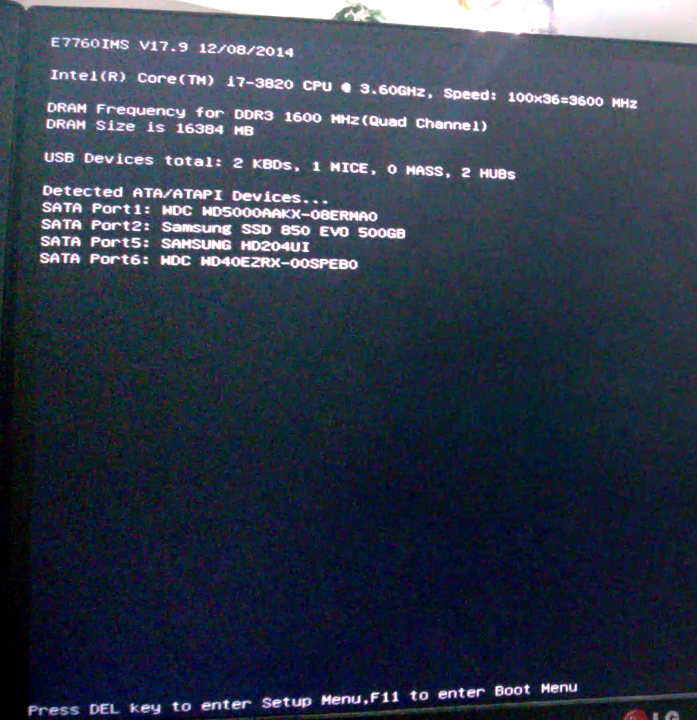
I’m not sure about your board, but my board has a Fast Boot mode and an Ultra Fast Mode. Only in Ultra i can’t access UEFI settings by pressing keys