I apologize for the “intrusion”, but i’ve been following this thread and the reports posted by the thread owner, … a bit confused/repeated, but thats only my opinion, so besides the more experienced on this subject, our GURU Fernando, i would like to share my contribution.
First of all, the tool ME Analyzer is not related to any operations on the Intel ME OS driver.
This tool is for analysing/identify the Intel ME Firmware image on the current SPI/Bios of a system. You should read it again… and later on you can even update your system.
Current Asus bios file comes with the 9.1.37.1002.
Now back to the main issue, lets ignore here the LSI as it uses its own drivers and not related to the mainboard/chipset controllers (But it uses her BUS…), you can even disable/unplug the card for later on individual tests/benchmarks for a more dedicated/clean analysis of the standalone mainboard controllers performance.
Motherboard chipset reported VEN_8086&DEV_8D02:
Intel (R) 9 Series Chipset Family SATA AHCI
aka
Intel(R) C600+/C220+ series chipset SATA AHCI
aka
C610/X99 series chipset 6-Port SATA Controller AHCI
As the system has only an SSD and AHCI sata disks, no raid disks/arrays reported and configured in bios as standard AHCI, then we can exclude the use of the Intel RSTe driver set, as we see here offered by Fernando
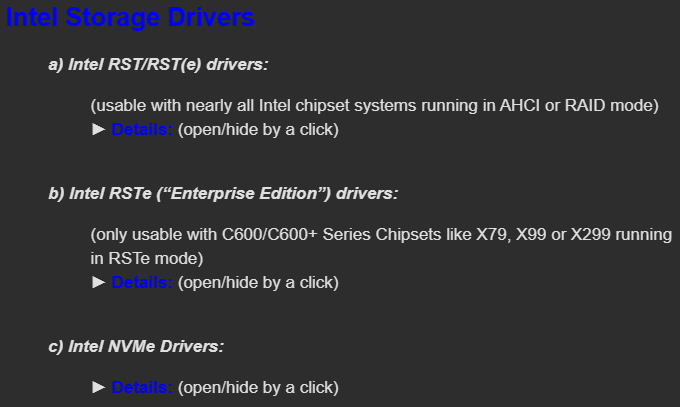
But before this final set of drivers (AHCI mode), there’s a situation that it needs attention
Upon a fresh system install, these controllers appears as standard MS names “Standard SATA AHCI Controller” as you noticed already, but as we do want a performance and updated system, the 1rst thing to do is always the installation of the Intel(R) Chipset Device Software
After performing this operation and rebooting the system, the name of the controllers will change their name according the Intel INF controllers ID related drivers.
All this of course is just the same HW ID controller DEV_8D02, this is the IDs that usually we need from users to help them.
As you may noticed in the Asus product support, it was offered the v13 and being the latest package the v14.
Well that’s exactly what we see in Asus latest bios file and if the current system bios is untouched an is set as AHCI mode, its what you have now…
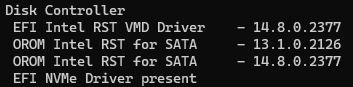
So i do suggest to take your decisions in driver select/testing, following the linked drivers from Fernando regarding v13/v14 (Intel 8-9/X79/X99), reading his described driver notes and performing tests/benchmarks, without/with the LSI controller card and take your conclusions.
Its also there but ill remind it again… the Intel controller OROM has no influence in a system as AHCI, only as RAID and thats not the case here, so its excluded.
Again sorry for the intrusion to both and good luck.